Page 1 of 1
| windows 7 screen issues 29/05/2011 at 10:28 #3110 | |
|
jc92
3629 posts |
i previously had a laptop with windows vista on and when playing SimSig had full use of all the windows and popups now i have a laptop with windows 7 and when opening windows like timetable editior and platform occupancy tool. the ends are "cut off" and no matter how much i expand the window it maintains this cut off. any ideas if this is a known issue? "We don't stop camborne wednesdays" Log in to reply |
| windows 7 screen issues 29/05/2011 at 10:28 #16139 | |
|
jc92
3629 posts |
i previously had a laptop with windows vista on and when playing SimSig had full use of all the windows and popups now i have a laptop with windows 7 and when opening windows like timetable editior and platform occupancy tool. the ends are "cut off" and no matter how much i expand the window it maintains this cut off. any ideas if this is a known issue? "We don't stop camborne wednesdays" Log in to reply |
| windows 7 screen issues 30/05/2011 at 20:51 #16171 | |
|
Sam Tugwell
493 posts |
Not a problem with Simsig itself as far as I know. I run a laptop with Windows 7 running and have no problems at all.
"Signalman Exeter" Log in to reply |
| windows 7 screen issues 30/05/2011 at 21:16 #16173 | |
|
birchy74
151 posts |
Tara has a laptop with windows 7, SimSig works fine on her's
Log in to reply |
| windows 7 screen issues 31/05/2011 at 01:14 #16177 | |
|
headshot119
4869 posts |
Can you screenshot it as I can't really visualize what you mean.
"Passengers for New Lane, should be seated in the rear coach of the train " - Opinions are my own and not those of my employer Log in to reply |
| windows 7 screen issues 31/05/2011 at 02:53 #16178 | |
|
Lardybiker
771 posts |
I know SimSig works fine on my Windows 7-64 laptop. Are you using any custom settings for your display? Do you use large fonts for example?
Log in to reply |
| windows 7 screen issues 31/05/2011 at 11:20 #16193 | |
|
jc92
3629 posts |
nothing special about my display settings although i will check. just out of the box windows 7. also attached, two screenshots. one of the f8 platform occupancy where i cant access the refresh button at the bottom and hence cant use it [img width=100px height=100px]http://s1209.photobucket.com/albums/cc389/jc925/?action=view¤t=platformoccupancy.png[/img] the second is of the control panel for client connections. in this case despite widening the window i still cant access the buttons to the left [img width=100px height=100px]http://s1209.photobucket.com/albums/cc389/jc925/?action=view¤t=controlpanel.png[/img] hope this helps "We don't stop camborne wednesdays" Log in to reply |
| windows 7 screen issues 31/05/2011 at 11:32 #16194 | |
|
jc92
3629 posts |
i have now changed my screen settings so text is 100% not 125% ie not large text and this has resolved the problem. it seems the default settings for my laptop were large text. may still be useful to remember this if anyone else ends up with this problem though. thanks everyone "We don't stop camborne wednesdays" Log in to reply |
| Re: windows 7 screen issues 17/07/2011 at 20:25 #17919 | |
|
Matt
7 posts |
Hmmmm, just tried that jc92 as I've been having that problem for ages. But to no avail... headshot119 here's 2 screen shots of what happens on my laptop (windows 7 64-bit) 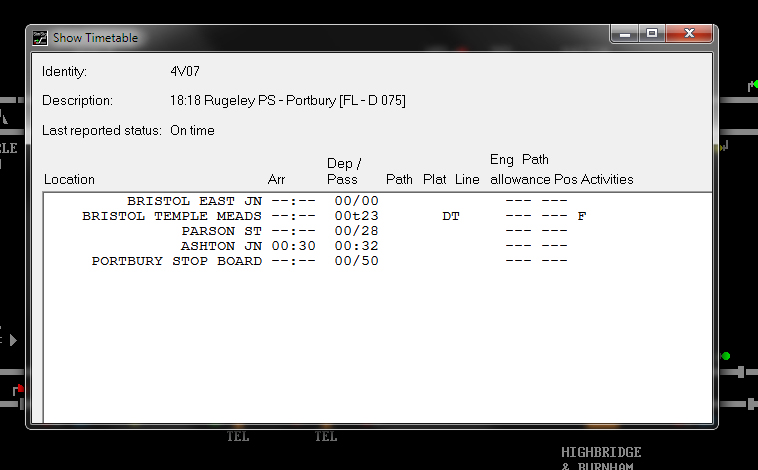 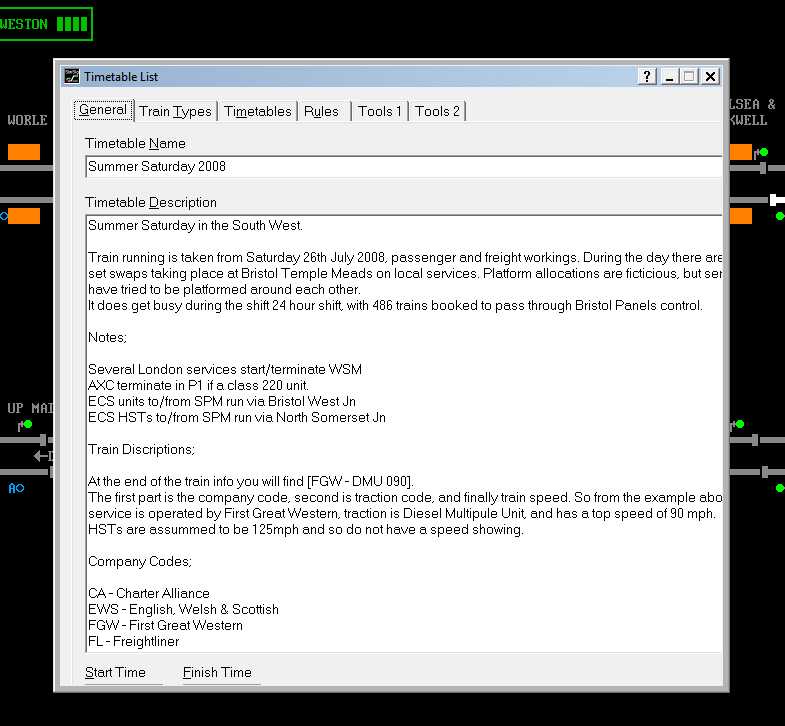
Post has attachments. Log in to view them. Log in to reply |
| Re: windows 7 screen issues 17/07/2011 at 20:32 #17920 | |
|
headshot119
4869 posts |
Are you using the Windows NT (2000) theme by any chance?
"Passengers for New Lane, should be seated in the rear coach of the train " - Opinions are my own and not those of my employer Log in to reply |
| Re: windows 7 screen issues 17/07/2011 at 21:11 #17925 | |
|
Meld
1098 posts |
Matt Have you checked the default font dpi size in your display settings - it should be 96dpi Passed the age to be doing 'Spoon Feeding' !!! Log in to reply |
| Re: windows 7 screen issues 17/07/2011 at 21:19 #17926 | |
|
Matt
7 posts |
headshot119 - by the look of it no, Windows 7 theme (but how to check for sure?) Meld - I'm running "9 point Segoi UI at 96dpi", 100% text size and 1920x1080 resolution (recommended). Log in to reply |
| windows 7 screen issues 02/07/2013 at 07:46 #46231 | |
|
maxand
1637 posts |
My screen resolution is the same as Matt's (previous post) and I am having the same problem.  I am running Windows 7, 64-bit and cannot see the Refresh button. I have also reduced the text size from the default of 125% to 100% as suggested by others here but it has not helped. This is likely to be the same problem as reported here previously: Timetable list scrollbar problem Where to hold early trains at Westbury West (Reverse)? Simplifier in Brighton Unlike jc92, the problem has not gone away by simply reducing text size. Not sure where to find the Refresh button but from memory, playing SimSig on an older machine, possibly using Vista, it was on the LH side below the Update checkbox, though the latter keeps its position instead of moving so that it is always below the contents of the window above. Without the Refresh button, the Simplifier is useless for people playing SimSig on Windows 7 64-bit. May I suggest that in the interim a hotkey be added to the Simplifier window, so that those unable to see a Refresh button can still call it from the keyboard? That would be appreciated. (added) Or maybe the Refresh button moved to the top of the window so as not to be overwritten by other controls? Last edited: 02/07/2013 at 08:30 by maxand Log in to reply |