Page 1 of 1
| Allocated License, but sim opening in Demo Mode 09/11/2013 at 11:19 #51129 | |
|
Ben86
126 posts |
I have a problem where I have downloaded West Hampstead, run the demo, paid for the license, and allocated the license to my machine. However, on starting the sim, the loader says that I still do not have a suitable license (screenshot attached). I have then allowed the sim to run, but it closes the demo mode after a few minutes. I'm not sure why this is happening? Sorry if this has already been covered elsewhere on the forum- I have done a quick search but been unable to find anything relevant. Thanks for any assistance. Ben 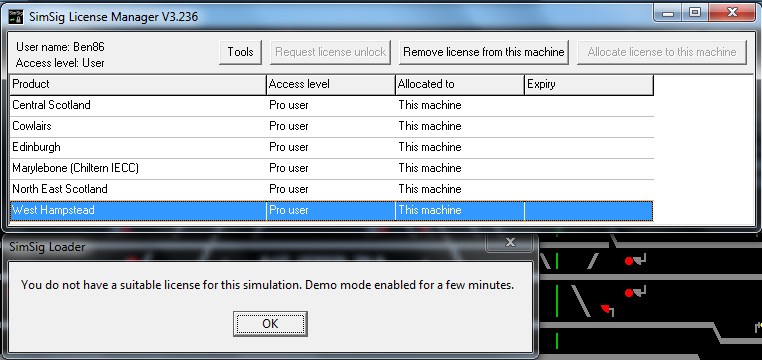
Post has attachments. Log in to view them. Last edited: 09/11/2013 at 11:21 by Ben86 Reason: Attachment added. Log in to reply |
| Allocated License, but sim opening in Demo Mode 09/11/2013 at 11:31 #51134 | |
|
Peter Bennet
5360 posts |
Try tools and refresh maybe? or try remove and reinstall? Peter I identify as half man half biscuit - crumbs! Log in to reply |
| Allocated License, but sim opening in Demo Mode 09/11/2013 at 11:32 #51136 | |
|
postal
5190 posts |
Probably a problem with your common.cfg file. Delete common.cfg then run the Licence Manager. Common.cfg should be in your Shared Documents\SimSig or Public Documents\SimSig folder (depending on which variety of Windows you are using). If you can't find that folder, use the Search facility on your computer to look for common.cfg. If the SimSig folder does not exist in your Shared Documents or Public Documents folder, create a SimSig folder then run the Licence Manager. Hopefully that will solve the problem. If common.cfg does not exist on your computer, make sure you have the SimSig folder then run the Licence Manager which should sort things. “In life, there is always someone out there, who won’t like you, for whatever reason, don’t let the insecurities in their lives affect yours.” – Rashida Rowe Last edited: 09/11/2013 at 11:33 by postal Log in to reply |
| Allocated License, but sim opening in Demo Mode 09/11/2013 at 12:09 #51141 | |
|
broodje
180 posts |
Got the same problem, but deleting the file, or allocating the licence again didn't fix the problem
Log in to reply |
| Allocated License, but sim opening in Demo Mode 09/11/2013 at 12:19 #51144 | |
|
Dick
386 posts |
Just bought West Hampstead and Fenchurch St, no problem with West Hampstead but Fenchurch would only open in demo mode. Re-installed Fenchurch St now works OK!
Log in to reply |
| Allocated License, but sim opening in Demo Mode 09/11/2013 at 14:14 #51156 | |
|
broodje
180 posts |
Hmm, interesting, I just removed west hampstead again and reïnstalled it. Could it be because I had installed the tester package? I did not have a tester licence for west hampstead, so I have opened it in demo mode previously. Dick, are you a tester too by any chance?
Log in to reply |
| Allocated License, but sim opening in Demo Mode 09/11/2013 at 14:22 #51158 | |
|
Dick
386 posts |
Nope, not a tester. I did download Fenchurch St some time ago and ran it in demo mode but only decided to buy it at the same time as West Hampstead. But then again, I ran West Hampstead in demo mode too and had no problems with that. Maybe it's because I ran Fenchurch with the previous version of system files? Strange!
Log in to reply |
| Allocated License, but sim opening in Demo Mode 09/11/2013 at 14:29 #51163 | |
|
Peter Bennet
5360 posts |
License level should not be an issue as long as it is a superior level. Peter I identify as half man half biscuit - crumbs! Log in to reply |
| Allocated License, but sim opening in Demo Mode 09/11/2013 at 15:52 #51166 | |
|
Ben86
126 posts |
Thanks for the responses. This issue actually seemed to resolve itself for me without too much trouble in the end. I think I just closed the License Manager and logged back in again and it seems to have sorted itself. Ben Log in to reply |
| Allocated License, but sim opening in Demo Mode 09/11/2013 at 22:55 #51206 | |
|
broodje
180 posts |
" said:Nope, not a tester. I did download Fenchurch St some time agoThat does sound to me that the sim doesn't read the new licence properly. When you once start as a demo, the sim doesn't know when it gets a licence allocated. Because I did the same as you. I ran West Hampstead in demo mode once and when I bought the sim it kept loading as demo. Only after removing the sim file the fault was fixed. Log in to reply |
| Allocated License, but sim opening in Demo Mode 10/11/2013 at 11:07 #51237 | |
|
Jan
889 posts |
On the other hand I ran West Hampstead in demo mode as well, but it had not difficulties recognising the license afterwards.
Two million people attempt to use Birmingham's magnificent rail network every year, with just over a million of them managing to get further than Smethwick. Log in to reply |
| Allocated License, but sim opening in Demo Mode 10/11/2013 at 16:08 #51270 | |
|
Dick
386 posts |
" said:On the other hand I ran West Hampstead in demo mode as well, but it had not difficulties recognising the license afterwards.But was it with the same version of the system files/loader on both occasions? Log in to reply |
| Allocated License, but sim opening in Demo Mode 12/11/2013 at 11:37 #51403 | |
|
JohnMiller
321 posts |
Not sure how quick the License is allocated, I bought West Hampstead at 0330 & as of yet no license allocated. I have reinstalled the System File & the West Hampstead Sim but it still opens in demo mode Log in to reply |
| Allocated License, but sim opening in Demo Mode 12/11/2013 at 13:20 #51411 | |
|
Peter Bennet
5360 posts |
License issue is instantaneous. You are shown as confirmed so it's been issued to you. Try refreshing the loader. I dontl have the URL for License manager here so I can't check further at the moment. Peter I identify as half man half biscuit - crumbs! Log in to reply |
| Allocated License, but sim opening in Demo Mode 12/11/2013 at 13:39 #51413 | |
|
andyb0607
260 posts |
" said:Not sure how quick the License is allocated, I bought West Hampstead at 0330 & as of yet no license allocated.Hi John Have you allocated the license to your machine in License Manager? Log in to reply The following user said thank you: JohnMiller |
| Allocated License, but sim opening in Demo Mode 12/11/2013 at 13:53 #51414 | |
|
JohnMiller
321 posts |
Forgot all about that bit Andy, Thanks
Log in to reply |
| Allocated License, but sim opening in Demo Mode 12/11/2013 at 13:53 #51415 | |
|
broodje
180 posts |
Quote:I have reinstalled the System File & the West Hampstead Sim but it still opens in demo modeTry removing the sim file from your pc. After that reïnstal the sim. This worked for me in the end. Log in to reply |
| Allocated License, but sim opening in Demo Mode 29/03/2014 at 11:08 #57983 | |
|
Ben86
126 posts |
Following a system restore I recently ran on my laptop, I am now struggling to run licensed sims despite previously being able to run them. Similar to the error I originally reported at the top of this thread (which I was able to resolve), I was told I did not have the correct license (see attachment). This appeared when trying to run any of the new West Midlands licensed sims, though I was able to run others without a problem. I have tried a number of solutions suggested in this topic, including uninstalling/reinstalling system files and sims. I guessed there might be a problem with the common.cfg file. This was still in the correct location, but I deleted this assuming it would reappear on refreshing the license manager. However, this failed to happen and I can now run all licensed software only in demo mode. Any suggestions would be most welcome! 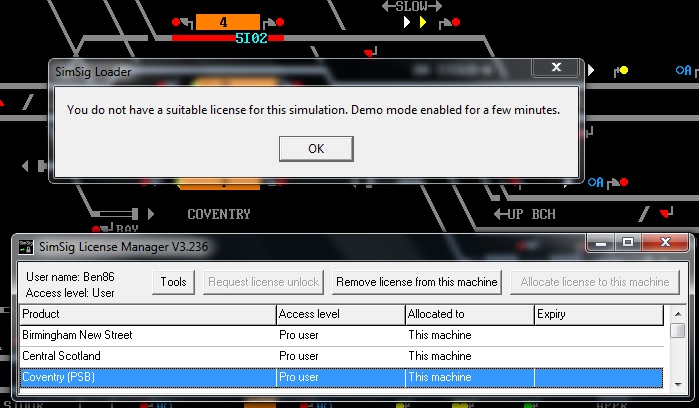
Post has attachments. Log in to view them. Log in to reply |
| Allocated License, but sim opening in Demo Mode 29/03/2014 at 20:03 #57992 | |
|
sandy221
35 posts |
Have you tried the check for updates button. The latest version of the SimSig licence on my machine is v3.248 not 3.236 as shown in your post.
Log in to reply The following user said thank you: Ben86 |
| Allocated License, but sim opening in Demo Mode 29/03/2014 at 20:37 #57994 | |
|
Ben86
126 posts |
" said:Have you tried the check for updates button. The latest version of the SimSig licence on my machine is v3.248 not 3.236 as shown in your post. Thanks for the suggestion, though I've checked for updates through the loader and it says everything is up to date. I'm not sure how else I would update the license manager. It seems that the missing common.cfg file is critical, but I've got no idea where to retrieve this from. Log in to reply |
| Allocated License, but sim opening in Demo Mode 29/03/2014 at 20:59 #57995 | |
|
sloppyjag
480 posts |
New system files were released on 14/03/2014 which would include any update to the Licence Manager. See here.
Planotransitophobic! Log in to reply The following user said thank you: Ben86 |
| Allocated License, but sim opening in Demo Mode 29/03/2014 at 21:48 #58002 | |
|
Ben86
126 posts |
" said:New system files were released on 14/03/2014 which would include any update to the Licence Manager. See here.That seems to have cracked it- thanks! I downloaded and installed the latest system files again. The license manager opened as V3.248, with all the various licenses seeming to syncrhonise, and the Common.cfg file has reappeared. Thanks for the help. Log in to reply |