Page 1 of 1
| F8 Simplifier window 21/01/2019 at 20:58 #114960 | |
|
Splodge
730 posts |
I'm not sure if this is an issue with the latest loader update, a new PC or a new monitor giving scaling issues as I've had a bit of a big bang of upgrades recently! However, I noticed last night and also today following a full system restart that my F8 window is badly sized - it fits with the SimSig layout, but is unusable without making it huge by dragging the boundaries, an operation which must be repeated every time I open it. I've upgraded to a 28" monitor which has required some scaling of apps by Windows - I wonder if this might be the issue? However, it doesn't affect any other aspect of SimSig which looks normal (apart from taking up a smaller amount of screen space). 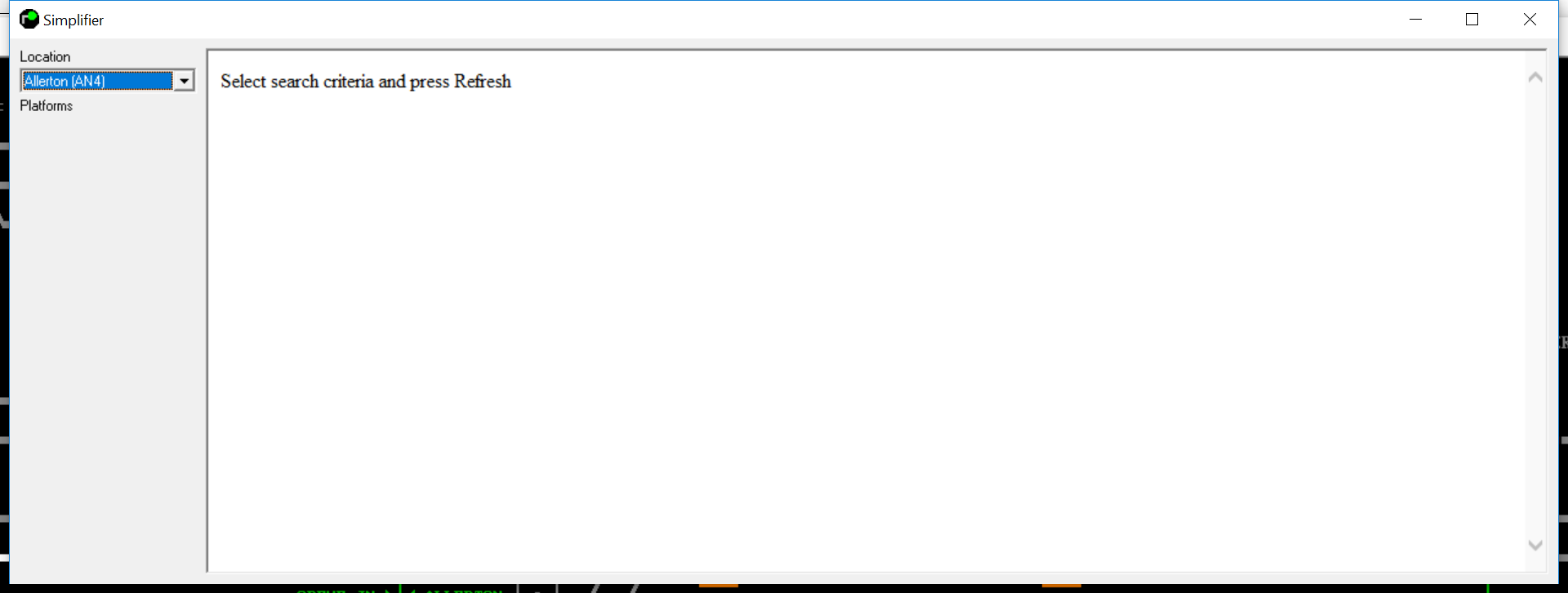
Post has attachments. Log in to view them. There's the right way, the wrong way and the railway. Last edited: 21/01/2019 at 21:30 by Splodge Reason: None given Log in to reply |
| F8 Simplifier window 21/01/2019 at 21:00 #114961 | |
|
Splodge
730 posts |
Just to indicate; it also causes some odd overlap issues when I do increase the size: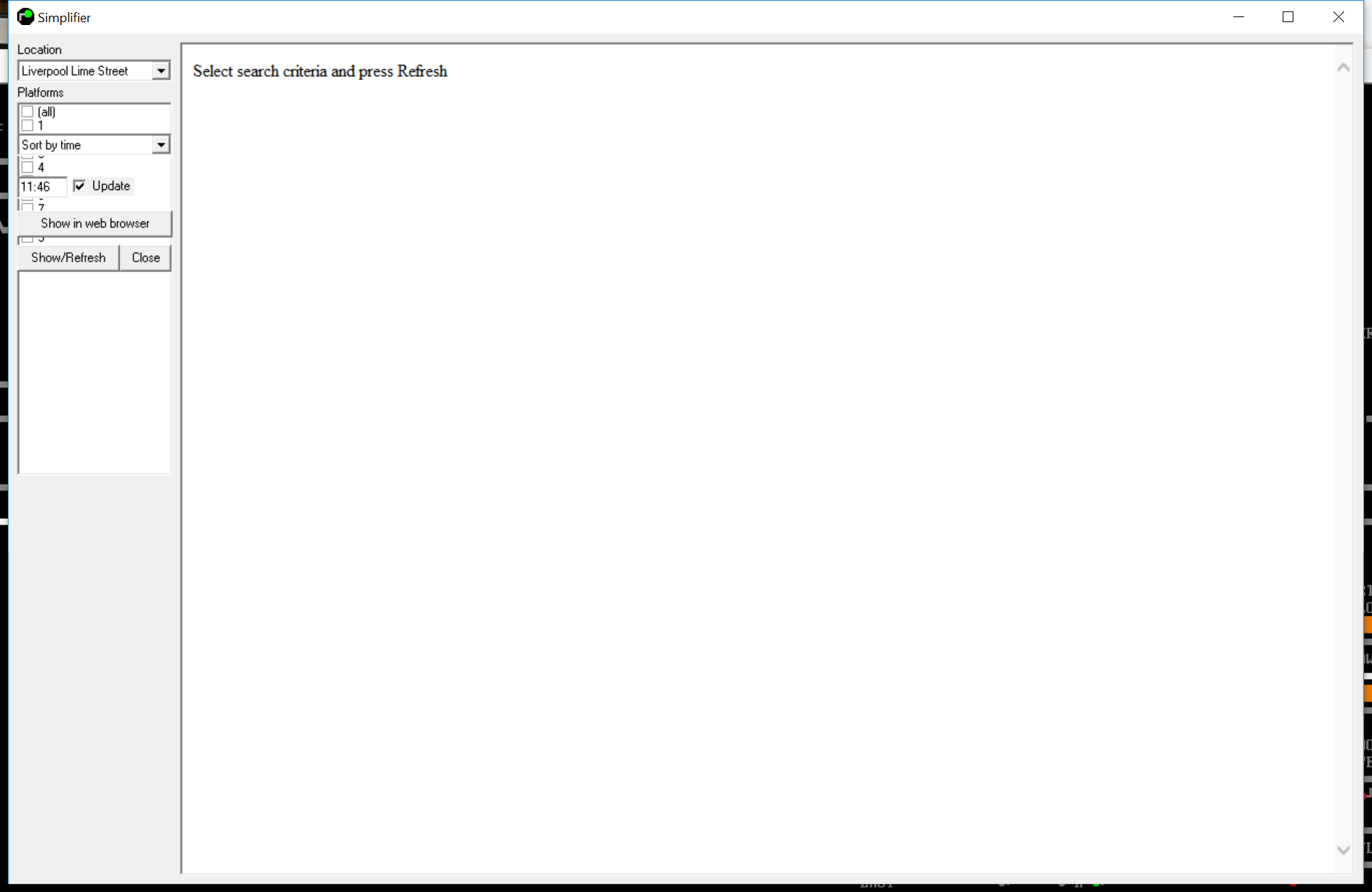
Post has attachments. Log in to view them. There's the right way, the wrong way and the railway. Last edited: 21/01/2019 at 21:30 by Splodge Reason: None given Log in to reply |
| F8 Simplifier window 21/01/2019 at 21:24 #114962 | |
|
Albert
1315 posts |
Something similar reported before - https://www.SimSig.co.uk/Forum/ThreadView/49097?postId=111942 Also with a big screen resolution, so maybe it's related. (edit) side note: if you want to put an image in the forum post itself (instead of just attachment) you need to upload a file name that doesn't contain spaces. AJP in games Last edited: 21/01/2019 at 21:25 by Albert Reason: None given Log in to reply |
| F8 Simplifier window 21/01/2019 at 21:29 #114964 | |
|
Splodge
730 posts |
Ah, I did wonder why that happened - Dropbox obviously not being too clever when auto-saving the screen grabs! Its certainly not a game changer as I'm not a huge user of the simplifier normally, but a minor bug worth noting as screens and resolutions continue to increase! There's the right way, the wrong way and the railway. Log in to reply |