Page 4 of 4
| Re: Brighton Beta 23/08/2011 at 18:10 #19981 | |
|
Splodge
702 posts |
According to the manual the slot buttons only appear once chained to Gatwick. As presumably a slot is required to set the route, you will seemingly be unable to in single player mode.
There's the right way, the wrong way and the railway. Log in to reply |
| Re: Brighton Beta 24/08/2011 at 08:32 #20012 | |
|
jdtech
69 posts |
Ah okay, that'll teach me for only skimming the manual. 
Log in to reply |
| Re: Brighton Beta 24/08/2011 at 13:26 #20020 | |
|
Puro
18 posts |
One thing... the simplifier (f8) Is it possible to leave it on the final version? I use two monitors and have the tt for Brighton & Haywards Heath allways on so that i don't have to check every train and actually allows me some advance planning especially under disruption. I think it should be an official feature and not a debug one! (on the image annexed the top left black rectangle is due to my laptop screen being smaller than the 23'' lcd as 2nd monitor) Post has attachments. Log in to view them. Log in to reply |
| Re: Brighton Beta 24/08/2011 at 13:32 #20021 | |
|
jc92
3629 posts |
the simplifier isnt a debug feature, its a new feature of sims developed under newer code
"We don't stop camborne wednesdays" Log in to reply The following user said thank you: Puro |
| Re: Brighton Beta 24/08/2011 at 14:00 #20023 | |
|
Puro
18 posts |
even better then!
Log in to reply |
| Re: Brighton Beta 24/08/2011 at 15:21 #20026 | |
|
jc92
3629 posts |
just noticed that plumpton LC retains its signalbox and manual gates, operating as a crossing keepers position effectively as a ground frame. i assume the two relacement switches provided on the sim are there to simulate this although in real life it would be a phone call and release button for the plumpton signalman?
"We don't stop camborne wednesdays" Log in to reply |
| Re: Brighton Beta 26/08/2011 at 11:34 #20152 | |
|
Jan
889 posts |
There's one bug I've found regarding the warner route between 431 and 435. The steps to reproduce it are as follows: 1. Set a route with full overlap from 431 to 435, and the auto button deactivated. 2. Wait until the the train has passed 431, and TORR has cancelled the route behind the train. 3. Overset a warner route using the yellow triangle between the two signals. The overlap will drop to a short one in front of the train. Two million people attempt to use Birmingham's magnificent rail network every year, with just over a million of them managing to get further than Smethwick. Log in to reply |
| Re: Brighton Beta 26/08/2011 at 13:10 #20159 | |
|
Late Turn
696 posts |
" said:just noticed that plumpton LC retains its signalbox and manual gates, operating as a crossing keepers position effectively as a ground frame. i assume the two relacement switches provided on the sim are there to simulate this although in real life it would be a phone call and release button for the plumpton signalman? I've had a bit of a think on this one. Plumpton LC appears to be normally closed to the railway and on a fairly busy road, so I'd be surprised if he had to ring every time he wanted the gates (as it would be after every train!). I think it's more likely that he's got a slot on each of the protecting signals, and an indication of approaching trains - the slots would normally be 'on' and the signals at Danger, and the crossing keeper winds the gates and clears the slot as an approaching train is indicated. That's how it's worked in other locations I've come across - Plumpton could be different, but I can't see Three Bridges having any involvement in its normal operation. Log in to reply |
| Re: Brighton Beta 26/08/2011 at 14:09 #20164 | |
|
Firefly
521 posts |
Quote:That's a good spot. You should be a NR principles tester. 
Log in to reply |
| Re: Brighton Beta 26/08/2011 at 18:07 #20172 | |
|
Albert
1313 posts |
No bugs found so far. The F1 shortcut is finally working. On previous sims, Windows Vista & Linux, F1 would display an error. Now, F1 just opens a new tab in Firefox with the SimSig Wiki. And that on Linux - Firefox isn't even running through Wine, just native Linux. I mistakenly hit F1 and F2 both, when I wanted to press just F2. The Fiddle Yard is also working fine with the new sim. AJP in games Last edited: 26/08/2011 at 18:09 by Albert Log in to reply |
| Re: Brighton Beta 30/08/2011 at 09:28 #20370 | |
|
Guts
586 posts |
I shall download this on my arrival home. :cheer:
Log in to reply |
| Re: Brighton Beta 04/09/2011 at 10:31 #20565 | |
|
flymo
135 posts |
I had an interesting one just now at 20:14 sim time involving 2F88 and Platform 3. This unit comes in from the Lewes line and goes into P3 where it waits for 5A55. The driver of 2F88 however decided that on the crossing leading into P3 he had reached his stopping point and then decided to wait there for 5A55. This fouled the approaches to several platforms. 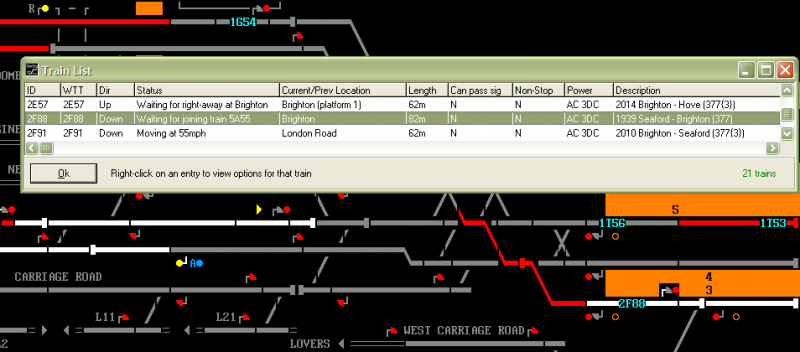 To get round it I just abandoned the timetable for 2F88 to allow it to run into P3 and reset the timetable when it was safely in the platform. No huge problem really but just thought I'd point this little hiccup out, never had any other huge problems up to now, a very entertaining sim. Well done to all involved. I have a saved game attached below if you need. [attachment=65]Bri1a.zip[/attachment] Post has attachments. Log in to view them. Log in to reply |
| Re: Brighton Beta 04/09/2011 at 12:15 #20566 | |
|
BarryM
2158 posts |
The stopping location in the timetable for 2F88 needs to be adjusted to show "Near End" and the train should run to the buffers. However it only clears the the crossovers and the adjoining train blocks the crossovers. Noted that I could not include a "quote" in reply to the above message. Is it something to do with the attachment? Barry Barry, Sydney, New South Wales, Australia Last edited: 04/09/2011 at 12:37 by BarryM Log in to reply |
| Re: Brighton Beta 19/09/2011 at 18:31 #21109 | |
|
Albert
1313 posts |
A bug in Brighton. I have set a call-on route into Haywards Heath P4. Because of a TCF, I had to SPAD the train. After the train passed by, I cancelled the route. No ACOA or whatsoever. The signal hasn't displayed anything but red. When I try to set a route out of the platform, this message keeps appearing: 'Call-on route set from the signal in rear'. AJP in games Log in to reply |
| Re: Brighton Beta 19/09/2011 at 19:30 #21110 | |
|
AndyG
1834 posts |
There is no bug, it's correct operation. If the signal never showed anything other than R, there can never be an ACoA as there's not been any proceed aspect change back to red. The route forward is not permitted to be set whilst a call on route is set (aka Huddersfield control, on safety grounds), and I assume the TCF is preventing the call-on route from being released and thus (correctly) preventing the onward route to be set. I can only help one person a day. Today's not your day. Tomorrow doesn't look too good either. Log in to reply |
| Re: Brighton Beta 07/10/2011 at 06:57 #21533 | |
|
Albert
1313 posts |
When a train in Brighton P3 has occupied the TC halfway the platform (over the points) but not the TC between Sig 438 and 439, the train does not TRTS. This is the case for trains which are 124m long such as 1A91. Sorry if this has already been mentioned, but this topic is already 9 pages long. AJP in games Log in to reply |
| Re: Brighton Beta 08/10/2011 at 01:24 #21542 | |
|
UKTrainMan
1803 posts |
" said:When a train in Brighton P3 has occupied the TC halfway the platform (over the points) but not the TC between Sig 438 and 439, the train does not TRTS. This is the case for trains which are 124m long such as 1A91.This is as expected, since 1A91 is not behind the intermediate platform signal - although I'd wonder about the real life working of this. Anyway, been fiddling around with 1B27 (the train which splits to form 1A89 and 1A91), 1A89 and 1A91 and the only thing I can suggest is once 1A89 has departed from the station (i.e: is beyond the platform starter signal), go into F2 Train List and shunt it forwards. It'll shunt forwards up to the platform starter signal and then when time comes you'll get TRTS for it and hey presto. Of-course this is totally optional to do, but if you want TRTS for it then it is suggested to follow this advice. Hope this helps. Any views and / or opinions expressed by myself are from me personally and do not represent those of any company I either work for or am a consultant for. Log in to reply |
| Re: Brighton Beta 08/10/2011 at 09:01 #21543 | |
|
Albert
1313 posts |
The train occupied the short TC just left of 450 (which also includes the points). The train just departed when routing from signal 438. It did not have to pass a red signal, and 450 was red. So it actually IS behind signal 450 when standing in platform 3 in the sim. That way signal 438 should TRTS. If it wasn't behind 450, then signal 450 should have TRTS'ed. But here neither signal had a TRTS and there was also no TRTS message. AJP in games Last edited: 08/10/2011 at 09:05 by Albert Log in to reply |
| Re: Brighton Beta 20/10/2011 at 23:28 #21889 | |
|
Hooverman
306 posts |
No slots in real life, but use of the bi directional signalling is very restricted. Needs shift managers permission as per signalbox special instructions. Although 2A04 down direction and 5A03 up direction are booked to use it. Regards darren TBASC signallerjk Log in to reply |
| Re: Brighton Beta 21/10/2011 at 10:41 #21899 | |
|
GeoffM
6282 posts |
" said:When a train in Brighton P3 has occupied the TC halfway the platform (over the points) but not the TC between Sig 438 and 439, the train does not TRTS. This is the case for trains which are 124m long such as 1A91.I'll put it onto the bugboard to be investigated. Thanks. SimSig Boss Log in to reply |