Page 1 of 1
| Moorgate (Auto Button) ARS. 06/11/2013 at 22:09 #50857 | |
|
CTCThiago
232 posts |
Hello, Just here to report the moorgate Auto (ARS) when disable, the button rearm itself after a period of time, i don't know if it is a bug or a simulation function, the developers can clarify this with more accuracy then me. Cheers, CTC. 
Log in to reply |
| Moorgate (Auto Button) ARS. 06/11/2013 at 22:16 #50859 | |
|
Steamer
3920 posts |
Does it re-enable in the middle of a game? I've noticed it re-enables when you load a saved game, but not while playing.
"Don't stress/ relax/ let life roll off your backs./ Except for death and paying taxes/ everything in life.../ is only for now." (Avenue Q) Log in to reply The following user said thank you: CTCThiago |
| Moorgate (Auto Button) ARS. 06/11/2013 at 22:30 #50864 | |
|
CTCThiago
232 posts |
" said:Does it re-enable in the middle of a game? I've noticed it re-enables when you load a saved game, but not while playing.while playing too mate, just happens with me at today's host. if you want to try for a couple of hours, i don't know if it is just me, I've installed the system files and restart computer, alright, but this continues to happen, i'll try here on another Desktop i have (XP-32) I'm on (7-64). Last edited: 06/11/2013 at 22:33 by CTCThiago Log in to reply |
| Moorgate (Auto Button) ARS. 22/05/2017 at 23:22 #95311 | |
|
Airvan00
129 posts |
Rather an old thread, that I found researching something else. I can confirm that the auto button appears to rearms itself during a game. However it is only the display indication. Although it appears to be on, it doesn't set any routes.
Log in to reply |
| Moorgate (Auto Button) ARS. 24/05/2017 at 00:13 #95335 | |
|
GeoffM
6280 posts |
I've looked at the sim data and cannot see how this could happen. It's a fairly simple control - two indications (on and off), left- or right-click to enable/disable, then some logic to actually set the routes based on the state. Can you attach a save please?
SimSig Boss Log in to reply |
| Moorgate (Auto Button) ARS. 24/05/2017 at 05:14 #95339 | |
|
Hawk777
386 posts |
I’ve found a pretty easy way to reproduce this. Start KX. Load no timetable, start at midnight, Normal Running scenario, Old Layout, Easy Mode. Scroll over. The AUTO button is filled and pink. Right-click it. It becomes hollow and grey. Press F3 to pop up the options dialogue. Don’t actually change any options, just click OK. The main panel display may blink as it redraws itself. After that happens, the AUTO button is filled and pink. However, right-click on the button and observe that nothing happens—it doesn’t turn grey again. Left-click the button and then right-click it again, and it turns grey, suggesting that the switch was internally turned off but the rendering showed it as active. Loader 4.6.3 and KX 3.4.
Log in to reply The following user said thank you: Airvan00 |
| Moorgate (Auto Button) ARS. 24/05/2017 at 06:48 #95340 | |
|
Peter Bennet
5357 posts |
GeoffM in post 95335 said:I've looked at the sim data and cannot see how this could happen. It's a fairly simple control - two indications (on and off), left- or right-click to enable/disable, then some logic to actually set the routes based on the state. Can you attach a save please?I've had odd things happen with click buttons which I traced to erroneously setting PEL:FIX=T. Peter I identify as half man half biscuit - crumbs! Log in to reply |
| Moorgate (Auto Button) ARS. 24/05/2017 at 07:52 #95341 | |
|
clive
2737 posts |
Peter Bennet in post 95340 said:From a quick look at the sim data, that would appear to be the problem (DLMEAUTO0/1). Log in to reply The following user said thank you: Airvan00 |
| Moorgate (Auto Button) ARS. 24/05/2017 at 09:40 #95342 | |
|
headshot119
4869 posts |
Peter Bennet in post 95340 said:GeoffM in post 95335 said:Caused me hours of fun trying to trace a similar issue!I've looked at the sim data and cannot see how this could happen. It's a fairly simple control - two indications (on and off), left- or right-click to enable/disable, then some logic to actually set the routes based on the state. Can you attach a save please?I've had odd things happen with click buttons which I traced to erroneously setting PEL:FIX=T. "Passengers for New Lane, should be seated in the rear coach of the train " - Opinions are my own and not those of my employer Log in to reply |
| Moorgate (Auto Button) ARS. 24/05/2017 at 16:22 #95350 | |
|
GeoffM
6280 posts |
Peter Bennet in post 95340 said:GeoffM in post 95335 said:Well spotted - I'd forgotten about that old chestnut.I've looked at the sim data and cannot see how this could happen. It's a fairly simple control - two indications (on and off), left- or right-click to enable/disable, then some logic to actually set the routes based on the state. Can you attach a save please?I've had odd things happen with click buttons which I traced to erroneously setting PEL:FIX=T. SimSig Boss Log in to reply The following user said thank you: Airvan00 |
| Moorgate (Auto Button) ARS. 26/05/2017 at 23:59 #95410 | |
|
thickmike
37 posts |
<sigh> I just wish I understood any of the above. As an avid user of KX is there anywhere that pulls together a list of reported issues - whether they really are issues or just finger trouble - and what the status of each is, that is visible to the dumb end-user like me? (For instance 222 (down Cambridge first reversing dummy)at Hitchin got renumbered to 228 at some stage and now you can't set a route to it from 234 nor does the timetable location list recognise the change - it's still called 222) - since I cannot search the forum how do I find out if this is a known issue? You know what Geoff - I'd pay for an update to KX that fixed the outstanding bugs and you could turn it into payware!! Best wishes, Mile Log in to reply |
| Moorgate (Auto Button) ARS. 27/05/2017 at 00:51 #95411 | |
|
Airvan00
129 posts |
The Moorgate issue is only a display problem. It is possible to turn off the ARS however it displays as though it is on. Regarding your issue with 228. I have attached a screen shot of the routes I can set, Maybe those are the only ones that can be set in real life. 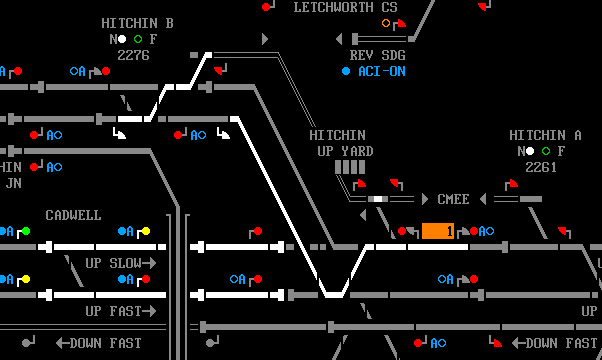 Post has attachments. Log in to view them. Log in to reply |
| Moorgate (Auto Button) ARS. 27/05/2017 at 09:24 #95412 | |
|
thickmike
37 posts |
Thanks for your reply and attachment. You can also set a route from 228 to the down platform and you always used to be able to set a route from 234 to 222/228 - I want to understand whether that has disappeared because it was not a correct route or whether it's a bug - I really should have started a separate thread because this has nothing to do with Moorgate. Thanks again. Mike Log in to reply The following user said thank you: Airvan00 |
| Moorgate (Auto Button) ARS. 27/05/2017 at 18:33 #95429 | |
|
GeoffM
6280 posts |
I've spent the last three days fixing issues on King's Cross and updating it to support more modern timetables. It's with testers at the moment so I hope to release it next week. Regarding the ARS button, picture elements can either be "fixed" in SimSig (eg labels) or dynamic (like buttons that change colour/shape). The ARS one was set as fixed so although it did correctly change when clicking on it, any time the screen got redrawn it was drawing the two fixed elements on top of each other in a specific order, instead of just the one element. SimSig Boss Log in to reply The following users said thank you: Airvan00, as1981, thickmike, Hawk777 |