Page 1 of 1
| CANNOT OPEN WTT WITH PDF 24/03/2018 at 07:20 #106975 | |
|
Terry
181 posts |
I have attached 2 screenshots of an attempt to open a timetable for Swindon and Didcot simulation. As will be seen, it does not work. Now maybe I have misunderstood how I should open WTT's and maybe this topic has been covered elsewhere but I have yet to find any help on this website. Can anyone enlighten me? One further point: at one time, most timetables would have a brief description when a new simulation was started. At the moment, I have yet to see any descriptions for downloaded timetables, even the bundled ones. Has something changed or am I doing something wrong? Terry. 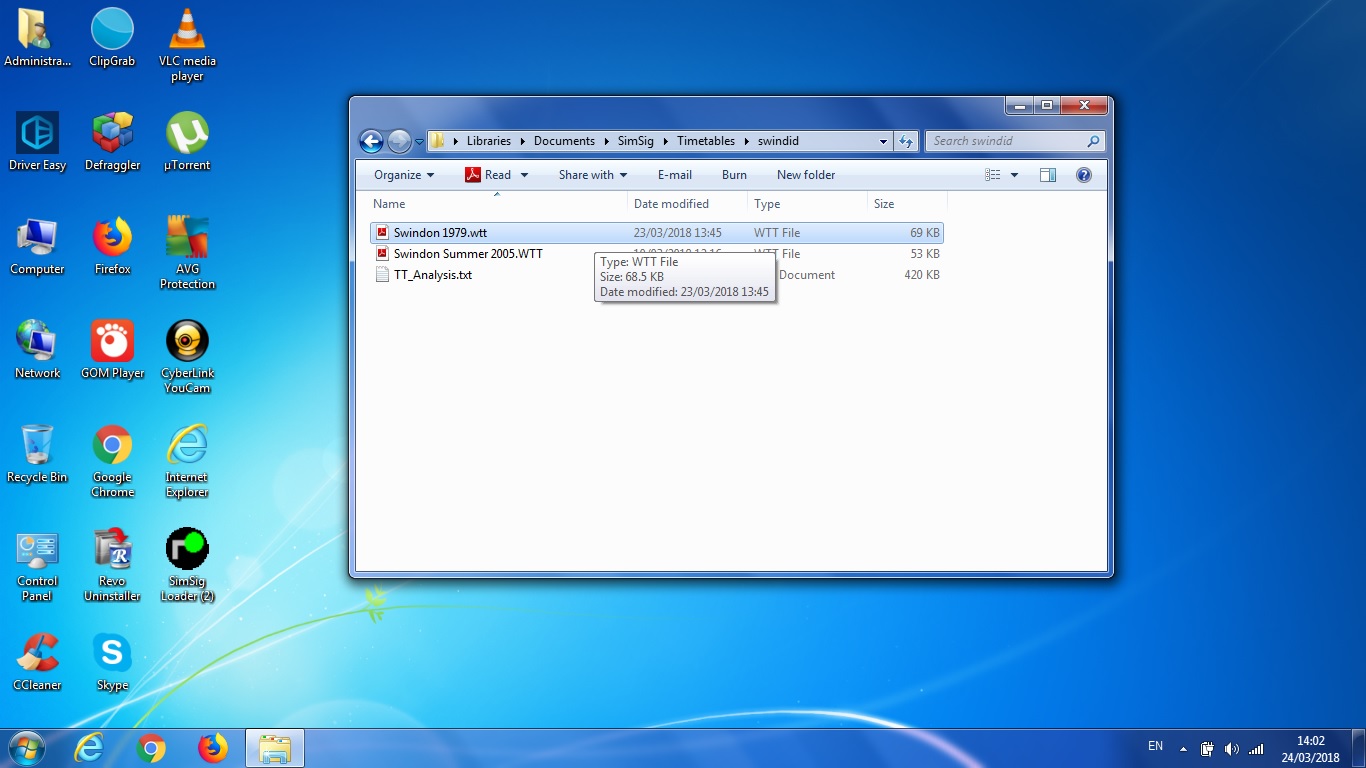 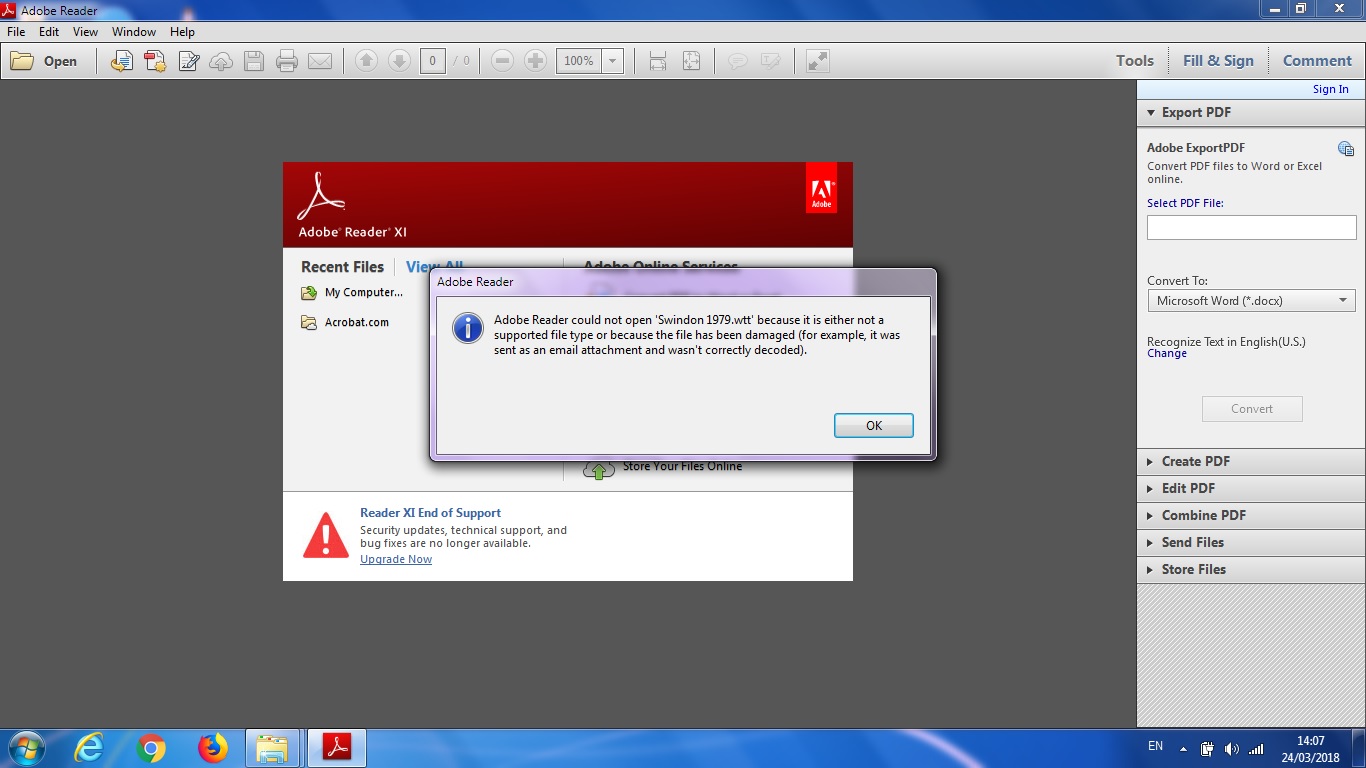 Post has attachments. Log in to view them. Terry Log in to reply |
| CANNOT OPEN WTT WITH PDF 24/03/2018 at 07:48 #106976 | |
|
kaiwhara
591 posts |
WTT Files are purely for loading the timetable in a SIMSIG simulation. They are not in any way compatible with a PDF viewer nor are designed to be. I would suggest somehow you have associated a .wtt file with Adobe.
Sorry guys, I am in the business of making people wait! Log in to reply The following user said thank you: Terry |
| CANNOT OPEN WTT WITH PDF 24/03/2018 at 08:19 #106977 | |
|
Terry
181 posts |
Fair enough and thanks for that but I'm still in the dark as to how I get a description of the timetable (as I used to be able to do!) or where this information is located. Terry. Terry Log in to reply |
| CANNOT OPEN WTT WITH PDF 24/03/2018 at 08:26 #106978 | |
|
pedroathome
932 posts |
Terry in post 106977 said:Fair enough and thanks for that but I'm still in the dark as to how I get a description of the timetable (as I used to be able to do!) or where this information is located.The description is located within the .WTT file,which you will see as you load the timetable. If you are not seeing a description, my guess would be that no timetable writer has not added one to begin with. James Last edited: 24/03/2018 at 11:23 by pedroathome Reason: None given Log in to reply The following user said thank you: Terry |
| CANNOT OPEN WTT WITH PDF 24/03/2018 at 09:11 #106979 | |
|
Peter Bennet
5437 posts |
I'm not clear on why you want to open up the file, it'd serve very little purpose that opening it through the sim (f4) would not also provide (where it's in a more user-friendly and simpler format). However, if you really want to do that then the .wtt (and .ssg) files can be opened by converting the extension to .zip and opening that. There you will find html files of the data. Timetables from the older non-loader sims can be opened with notepad or similar. As has been said if there are timetable notes then they will appear as you progress through the sim launch and can be found through the f4 menu within the timetable structure. see - https://www.SimSig.co.uk/Wiki/Show?page=usertrack:ssrun:func:f4 If you can't see any notes then it's because there are none. Peter I identify as half man half biscuit - crumbs! Last edited: 24/03/2018 at 09:12 by Peter Bennet Reason: None given Log in to reply The following user said thank you: Terry |
| CANNOT OPEN WTT WITH PDF 24/03/2018 at 09:28 #106980 | |
|
BarryM
2158 posts |
pedroathome in post 106978 said:Terry in post 106977 said:Terry,Fair enough and thanks for that but I'm still in the dark as to how I get a description of the timetable (as I used to be able to do!) or where this information is located.The description is located within the .WTT file,which you will see as you load the timetable. If you are not seeing a description, my guess would be that no timetable writer has not added one to begin with. The 1979 timetable is 6 years old. It was created for Swindid.exe. It is not compatible with the latest Loader. Barry Barry, Sydney, New South Wales, Australia Log in to reply The following user said thank you: Terry |
| CANNOT OPEN WTT WITH PDF 24/03/2018 at 10:27 #106981 | |
|
Terry
181 posts |
"The 1979 timetable is 6 years old. It was created for Swindid.exe. It is not compatible with the latest Loader. Barry." I think this might explain why I cannot see the description for this timetable anymore because I do remember seeing it when I played the associated simulation before. My reason for wanting to see the notes on the timetable was to get information on the platform option (Platform 4 or Parcels) at Swindon. I'm pretty sure that this information was once available in the WTT notes. Terry. 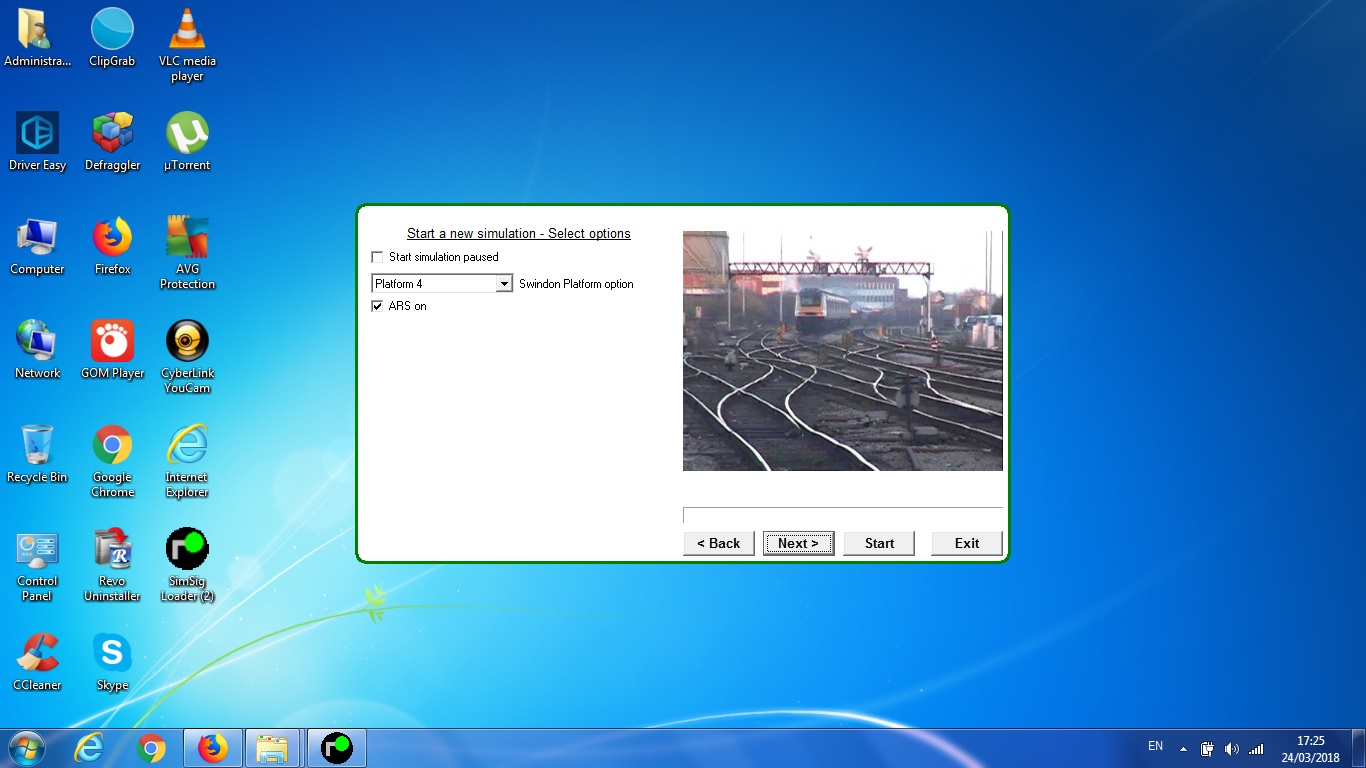 Post has attachments. Log in to view them. Terry Log in to reply |
| CANNOT OPEN WTT WITH PDF 24/03/2018 at 11:07 #106982 | |
|
BarryM
2158 posts |
]]Have you read the manual?: https://www.SimSig.co.uk/Wiki/Show?page=simulations:swindonab Barry Barry, Sydney, New South Wales, Australia Log in to reply The following user said thank you: Terry |
| CANNOT OPEN WTT WITH PDF 24/03/2018 at 11:37 #106983 | |
|
Terry
181 posts |
Barry, I have read the manual and whilst it seems that WTT's prior to 2003 would expect the use of 'parcels' as opposed to platform 4, it also stipulates the following: "Timetable writers will need to ensure they clearly state which option a user should select when running the timetable." Now I assume, perhaps wrongly, that description notes for the relevant WTT would point this out but since description notes seem to have disappeared, we are left to making assumptions which we didn't need to before! Terry Terry Log in to reply |
| CANNOT OPEN WTT WITH PDF 24/03/2018 at 11:47 #106984 | |
|
jc92
3745 posts |
You need to use the parcels platform option for that timetable
"We don't stop camborne wednesdays" Log in to reply The following user said thank you: Terry |
| CANNOT OPEN WTT WITH PDF 24/03/2018 at 11:58 #106986 | |
|
Terry
181 posts |
Presumably this also applies to the 1985 WTT? Terry Terry Log in to reply |
| CANNOT OPEN WTT WITH PDF 24/03/2018 at 14:01 #106987 | |
|
jc92
3745 posts |
Anything pre 2003 when platform 4 opened. You shouldnt really need to check the TT notes unless youre running a borderline 2003 timetable. If you want to open a WTT file by the way it is viewable in notepad but might not make much sense on the whole "We don't stop camborne wednesdays" Log in to reply The following user said thank you: Terry |
| CANNOT OPEN WTT WITH PDF 24/03/2018 at 16:25 #106991 | |
|
Steamer
4035 posts |
To get this timetable working: 1. This is an old timetable, and has both .WTT and .WTR files. You appear to be missing the .WTR file- copy it across to the same folder you copied the .WTT file to. If necessary, re-download the timetable here. 2. Star the Loader. You'll find that when you select Swindon A&B, the timetable isn't listed. 3. Start the simulation with no timetable, with the Swindon platform option set to 'Parcels' mode. 4. When the simulation has opened, go to 'Timetable' (just above and to the right of the simulation clock), and select 'Open/Merge with current'. 5. Select Swindon 1979, and click 'Load'. 6. You should get a message saying 'Timetable merged successfully'. 7. Go back to 'Timetable', and click 'Save As'. 8. Save the timetable- either overwrite the existing version or give it a new name/ 9. Close the simulation. 10. Re-start the Loader; you can now start the simulation as normal, selecting the timetable on start-up. "Don't stress/ relax/ let life roll off your backs./ Except for death and paying taxes/ everything in life.../ is only for now." (Avenue Q) Log in to reply The following users said thank you: Terry, BarryM |
| CANNOT OPEN WTT WITH PDF 24/03/2018 at 16:53 #106993 | |
|
JamesN
1626 posts |
Steamer in post 106991 said:To get this timetable working:Correct me if I’m wrong Rick, but this is a Swindon WTT not a SwinDid WTT. Bits of it will work but in general - it won’t. Log in to reply The following user said thank you: Steamer |
| CANNOT OPEN WTT WITH PDF 24/03/2018 at 17:29 #106994 | |
|
Steamer
4035 posts |
JamesN in post 106993 said:Ah- good point! There is a SwinDid version of it available, which I linked to in my first post. "Don't stress/ relax/ let life roll off your backs./ Except for death and paying taxes/ everything in life.../ is only for now." (Avenue Q) Log in to reply |