Page 1 of 1
| Crew Changes 20/05/2018 at 11:39 #108107 | |
|
HST125Scorton
1133 posts |
Would it be possible to add TRTS once the driver changes have complete at stations?
Aaron (AJRO) | Timetable Writer Log in to reply |
| Crew Changes 20/05/2018 at 12:06 #108108 | |
|
postal
5190 posts |
HST125Scorton in post 108107 said:Would it be possible to add TRTS once the driver changes have complete at stations?Is this for locations where TRTS is not usually available? I think the TRTS is generated a few seconds after the crew change is completed at the platforms where TRTS is coded. At least it is in the sim where I've just run 2 x 24-hour TT tests. “In life, there is always someone out there, who won’t like you, for whatever reason, don’t let the insecurities in their lives affect yours.” – Rashida Rowe Last edited: 20/05/2018 at 12:07 by postal Reason: None given Log in to reply |
| Crew Changes 20/05/2018 at 12:41 #108110 | |
|
HST125Scorton
1133 posts |
No not really, its where driver changes happen at a mainline station e.g Carlisle. TRTS don't seem to pop up once the change has happened after a few secs to a min and had to rely on F2..
Aaron (AJRO) | Timetable Writer Log in to reply |
| Crew Changes 20/05/2018 at 12:49 #108111 | |
|
TomOF
452 posts |
Certainly in the forthcoming loader version, I've disabled TRTS for any trains which which aren't set to run as passenger.
Log in to reply The following users said thank you: HST125Scorton, sunocske, VInce |
| Crew Changes 20/05/2018 at 12:51 #108112 | |
|
HST125Scorton
1133 posts |
Thanks for that Tom, I was going to email you about it but never mind. Post can be disregarded. :-)..
Aaron (AJRO) | Timetable Writer Log in to reply |
| Crew Changes 31/05/2018 at 17:50 #108367 | |
|
HST125Scorton
1133 posts |
Could I suggest one thing to go with the Crew Change option and that is to add a feature where 'Once the driver change has complete the train goes into TRTS' regardless of whats booked on the actual timetable. In real terms at Carlisle, most drivers are there waiting there train around 20-30mins before there due and when driver changes are done they just depart if they have the road given or a quick 'Waiting at Signal' over the GSM-R in cab to the signallers at the box. Aaron (AJRO) | Timetable Writer Log in to reply |
| Crew Changes 31/05/2018 at 20:41 #108372 | |
|
58050
2650 posts |
That's all well & good making that decision & you'd end up buggering up all the BR era timetables. YOU need to be specific to which era as crew changes may work like that today, but back in BR days crew changes behaved very different.
Log in to reply |
| Crew Changes 31/05/2018 at 21:29 #108374 | |
|
HST125Scorton
1133 posts |
Sorry I'm meaning modern era like today, but also with this in mind I was meaning like a separate option box under need crew change.
Aaron (AJRO) | Timetable Writer Log in to reply |
| Crew Changes 31/05/2018 at 21:40 #108376 | |
|
postal
5190 posts |
58050 in post 108372 said:That's all well & good making that decision & you'd end up buggering up all the BR era timetables. YOU need to be specific to which era as crew changes may work like that today, but back in BR days crew changes behaved very different.Well the TT's must already be b******d then because before we could add a crew change to a TT the core code would not force anything but a Cl.0/1/2/5 train to wait for time and even now that we have added the crew changes, the core code won't force those trains to wait for time once the crew change is complete (although some trains will randomly wait for time anyway). If we want to write TTs where we assume that the crew change does not take place until just before the due departure time, there is always the option to tick the "must wait for due time"box in the TT which will override whatever timings the core code puts on the crew change. However, reading your comments about crew changes in the BR era in this thread from 2017 you seem to be saying there that the crew change would happen as soon after arrival as possible. "There was no time for cit chat in BR days. You could chit chat all you liked when you saw other footplatecrews in the messroom, but once your train arrived it was a case of sooner you get on & go the sooner you'd get home." “In life, there is always someone out there, who won’t like you, for whatever reason, don’t let the insecurities in their lives affect yours.” – Rashida Rowe Last edited: 31/05/2018 at 21:59 by postal Reason: None given Log in to reply |
| Crew Changes 31/05/2018 at 22:18 #108382 | |
|
58050
2650 posts |
No crew changes always occured first. The point about TRTS was that you didn't get that on any trains that crew changed. Class 2 services would usually only vrew change at the terminating station once the drivers diagram had been completed. So stations like Manchester Piccadilly, Manchester Victoria, Carlisle, Preston, Newcastle & such like. Freight trains crew changing in through station NEVER got TRTS. That relied on thedriver to get on the signal post telephone if the proceeding aspect was red. If i9t was a single yellow then the driver would start moving the train as soon as the dfriver he relieved had left the cab & obviously the signaller in the box would see the train moving. Cl.1 trains on the WCML crew changed at Preston which was the limit of route knowledge by Euston men ^ similarly for Glasgow Central drivers. So the crew change would be done by the time the station staff had completed there work. Newcastle was the change over point on the ECML. Those WCML/ECML sleeper services with a 'set down' or 'pick up' stop wouldn't have TRTS either as they'd onoly stop for approx. 1 minute wouldn't have the TRTS. The signal would be clear already displaying a proceed aspect even as the train entered the station. It's very difficult to explain to members of 'Joe public' about these kings of things as the only way you'd know how thing occured would be to have in the cab & seen it with your own eyes. What HST125Scorton is relating to maybe the norm in todays railway, but back in BR days different areas did things differently & there certainly wasn't a pattern whereby you could say that was the norm. The Western Region did things dfferently to the London Midland Region in all sorts of things. I'll give you one example of how different places did different things. Now most people who have an interest in railway would say that if you are out & about on the track you wear HV vests. When ever we went onto Old Oak Common depot with the loco off 6V68 or 6V53(engine off the Langley Oil train0 & you were spotted wearing HV vests the Old Oak Common men would say 'We can tell your MidlND b*****DS cos your wearing thopse flak jackets & they'd tell you in no uncertain terms to get them off or else they would be forced to wear them. Si you took them off so as to not offend the Old Oak traincrews & crew changes in different places were done in similar ways.
Log in to reply |
| Crew Changes 31/05/2018 at 22:40 #108387 | |
|
postal
5190 posts |
Well reading earlier in the thread TRTS for anything but passengers will be disabled in the next Carlisle update so that's one of your bugbears out of the way. The update will reflect the way that you are used to seeing things work. I may be putting words into the mouth of HST125Scorton but I think perhaps the use of "TRTS" is causing confusion. I read his post not as asking that the platform staff should be involved and push the TRTS plunger to alert the signal box, but as asking that the train be awaiting the right away as soon as the crew change was complete (subject to any shunting etc.). This would be exactly in line with your explanation of how things were worked in BR days in the earlier thread. “In life, there is always someone out there, who won’t like you, for whatever reason, don’t let the insecurities in their lives affect yours.” – Rashida Rowe Last edited: 31/05/2018 at 22:41 by postal Reason: None given Log in to reply |
| Crew Changes 31/05/2018 at 23:17 #108389 | |
|
58050
2650 posts |
The poiny is that in todays railway everything runs to a booked or STP path & subsequent delay attribution. None of this existed in BR days. Yes trains had paths as listed in the WTTs & or STNs, but the signallers knew what route & where trains were going as they ignalled the same trains the same way everyday of the week. Take 1D26 for example 0204 newspapers from St. Pancras to Nottingham. The train was formed of a loco usually a Cl.45/1 or Cl.47/4+BG+8 newspaper GUVs(all had corridor connections)+BG on the rear. 1st stop Leicester P2. Noweven prior to Leicester PSB being in opertion you roll into P2 where the train divided, but the mainline signal on the Nottingham end of the station was already off & the same thing applied when Leicester PSB was in operation.Train stopped, the shunter split the train in half & as soon as the work was done you'd get the to go. There was never any need for any of the station staff to press TRTS as the signal was already displaying a green aspect. You'd then run to Nottingham into P1 where the newspaper sorters would finish & leave the train, but none of use went onto the phone to say we were ready the shunt signal to take us into Nottingham PCD was already clear. The traincrew, station staff & the signallers knew the routine. Once you gone into the PCD to run round the train formed 3C66 which was a parcels/mail train from Nottingham calling at Leicester(to attach the 5 vans detached there on the way DOWN), Kettering, Wellingborough, Bedford & Luton. The train then terminated at Cricklewood depot. But at all of these station stops the signal at the end of the platform weas always off. The same thing applied for Cl.1 trains as well. I've been on some of those to Nottingham, Derby & Sheffield & I don't ever recall seeing the platform staff pressing the TRTS button & the signal then clearing. The signal was always off before you brought the train to a stand. Maybe the only exception would be places like Biormingham New Street or Bristol Temple Meads where there are alot of moveents in & out of the station going on. But as Keith Barber once said in a post msny years ago about BR 'we certainly knew how to run a railway'. The signallers in the boxes knew what the train did by its headcodes & didn't need TRTS to tell them the train was ready to go as they would be all too aware of its departure time. I think the only I remember TRTS being u7sed during my footplate career was when the loco developed a fault & hasd to be rectified by the fitters or the traincrew & the train wasn't able to depart at its booked time & the signal at the end of the platform had to be replaced. Then once the fault was rectified then one of the platform staff would press the button to indicate the train was OK to proceed, anything other than that would have been discussed on the figmal post telephone & as you know John thew signallers at carlisle PSB were all issued with there own copy of the A&D book so they would sll know the booked departure time of everything in that book as they did it day in & day out, so I'd be very surprised if they kept the signals at red until getting the TRTS.
Last edited: 31/05/2018 at 23:50 by 58050 Reason: corrected typos Log in to reply The following user said thank you: VInce |
| Crew Changes 31/05/2018 at 23:44 #108393 | |
|
postal
5190 posts |
So what HST125Scorton is asking for won't upset the heritage TTs but it will make trains in the modern day TTs run in a way that is not prototypical? In reality that means that the core code is not fit for purpose for modern day TTs as the code will allow some freights to depart early.
“In life, there is always someone out there, who won’t like you, for whatever reason, don’t let the insecurities in their lives affect yours.” – Rashida Rowe Last edited: 31/05/2018 at 23:46 by postal Reason: None given Log in to reply |
| Crew Changes 01/06/2018 at 00:12 #108395 | |
|
HST125Scorton
1133 posts |
What I originally asked was all rushed into a sort of paragraph. While I love the BR era timetables that are made I also like the modern era ones but I'm referring to modern day etc. Please ignore my TRTS bit as I should of put GSM-R, which once the driver change has been done most drivers will press 'standing at signal' or 'call through to the Box/PSB' which is enough indication for the signalman/signaller then to set the route for the driver continue on. While I observed the working and Driver Changes at Carlisle (22nd-23rd May 2018) for an upcoming timetable, most of the signals were red anyway when the freight arrived. Once the driver change was completed I presume 'standing at signal' was pressed on the GSM-R and the signal was cleared. Only the sleepers seemed to have got greens all the way and one handful of freight. But what I'm asking really is for an option to be added in so that when the driver change has happened the train will depart regardless of the departure time on the timetable.
Aaron (AJRO) | Timetable Writer Log in to reply |
| Crew Changes 01/06/2018 at 08:33 #108396 | |
|
postal
5190 posts |
HST125Scorton in post 108395 said:But what I'm asking really is for an option to be added in so that when the driver change has happened the train will depart regardless of the departure time on the timetable.But that will happen most of the time anyway due to the core code only limiting Cl. 0/1/2/5 to scheduled departure times. And the odd time it doesn't happen just adds to the way that operational difficulties (can't release the brake or whatever) spice up the real life operation as well as SimSig. However, the only way you will know that the train is awaiting RA is by checking F2. Perhaps what you really need is a GSM-R type message in the later eras. “In life, there is always someone out there, who won’t like you, for whatever reason, don’t let the insecurities in their lives affect yours.” – Rashida Rowe Log in to reply The following user said thank you: HST125Scorton |
| Crew Changes 01/06/2018 at 13:08 #108400 | |
|
jc92
3629 posts |
postal in post 108396 said:HST125Scorton in post 108395 said:As it stands the sim already gives a message saying "train X has completed its crew change" which is half of what your asking for. If you get that and the train is booked to leave I'd pull off for it. If you get that message and the train isn't booked to leave I'd wait til time or until the driver rings in to confirm its ready to leave early.But what I'm asking really is for an option to be added in so that when the driver change has happened the train will depart regardless of the departure time on the timetable.But that will happen most of the time anyway due to the core code only limiting Cl. 0/1/2/5 to scheduled departure times. And the odd time it doesn't happen just adds to the way that operational difficulties (can't release the brake or whatever) spice up the real life operation as well as SimSig. However, the only way you will know that the train is awaiting RA is by checking F2. Perhaps what you really need is a GSM-R type message in the later eras. "We don't stop camborne wednesdays" Last edited: 01/06/2018 at 13:08 by jc92 Reason: None given Log in to reply The following users said thank you: postal, HST125Scorton |
| Crew Changes 01/06/2018 at 15:54 #108401 | |
|
VInce
579 posts |
I hesitate to proffer a partial solution to this issue as previously what I have said on this subject (some time ago now) has not been universally welcomed by some of the more senior users who thought I ought to be waiting for the core code to be amended rather than use the tools that were already there. So, at the risk of upsetting those people again, I offer this partial solution - which works. Using the Activity Editor make your train crew available well before the due departure time of the train. Tick the "set down only" box to put a "d" in the departure time of the train. You will get a message when the train enters the system that says "traincrew are ready and waiting etc..." or "traincrew available at XXXX". If it arrives early, it will get relief and depart early. That's what I have used in my BR era timetables and it works. Secondly just to add my 4d worth, in my time in PSBs at Derby and Trent in the 80s and 90s TRTS was never, ever used for anything other than Class 1, 2 and 5 trains. When a freight train was taking relief, we relied on the driver to tell us it was ready to leave and it did - very early sometimes, that was just the way it worked back then. Either that or (at Derby anyway) use our Mk. 1 eyeball to peer out of the window and watch the relief driver board either on the goods lines or in the platform for south and westbound trains. Vince I walk around inside the questions of my day, I navigate the inner reaches of my disarray, I pass the altars where fools and thieves hold sway, I wait for night to come and lift this dread away : Jackson Browne - The Night Inside Me Last edited: 01/06/2018 at 15:55 by VInce Reason: None given Log in to reply The following user said thank you: HST125Scorton |
| Crew Changes 01/06/2018 at 17:03 #108402 | |
|
HST125Scorton
1133 posts |
VInce in post 108401 said:So, at the risk of upsetting those people again, I offer this partial solution - which works.I never thought of this when thinking about it, I'll go off and give it a test as I have three previous timetables that I've just converted to the new loader format which I removed the 'd' etc. So will go about placing them 'd's back into the departure time and ticking that 'Set Down Only' Aaron (AJRO) | Timetable Writer Log in to reply |
| Crew Changes 01/06/2018 at 17:28 #108403 | |
|
postal
5190 posts |
HST125Scorton in post 108402 said:So will go about placing them 'd's back into the departure time and ticking that 'Set Down Only'If the train is Cl. 3/4/6/7/8 they are not constrained to wait for due departure time so there is no need to check the set down only box (although I still do out of habit!). Not sure about Cl. 9 now that some passenger services use those headcodes. If anybody has done any testing of TTs with the "crew arrives at" box used I'd be interested to hear how it works. Does the time constraint apply in both directions (crew is only available at that time and not earlier or later)? If that is the case, for freight services should a time earlier than due arrival be set to allow for early running? That would seem to make things a bit predictable and not make any allowance for the occasions when a changeover crew is delayed for any reason. “In life, there is always someone out there, who won’t like you, for whatever reason, don’t let the insecurities in their lives affect yours.” – Rashida Rowe Log in to reply |
| Crew Changes 01/06/2018 at 17:38 #108404 | |
|
HST125Scorton
1133 posts |
Postal I have used "crew arrives at" on all trains that have a crew change in my upcoming timetable. So example 4S55 0055 Crewe Bas Hall to Greenburn due Crew Change from 03:00a and 03:37d, it arrives 12 Early into Platform, in the "crew arrives at" I set it to the arrival time of the train e.g. 03:00, but when the train enters the area the telephone rings and the crew for 4S55 is waiting for the train that would be approx 1 hour away. I haven't yet made any changes yet to add in 'Set Down Only' Aaron (AJRO) | Timetable Writer Log in to reply The following user said thank you: postal |
| Crew Changes 01/06/2018 at 19:16 #108405 | |
|
Jan
889 posts |
postal in post 108403 said:If the train is Cl. 3/4/6/7/8 they are not constrained to wait for due departure time so there is no need to check the set down only box (although I still do out of habit!). Not sure about Cl. 9 now that some passenger services use those headcodes. That's covered by the Class of Service rules. According to the default rules listed in the Wiki, class 9 trains are considered passenger trains unless "Use freight linespeeds" is ticked. Two million people attempt to use Birmingham's magnificent rail network every year, with just over a million of them managing to get further than Smethwick. Log in to reply The following users said thank you: postal, HST125Scorton |
| Crew Changes 01/06/2018 at 19:26 #108406 | |
|
HST125Scorton
1133 posts |
So I've done everything all ok then? I usually apply a 1 min crew change etc to all freight crew changes. I provided a image.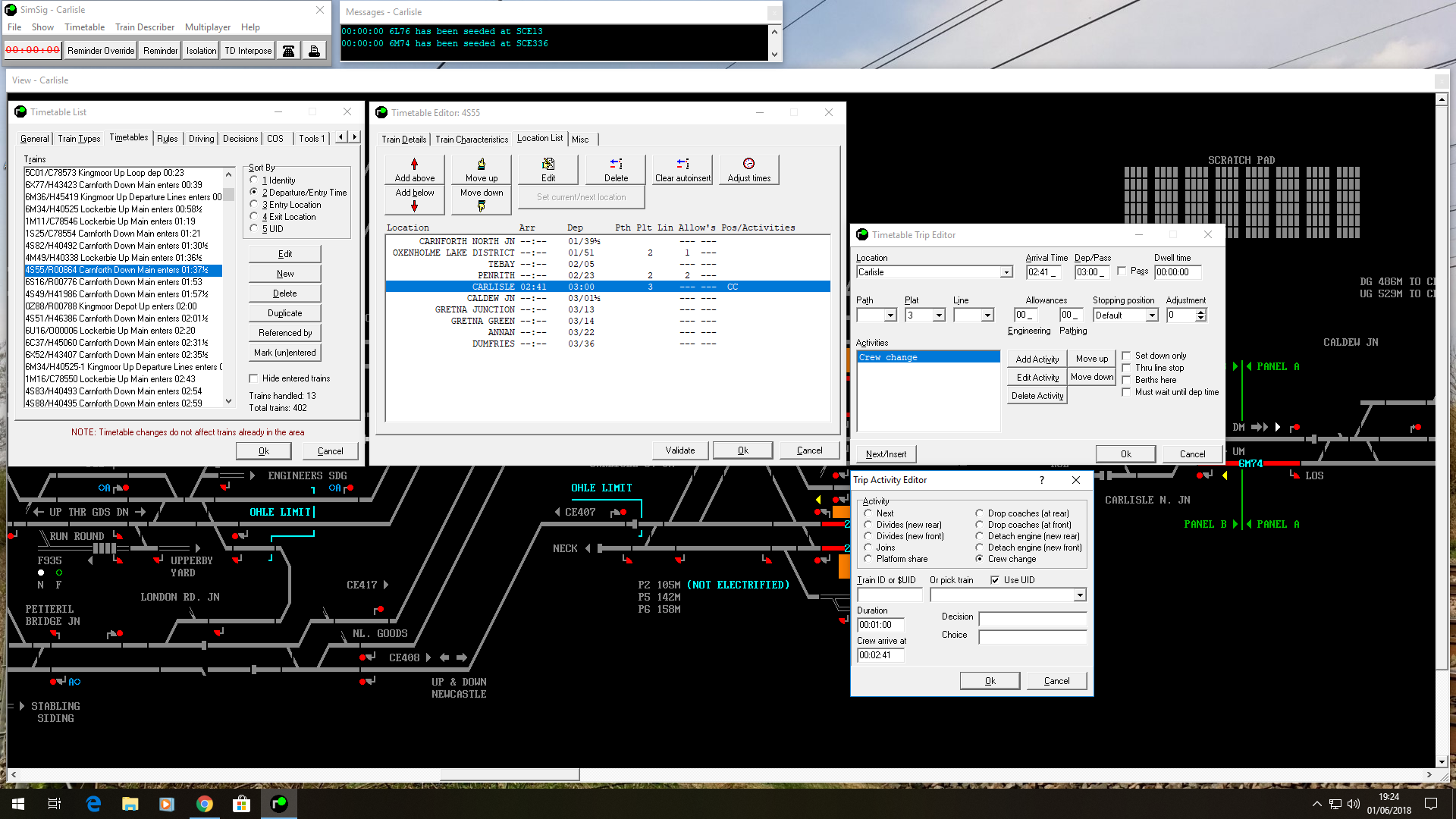
Post has attachments. Log in to view them. Aaron (AJRO) | Timetable Writer Last edited: 02/06/2018 at 12:29 by HST125Scorton Reason: None given Log in to reply |