Page 1 of 1
| 2R91 not appearing at Hertford North 21/06/2018 at 14:04 #109818 | |
|
bugsy
1695 posts |
I’m currently running the 1985-1986 V1.0 timetable and have encountered a problem. I have reached 02.10am and you can see from the first screenshot below that 2R81 is in platform 4 waiting for train 2R91 to join it. Now. There is no sign of 2R91 anywhere between Hertford North, (from where it was supposed to originate) and Kings Cross. It’s also not in the Train List or at Hertford North at 01.16 (see second and third screenshots). As I’ve not encountered this type of problem before, I wondered what the best course of action would be. Could I simply delete the ‘join’ in 2R81’s timetable? But would this have implications later in the sim if the longer train has to divide somewhere. If this were to happen, I don’t know what the knock-on consequences would be. Perhaps someone with experience of this scenario could enlighten me. I have multiple saves every 10 minutes. If anyone would like me to post one, please let me know. Thanks Bugsy Sorry, but something odd has happened with the attachments. Probably something that I have done! 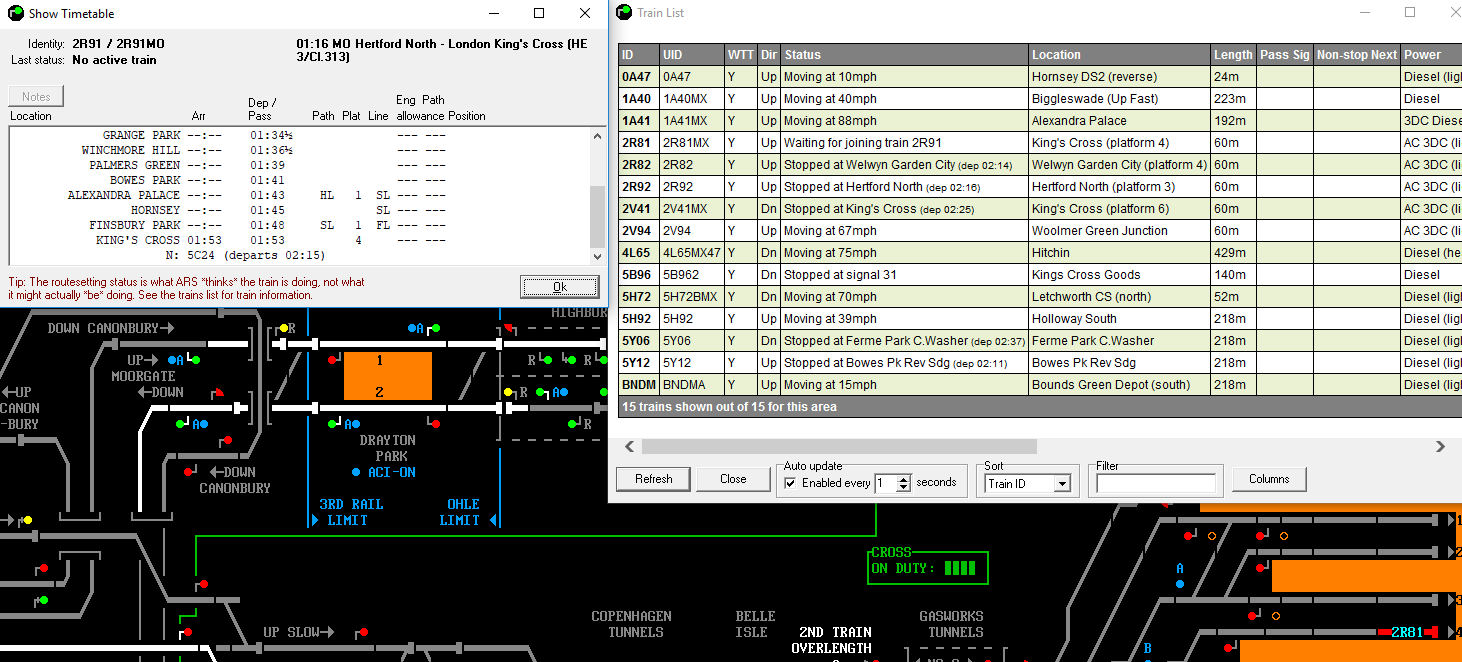 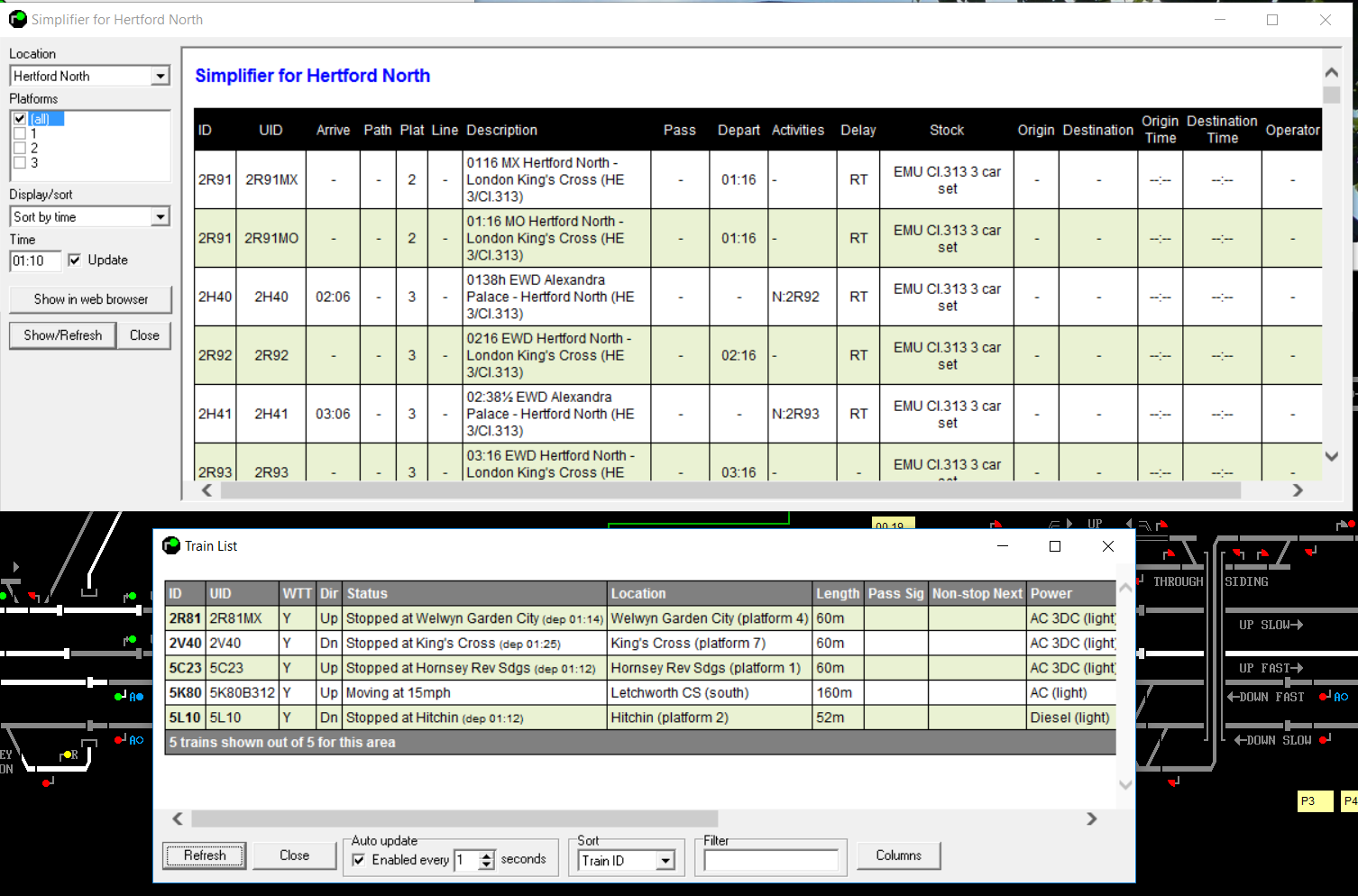 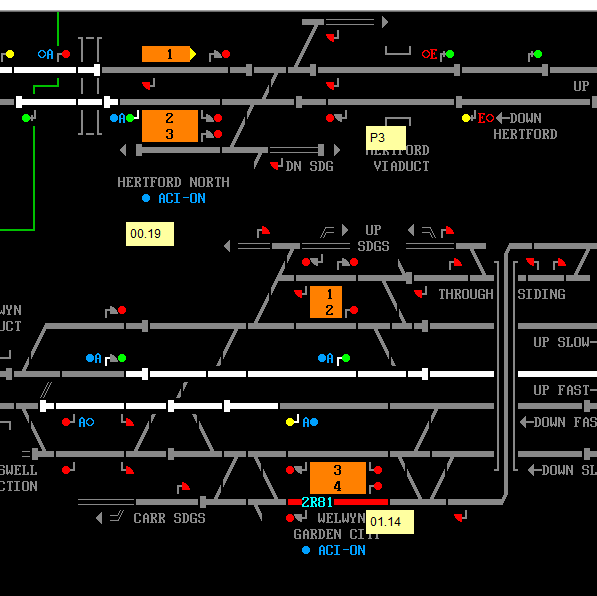
Post has attachments. Log in to view them. Everything that you make will be useful - providing it's made of chocolate. Last edited: 21/06/2018 at 14:09 by bugsy Reason: None given Log in to reply |
| 2R91 not appearing at Hertford North 22/06/2018 at 01:28 #109838 | |
|
bfcmik
98 posts |
Did you get 2H461 departing Kings Cross at 0028 to Hertford North? That is the seed train for 2R91. If that didn't run then 2R91 will not appear. To find a train's previous ID you need to look it up in the timetable and then click on the referenced by button which will show you the previous and next identities. Log in to reply |
| 2R91 not appearing at Hertford North 22/06/2018 at 07:58 #109841 | |
|
bugsy
1695 posts |
bfcmik in post 109838 said:Did you get 2H461 departing Kings Cross at 0028 to Hertford North? That is the seed train for 2R91. If that didn't run then 2R91 will not appear.I'll have to run my previous save 0020 to see if that train left Kings Cross. Then I'll be able to see what went wrong, if anything. Thanks for your reply. I'll let you know what I find. Everything that you make will be useful - providing it's made of chocolate. Log in to reply |
| 2R91 not appearing at Hertford North 22/06/2018 at 11:41 #109845 | |
|
bugsy
1695 posts |
bugsy in post 109841 said:bfcmik in post 109838 said:Iv'e run the sim from 00.20 and the seed train 2H641 doesn't appear. See that attached screenshot.Did you get 2H461 departing Kings Cross at 0028 to Hertford North? That is the seed train for 2R91. If that didn't run then 2R91 will not appear.I'll have to run my previous save 0020 to see if that train left Kings Cross. Then I'll be able to see what went wrong, if anything. 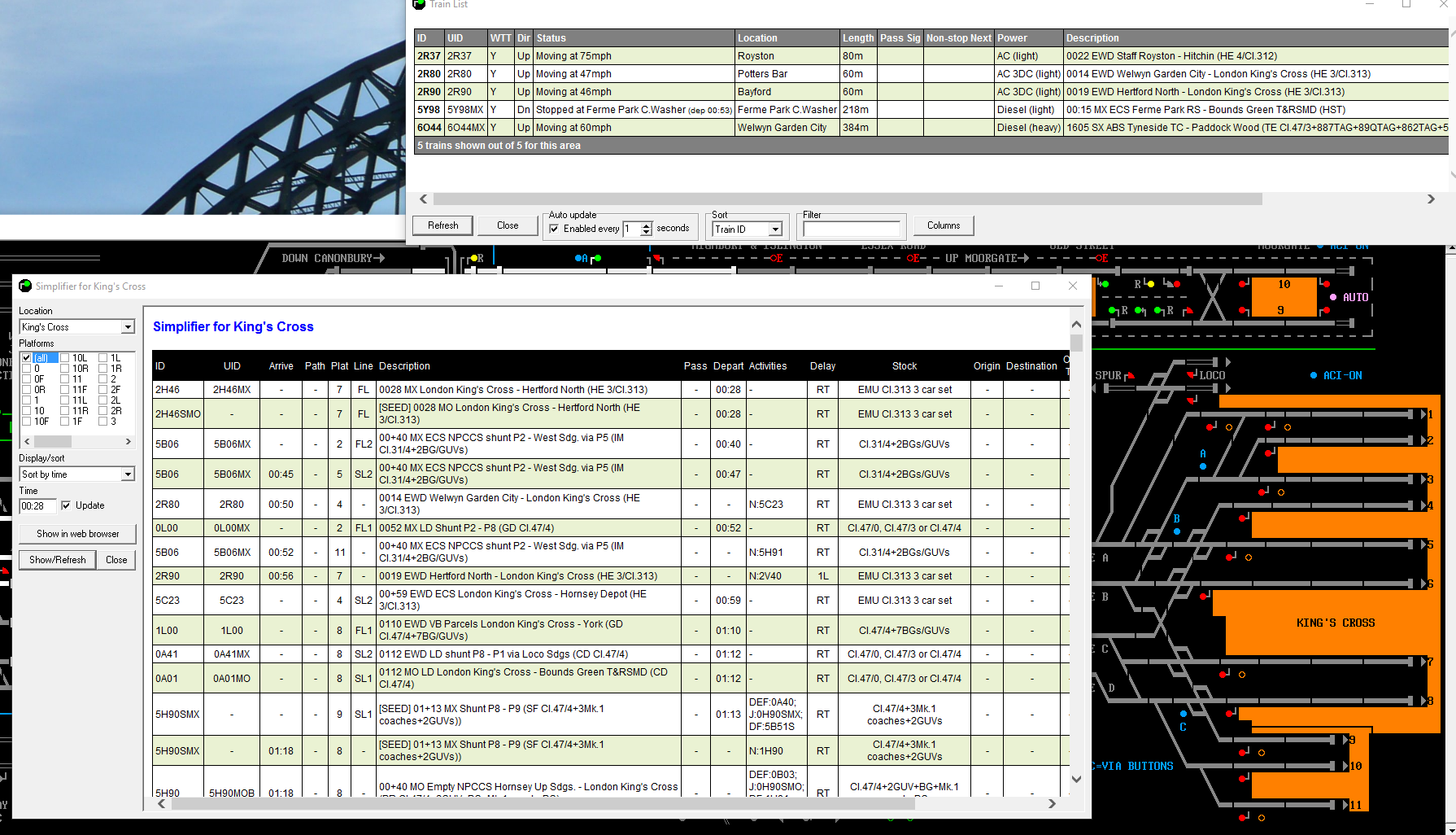 I'm going to start the sim again using Version V3.0 UID-DEC to see what happens Post has attachments. Log in to view them. Everything that you make will be useful - providing it's made of chocolate. Last edited: 22/06/2018 at 11:48 by bugsy Reason: Text adde4d Log in to reply |
| 2R91 not appearing at Hertford North 22/06/2018 at 12:43 #109846 | |
|
MarkC
1089 posts |
What day of the week was selected on start-up As on Mondays only 2H46 will seed in platform 7 at KX On Tuesdays to Fridays 2H46 is the next working of 2R85SMX which seeds at S516 (Hadley Wood) Log in to reply |
| 2R91 not appearing at Hertford North 22/06/2018 at 13:53 #109848 | |
|
bugsy
1695 posts |
MarkC in post 109846 said:What day of the week was selected on start-upI didn't get any options like. On 13th June I posted a question asking why some Kings Cross sims didn't appear in the list of options when starting a new simulation even though they were in the correct location. The answer was to start a blank game and using timetables, open, merge with current. I started the sim, selected 'Timetable', 'Merge with Current' then selected the 1985-1986 V1.0 tt from the list of options. The sim just started without giving me any options to select particular scenario. I'll try it again and see what happens. Everything that you make will be useful - providing it's made of chocolate. Log in to reply |
| 2R91 not appearing at Hertford North 22/06/2018 at 14:08 #109849 | |
|
MarkC
1089 posts |
bugsy in post 109848 said:MarkC in post 109846 said:You don't acctually select the Day of the week it is selected automaticly on start-up by one of the decisions in the timetable. (it should tell you in the incident panel 'F7')What day of the week was selected on start-upI didn't get any options like. And from your comment about how you started the timetable you will not have 2R91 run, as trains needed for it to run have not entered the sim as no train was/would be seeded for the workings of 2H46 to form 2R91. This timetable you should be able to start the normal way though the loader and not have to merge it in. Last edited: 22/06/2018 at 14:20 by MarkC Reason: None given Log in to reply |
| 2R91 not appearing at Hertford North 22/06/2018 at 14:08 #109850 | |
|
Meld
1098 posts |
You need to open the timetable and save it then restart the SIM then open the newly saved timetable to get the seeds to work
Passed the age to be doing 'Spoon Feeding' !!! Log in to reply |
| 2R91 not appearing at Hertford North 22/06/2018 at 14:36 #109851 | |
|
MarkC
1089 posts |
bugsy in post 109848 said:I have just dug out the post you refered to. The advice given was for timetables that had a WTT and a WTR, admitedly not posted there was after you merged you needed to save the timetable and restart the sim selecting the timetable you just saved from the timetable select screen. However the timetable you are running "King's Cross 1985 - 1986 timetable V1.0" should show in that list (I have just downloaded from site myself to check this), so you should start the timetable off in the normal way with the required seeds for the timetable, (the day of the week will automaticly be selected and the appropiate trains seeded, no user intervention is needed from you for this action) Last edited: 22/06/2018 at 14:40 by MarkC Reason: None given Log in to reply |
| 2R91 not appearing at Hertford North 22/06/2018 at 14:44 #109853 | |
|
bugsy
1695 posts |
MarkC in post 109851 said:bugsy in post 109848 said:Should have done as you suggest, but thought that I would give the other method a try to see if I would be successful. Obviously there's more to it than I believed.I have just dug out the post you refered to. The advice given was for timetables that had a WTT and a WTR, admitedly not posted there was after you merged you needed to save the timetable and restart the sim selecting the timetable you just saved from the timetable select screen. Will use the 'normal' method and restart the sim. Thanks for your relpy. Everything that you make will be useful - providing it's made of chocolate. Log in to reply |