Page 1 of 1
| Views to fit display contents 05/09/2018 at 22:59 #111900 | |
|
9pN1SEAp
1102 posts |
Hi, I can't find another thread suggesting this, but for those of us with big monitors, I think it might be nice if the viewport sized itself to the contents of smaller panels, without a lot of blank or black space. Personally I'm always resizing them on startup, especially if you want two views for long "strippy" sims. Thanks jamie Jamie S (JAMS) Log in to reply |
| Views to fit display contents 06/09/2018 at 03:34 #111907 | |
|
GeoffM
6280 posts |
9pN1SEAp in post 111900 said:Hi,The view already stretches itself (excepting some graphics cards which seem to report size incorrectly). Are you suggesting the sim graphics should alter themselves? SimSig Boss Log in to reply |
| Views to fit display contents 06/09/2018 at 08:42 #111910 | |
|
9pN1SEAp
1102 posts |
Hi Geoff, I was thinking about all the black space in the attached which is the defaukt appearance (if you have a 2880x1620 monitor like me!) 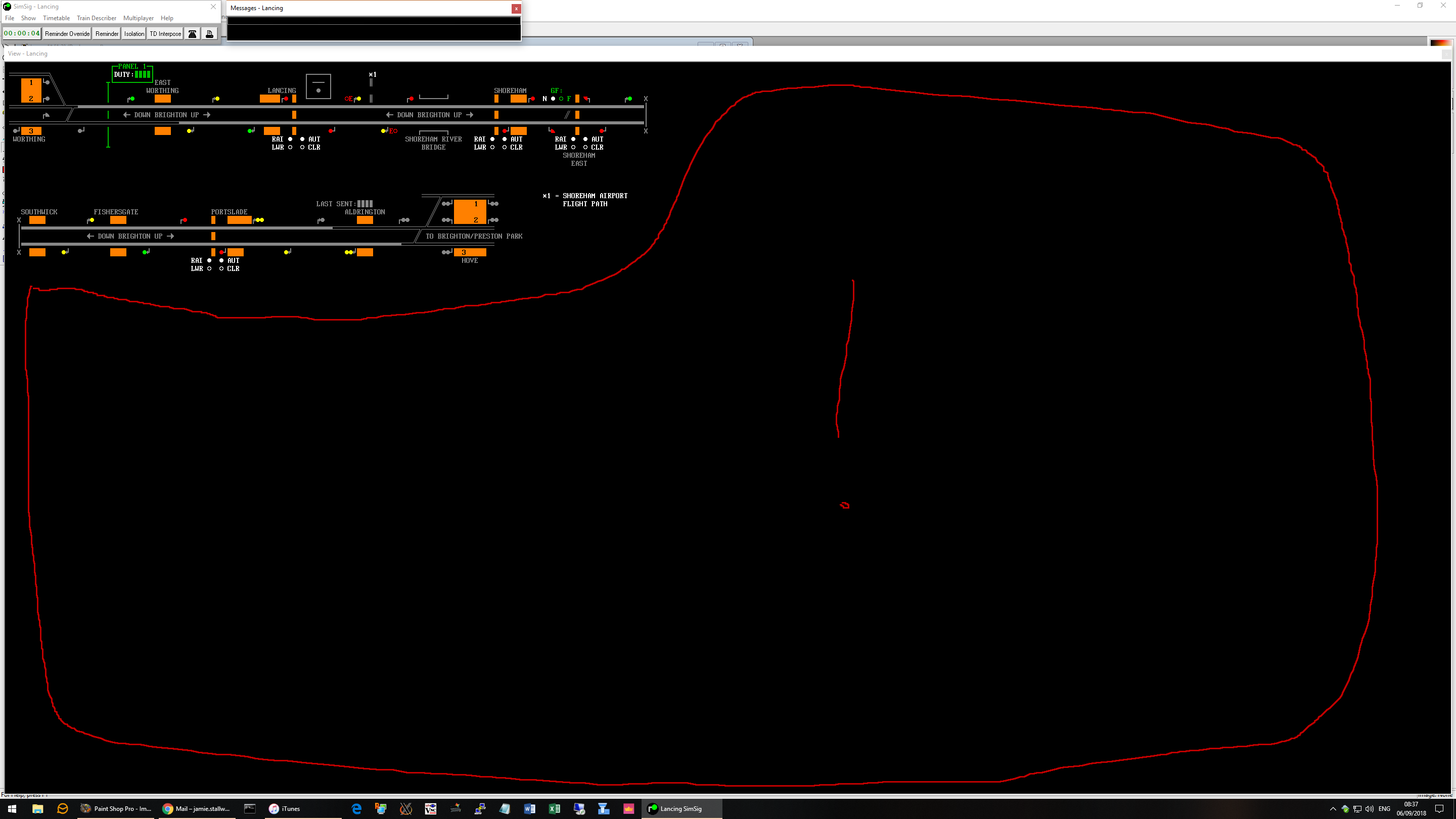 Post has attachments. Log in to view them. Jamie S (JAMS) Log in to reply |
| Views to fit display contents 06/09/2018 at 10:30 #111915 | |
|
Sacro
1171 posts |
GeoffM in post 111907 said:9pN1SEAp in post 111900 said:No, I think this is more about the viewport shrinking to the height / width in the MIS file, so there's not excess black space around the right/bottom.Hi,The view already stretches itself (excepting some graphics cards which seem to report size incorrectly). Are you suggesting the sim graphics should alter themselves? Log in to reply |
| Views to fit display contents 06/09/2018 at 16:09 #111931 | |
|
GeoffM
6280 posts |
I'm still unclear as to whether he wants the graphics to realign themselves so that, for example, in the attached graphic he wants the tracks to form one line instead of two -OR- shrink the window to the size of the sim?
SimSig Boss Log in to reply |
| Views to fit display contents 06/09/2018 at 16:11 #111933 | |
|
Sacro
1171 posts |
GeoffM in post 111931 said:I'm still unclear as to whether he wants the graphics to realign themselves so that, for example, in the attached graphic he wants the tracks to form one line instead of two -OR- shrink the window to the size of the sim?Former would be nicest (but not easy), latter would perhaps be a start, perhaps a 'fit window to sim' option Log in to reply |
| Views to fit display contents 06/09/2018 at 16:37 #111935 | |
|
clive
2737 posts |
GeoffM in post 111931 said:I'm still unclear as to whether he wants the graphics to realign themselves so that, for example, in the attached graphic he wants the tracks to form one line instead of two -OR- shrink the window to the size of the sim?I've been reading this as "Ensure that the window size is no greater than 8*MIS-WID times 16*MIS-HGT, which makes a lot of sense to me (I don't have a big screen so didn't realize it wasn't). Mantis 21557. Having the sim data specify "tiles" that could be moved around by the user is an interesting idea for the very long term. Mantis 21558. Log in to reply The following users said thank you: JamesN, nroberts |