Page 1 of 1
| Kings cross 19/11/2018 at 12:57 #113413 | |
|
marklemmon15
8 posts |
Hi new to this, Has anyone had issues in regards to signalling the train into the platform at kings cross via gas works tunnel I can signal it into kings but the train doesn’t move then I get the call to authorise to pass at danger Helppp ???? Log in to reply |
| Kings cross 19/11/2018 at 13:20 #113414 | |
|
WesternChampion
173 posts |
Can you post a save? Which precise movement are you attempting? From which signal to which platform? Note that some routes require the use of the blue "via" buttons. Chris Log in to reply The following user said thank you: marklemmon15 |
| Kings cross 19/11/2018 at 13:45 #113415 | |
|
marklemmon15
8 posts |
Apologies not at home at the moment However it’s the first move from kings cross goods yard to Copenhagen tunnel to platform 3 One of the first trains on timetable. I’ll have more information when I’m home on the computer 👍🏼 Log in to reply |
| Kings cross 19/11/2018 at 13:48 #113416 | |
|
jc92
3629 posts |
marklemmon15 in post 113413 said:Hi new to this,Is the overlength train roundel illuminated? "We don't stop camborne wednesdays" Log in to reply |
| Kings cross 19/11/2018 at 13:52 #113417 | |
|
marklemmon15
8 posts |
The white circle? Nope not illuminated .... What does this mean (sorry only new) Log in to reply |
| Kings cross 19/11/2018 at 14:05 #113420 | |
|
headshot119
4869 posts |
Before we can progress this we will need to see a save game.
"Passengers for New Lane, should be seated in the rear coach of the train " - Opinions are my own and not those of my employer Log in to reply |
| Kings cross 19/11/2018 at 17:48 #113429 | |
|
marklemmon15
8 posts |
Where have I gone wrong?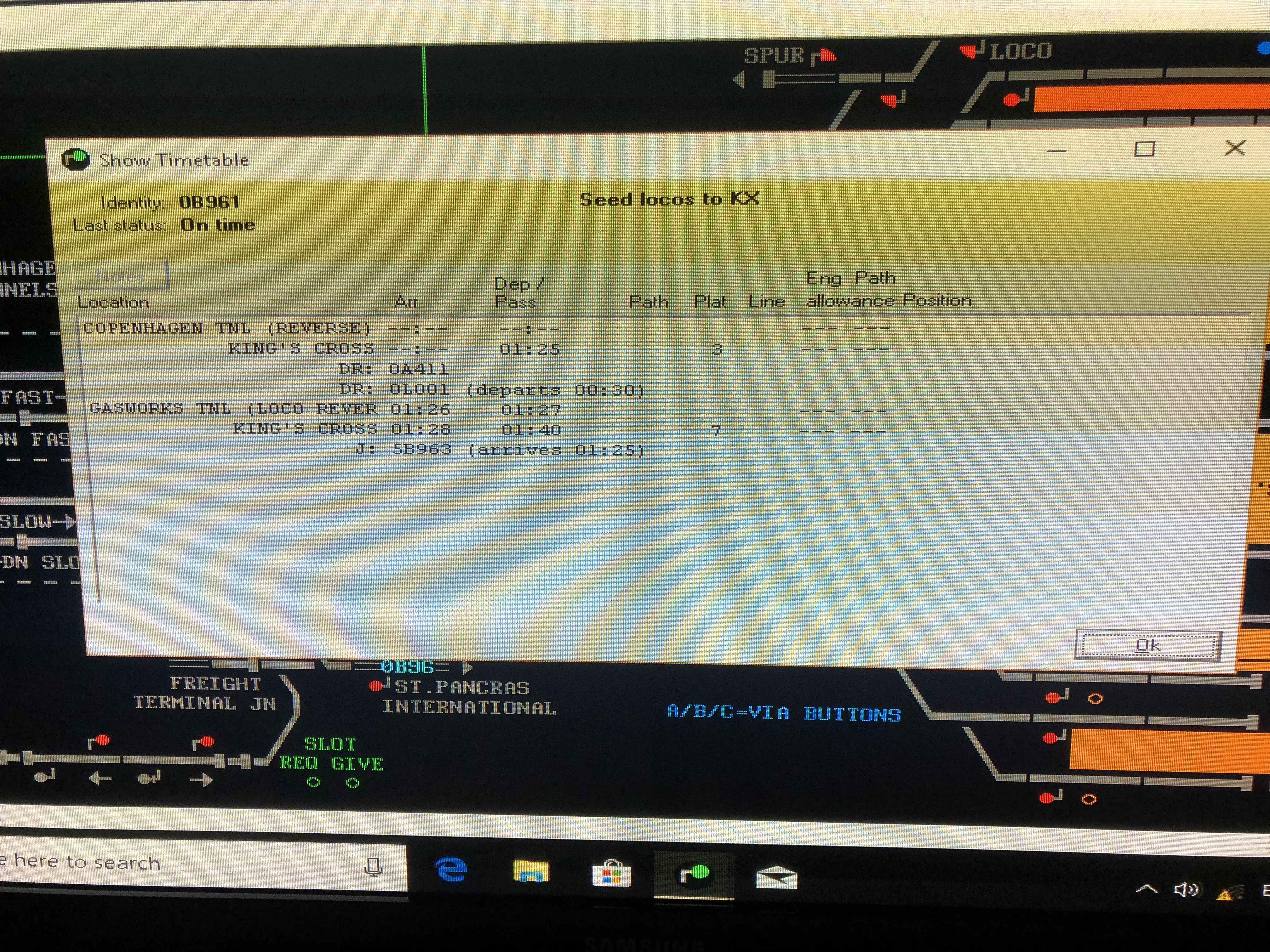 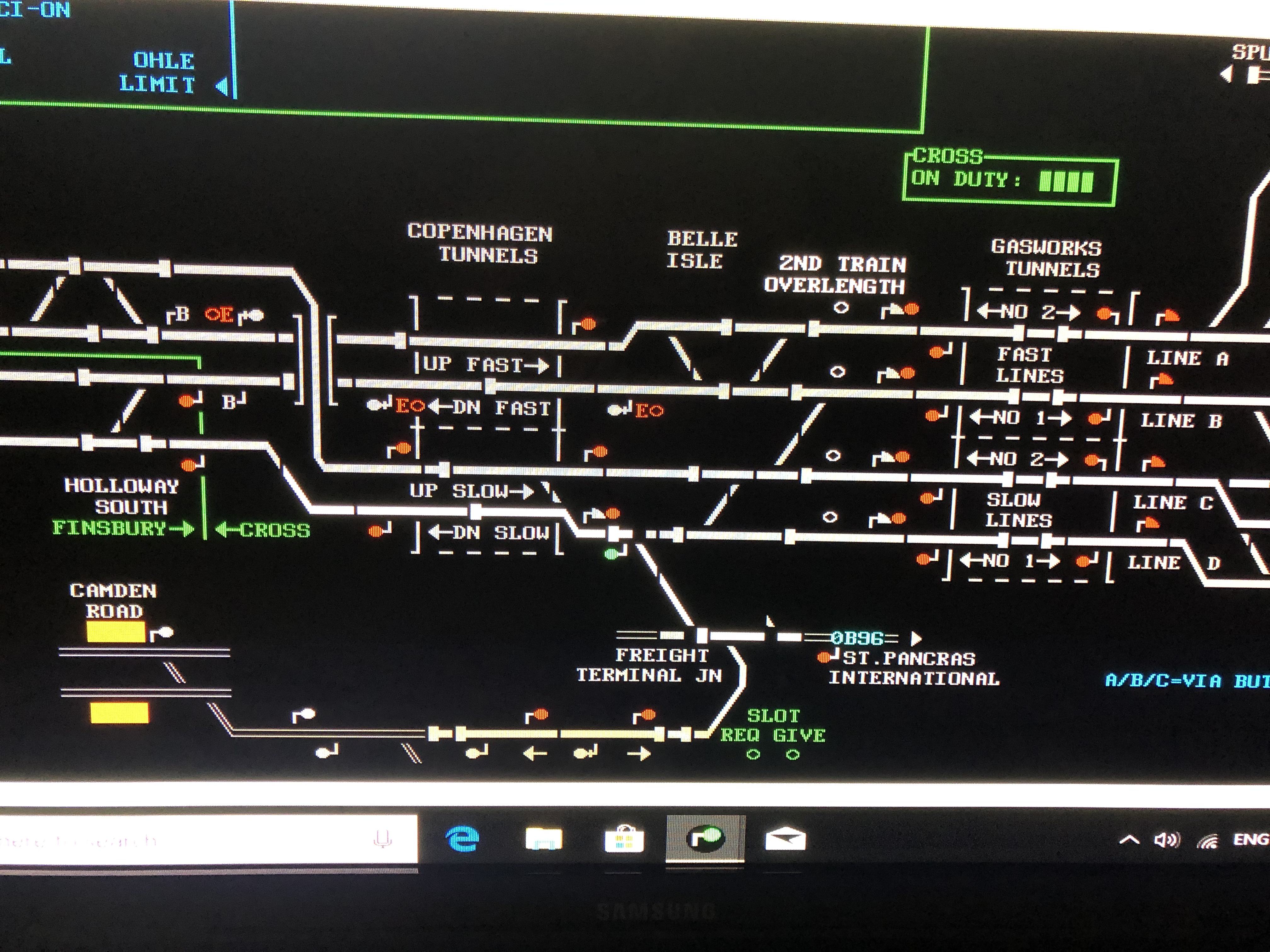 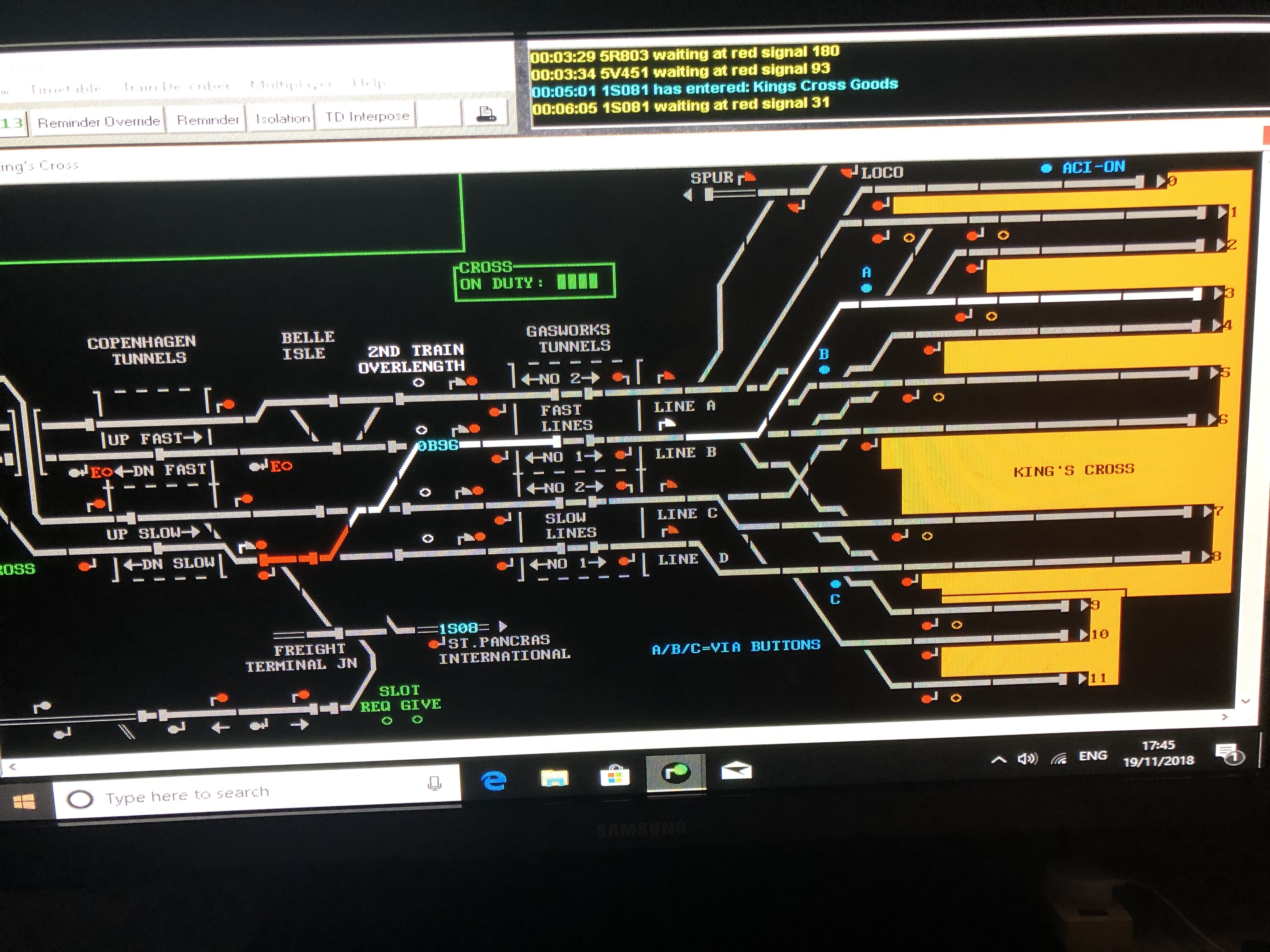 Post has attachments. Log in to view them. Log in to reply |
| Kings cross 19/11/2018 at 17:53 #113430 | |
|
GeoffM
6281 posts |
In your third picture you do not have a route from the signal left of Gasworks Tunnels into the platform. The shunt signal on the right of the tunnel needs to be cancelled first. Then set the route from the signal left of the tunnel to the platform exit triangle (ignoring the shunt signal - that will show proceed automatically, called a preset or running shunt).
SimSig Boss Last edited: 19/11/2018 at 17:54 by GeoffM Reason: None given Log in to reply |
| Kings cross 19/11/2018 at 17:58 #113431 | |
|
Steamer
3920 posts |
marklemmon15 in post 113429 said:Where have I gone wrong?Cancel the route from Signal 16. Then, set the route directly from Signal 294 directly to Platform 3- Signal 16 will clear automatically as a preset shunt. See the signal number plan in the King's Cross user manual for signal numbers. In general, always try to set routes from a main signal (that is, one that's shown as a circle) to another main signal/exit arrow. Only route to and from shunt signals where there is no main route available. In this case, there's no shunt route available from 294 to 16, the only routes from 294 are into the platforms. See the route setting page for more details. As you appear to be new to SimSig, I'd recommend that you try a smaller simulation before taking on King's Cross; it's quite a challenging simulation to run solo. "Don't stress/ relax/ let life roll off your backs./ Except for death and paying taxes/ everything in life.../ is only for now." (Avenue Q) Last edited: 19/11/2018 at 17:58 by Steamer Reason: None given Log in to reply |
| Kings cross 19/11/2018 at 18:43 #113433 | |
|
marklemmon15
8 posts |
Ah brill thanks! Easy as that haha
Log in to reply |
| Kings cross 19/11/2018 at 19:30 #113434 | |
|
postal
5190 posts |
marklemmon15 in post 113433 said:Ah brill thanks! Easy as that hahaFor future reference, a couple of posters have asked you to post a save. This is nearly always more helpful than screenshot(s) as those more experienced can use the save to see the whole situation rather than the bits you may think are relevant which you have then scraped to post as graphics. To create a save go to the File Menu then Save As. For the Kings Cross sim, the default will be to put the save into the Kings Cross folder under Simulations in the SimSig folder under Public Documents on your computer but you have the option to save it somewhere else like your desktop to make it easier to find and upload to the Forum. “In life, there is always someone out there, who won’t like you, for whatever reason, don’t let the insecurities in their lives affect yours.” – Rashida Rowe Last edited: 19/11/2018 at 19:31 by postal Reason: None given Log in to reply |
| Kings cross 19/11/2018 at 19:35 #113435 | |
|
GeoffM
6281 posts |
postal in post 113434 said:For future reference, a couple of posters have asked you to post a save. This is nearly always more helpful than screenshot(s) as those more experienced can use the save to see the whole situation rather than the bits you may think are relevant which you have then scraped to post as graphics.While John is right for most questions like this, in this particular case the picture was quick and easy! 
SimSig Boss Log in to reply |
| Kings cross 19/11/2018 at 19:38 #113436 | |
|
postal
5190 posts |
I did say "nearly always"!
“In life, there is always someone out there, who won’t like you, for whatever reason, don’t let the insecurities in their lives affect yours.” – Rashida Rowe Log in to reply |