Page 1 of 1
| MS1-2 27/11/2018 at 18:54 #113646 | |
|
Ungi
6 posts |
From these two tracks how can you get the long train? Status: Awaiting authority to move to Bristol Temple Meads. (5M67, 5T50) 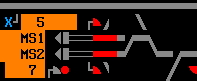 Post has attachments. Log in to view them. Log in to reply |
| MS1-2 27/11/2018 at 19:53 #113647 | |
|
pedroathome
887 posts |
Ungi in post 113646 said:From these two tracks how can you get the long train?In the 2 middle sidings, you'd get away with fitting a 153 or a loco, but not much more. I think a 153 when fully in the siding, so to speak, is standing basically just clear of the signal Log in to reply |
| MS1-2 27/11/2018 at 19:56 #113648 | |
|
y10g9
895 posts |
From looking at your picture, both trains look like they are sat beyond the shunt signals. If you set the points manually (left or right click on the points to swing normal or reverse) you should find that they are phoning up for permission to move. If not, you should be able to get them to move in the F2 window telling them to shunt forwards (they need to be facing in the up direction to leave the sidings)
Log in to reply |
| MS1-2 27/11/2018 at 21:04 #113650 | |
|
postal
5190 posts |
Ungi in post 113646 said:From these two tracks how can you get the long train?If you get a query like this in the future you would make things easier for people who are trying to find out what is wrong and then to work out how to help you if you could post a saved game as well as a screenshot. For example it is impossible to tell from the screenshot whether the two problem trains are fully in the 2 bays (pulled forward to the buffer stops) or stopped short of the buffers with the rear of the trains hanging off the ends of the bays. Those two situations could well require different methods to solve the problem. “In life, there is always someone out there, who won’t like you, for whatever reason, don’t let the insecurities in their lives affect yours.” – Rashida Rowe Last edited: 27/11/2018 at 21:05 by postal Reason: None given Log in to reply |
| MS1-2 27/11/2018 at 22:34 #113653 | |
|
AlexRail575
136 posts |
If a train is standing beyond a signal and it thus cannot be cleared (and this is not just some form of timetabling/sim error or such), then the proper steps to be taken are (quote: Module S5, Section 2.1): Quote: You must make sure:Once that is done, you can answer the phone call and authorise the driver to move. Last edited: 27/11/2018 at 22:38 by AlexRail575 Reason: None given Log in to reply |
| MS1-2 27/11/2018 at 22:49 #113654 | |
|
KymriskaDraken
963 posts |
AlexRail575 in post 113653 said:If a train is standing beyond a signal and it thus cannot be cleared (and this is not just some form of timetabling/sim error or such), then the proper steps to be taken are (quote: Module S5, Section 2.1):In real life you should ask a colleague, if available, to check the route before you talk to the Driver. Kev Log in to reply |
| MS1-2 27/11/2018 at 23:08 #113655 | |
|
AlexRail575
136 posts |
@Kevin Yes, but that's not going to happen here and I tried to quote only sections of the rulebook which seemed relevant to Simsig... Of course, for completeness, the full quote is: Quote: 2.2 Setting the route correctly on a panel or workstation Last edited: 27/11/2018 at 23:11 by AlexRail575 Reason: None given Log in to reply |