Page 1 of 1
| Setting Up Port Forwarding on a VirginMedia V3 Hub 26/01/2019 at 19:58 #115074 | |
|
MarkC
1089 posts |
To Set up portforwarding on a virginmedia V3 Hub is as follows Log in to your router, on the left hand side click on advance settings then on security and finally portforwarding. Click on Create New Rule You should see a screen simular to that shown in the first picture In the Local IP type in the IP of the PC/device you will be hosting Simsig on. Internal Start Port type "50505" Internal End Port type "50509" External Start Port type "50505" External End Port type 50509 Protocol Select TCP Enable Select On Then Click on Add rule. On the Next screen (as shown in second picture) Click on Apply changes. You can now logout and exit the router. Now start the loader and select a sim to host set up sim as normal and when you get to the Enter Network Details page (as shown in third picture) ensure you select enable for run a SimSig server, select a port and enter up to 4 characters for a name. Now click on start and sim should load in server, will be confirmed as a number of the windows should have server shown in brackets at the top. 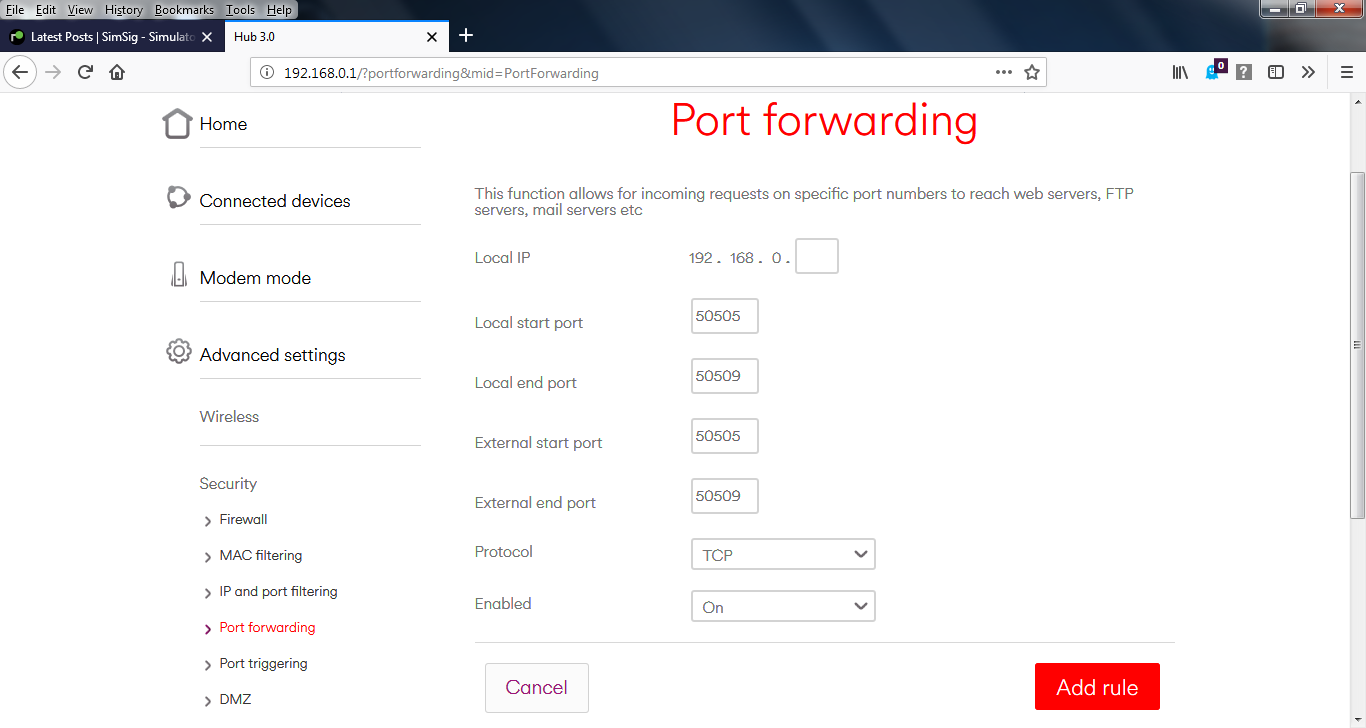 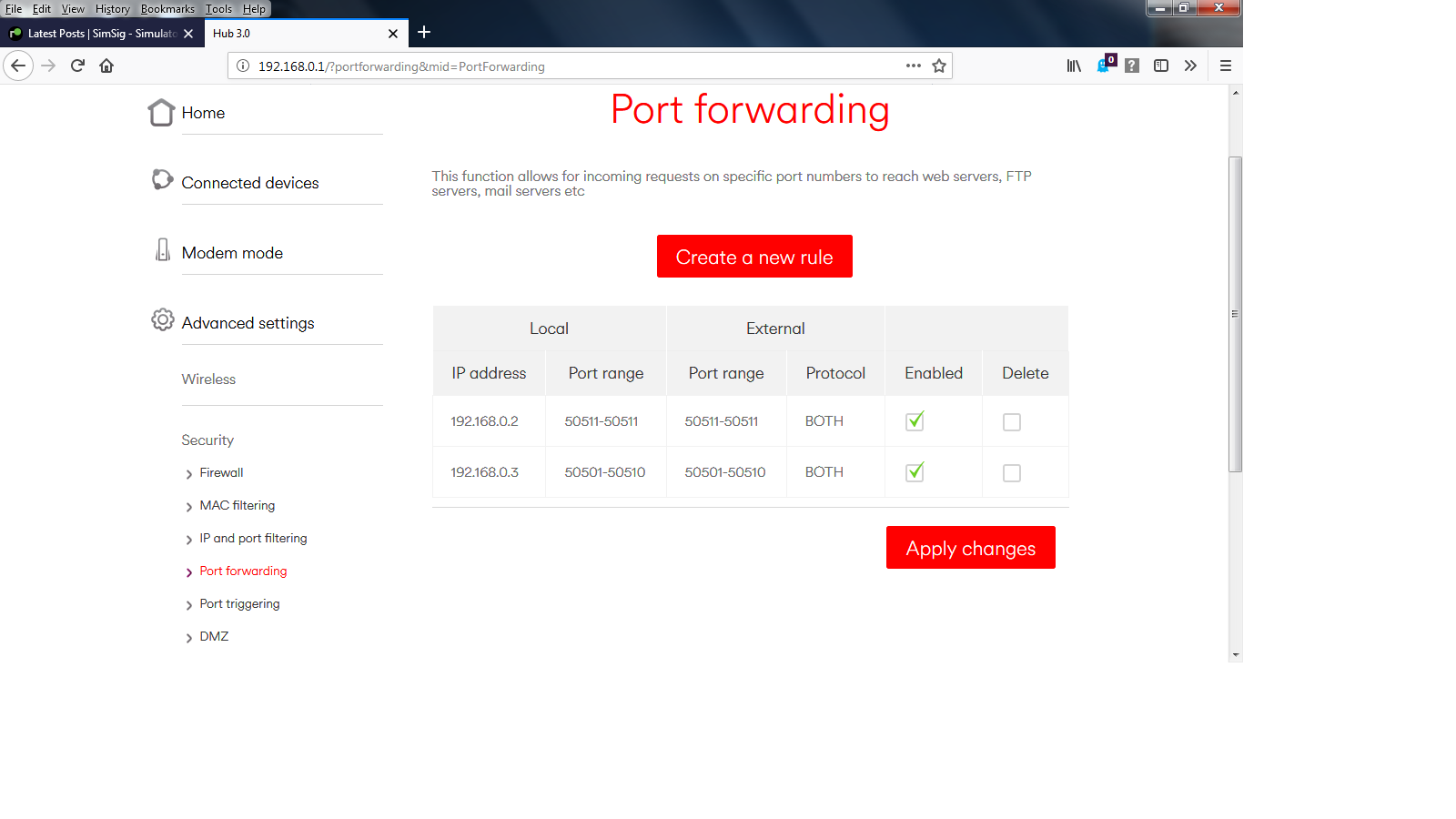 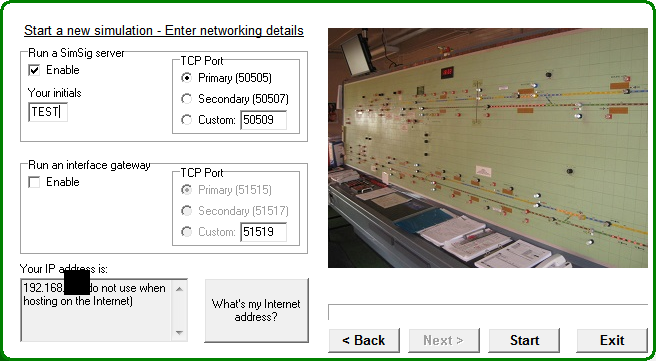 See also the section on port forwarding in the Wiki. Post has attachments. Log in to view them. Last edited: 08/02/2019 at 23:44 by GeoffM Reason: Wiki link added Log in to reply The following user said thank you: CallOfGamers33 |