Page 1 of 1
| Possession + Rules 29/12/2019 at 21:23 #122636 | |
|
HST125Scorton
1133 posts |
On the 15th October 2009 scenario is states "The posessions in force on that day will be taken and given up throughout the day". At 0546 I got a call to say the work has been finished and the slow lines were given back to the signaller. I've using the 2009 timetable from 0000 start with Timetable Developer mode selected from the options for a easier run without any sim issues eg TCFs. The possession on the Slows from Ditton East Jn to Speke Jn is taken then handed back at 0546. Sadly while line is handed back the Blue ENG indicators don't lift and have to be manually removed via F11 apart from a couple. I have provided a save and screenshots. Also within the timetables there are rules that apply to a handful of Light Engines, sadly these rules also prevent the actual train enter. 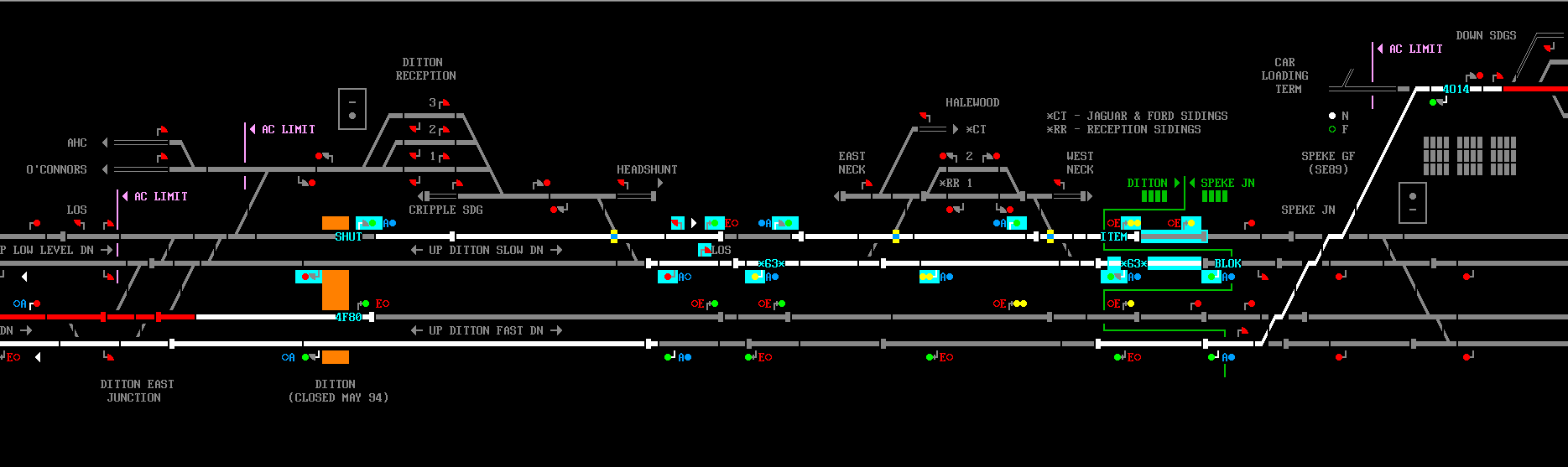 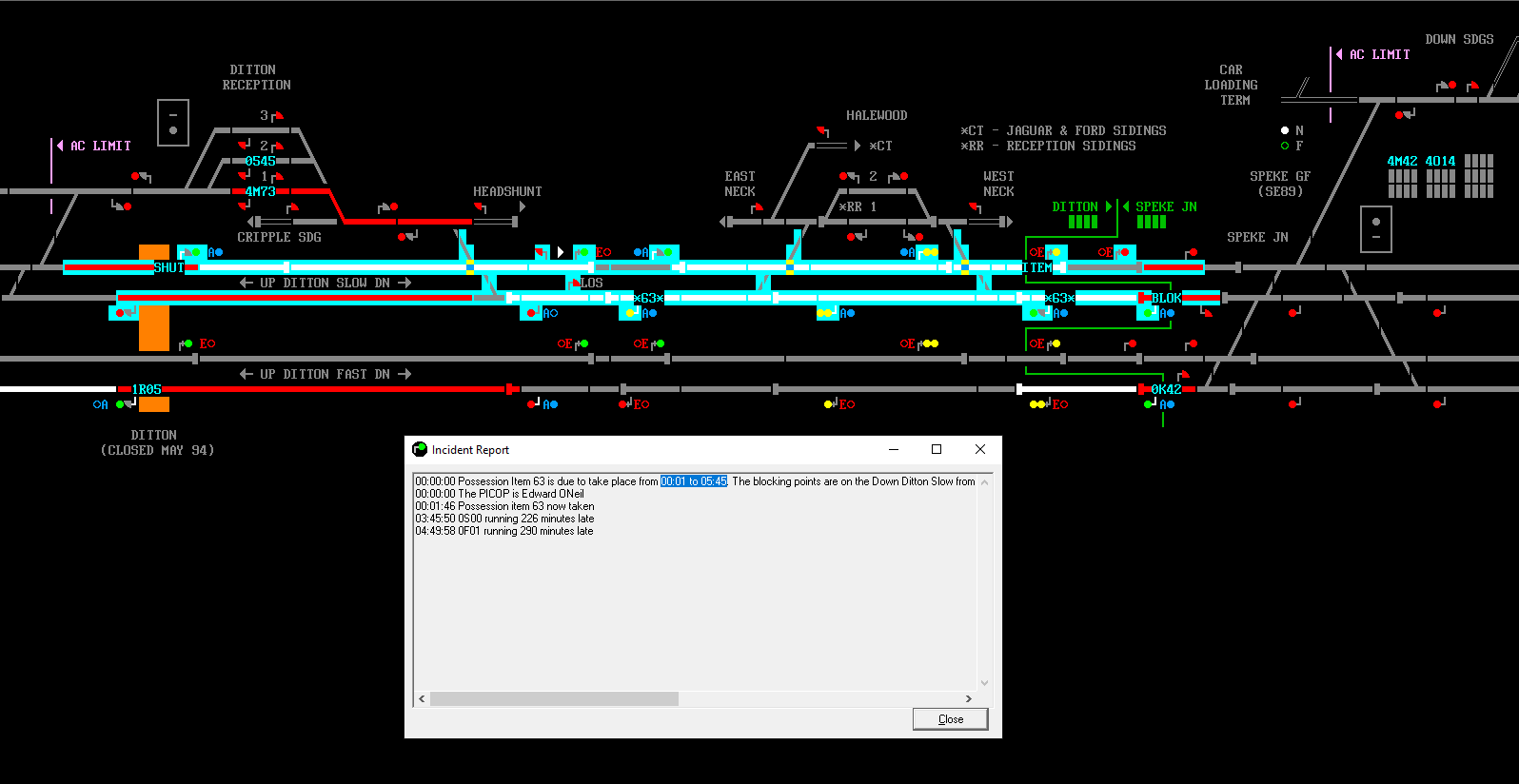 Post has attachments. Log in to view them. Aaron (AJRO) | Timetable Writer Log in to reply |
| Possession + Rules 29/12/2019 at 22:12 #122637 | |
|
y10g9
895 posts |
While it is not written in the Edge Hill manual, the Oxted manual, which also has a possession scenario, tells you about having to remove them manually (see here. The 2 isolations that you weren't able to remove are combined track circuits. When you use the mouse click button, you get one of the components of the combined circuit selected. I would then go up in the list to find the combined track circuit which will have the isolation on it. EG, on the Up line the mouse selects TDN456A but the isolation is on TDN456 Log in to reply The following user said thank you: HST125Scorton |
| Possession + Rules 30/12/2019 at 01:54 #122639 | |
|
GeoffM
6282 posts |
HST125Scorton in post 122636 said:Sadly while line is handed back the Blue ENG indicators don't lift and have to be manually removed via F11 apart from a couple. I have provided a save and screenshots.That's your job as a signaller! SimSig Boss Log in to reply The following user said thank you: ajax103 |
| Possession + Rules 30/12/2019 at 07:38 #122640 | |
|
JWNoctis
58 posts |
GeoffM in post 122639 said:HST125Scorton in post 122636 said:While I've not run through any timetable or scenario with timed possession yet, and I know that I could only speak for myself - I have come to regard F11 panel as a sort of, so to speak, game master's/instructor's/umpire's panel i.e. Not to be touched, other than (chickening out and) undoing a failure on a busy station neck, which would otherwise disrupt the whole simulation when I did not intend to simulate disruption.Sadly while line is handed back the Blue ENG indicators don't lift and have to be manually removed via F11 apart from a couple. I have provided a save and screenshots.That's your job as a signaller! Which was a bit foolish, I know. Last edited: 30/12/2019 at 08:06 by JWNoctis Reason: None given Log in to reply |
| Possession + Rules 30/12/2019 at 09:44 #122641 | |
|
Stephen Fulcher
2025 posts |
Certain elements within the Incident Panel are definitely bending the rules to use in normal signalling, but to use it to apply and remove reminders from a track section is the only current way to do it in SimSig.
Log in to reply |
| Possession + Rules 30/12/2019 at 22:01 #122652 | |
|
HST125Scorton
1133 posts |
GeoffM in post 122639 said:HST125Scorton in post 122636 said:While I respect that it's the signallers job to remove the ENG indicators, all but apart from two will not remove even via F11 panel. Image two will show you the issue.Sadly while line is handed back the Blue ENG indicators don't lift and have to be manually removed via F11 apart from a couple. I have provided a save and screenshots.That's your job as a signaller! Aaron (AJRO) | Timetable Writer Log in to reply |
| Possession + Rules 30/12/2019 at 22:37 #122653 | |
|
headshot119
4869 posts |
HST125Scorton in post 122652 said:GeoffM in post 122639 said:It was explained in the second post of the thread how to remove them. Are you still having an issue?HST125Scorton in post 122636 said:While I respect that it's the signallers job to remove the ENG indicators, all but apart from two will not remove even via F11 panel. Image two will show you the issue.Sadly while line is handed back the Blue ENG indicators don't lift and have to be manually removed via F11 apart from a couple. I have provided a save and screenshots.That's your job as a signaller! "Passengers for New Lane, should be seated in the rear coach of the train " - Opinions are my own and not those of my employer Log in to reply |
| Possession + Rules 30/12/2019 at 23:05 #122654 | |
|
HST125Scorton
1133 posts |
headshot119 in post 122653 said:HST125Scorton in post 122652 said:I followed it all thoroughly but they still don't remove even when using F11 Control Panel. I will upload a new save at 05:45 soon.GeoffM in post 122639 said:It was explained in the second post of the thread how to remove them. Are you still having an issue?HST125Scorton in post 122636 said:While I respect that it's the signallers job to remove the ENG indicators, all but apart from two will not remove even via F11 panel. Image two will show you the issue.Sadly while line is handed back the Blue ENG indicators don't lift and have to be manually removed via F11 apart from a couple. I have provided a save and screenshots.That's your job as a signaller! Aaron (AJRO) | Timetable Writer Log in to reply |
| Possession + Rules 30/12/2019 at 23:36 #122656 | |
|
headshot119
4869 posts |
HST125Scorton in post 122654 said:I've followed the instructions in the second post of the thread, and it works fine. You need to remove the isolation of off TDN456 NOT TDN456A "Passengers for New Lane, should be seated in the rear coach of the train " - Opinions are my own and not those of my employer Log in to reply The following user said thank you: HST125Scorton |
| Possession + Rules 30/12/2019 at 23:58 #122657 | |
|
HST125Scorton
1133 posts |
headshot119 in post 122656 said:HST125Scorton in post 122654 said:Ah that's where I've gone wrong! Thanks for this and the previous advice both isolations have now been removed :-)I've followed the instructions in the second post of the thread, and it works fine. You need to remove the isolation of off TDN456 NOT TDN456A Aaron (AJRO) | Timetable Writer Log in to reply |
| Possession + Rules 30/12/2019 at 23:58 #122658 | |
|
HST125Scorton
1133 posts |
headshot119 in post 122656 said:HST125Scorton in post 122654 said:Ah that's where I've gone wrong! Thanks for this and the previous advice both isolations have now been removed :-)I've followed the instructions in the second post of the thread, and it works fine. You need to remove the isolation of off TDN456 NOT TDN456A Aaron (AJRO) | Timetable Writer Log in to reply |