Page 1 of 1
| Validate Timetable changing order of stations 31/10/2020 at 22:03 #133443 | |
|
danners430
135 posts |
Another problem I'm afraid, I've been having issues with timetable validation changing the order of stations to the wrong order. The affected routes seem to be Lanark > Motherwell (Carluke is moved), Rutherglen > Motherwell (Cambuslang, Uddingston and Bellshill are moved) and WCML services with a timing point at Auchengray. The problem is that when ARS is on, it's sometimes impossible to signal trains without removing the problem entries, as every time you edit the timetable and resume operations the timetable is automatically re-validated by ARS, once again changing the order of stations Log in to reply |
| Validate Timetable changing order of stations 31/10/2020 at 22:10 #133444 | |
|
Steamer
3922 posts |
Can you attach a specific timetable with the problem? Also, are times specified for each location? There can be issues with small stations re-ordering themselves if 00/00 times are involved in the schedule- it's to do with how the locations are handled by SimSig. "Don't stress/ relax/ let life roll off your backs./ Except for death and paying taxes/ everything in life.../ is only for now." (Avenue Q) Log in to reply The following user said thank you: headshot119 |
| Validate Timetable changing order of stations 31/10/2020 at 22:11 #133445 | |
|
Albert
1313 posts |
Could you provide an example of a TT with timing points in the wrong order? With which other timing point do the stations you mention get swapped? It may be worth checking the timing points used in the default timetable. Except for Rutherglen-Motherwell the routes you mention are probably used in every other Motherwell timetable. Maybe you inserted an unnecessary timing point that triggers a sim bug. AJP in games Log in to reply The following user said thank you: headshot119 |
| Validate Timetable changing order of stations 31/10/2020 at 22:16 #133446 | |
|
postal
5190 posts |
Steamer in post 133444 said:Can you attach a specific timetable with the problem?Not sure if it is generic but if you only enter the WTT locations when timetabling a train in the Motherwell sim, when you validate the TT the small stations are automatically inserted and estimated times interpolated without any intervention from the TT writer. If you only use the WTT locations and do not validate then save the TT, seed trains on the Motherwell sim show as "entering off planned path" if they are entering after a WTT location but before one of the interpolated locations. You solve this by making sure that the relevant smaller locations are inserted manually into the seed train TT. “In life, there is always someone out there, who won’t like you, for whatever reason, don’t let the insecurities in their lives affect yours.” – Rashida Rowe Log in to reply |
| Validate Timetable changing order of stations 31/10/2020 at 22:55 #133447 | |
|
Peter Bennet
5360 posts |
All the stations mentioned as being altered are non-key locations, that means they can be inserted wrongly into any timetable, even ones that are not routed past them. That also means that they are irrelevant to ARS as they serve no routing purpose whatsoever. E.g, Bardeggie can be inserted between Midcalder Jn and Carstairs East and the timetable will validate OK. All locations have an internal number and these have to be sequential, which can cause developer headaches when there are lines going every which way. These will report in the analyser if they are out of order. If the timetable has all 00.00 times then it does not reorder the locations into number order (I think it used to). However, if non-key locations have times then they will reorder by time and you will get all sorts of odd timetables. As above, errors in the location 'number' order are picked up by the analyser - so I'd have thought that any sim error would have been spotted a long time ago with any standard timetable. Peter I identify as half man half biscuit - crumbs! Log in to reply |
| Validate Timetable changing order of stations 31/10/2020 at 23:12 #133448 | |
|
danners430
135 posts |
This is the timetable I'm running - it's an altered version of the 2006 timetable, altered to route trains around a posession outside Dalzell. I also attach screenshots of the timetables as they're meant to read, and an "after" screenshot of what happens when you validate the timetables. I made a point during the simulation to manually update the timetables, and not validate them before closing. However, when reactivating ARS on the train in question it seems to have re-validated itself, causing the issue to occur. 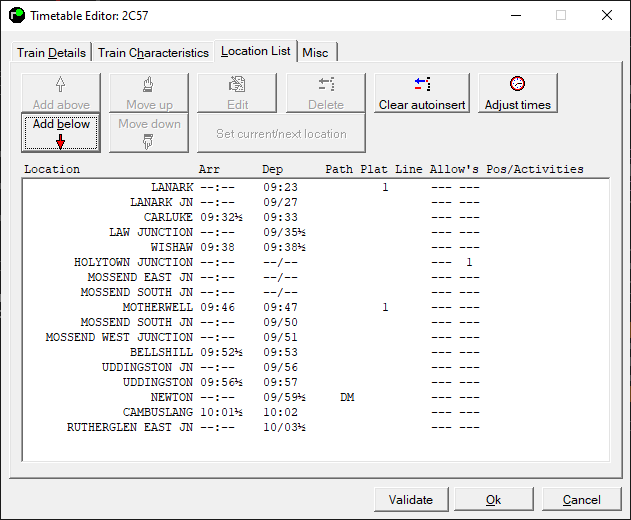 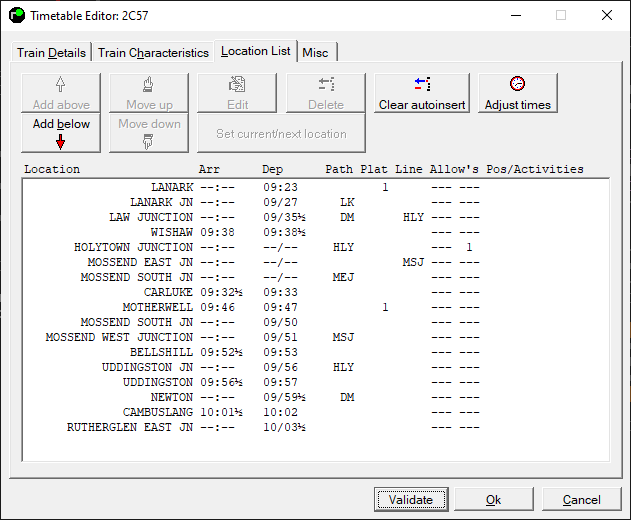
Post has attachments. Log in to view them. Last edited: 31/10/2020 at 23:12 by danners430 Reason: Added attachments Log in to reply |
| Validate Timetable changing order of stations 31/10/2020 at 23:16 #133449 | |
|
danners430
135 posts |
I might add that this also happens on Cowlairs at Gartsherrie, although I forget the exact details as it been a while since I visited that timetable. It's not a problem there as there is no ARS, and unvalidated timetables aren't a problem per se
Log in to reply |
| Validate Timetable changing order of stations 31/10/2020 at 23:36 #133450 | |
|
Peter Bennet
5360 posts |
danners430 in post 133448 said:This is the timetable I'm running - it's an altered version of the 2006 timetable, altered to route trains around a posession outside Dalzell. I also attach screenshots of the timetables as they're meant to read, and an "after" screenshot of what happens when you validate the timetables.It's because you have 00.00 times and Carluke is not a key location so it's moved to after the 00.00 time (because it's 09.32) and plonks itself down before Motherwell as that's the next chronological location, stick some sensible times in for the three locations and it should work. Peter I identify as half man half biscuit - crumbs! Log in to reply |
| Validate Timetable changing order of stations 01/11/2020 at 11:02 #133454 | |
|
danners430
135 posts |
I'll give it a try... I used 00:00 times because it's an "emergency diversion" so the rest of the times are accurate. I'll see what I come up with!
Log in to reply |