Page 1 of 1
| Setting route to Warrington 03/03/2021 at 23:55 #137594 | |
|
Class50fan
8 posts |
Can't get trains from UCL to clear for Warrington without passing a red signal. It's said interpose the train ID but it changes automatically. It doesn't show a train describer in the platform. Tried all the timetables. What am I doing wrong? Cheers John Log in to reply |
| Setting route to Warrington 03/03/2021 at 23:57 #137595 | |
|
pedroathome
887 posts |
Please could you attach a save file so we have something to look at?
Log in to reply |
| Setting route to Warrington 04/03/2021 at 00:32 #137596 | |
|
Class50fan
8 posts |
Aint going nowhere 😏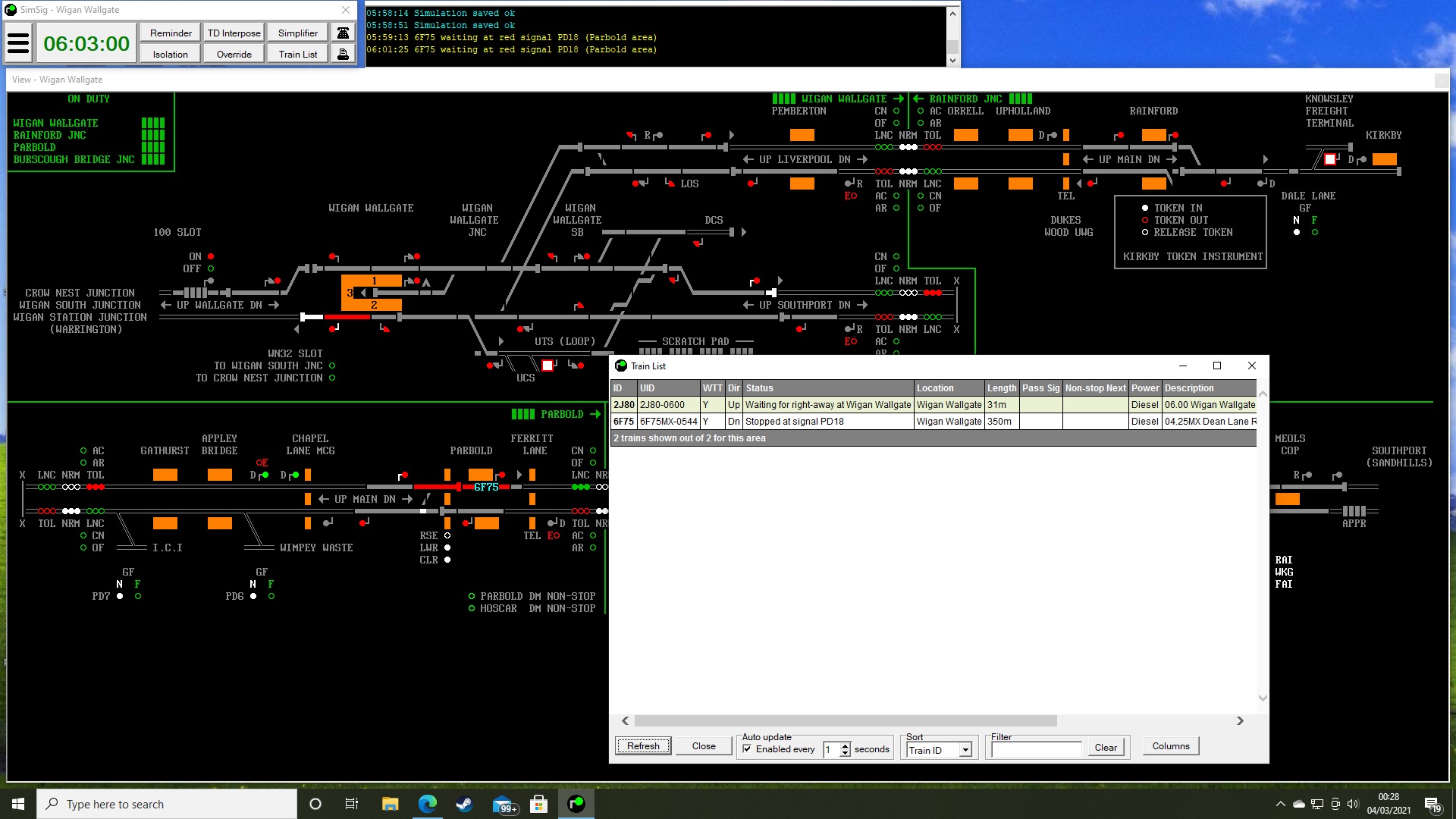 Post has attachments. Log in to view them. Log in to reply |
| Setting route to Warrington 04/03/2021 at 01:48 #137598 | |
|
JamesN
1574 posts |
Class50fan in post 137596 said:Aint going nowhere 😏That isn’t a save file. Log in to reply |
| Setting route to Warrington 04/03/2021 at 07:47 #137599 | |
|
jc92
3629 posts |
You need to interpose the train description at the red signal and it should then clear. Given that train originates at wallgate, it looks like you've shunted it about and not put a description in for it. "Warrington PSB" can't see a trains due if you don't put the TD in its berth "We don't stop camborne wednesdays" Last edited: 04/03/2021 at 11:24 by jc92 Reason: None given Log in to reply |
| Setting route to Warrington 04/03/2021 at 23:14 #137618 | |
|
Class50fan
8 posts |
Bear with me I'm new at this.
Post has attachments. Log in to view them. Log in to reply |
| Setting route to Warrington 04/03/2021 at 23:52 #137619 | |
|
Class50fan
8 posts |
jc92 in post 137599 said:You need to interpose the train description at the red signal and it should then clear. Given that train originates at wallgate, it looks like you've shunted it about and not put a description in for it.I reply to the request for 5J80 from the UCS to enter with permission granted. Clear signal WW142 to platform 2. Train moves to Platform 2 and the description in the train list immediately changes to 2J80. Only a red line in the sim. Clear the Pl 2 signal to Warrington and nothing happens. The train is already 2J80 and no description in the sim to interpose it again. Happens on both times and and 1990. The only way to move is to allow it to pass the red signal and 2 others and it leaves the sim. The 1990 timetable has a tamper in the platform at the start. The description is shown in the sim. Clear the signal, Warrington accepts and the train leaves. The next train from the UCS does the same as above. The screenshot shows the red line in the sim. It's 2J80 but not described. Clearing the signal doesn't work. Nothing else to do and can't explain any clearer. Log in to reply |
| Setting route to Warrington 05/03/2021 at 00:01 #137620 | |
|
jc92
3629 posts |
tap the I key, or the "interpose" button on the menu, then enter 2J80 into the box, finally left click on the signal its sat at, and the description will appear in the train describer berth.
"We don't stop camborne wednesdays" Log in to reply |
| Setting route to Warrington 05/03/2021 at 00:07 #137621 | |
|
TUT
507 posts |
You have to interpose that description yourself, just like the real signaller would have to. You can right click on WW104, click on 'interpose train description' and type it in there, or you can use the TD Interpose button at the top (two to the right of the clock, two to the left of the phone), type in the description, hit enter/OK and then left click on WW104, or you can press i (shortcut key), type in the description and then again left click on WW104. There is nothing unique to Wigan Wallgate about this, many many signalling locations do not have TD berths for some yards, depots or sidings, or if they do the descriptions are not set up by the yard/depot/siding (although sometimes they are) and many SimSig sims represent that. Interposing your own TDs is not unique to Wigan Wallgate. You will find much more about it here: https://www.SimSig.co.uk/Wiki/Show?page=usertrack:ssrun:train_describer The only unique thing about Wallgate is the WN32 slot, but you can get undescribed trains on all sorts of sims that will cause problems. Log in to reply |
| Setting route to Warrington 05/03/2021 at 00:09 #137622 | |
|
Class50fan
8 posts |
jc92 in post 137620 said:tap the I key, or the "interpose" button on the menu, then enter 2J80 into the box, finally left click on the signal its sat at, and the description will appear in the train describer berth.Ah ha! Not tried it yet but thank you as what's left of my hair is disappearing 😊 Log in to reply |
| Setting route to Warrington 05/03/2021 at 00:16 #137623 | |
|
Class50fan
8 posts |
TUT in post 137621 said:You have to interpose that description yourself, just like the real signaller would have to.Thank you as well. I'm used to the old free sims and the new features around for a while are new to me. I tried pressing I and filled in the TD but didn't know about clicking the signal. So much to absorb. So little brain 😊 Log in to reply |