Page 1 of 1
| SimSig Loader v5 Upgrade Window? 16/08/2022 at 14:12 #147590 | |
|
WaveyDavey
18 posts |
Hi, I've just recently downloaded and re-installed SimSig onto my PC after a few months away and now when i open the SimSig program i get a window appear regarding a v5 upgrade and to press next to start the upgrade..... but there is no next button to press. I can only get rid of it by closing the window when it asks if i want to abort the upgrade then when i look at the main SimSig menu screen it shows i'm already using v5 (v5.21) Am i missing something here? Cheers. Last edited: 16/08/2022 at 14:12 by WaveyDavey Reason: None given Log in to reply |
| SimSig Loader v5 Upgrade Window 16/08/2022 at 14:51 #147591 | |
|
WaveyDavey
18 posts |
Screenshot to show what i get everytime i open the sim......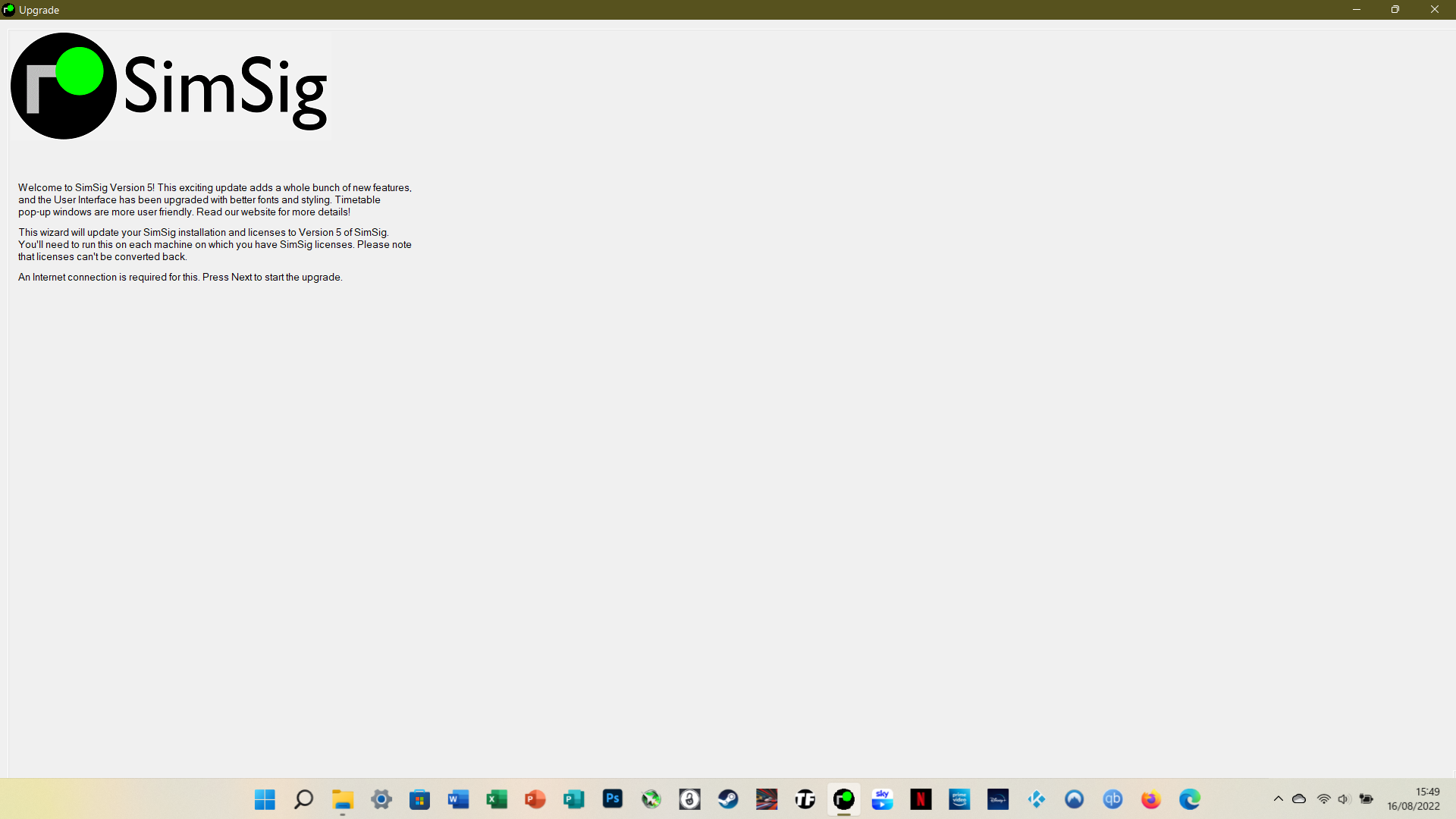 Post has attachments. Log in to view them. Log in to reply |
| SimSig Loader v5 Upgrade Window 16/08/2022 at 16:07 #147592 | |
|
GeoffM
6282 posts |
I don't know how you got that dialog maximised with the tab controls and Next button missing... nevertheless, it's found an obsolete file and thinks you are still on V4 because of the presence of it. Go to your Public Documents folder, into SimSig, and then locate and remove Common.cfg. Typically this would be here: C:\Users\Public\Public Documents\SimSig\Common.cfg SimSig Boss Log in to reply The following user said thank you: WaveyDavey |
| SimSig Loader v5 Upgrade Window 16/08/2022 at 16:38 #147593 | |
|
WaveyDavey
18 posts |
GeoffM in post 147592 said:I don't know how you got that dialog maximised with the tab controls and Next button missing... nevertheless, it's found an obsolete file and thinks you are still on V4 because of the presence of it.Yep that's sorted it thanks. The not having any buttons to press is what was confusing me..... At first it was a small window and i just thought the buttons were out of view but they were still not visible even when maximised as per my screenshot. Log in to reply |
| SimSig Loader v5 Upgrade Window 16/08/2022 at 17:02 #147594 | |
|
GeoffM
6282 posts |
WaveyDavey in post 147593 said:The not having any buttons to press is what was confusing me..... At first it was a small window and i just thought the buttons were out of view but they were still not visible even when maximised as per my screenshot.Do you have a screen scaling option set, ie not 100%? Control Panel -> System -> Display -> Custom Scaling. SimSig Boss Log in to reply |