Page 1 of 1
| Enlarge Overview Window 24/01/2010 at 02:47 #596 | |
|
J5flyer
48 posts |
Hello, This is something I come across from time to time and I feel it would improve the overall situational awareness we have while running the 'scolly' sims. I'm not sure how it appears on other people's monitors, but on mine it appears a little small and very compact. This is fine, I can just about make out the red track circuits across the entire sim, but with difficulty. It could be down to different monitor sizes and set resolutions, but on mine I have room to stretch and expand it to ideally improve the clarity of it. The only problem is that it will not enlarge when you ajust the window size, you just get more 'black and empty' area. Could this be updated at all to allow users to enlarge and expand it to their suitability? Would it be an easy task to implement or update? Thanks, James Log in to reply |
| Enlarge Overview Window 24/01/2010 at 02:47 #6120 | |
|
J5flyer
48 posts |
Hello, This is something I come across from time to time and I feel it would improve the overall situational awareness we have while running the 'scolly' sims. I'm not sure how it appears on other people's monitors, but on mine it appears a little small and very compact. This is fine, I can just about make out the red track circuits across the entire sim, but with difficulty. It could be down to different monitor sizes and set resolutions, but on mine I have room to stretch and expand it to ideally improve the clarity of it. The only problem is that it will not enlarge when you ajust the window size, you just get more 'black and empty' area. Could this be updated at all to allow users to enlarge and expand it to their suitability? Would it be an easy task to implement or update? Thanks, James Log in to reply |
| Enlarge Overview Window 24/01/2010 at 11:29 #6121 | |
|
GeoffM
6282 posts |
I'll see whether the bitmap can be stretched wihout affecting the scrollbars.
SimSig Boss Log in to reply |
| Enlarge Overview Window 25/01/2010 at 14:12 #6164 | |
|
GoochyB
222 posts |
Presumably the size it is is such that lines are a single pixel wide, so would stretching it and scaling it up then create distortions?
Log in to reply |
| Enlarge Overview Window 25/01/2010 at 16:04 #6170 | |
|
J5flyer
48 posts |
Hi again, I'm not sure to be honest Goochy, but I'm sure Geoff will look into it and see if anything can be done. To help him further and to show others what I mean, I have included a screenshot below: 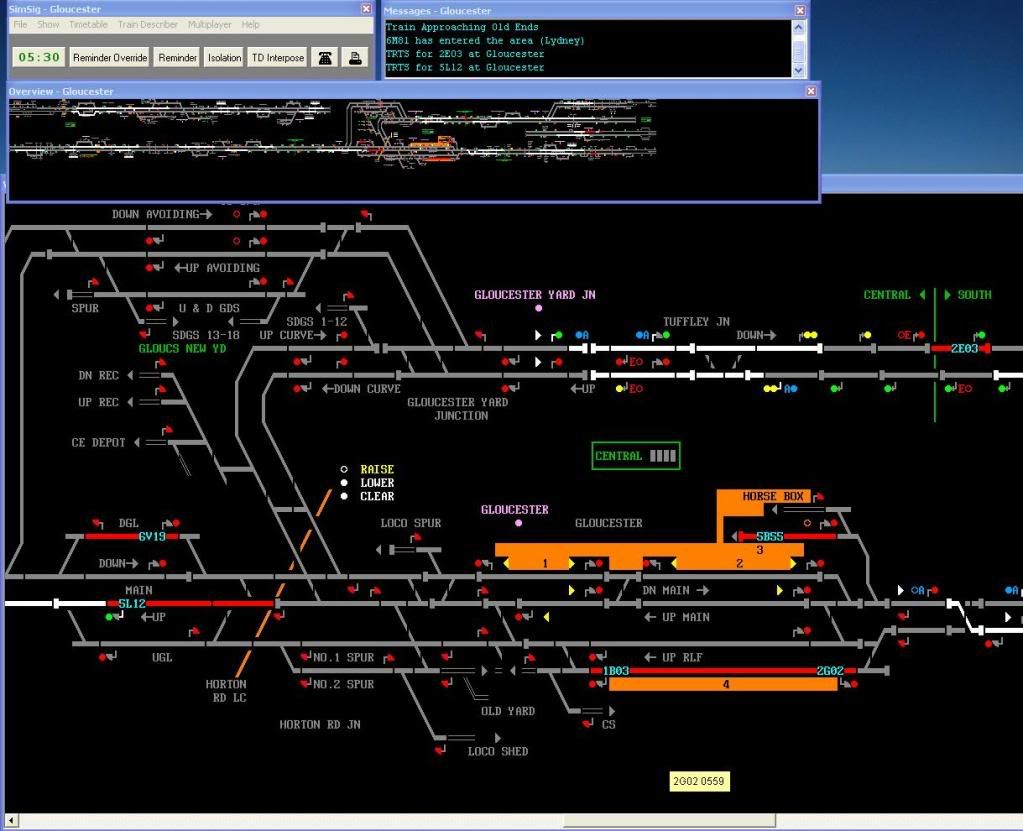 Here you can see I have a simulation running with all the normal windows open, plus the overview window along the top of the main window there. As you can see, it is a bit small, thus making it a bit difficult to actually see the trains across the simulation. As you can also see, I have room to expand/stretch it, which I've done slightly for the purpose of illustration to show that the image does not expand, but rather you just get more empty black area to the sides and above/below. If the overview window image could be expanded to the size of the window it is in - while maintaining clarity and without distortion - it could be far more useful for everyone. I hope this makes it a bit more clear as to what I'm talking about. James Log in to reply |
| Enlarge Overview Window 25/01/2010 at 17:44 #6174 | |
|
Sacro
1171 posts |
You won't get it without distortion, SimSig uses bitmap graphics rather than vector graphics so the scaling won't be easily done.
Log in to reply |
| Enlarge Overview Window 25/01/2010 at 18:01 #6175 | |
|
J5flyer
48 posts |
Hi Sacro, Thanks for that. Was worth a try anyway! Would it be possible to make it larger by default then instead of being able to expand it within the window? Again I'm not sure how easily that can be done, but even a small increase in the default size would help us utilise it more. James Log in to reply |