Sending Messages to Other Players (F10)
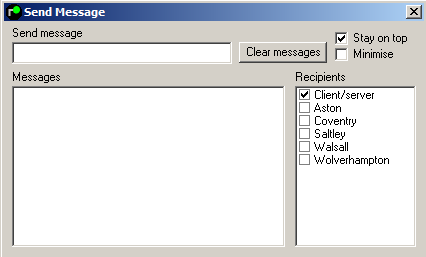
When in a Chain or playing Multiplay you can send messages to other players by using the F10 Message facility.
It is probably best to set up the feature as soon as you are connected. To do that press F10 and tick all the boxes that apply.
The messaging feature can also be accessed on-screen by clicking on "Menu / Multiplayer / Send Message F10".
Multiplayer messages from other clients (and yourself) are displayed in the window at the bottom left of the messages window, unless 'minimise' is selected. If selected, or if the window is closed when a message is received, multiplayer messages are displayed in the main Simulation Messages window, along with all other messages.
Recipents- You MUST tick 'Client/server! Otherwise you're talking to yourself! When simulations are chained, messsages can be sent between each simulation's server only. Clients can neither read nor send messages to/from other signalboxes.
Clear Messages- Clears all messages in the window to the bottom left.
Stay on top- Keeps this window on top of other windows when you click inside other windows belonging to that simulation.
Older versions
Older simulation's messaging is similar. The main difference is that the window is closed each time a message is sent, and messages can only be displayed in the main Simulation Messages window.
Last edited by GeoffM on 15/09/2016 at 03:01