Table of Contents
Train ControlIntroduction
Train list
A table of trains is shown:
Train options
Timetable options
Signalling options
Extreme measures
Train Control
Introduction
A number of options exist in SimSig for communicating with the driver. Some of these are last-ditch solutions to problems that are otherwise unsolvable and should not be used unless absolutely necessary.
To bring up a list of trains currently in the simulation area, press the F2 key or select 'Show Train List' from the menu offered (select Menu > Show > Train List, or click the 'MNU' button in earlier sims). A list of trains, sorted by identity, will be shown along with status information and suchlike. For a list of options for a train, highlight the required train and right-click to bring up a menu. The options in that menu are described below.
Note that if there are no trains in your area (sim), e.g., when you have just commenced a sim, before the first train appears), the Train List window will not be displayed. Instead, you will see the pop-up message "No trains in area".
Train list
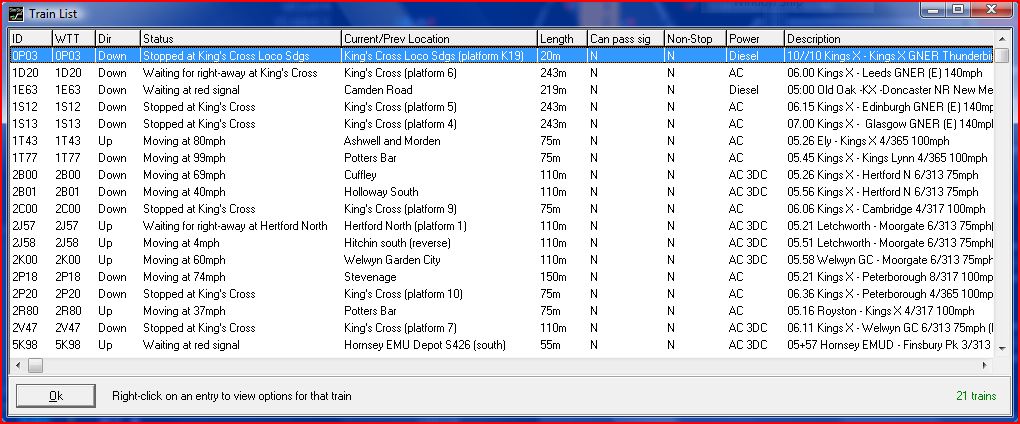
A table of trains is shown:
| ID | Identity of the train |
| WTT | Current Working TimeTable the train is using (blank if free-running) |
| Dir | Direction (up or down) the train is travelling (or facing) |
| Status | What the train is currently doing. See Train List messages for messages and their meanings. |
| Current/ Prev Location | Where the train is located, or the most recent location if between two locations, or the entry point name if it has just entered the area |
| Length | Length of the train in metres |
| Can pass sig | Whether the train has been given authority to pass the current signal at danger |
| Non Stop | Whether the driver has been told not to stop at the next station |
Train options
(Right-click any train on the Train List to display these options)
Timetable options
| Go non stop through next station | Tells the driver to not stop at the next station - useful if a failure means that the train cannot physically get to a platform without incurring large delays. |
| Abandon join | If a train is waiting for a portion to join which has been cancelled, then this option can be used to tell it to not wait any longer. |
| Abandon timetable | Last ditch method of getting trains out of the area - you can send the train anywhere subject to suitable track (electrification etc.). Also useful if you need to perform some ad hoc shunting and don't want to modify the train's timetable. |
| Edit timetable | Allows you to select the next location for the train and to alter the current timetable. Use with caution as the timetable must make sense for the train where it is now. |
| Run to another timetable | Allows you to select a different timetable for the train and to select the next location it will stop at or pass. Note that this does not work for all trains, depending on their current activities. |
Signalling options
| Authorise driver to pass signal at danger | When a train is stopped at a red signal because of a trackside failure, this option can be used to tell the driver to pass the signal at danger - to be used with caution. |
| Reverse direction | Used for trains running without a timetable, when you need to reverse the direction of a train - can only be used in bi-directional platforms and running lines. |
| Tell driver to examine the line | When you have a trackside failure, you want to be sure that it really is just a failure and not an obstruction or other serious problem. Use this option to tell a driver (on any line stopped at a red signal) to examine the line and report in at the next signal. If the signal will not clear, you will also need to authorise him to pass the signal at danger. |
| Tell driver to examine the line and pass signal at danger | Combination of above. |
Extreme measures
to be used only as a last resort!
| Remove train | If there is absolutely nothing else you can do with a train that is blocking something, then this option can be used to remove the train from the area. You may need to cancel the train description if it is left behind. | |
| Adjust length | If you have put a train into a platform that is too short, you can shorten he train so that it fits. |
See also Train List messages
Last edited by Steamer on 21/01/2017 at 17:58