![]() Page is locked
Page is locked
Table of Contents
SimSig WaterlooSim Versions
Timetables
Introduction
About the Waterloo Area
Layout (Paged Version)
Layout (Scrolly Version)
Fringes
Wimbledon Fringe
Barnes Fringe
Latchmere Junctions Fringe
Linford Street Junction Fringe
Clapham Yard Fringe
Locations
Waterloo
Waterloo International Station
Waterloo Carriage Sidings
International Junction
Vauxhall
Nine Elms Junction
Queenstown Road (Battersea)
West London Junction
Clapham Yard
Clapham Junction
Earlsfield
Wimbledon
Wandsworth Town
Putney
Barnes
Platform notification berths
Signalling
Signalling Types
Route Types
Special Features
Line Speeds
Timetabling
Headcodes
Reference Section
Signal Prefix Codes
Locations
Entry Points
Platform Lengths
Version Control and Known Issues
V4.2
V2.202
Known Issues
And Finally...
SimSig Waterloo
Sim Versions
| Version | Status | Scroll/Views Loader |
Published | Comments | Pass code |
|---|---|---|---|---|---|
| V4.2 | Donationware | S L | 20/8/2014 | Scrolly | |
| V2.202.0.0 | Donationware | V | 13/11/09 | Available from Download section | |
| V24 | Donationware | V | 23/06/01 | No longer available for download | 851D6 |
Timetables
| Title | Published | Author | Comments |
|---|---|---|---|
| Waterloo 2000 v2.1 (v4.1) | 20/8/14 | TBC | bundled with V4.2 |
| Waterloo 2000 | 13/11/09 | TBC | bundled with V2.202.0.0 |
| Summer 2003 | 23/06/01 | TBC | Bundled with V24 |
| Summer 2003 | 15/11/03 | Muzthing | Available from Download section |
| Waterloo 2004 | 01/03/04 | Bill_gensheet | Available from Download section |
| Waterloo Bank Holiday Friday August 2005 | TBC | Driver_curran | Available from Download section |
| Waterloo Summer Sunday 2008 - Fictitious | TBC | Thesignalbox | Available from Download section |
| Waterloo SX 2010 | 23/10/10 | jdtech | Available from Download section |
| Waterloo SX 2010 - Reduced rules for disruption | 23/10/10 | jdtech | Available from Download section |
Introduction
Welcome to SimSig Waterloo! Waterloo was the first non-IECC location to take advantage of the authentic SimSig simulation model and has now been updated to take advantage of the newer features of the SimSig Loader. All the usual SimSig features are included in this simulation which shows what Waterloo may look like if it was controlled by an IECC.
About the Waterloo Area
SimSig Waterloo covers all the lines from Waterloo Station (including the former International Terminal used by Eurostar) to Earlsfield on the Main lines and Putney on the Windsor lines. It also covers a slightly remodelled Clapham Yard where some trains are stabled away from the rush hours.
Waterloo is in reality controlled by a large power box in Wimbledon. The layout is rather complex and the level of train service is intense on what is eight parallel tracks. In reality, the whole layout is split down the middle, thus the lower numbered platforms and the four tracks to Wimbledon are on one panel and the high numbered platforms, the Eurostar platforms and the lines towards Putney are on another panel.
In SimSig, you have the opportunity to operate what is possibly the busiest railway corridor in the United Kingdom and you will be in control of the whole lot on your own (with a bit of help from the ARS). V4.2 includes the option to launch without ARS.
Layout (Paged Version)
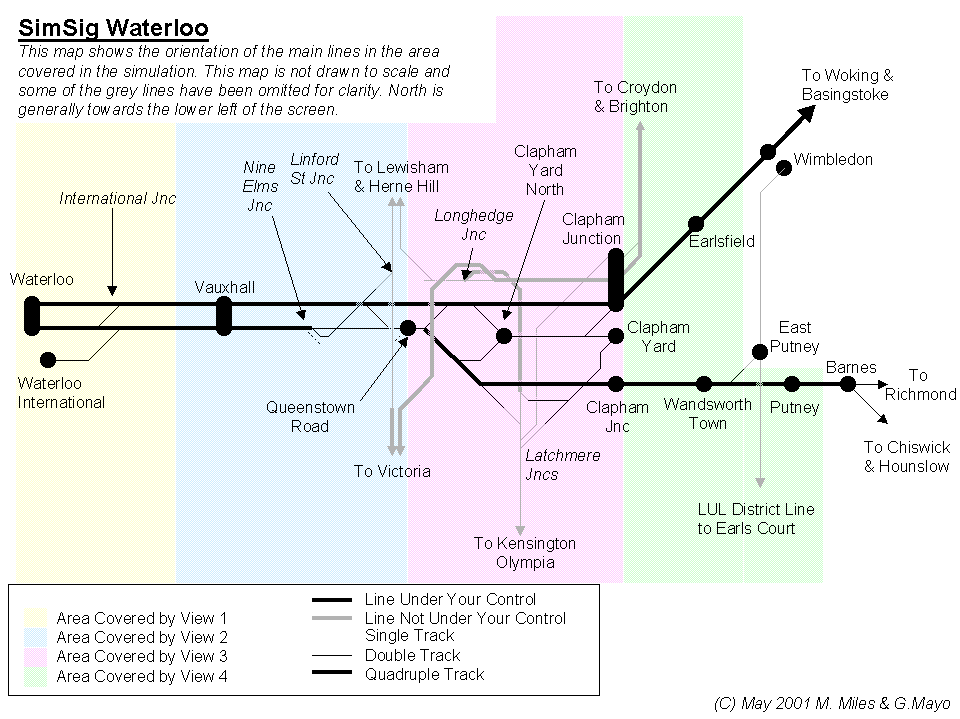
Layout (Scrolly Version)
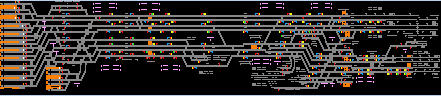
Provided with alpha and numerical hot keys
| W and 1 | Waterloo |
| V and 2 | Vauxhall |
| Q and 3 | Queenstown Rd |
| C and 4 | Clapham Jn |
Fringes
Waterloo has several fringes, including Wimbledon, Barnes, Latchmere Junction and Linford Street Junction.
Wimbledon Fringe
The Wimbledon fringe consists of four running lines. You get notification of approaching trains as they depart from Wimbledon Station. Just north of Wimbledon, the Up Slow Line passes over the top of the Fast Lines. Trains that call at Earlsfield will only enter your area on the Up Slow Line. Some other trains may enter on the alternate line to which they are booked to travel over. Entry can be blocked and trains diverted to the alternative lines by entering blocking codes in either berth W142/206 or W140/208 for scrolling/paged versions respectively (the first signals under your control).
Barnes Fringe
The Barnes fringe also consists of four running lines. You get notification of approaching trains as they depart from Barnes Station. Some trains may enter on the alternate line to which they are booked to travel over. Entry can be blocked and trains diverted to the alternative lines by entering blocking codes in either berth W336/259 or W334/261 for scrolling/paged versions respectively (the first signals under your control).
Latchmere Junctions Fringe
Latchmere Junctions are not under your control, however you see the trains approaching from Kensington Olympia. Depending on the direction that the trains are required to be routed at Latchmere, they may either appear approaching West London Junction or Clapham Junction Station.
Linford Street Junction Fringe
Two lines leave the Windsor Lines at Nine Elms Junction and head on a flyover to Linford Street Junction. This line was constructed to enable Eurostar Trains to gain access from Waterloo International towards Brixton, Orpington, Ashford and the Channel Tunnel.
Clapham Yard Fringe
In SimSig, the layout of Clapham Yard has been slightly simplified, but the general layout is more or less the same. There is one line that leads to the sidings of Clapham Yard.
Locations
Waterloo
There are 19 platforms.
There are 8 approaching Lines including the Windsor Reversible.
Platforms 1 to 5 are only able to hold 8 car multiple units.
platform 6 will hold a 10 car train.
Platforms 7 to 19 will hold at least 12 carriage units.
Waterloo International Station
There are 5 platforms.
Each platform is long enough to hold a 20 car Eurostar train plus a locomotive, or two 8-car trains of any stock following the reopening of platform 20.
Waterloo Carriage Sidings
Two Through Sidings.
Only accessible from Platforms 1 to 7.
Not track-circuited.
International Junction
Dominated by a long ladder crossover crossing eight lines.
Up Main Fast splits, new Up Main Relief Line.
International Terminal joins to Windsor Lines.
Vauxhall
There are 8 platforms.
Crossover between Main Fast and Main Slow Lines.
Nine Elms Junction
Only exists on Windsor Lines.
Eurostars depart Windsor Line up a flyover to Linford Street Junction.
Windsor Lines narrow to three lines towards Queenstown Road.
Queenstown Road (Battersea)
Ladder Junction from Main Fast to Windsor Lines at North end.
Platforms only on Up Windsor Fast and Down Windsor Lines, platform on Windsor Reversible Line is disused.
Ladder connecting all lines to South of Station.
Windsor Lines become four tracks again.
West London Junction
A short curve to Latchmere Junctions giving access to Kensington Olympia and the former Eurostar Depot at North Pole Junction as well as access to the Midland and Western regions.
Clapham Yard
Trains reverse on lines ‘A’ and ‘B’ if required while entering or leaving Clapham Yard.
Line ‘A’ is also the carriage washer line.
Both of these lines are permissive, meaning more than one train can be signalled onto these roads at one time. Both roads will hold 2 8-car trains of 20m stock.
Clapham Junction
6 platforms on London to Brighton Lines are not shown as they are completely independent to the lines covered in this Simulation (in reality, these lines are not controlled by Wimbledon).
5 platforms on Wimbledon Lines (including Up Loop).
4 Through Platforms on Windsor Lines.
One dead end platform for terminating trains to and from Willesden Junction (High Level).
Earlsfield
3 platforms (No platform on Up Main Fast Line).
Wimbledon
A simplified layout to show trains leaving and approaching on the four main lines.
Wandsworth Town
4 Platforms served mainly by local services.
Junction for line to East Putney giving access to LUL’s District Line.
Putney
4 Platforms served by several fast services and all local trains.
Barnes
A fringe location with a train describer style display much like Wimbledon.
4 platforms much like Putney.
Platform notification berths
These have been added to v4.2 and are 2 character TD berths which display the timetabled platform at Waterloo. This allows the signaller to better plan the routing without having to refer to planners etc. First display is for trains approaching Clapham Junction and again on the approach to Vauxhall where the display is then passed through a number of such berths up to the throat of Waterloo. The Vauxhall to Waterloo platform berths allow for queuing trains.
Signalling
Signalling Types
The Whole area is controlled by Multiple Aspect Signalling. The majority of the signals are four aspect signals, however, between Vauxhall and Waterloo all the signals are three aspect signals. There are some shunt signals provided on some of the departure lines out of Waterloo, but it is unlikely that these will be needed often.
All the dead-end platforms at Waterloo are ‘permissive’, which means that you can put more then one train into the section. The signals that protect the platform lines are provided with call-on subsidiary signals. See the section about call-on routes below.
Clapham Yard is mainly controlled by shunt signals. The shunt signals that are most often used are always visible even when it is selected that shunt signals are not visible.
Some signals have approach release controls for routes over the slower crossovers to ensure that the trains’ speeds are correctly regulated.
Route Types
Call-on Routes
Call-on routes are allowed into the platforms at Waterloo. This is selected by the interlocking at routesetting time when the platform track is occupied. Therefore, if a train is on its way to the platform, but hasn't yet entered it, do not overset a call-on route until the train is actually in the platform.
Note that the entrance signal to the route will only clear to a calling-on aspect when the following conditions are true:
- That the platform track is occupied
- That at least one track circuit at the country end of the platform is not occupied
- That the train to be called-on has been timed to, or nearly to, a stand at the entrance signal
- That the measuring track circuit(s) (where used) is/are occupied and the track circuit(s) in rear are clear.
This gives you some protection against sending a too-long train into an occupied platform but is not foolproof. It is up to you to make sure that you don't put trains into platforms that would foul the station throat. Look at the Trains List to see how long each train is.
Special Features
The Windsor Reversible Line, which is the bottom line of the eight lines that pass through Vauxhall (on View 2), has special controls that hold the intermediate automatic signals between Nine Elms and International Junctions to danger. When a route is set onto this line, the automatic signals will clear in the directions which the route is set. This is provided of course that there isn’t something else which may prevent a signal from clearing such as a train.
The simulation takes full control of the bits of Latchmere Junctions that are applicable to the simulation. ARS doesn’t take any control of the Latchmere Junctions complex, so turning the ARS off in this area will not stop the simulation from setting routes over Latchmere Junctions.
Line Speeds
Without going into great detail, the line speeds are approximately as follows:
- 15mph in Waterloo station throat
- 60mph on Down Main Fast from Waterloo to Clapham
- 75mph on Down Main Fast from Clapham Junction to Wimbledon
- 50mph on Down Main Slow from Waterloo to Wimbledon
- 75mph on Up Main Fast up to Clapham Junction
- 60mph on Up Main Fast from Clapham Junction to Vauxhall
- 50mph on Up Main Slow up to Vauxhall
- 40mph on both Up Main Lines from Vauxhall to Waterloo
- 40mph restriction through Main Fast platforms at Clapham Junction
- 60mph generally on Windsor Lines (70mph on Windsor Fast Lines between Clapham Junction and Barnes)
- 35mph restriction on Windsor Lines through Vauxhall Station
- 30 to 40mph restrictions on Windsor Lines through Clapham Junction Station
- 20mph at Waterloo International
- 15mph on ‘multi-double/single-slip’ ladders at International Junction
- 30mph on simple crossovers at International Junction
- 20mph on Junction at Vauxhall
- 45mph on crossovers at Nine Elms Junction and Eurostar line to Linford Street Junction
- 25 to 40mph on crossovers at North end of Queenstown Road Station
- 15mph on crossovers at South end of Queenstown Road Station
- 15 to 25mph on various crossovers at Clapham Junction
- 15mph all lines in Clapham Yard
Timetabling
There are a few things that may help with inputting timetables that need mentioning. They are summarised below.
When inputting trains into the editor, certain locations must be included to satisfy the editor’s requirements. These reflect the key timing points on the routes in the area simulated.
The ARS will automatically insert certain timing points for non-stop trains at certain locations. This is to aid ARS in pathing.
Trains to and from Wimbledon require the inputting of a time for Clapham Junction (Main Lines) as well as Waterloo.
Trains to and From Barnes will need timings added for Clapham Junction (Windsor Lines), West London Junction and Nine Elms Junction too.
Should a train need to cross from one line to another then the location where the crossing move is to happen also needs to be added.
Platform Codes must be input at Waterloo, in V4.2 onwards platforms 1 to 9 must be coded as 01 to 09.
Departure line at Waterloo needs to be input at Waterloo for down trains departing Waterloo Station.
Path and Line codes should automatically be carried through the timing points as far as they are applicable.
As far as line codes are concerned they are listed as follows:
- DMS Down Main Slow (Down Main Local)
- UMS Up Main Slow (Up Main Local)
- DMF Down Main Fast (Down Main Through)
- UMF Up Main Fast (Up Main Through)
- DWS Down Windsor Slow
- DWF Down Windsor Fast
- UWF Up Windsor Fast
- UWS Up Windsor Slow
- REC Reception Line (Above DWS at Clapham Junction)
- REV Windsor Reversible Line (Reversible section of the UWS between Waterloo and West London Junction)
- A B 1 2 etc. Refer to Siding and Reception Line names that may be required.
Headcodes
As a general guide to what the trains really are, refer to the tables below. Of course, as timetables change periodically, the information in these lists may not be correct for all timetables in this area.
The first character (digit) indicates the classification of the train:
0 - Light loco(s)
1 - Express passenger train, postal, or mail train as well as various other trains like locomotives setting out to rescue a failed train
2 - Ordinary passenger train, and a few other types
3 - Parcels train or priority Empty Coaching Stock.
4 – High speed freight, generally Frieghtliner trains.
5 – Empty coaching stock train
6 to 8 – freight trains of various speeds
9 – Eurostar Train (This number used to be used for freight trains which do not have a fully continuous brake, those inputting older timetables may wish to use Class 9 trains in this way)
The second character (letter) indicates the destination/origin area (the list below is a rough guide):
A – Trains to and from Farnham and Alton (Hants)
B – Trains to and from Southampton, Bournemouth and Poole
C – Trains to and from Reading
D – Trains to and from the Dorking and Guildford areas
E - Not Used
F – Trains to and from Woking
G – Trains to and from Guildford
H – Trains to and from Shepperton
I – International services to and from Belgium
J – Trains to and from Hampton Court
K – Trains that operate on the Waterloo circular route via Strawberry Hill
L – Trains to and from Salisbury and Exeter (these are diesel trains), also trains bound for the Anglia Zone
M – Trains to and from Chessington also trains heading towards the Midland and North West Zones
N – Trains to and from Guildford Area
O – Trains that terminates in Southern Zone, which started in another zone. This letter is also used for international services to and from France
P – Trains to and from Portsmouth
Q - Paths for Network Rail Test Trains
R - Trains to and from Staines
S – Trains to and from Staines and trains heading towards Scotland
T – Trains to and from Portsmouth
U – Trains to and from Windsor
V – Waterloo Circular Services and trains heading toward Western Zone
W – Trains to and from Weymouth
X – Special trains and out of standard loading gauge trains
Y – Generally Empty train movements to Clapham Yard and trains between Clapham Junction and Kensington Olympia
Z – Special trains
The third and fourth characters (digits) indicate the individual train reporting number.
On the continent the international trains use a number instead of a letter for the second character of the train. The O’s become zeros and the I’s become ones. These numbers are also the public timetable as the four number code derived from the train’s reporting number. Thus, for example, 9O35 becomes 9035 on the continent, in the same way that 9I35 becomes 9135.
Reference Section
Signal Number Plan (OBSOLETE Paged version)Signal Number Plan (Loader Version)
These are Adobe Acrobat PDF files. If you don't have Adobe Acrobat Reader installed on your computer you can get a free download of the latest version from the Adobe website . When checked during September 2014, it had reached v11 and the download size was just under 50MB.
Signal Prefix Codes
| Code | Box |
|---|---|
| VC | Victoria Central* |
| VS | Victoria South Eastern* |
| W | Wimbledon# |
*Fringe box, signals not controlled in this simulation
#Control area partially simulated here.
Locations
| Name | TIPLOC ID | Notes |
|---|---|---|
| Barnes | BARNES | |
| Clapham Junction (Main) | CJML | |
| Clapham Junction (Windsor) | CJWIN | |
| Clapham Yard | CLAPYD | |
| Clapham Yd (North) | CLAPYN | |
| Earlsfield | EARLSFD | |
| East Putney (LUL) | EASTPUT | |
| International Junction | INTJN | |
| Sig 434 (rev) | INTREV | |
| Kensington Olympia | LATCH | |
| Linford St Junction | LINFD | |
| Longhedge Junction | LONGH | |
| Nine Elms Junction | NINELMJ | |
| Putney | PUTNEY | |
| Queenstown Road | QTRDBAT | |
| Vauxhall | VAUX | |
| Wandsworth Town | WANDS | |
| West London Junction | WESTLON | |
| Wimbledon | WIMB | |
| Waterloo | WLOO | |
| Waterloo CS | WLOOCHS | |
| Waterloo International | WLOOINT | |
| Reverse Outside Waterloo | WLOOREV |
Entry Points
| Name | Entry Point ID | Notes |
|---|---|---|
| Clapham Yard | ECY457 | |
| East Putney LUL | ELUL | |
| Linford St Junction | EPARIS | |
| Kensington | ESHEEP | |
| Longhedge Junction | EUNDER | |
| Up Main Fast Wimbledon | EUPMNF | |
| Up Main Slow Wimbledon | EUPMNS | |
| Up Windsor Fast | EWINFST | |
| Up Windsor Slow | EWINSLO |
Platform Lengths
(Presently under construction)
Waterloo
| Platform | Length (m) | Length (Sub-Cars) | Length (L-D Cars) | Permissive Working | Notes |
|---|---|---|---|---|---|
| 1 | 170 | 8 | 7 (Not Permitted)*7 | PF, PP- A, D, PS | Accessible from MS lines only. No long-distance trains permitted. |
| 2 | 170 | 8 | 7 (Not Permitted)*7 | PF, PP- A, D, PS | Accessible from MS lines only. No long-distance trains permitted. |
| 3 | 170 | 8 | 7 (Not Permitted)*7 | PF, PP- A, D, PS | Accessible from MS lines only. No long-distance trains permitted. |
| 4 | 171 | 8 | 7 (Not Permitted)*7 | PF, PP- A, D, PS | Accessible from MS lines only. No long-distance trains permitted. |
| 5 | 195 | 9 | 8 | PF, PP- A, D, PS | Accessible from MS and MF lines only |
| 6 | 221 | 11*1 (Just!) | 9 | PF, PP- A, D, PS | Accessible from MS and MF lines only |
| 7 | 245 | 12*5 | 10 | PF, PP- A, D, PS | Accessible from MS and MF lines only |
| 8 | 246 | 12 | 10 | PF, PP- A, D, PS | Accessible from MF and RLF lines only*3 |
| 9 | 250 | 12 | 10 | PF, PP- A, D, PS | Accessible from MF and RLF lines only*3 |
| 10 | 252 | 12 | 10 | PF, PP- A, D, PS | Accessible from MF and RLF lines only*3 |
| 11 | 246 | 12 | 10 | PF, PP- A, D, PS | Accessible from MF and RLF lines only*3 |
| 12 | 247 | 12 | 10 | PF, PP- A, D, PS | Accessible from MF and RLF lines only*3 |
| 13 | 247 | 12 | 10 | PF, PP- A, D, PS | Accessible from MF and RLF lines only*3 |
| 14 | 247 | 12 | 10 | PF, PP- A, D, PS | Accessible from all lines except MS*3 |
| 15 | 255 | 12 | 11*2 | PF, PP- A, D, PS | Accessible from all lines except MS*3 |
| 16 | 255 | 12 | 11*2 | PF, PP- A, D, PS | Accessible from RLF line and Windsor lines only3 |
| 17 | 255 | 12 | 11*2 | PF, PP- A, D, PS | Accessible from RLF line and Windsor lines only*3 |
| 18 | 249 | 12 | 10 | PF, PP- A, D, PS | Accessible from Windsor Lines only*3 |
| 19 | 253 | 12 | 11*2 8 (Just!) | PF, PP- A, D, PS | Accessible from Windsor Lines only*3 |
| 20*6 | 396 | 19!*1 | 17!*2 | PF, PP- A, D, PS | Accessible from Windsor Lines only*4 |
Notes in this Table
| Note | Meaning |
|---|---|
|
Suburban Trains can only work in 4, 5, 8, 10 or 12-car formations. |
| |
Long-Distance trains only permitted to work in 2-10-car formations. |
| |
Access to MF, RLF and Windsor Lines may be gained through use of International Jn. Crossovers. |
| |
Access to the former Waterloo International station is from Windsor Lines only. This is because the access junction is before International Junction crossovers. |
| |
Platform 7 may only be used for 12-coach trains outside the peak period. Also, permission is necessary from Network Rail to do this, so only use platform 7 for a maximum of 10 cars. |
| |
DO NOT send a train into Platform 20 if it isn't booked there. Similarly, don't send a train booked for platform 20 into the main station. This is because the sim recognizes the former international station (Platforms 20-24) and the main station (Platforms 1-19) as two separate stations! |
| |
No long-distance trains (Classes 158, 159, 170, 442, 444) are permitted into platforms 1-4. |
| |
No long-distance diesel trains (Classes 158, 159, 170) are permitted into platform 19. |
Notes and Abbreviations
'Sub-car' is used as short for 'Suburban car', and is used here to represent the length of one class 455 carriage, approximately 20m.
'L-D car' is used as short for 'Long-Distance car', and is used here to represent the length of one class 159 carriage, approximately 23m.
Permissive Working Codes
| Code | Meaning |
|---|---|
| PF | Permissive for Freight Trains. |
| PP | Permissive for Passenger Trains. |
| -A | Permissive for Attaching purposes. |
| -D | Permissive for Detaching purposes. |
| -PS | Permissive for Double-Docking (Platform Sharing) purposes. |
Version Control and Known Issues
V4.2
Released 20 August 2014
Converted to Scrolly.
Added platform number notification berths.
Signal numbers corrected.
Chains with Victoria Sims.
Please note that generally only bug fixes have been completed alongside the update to Loader format and there are known prototypical differences remaining. It is not expected that these will be addressed given that this is a free simulation. Nevertheless the differences are trivial and unlikely to affect service.
V2.202
Released 13/11/09
Known Issues
* Even if ARS subarea 'EPUT' is selected, the ARS won't set a route from signal 4446 to signal 4444, but will set a route from 4444 to 247, so keep an eye out so as to ensure you don't trap trains in this way!
And Finally...
Have fun! Experiment! Create your own timetables and spread them around to friends! Edit the supplied timetables freely, We place no restrictions on adapting them and spreading them around, except that they are to be used with SimSig only. If you create a great timetable, why not send it to us so that we can upload it onto the SimSig website and allow others to download it?
(C) 2001-14 M.Miles, G. Mayo, P. Bennet
Last edited by Edgemaster on 03/08/2018 at 20:32