Simplifier (F8)
Note: These pages are based on Loader simulations. Non-Loader simulations may not have all features shown here, or include the simplifier at all.
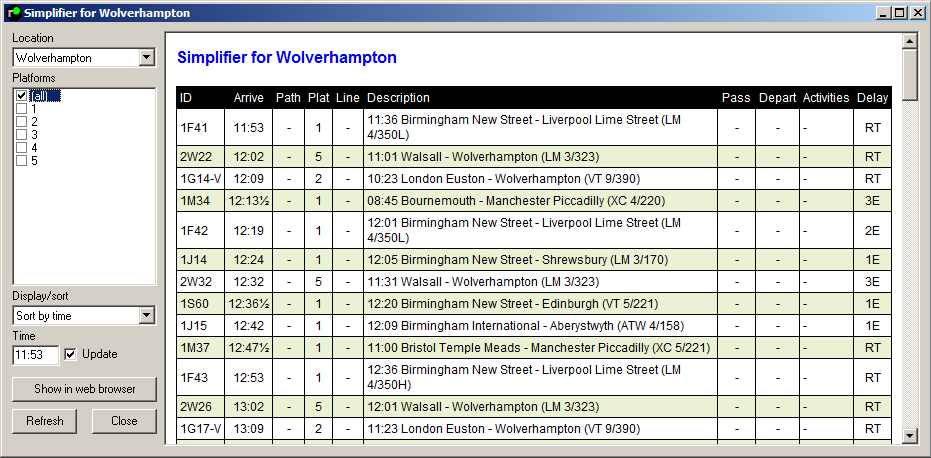
The Simplifier will display trains arriving, departing or passing a certain point for the entire day after the time specified*. To operate, select the location you want to display from the drop down list, and then (where relevent), select the platforms that you want to display. Then write the time you want to check. Click refresh, and all the trains that are timed at that location will be displayed, along with their time, platform number and activities. Current delay is only shown for trains in the next two hours. The simplifier can have many uses, such as checking for gaps in traffic to allow late/early freight trains to pass, and minimising disruption if you have to re-platform a train.
Note: At present, the Simplifer will not list entering trains at entry/exit points. For example, selecting 'Wichnor Junction' on the Aston simulation will show only trains exiting there, not trains entering. This is because (as far as the simulation is concerned) the simulation entry points are independent locations in their own right.
*Multiplayer clients can only see two hours after the time specified, the server can still see the whole day. This is to prevent excessive demand on the server's internet connection
Display/Sort- 'Sort by time' sorts trains chronologically. 'Sort by train' orders trains by platform, then by time.
Update- If ticked, the Simplifier pressing Refresh will automatically change the start time to the current simulation time.
Show in web browser- If pressed, the simplifier will be shown in a web browser page. This is useful for copying and pasting simplifier data, which isn't possible from the self-contained window.
Last edited by GeoffM on 15/09/2016 at 03:01