Token systems
"In railway signalling, a token is a physical object which a locomotive driver is required to have or see before entering onto a particular section of single track. The token is clearly endorsed with the name of the section it belongs to. A token system is used for single lines because of the very much greater risk of serious collision in the event of irregular working by signalmen or traincrews, than on double lines." (Wikipedia - token railway signalling )
Portbury (Bristol sim, Modern Era)
The line between Portbury and Bristol is a single track, which can only accommodate one train at a time. From the Bristol sim manual: "This is worked by a token system. You must grant the token release before a train can proceed onto the single line. In order for the simulation to distinguish the direction for a token request, the route must be set towards Portbury before a down train driver will request a token. The signal will not clear until the token has been removed. Trains from Portbury will telephone for permission to proceed onto the single line and the token machine. Signal B335 will not clear until a train approaches, the token is given back, the crossing is clear, and signal B337 is off. "
Trains FROM Portbury to Bristol
In the Bristol 2005 v3.31 EASY timetable, goods train 6M13 enters Portbury at 02:56, so to practice this sequence, start the sim at 02:55. The Ashton Jn crossing initially looks like this:
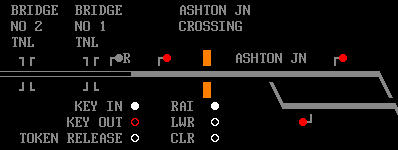
There is no train on the Portbury line, so the KEY (token) is IN (at Portbury station). The barriers across the road at Ashton Jn are RAIsed to let traffic pass. You receive a call from the Shunter: 6M13 waiting to leave Portbury. If your Train List is visible you will also see 6M13 Waiting at red signal POR1*. You reply OK, ask driver to proceed to (the) stop board and collect token. In a few minutes you see the message Portbury token release requested and the TOKEN RELEASE button begins to flash.
(*POR1 (Portbury 1) is the Up signal to enter the Portbury line. In the section Trains TO Portbury from Bristol (below), trains arriving at Portbury from Bristol stop at the Down signal, POR0, to return the token.)
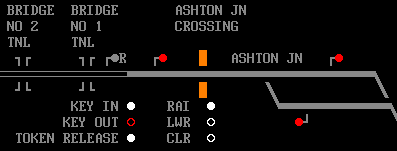
Knowing there are no other trains on this line, you left-click the button to authorize release of the token. Shortly after, the red KEY OUT light comes on, telling you that the driver has collected the token and departed Portbury in the Up direction.
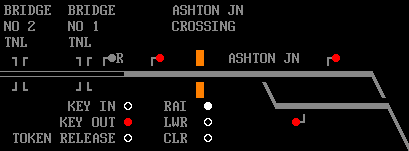
To minimise delay when 6M13 arrives at Ashton Jn you can set the onward route for it now, though due to interlocking with the token system and level crossing, you will find yourself unable to clear signal 335 until the train stops for the token is handed in and the LC barriers are down. (This also prevents the driver from accidentally proceeding with the token still on board.) The additional stipulation that 337 must be off too means that the minimum route needed to be set is 335-337-421 (Parson Street). Thankfully no other trains are currently using the Bristol West UP RELIEF line...
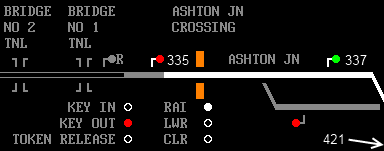
After about 17 minutes (which gives you time to attend to other trains), 6M13 finally appears on the track-circuited section of the line, slowing from 30 mph as it approaches signal 335. The KEY is still OUT, meaning the driver is still in possession of the token.
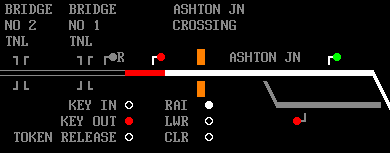
At this point you can either wait for the token to be handed in before lowering the Ashton Jn LC barriers, or even lower them now (as has been done here) to save a little extra time. Left-click LWR to initiate this process; you will see the message Portbury barriers are down when it is completed. Note that if the barriers are down for too long, e.g., while you wait for 335 to clear, you will be penalized with a message reading Excessive delay to road users at Portbury, or Excessive delay without a train to road users at Portbury, depending whether or not the train has arrived when the timeout occurs!
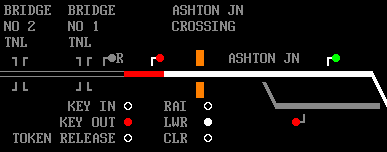
By now, 6M13 has stopped at 335 and the KEY has been handed IN. The LC is cleared for the train and the onward route has been set. Although 335 is still at danger, the Clear (CLR) button now begins to flash, signifying it is ready for you to click.
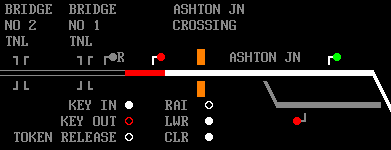
Immediately you click CLR, it changes from flashing to steady white, signal 335 clears and 6M13 prepares to move.
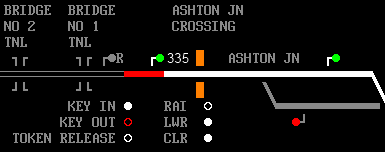
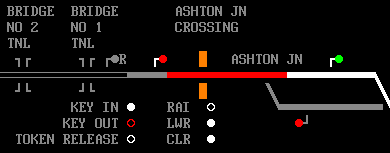
If you tried to interpose a TD (Train Description or ID) at 335, you would have received the error message Cannot interpose - signal has no associated berth, so you will have to wait until at least 337 before you can do this. Tip: If you interpose (at 337) as soon as the driver requests the token, then you can immediately display his TT before he arrives, and don't need to remember to interpose once he does (thanks alan_s).
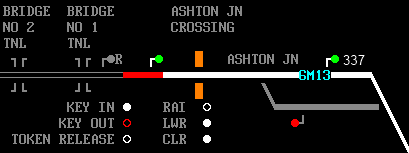
Last, don't forget to RAIse the barriers at Ashton Jn after 6fM13 departs, by left-clicking the RAI button!
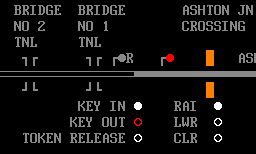
Trains TO Portbury from Bristol
Again, from the same timetable as above, 6V14 enters the area from the Severn Tunnel at 03:15, so to practise this sequence, start a new sim at 03:14. When 6V14 appears, set a route for it to signal 56 on the DOWN MAIN through Bristol West, and when it arrives, save your sim so you can replay it from here.
Begin by setting the route 56-60-336 to take 6V14 to Ashton Jn. Remember from the manual that "the route must be set towards Portbury before a down train driver will request a token." So, as 6V14 approaches 336, set the last leg of the route from 336 to Portbury (grey arrowhead) and wait. No need to lower the LC barriers yet.
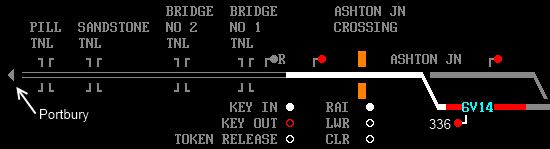
The TOKEN RELEASE button will begin to flash and you will see the message Portbury token release requested.
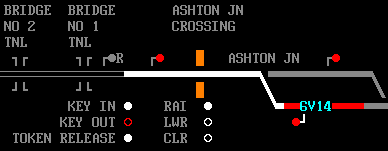
Left-click the TOKEN RELEASE button. Once the token is released, the button reverts to hollow (Off). While waiting for the driver to collect the token, click LoWeR to begin lowering the LC barriers. Soon you will see the KEY OUT light turn solid red to indicate the token has been collected and the driver is awaiting your clearance to move forward through the LC.
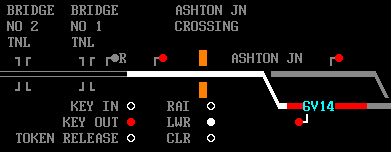
Now the Portbury barriers are down (message) and the CLeaR button is flashing at you. 336 is still at danger (red) until you click CLR.
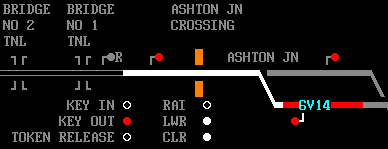
Left-click the CLR button. 336 turns green and 6V14 prepares to move.
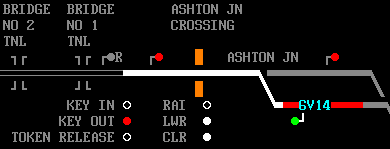
Notice that the TD "6V14" has disappeared because this section of track has no berth for it (there is nowhere for you to interpose a TD).
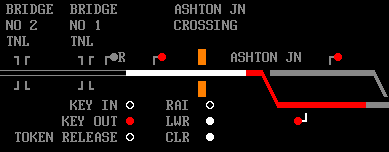
Raise the LC barriers by clicking the RAIse button as soon as the train as passed, to avoid holding up road traffic and incurring an extra penalty.
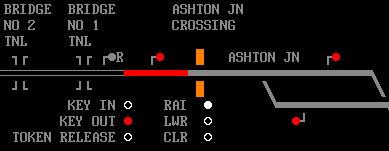
Now that 6V14 is on its way to Portbury, you do not need to do anything further, though you may need to confirm that it has arrived and that the driver has handed in the token if you have another train waiting to send down the same line. If you open the Train List window (F2) 6V14 will be seen to be moving at 30 mph for several minutes, then slowing to 15 mph as it approaches Portbury, then Waiting at red signal POR0 (the board) for a short period, after which the KEY IN light turns solid white.
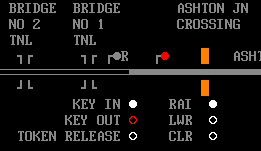
Finally it commences to move again in the same direction (Down) towards its terminal, picking up speed before disappearing from the Train List.
Last edited by GeoffM on 15/09/2016 at 03:01