Wait For Overlap
In some locations it's not possible to set an onward route, as there is insufficient distance available for a normal overlap to be set, eg into the reversing siding at Bedwyn (Westbury Simulation).
See also Overlap for an explanation.
In this situation, the train has to stop at the signal and you have to wait for the overlap to 'drop out', then set the onward route.
Examples of such locations
| Simulation | Location(s) |
|---|---|
| Bristol | CL into CWM |
| Cambridge | Ely P1 to Reception Sdgs Royston Platforms into sidings Foxton Stn into cement Sdg (BLR) |
| Carlisle | Oxenholme P1 to Up Goods Loop |
| Kings Cross | Entry to Hitchin Up Sidings N Alexandra Palace US to UG |
| Sheffield | Entry Dn line into New ES |
| Westbury | Entry to Bedwyn Siding Frome into Frome Sdgs Entry into UR (Up Reception) |
Tutorial
Step 1
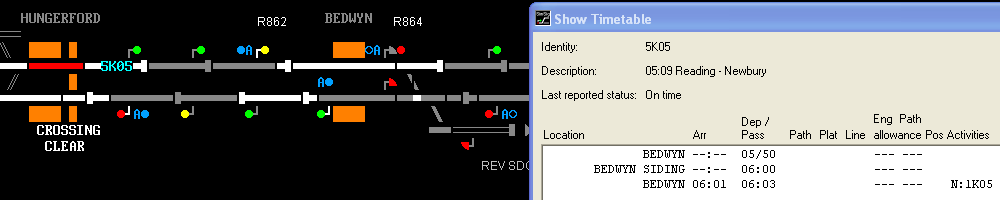
We have 5K05 approaching Bedwyn (it's not actually timetabled to stop at Bedwyn, but will have to), note that the route is set from R862 to R864 but not beyond; the interlocking won't allow us to set the route directly into the reversing siding.
Step 2
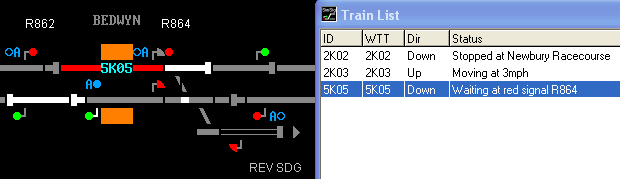
5K05 has now arrived and stopped at the red signal R864, I've cancelled the route behind at R862. As you can see, the overlap is still set (white), preventing the points being moved in front of 5K05 if the train was to overrun the signal.
Step 3
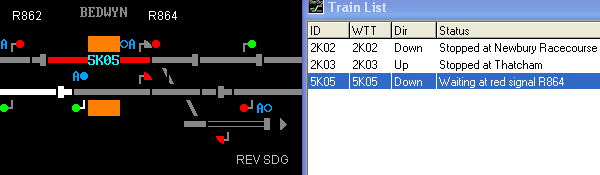
About a minute later, the overlap has 'timed out', and we can now set the route into the siding.
Step 4
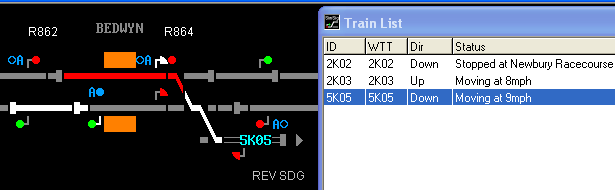
The route has now been set, and the train is moving (slowly) into the siding.
| Back to Text Tutorials |
Last edited by Edgemaster on 03/08/2018 at 16:27