Page 1 of 1
| Train 5N53 doesn't show on simulation 03/08/2022 at 05:19 #147457 | |
|
settlers90
1 posts |
Hi all, as per title the 5N53 train that is present at the simulation start at 4.45am doesn't show in the simulation, it shows as stopped at signal 1281 Wall Sidings, when I enable the signal the train appears to move but still there is no train shown on the map, also is the correct way to place it on platform 1 to send it down to signal 669 and then back to P1? Log in to reply |
| Train 5N53 doesn't show on simulation 03/08/2022 at 06:50 #147459 | |
|
Hap
1030 posts |
Good morning Settlers90. When you say there's no train shown on the map, do the track circuits still occupy (red) when you set the route from 1281 to 669? (Which is the correct route to set and then 1280 signal into P1, to answer the second part of your question). If the track circuits are occupying when you set the route out of the wall sidings then the train is in the sim. You need to manually interpose the train head code in 669 berth as there is not TD berth for wall sidings. To interpose, right click on 669 signal, select "interpose train description" type in 5N53 into that and press ok. You should then see the trains head code in that berth, and once you set the route back into P1, it will step up. Hope this resolves the issues that you're having. 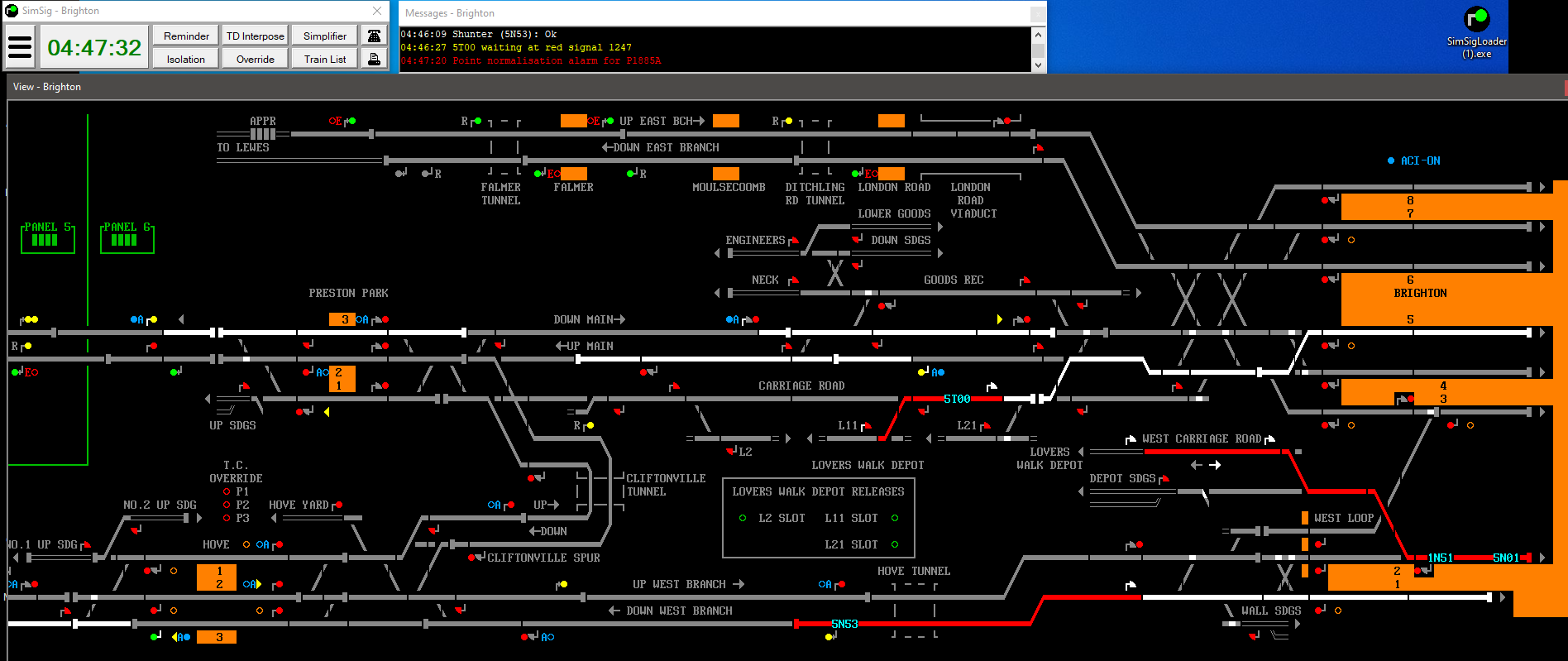 Post has attachments. Log in to view them. How to report an issue: www.SimSig.co.uk/Wiki/Show?page=usertrack:reportanissue Log in to reply |