Page 1 of 1
| Unexpected call "Points set against train" 29/04/2023 at 13:43 #151600 | |
|
grahamj42
130 posts |
Following loss of normal detection on points 2583, I set the points like this and talked 2V33 past W522.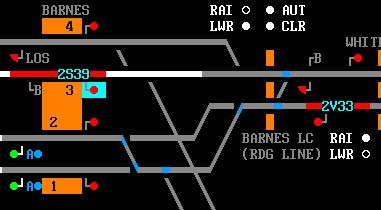 The train advanced and then called "Points set against train". 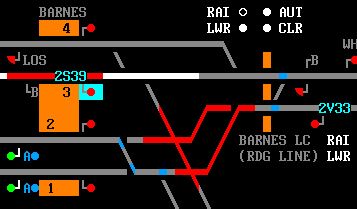 What's wrong? Save attached Post has attachments. Log in to view them. Last edited: 29/04/2023 at 13:50 by grahamj42 Reason: None given Log in to reply |
| Unexpected call "Points set against train" 29/04/2023 at 14:30 #151601 | |
|
JamesN
1578 posts |
Likely a sim limitation. In short each route a train can take through a track circuit has to be programmed in to the simulation. As the wiggle you’ve set up isn’t a signalled route, it’s likely the underlying route through the track circuit that way doesn’t exist, so the train has reached the end of the previous track circuit and can’t see a valid route to carry on. Years ago these used to report as “ran out of valid track”, but nowadays it reports as “points set against train”. If you use the F11 incident control panel you can hand-crank 2583 points normal (note they will still show out of correspondence on the display), 2V33 should then be able to continue forward via Platform 1. You’ll then be able to talk subsequent trains past signals via Platform 1 and 2 as you see fit, just restore the hand crank when techs have called to say the points are fixed. Typically real-world you should only be talking train past signals via routes that are a signalled route. Log in to reply |
| Unexpected call "Points set against train" 02/05/2023 at 14:38 #151648 | |
|
Keith Palmer
12 posts |
In a real life situation the track circuits become occupied with the route set on your key board, they follow the route lines on your simulation as they do in real life! However, if you instruct a driver on your simulation to pass a signal at danger, or indeed in a real IECC situation, the display looks exactly what you have posted! So, I can assure you, there is nothing incorrect about it! That is what I like about SimSig, it is just like a real signalling set up and everything about it, is exactly what you would expect to see at say York IECC on on an EN EX panel! Keith Palmer, retired Preston PSB signaller. Last edited: 02/05/2023 at 14:45 by Keith Palmer Reason: None given Log in to reply |