Page 1 of 3
| Carlisle Bugs 16/07/2012 at 16:55 #34026 | |
|
y10g9
895 posts |
Been working through the tt that we were playing on saturday, started again and running a tuesday this time. Definately a challenging timetable pascal. Anyway, i've come across 6 possible bugs so far to report. Chances are that most are already reported, however without access to the bug board, i can't check. 1. Once starting the sim (sim era 1980s, TORR on, Conditional Aspects on) and all the signals have gone from hteir normal start state of all being red (the sim loading state) to being of their aspects, i find that several signals that precede a signal with an RR indication next to them and have a route from that signal to the next signal, are at danger. The signals that i have noticed this at are CE36 (Automatic Signal)/CE38 (RR Signal) CE144 (Automatic Signal)/CE143 (RR Signal) CE489 (Automatic Signal)/CE483 (RR Signal) CE533 (Semi Automatic Signal with Auto automatically switched on at start of sim)/CE524 (RR Signal) I had fount that this problem seems to go away for 3 out of the 4 when you clear the route from the RR signal and then restroke it. However CE144/CE143 was still having this problem 3 hours into the sim, even after having to cancel CE143 to CE138 to allow trains out of Hardendale Quarry at the start of the sim. (Pics) 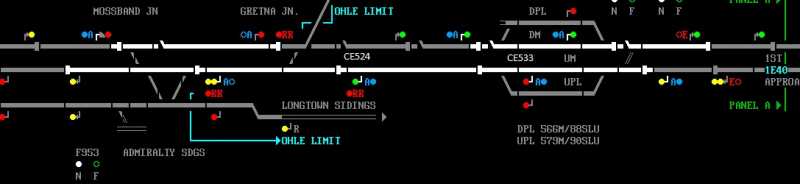  2. When i selected CE527 to route him on to CE525, then changed my mind and right clicked on CE527 to deselect him, the flashing balck and white indicator that flashes the location of the signal on the track remains in its last state (either black or white) rather than returning to grey track per normal (Pics) 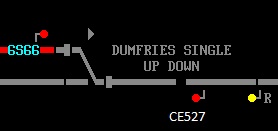 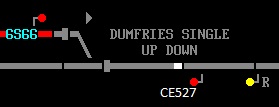 3. Oxhenholme P3 to Windemere Line would not give route for 8L42POSS, trided many times to route him and cancel and reroute (both with auto working off and on) Had to PSAD him in the end, However PSADing ment that the train went onto the line to Windemere with no staff. (Pics) 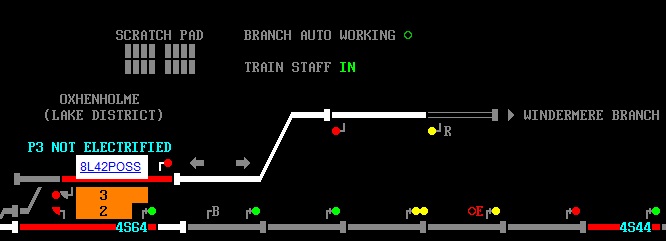 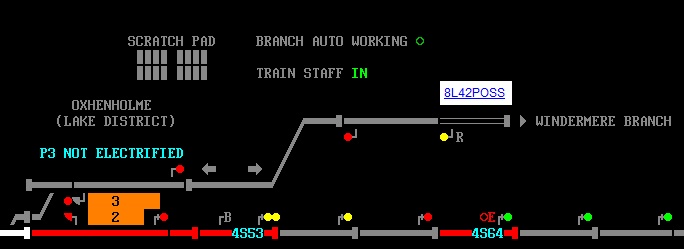 Save game also available if required of train in section with no staff 4. Had 4s52 in P1 at Carlisle tryign to route from CE321 to CE431, with 4M54 having come from CE336 into P3, Route from CE321 to CE431 would not go with a message saying 'No Overlap Available' However there was nothing blocking the overlap from being given (to my eyes) Route was finally able to be given when TC T531 was cleared from 4M54 occupying it. Save game is available if required Incidently i also keep on finding that if a train is traveling between CE438 and CE336, whereever i attempt to create a route from CE336 to, even if its along the overlap of the route CE438-CE336, i get the No Overlap message come up. (99% of the time, there is also no routes on the south side of the station set so that can't be a factor causing the message) 5. This one took me a little while to replicate but can be replicated reliably for me now. On Bug 5 save.ssg, i have 4S55 followed by 1S04 at Gretna Jn CE521 has Auto on (route to CE531) as 4S55 passes so the same route is given to 1S04 without having to rekey the route. However as the following train, 1S06 is not going the same direction, i pulled the Auto off on CE521 (just the auto so the route remains for 1S04, but clears when he passes) when 4S55 clears the overlap of the route CE508 to CE521 (CE508 being on an Auto throughout and not touched) On pulling of the Auto attached to CE521, CE508, drops from a proceed aspect to danger even though the route CE508->CE521->CE531 still exists Also, when 4S55 clears CE531, CE521 changes form danger to caution, however CE508 remains at danger I had this happen 3 times doing very similar operations with different trains so its not just an isolated incident, and as i said, i have replicated it from the save game easily with the same outcome each time. Save game attached in next post 6. And finally, for now, 6M61 pulls out of Quintinshill UPL, however CE534 fails to TORR (TORR is on and has worked for every other signal) Pictures in next post Hope this is of help to you Tom, let me know if you require the save games for bugs 3 and 4. Nath Post has attachments. Log in to view them. Last edited: 16/07/2012 at 18:58 by AndyG Log in to reply |
| Carlise Bugs 16/07/2012 at 16:56 #34027 | |
|
y10g9
895 posts |
Bug 5 Save game 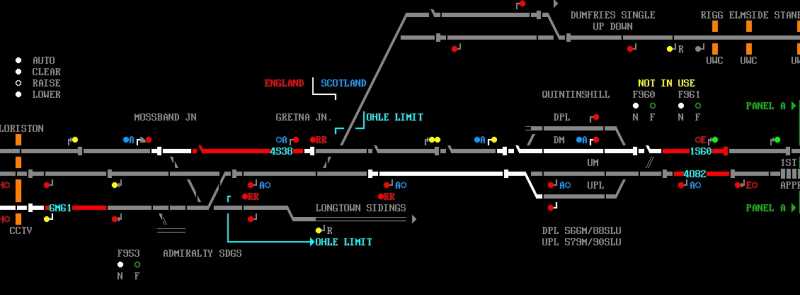
Post has attachments. Log in to view them. Log in to reply |
| Carlisle Bugs 16/07/2012 at 17:25 #34029 | |
|
postal
5190 posts |
Nathan I've had the 8L42 problem and one possible cause lies in how you routed 8L42 into P3 to form 8L42POSS. 8L42 is TTd via the DGL. If you run it straight in rather than looping it the TT does not step properly and the sim doesn't believe that 8L42POSS is ready and waiting when you try and set up the route down the branch (and also if you try and set up the Auto working on the branch). I can't remember the fix I managed so I'm not sure whether you need to edit the train's current location through F2 or you need to abandon the TT, then pick up the 8L42POSS TT through F2 "run to another TT" but once you get that right everything else works as expected. Of course if you did run it through the DGL the above doesn't apply. “In life, there is always someone out there, who won’t like you, for whatever reason, don’t let the insecurities in their lives affect yours.” – Rashida Rowe Last edited: 16/07/2012 at 17:26 by postal Log in to reply |
| Carlise Bugs 16/07/2012 at 18:13 #34032 | |
|
peterb
451 posts |
I assume somebody's spotted it already, but it's spelt Oxenholme (the Lake District). Also, is Gretna Jn. north or south of the border? Also, would it be possible to get a full screenshot of the sim (not just the overview)? Thanks! Log in to reply |
| Carlise Bugs 16/07/2012 at 18:44 #34033 | |
|
sloppyjag
480 posts |
The border follows the River Sark which the WCML crosses just to the south of Gretna Jn. So, it's north of the border.
Planotransitophobic! Log in to reply |
| Carlise Bugs 16/07/2012 at 18:55 #34034 | |
|
AndyG
1835 posts |
" said:Also, would it be possible to get a full screenshot of the sim (not just the overview)? Thanks!Right click on the view > save as bitmap gives you a .bmp of the whole view. I can only help one person a day. Today's not your day. Tomorrow doesn't look too good either. Log in to reply |
| Carlise Bugs 16/07/2012 at 21:36 #34046 | |
|
y10g9
895 posts |
And another bug, Just a tiny one again and just one where this time instead of having extra red lines, we have incomplete red lines.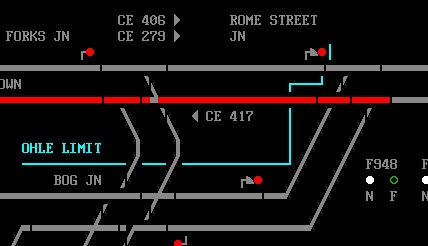 Probably already reported, but if not heres another one tom. Still great sim :) Nathan Post has attachments. Log in to view them. Log in to reply |
| Carlise Bugs 16/07/2012 at 22:02 #34053 | |
|
GeoffM
6287 posts |
" said:And another bug, Just a tiny one again and just one where this time instead of having extra red lines, we have incomplete red lines.Ah, the H PEL for the crossing needs moving left one cell. Tom will know what I mean. SimSig Boss Log in to reply |
| Carlise Bugs 16/07/2012 at 22:11 #34056 | |
|
peterb
451 posts |
" said:" said:If someone wouldn't mind awfully doing this for me please then sending the resulting .bmp... thanksAlso, would it be possible to get a full screenshot of the sim (not just the overview)? Thanks!Right click on the view > save as bitmap gives you a .bmp of the whole view. 
Log in to reply |
| Carlise Bugs 16/07/2012 at 22:30 #34058 | |
|
y10g9
895 posts |
" said:" said:I hope tom does understand it, cause i don'tAnd another bug, Just a tiny one again and just one where this time instead of having extra red lines, we have incomplete red lines.Ah, the H PEL for the crossing needs moving left one cell. Tom will know what I mean. 
Log in to reply |
| Carlise Bugs 16/07/2012 at 22:39 #34059 | |
|
pbinnersley
431 posts |
" said:The border follows the River Sark which the WCML crosses just to the south of Gretna Jn. So, it's north of the border.The junction points are north of the river, but the associated trailing crossover is south of the river bridge in England so the border marked on the sim is correct. Peter. Log in to reply |
| Carlise Bugs 16/07/2012 at 22:49 #34061 | |
|
y10g9
895 posts |
" said:" said:Attached" said:If someone wouldn't mind awfully doing this for me please then sending the resulting .bmp... thanks :)Also, would it be possible to get a full screenshot of the sim (not just the overview)? Thanks!Right click on the view > save as bitmap gives you a .bmp of the whole view. Post has attachments. Log in to view them. Log in to reply |
| Carlise Bugs 16/07/2012 at 22:58 #34063 | |
|
y10g9
895 posts |
" said:" said:The best i can do for you, given the size of the picture, both physically and electronically" said:If someone wouldn't mind awfully doing this for me please then sending the resulting .bmp... thanks :)Also, would it be possible to get a full screenshot of the sim (not just the overview)? Thanks!Right click on the view > save as bitmap gives you a .bmp of the whole view. http://i47.photobucket.com/albums/f198/y10g9/Map-2.jpg Log in to reply The following user said thank you: bfcmik |
| Carlise Bugs 16/07/2012 at 23:09 #34065 | |
|
AndyG
1835 posts |

Post has attachments. Log in to view them. I can only help one person a day. Today's not your day. Tomorrow doesn't look too good either. Log in to reply |
| Carlise Bugs 16/07/2012 at 23:44 #34067 | |
|
postal
5190 posts |
If I download the .png in the previous post, it is coming down as 31KB and the definition is not good. I've had another try from the .png I've got on my system (which is 188KB) to see if the definition is any better.
Post has attachments. Log in to view them. “In life, there is always someone out there, who won’t like you, for whatever reason, don’t let the insecurities in their lives affect yours.” – Rashida Rowe Log in to reply |
| Carlise Bugs 16/07/2012 at 23:49 #34070 | |
|
postal
5190 posts |
Andy's inserted .png is being reduced to fit by the Forum software so the definition is poor if you try and zoom in. I've attached the source .bmp within a .zip file which should give better definition when it is opened.
Post has attachments. Log in to view them. “In life, there is always someone out there, who won’t like you, for whatever reason, don’t let the insecurities in their lives affect yours.” – Rashida Rowe Last edited: 17/07/2012 at 00:29 by postal Log in to reply The following users said thank you: Lima66, peterb, Steamer |
| Carlise Bugs 16/07/2012 at 23:51 #34071 | |
|
GeoffM
6287 posts |
" said:" said:There are three graphic items to draw a fixed diamond crossing. By convention they are named with the track identity followed by H, V, and X to draw in each of the three states. I'll let you work out what H and V are, when X is to draw the whole crossing without any breaks (ie without a route set). In this case SimSig has drawn the whole track in grey, followed by the appropriate legs and centre crossing in red - except the centre crossing bit is in the wrong place, so you're left with what was previously drawn.Ah, the H PEL for the crossing needs moving left one cell. Tom will know what I mean.I hope tom does understand it, cause i don't ;) SimSig Boss Log in to reply |
| Carlise Bugs 17/07/2012 at 11:27 #34091 | |
|
y10g9
895 posts |
Afternoon Tom and all This may of already been reported in this state, and its similar to the bug that karl reported about Floriston LC however its not the same. When i saw this, i thought did 0S50 just dissapear and reappear or am i just going mad. But then as 0M00 did the exact same i though that no i'm not going mad. Have managed to repewat this oddity twice after the original occurance and have printscreened the entire sequence. Anyway as usual there is a save game available of just before this event happening which i will send to you on requst Tom. Anyway the from whwere the save game starts, (level crossing started to lower before clicking save) level crossing is cleared providing this 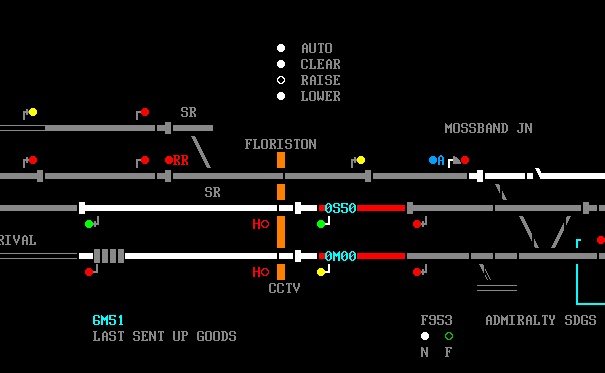 Both trains pass their signals, each returing to red as expected 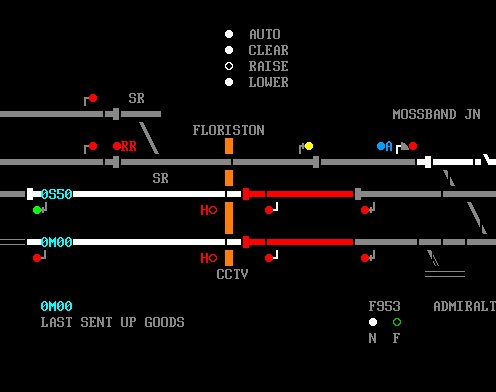 Then this is when it starts going strange, the red line for 0s50 dissapears when it clears TC T685 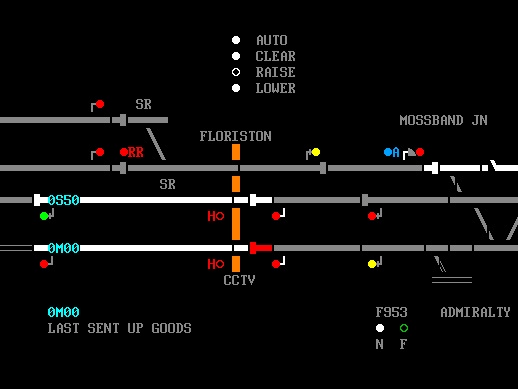 reappering a few seconds later on TC T880B, but running on 1:1 it is clearly visible that its gone for a second or 2 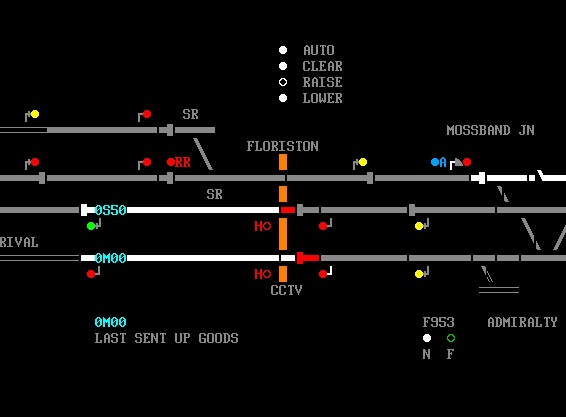 Then as 0M00 clears TC T781, the same thing happens again with him 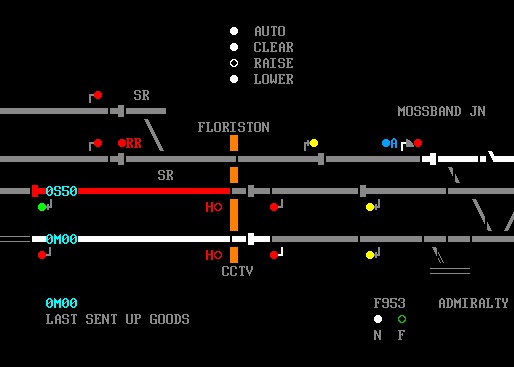 Then the LC decides its goign to start to raise itself up, despite 0M00 clearly being shown as not having passed the crossing yet 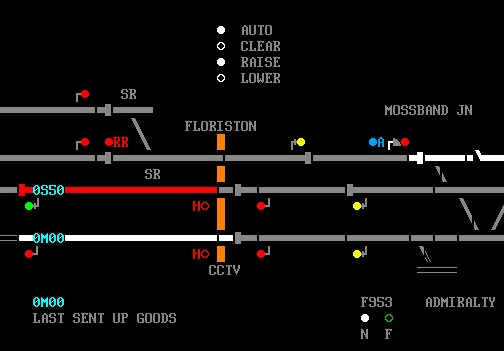 The red line of 0M00 then appears on TC T782B with the level crossing raised/raising 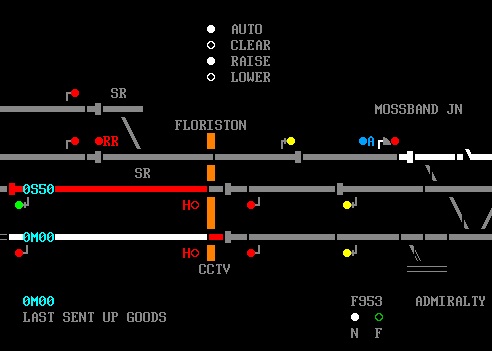 followed by the trains boths proceeding from the corrsing without problem (this picture and the one in the next post, can only attach 8 per post) 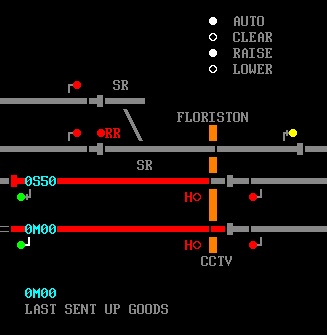
Post has attachments. Log in to view them. Log in to reply |
| Carlise Bugs 17/07/2012 at 11:28 #34092 | |
|
y10g9
895 posts |
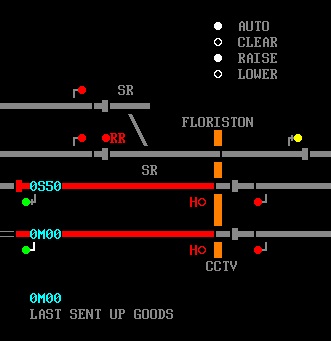 Hope this is of help to you Tom if this hasn't already been reported. Drop me a message if you would like the savegame to run this through yourself. Cheers Nathan Post has attachments. Log in to view them. Log in to reply |
| Carlise Bugs 17/07/2012 at 12:16 #34097 | |
|
jc92
3630 posts |
floriston LC seems to have been the bane of carlisle sim for a very long time.....
"We don't stop camborne wednesdays" Log in to reply |
| Carlise Bugs 17/07/2012 at 15:33 #34105 | |
|
Lardybiker
771 posts |
Could be several reasons for this. I'll plump for a combined TC that's been extended but not had the extra TC included in the TC list (though I am just guessing given I haven't got access to Tom's data). Either way the "hidden" TC is obviously there are the train stays in the sim and reappears so its just a display issue. Log in to reply |
| Carlisle Bugs 17/07/2012 at 16:19 #34106 | |
|
y10g9
895 posts |
i suspect that you could be right as they are Bs with As though as you say, only thoses with toms data could confirm if there is a hidden tc there Found another signal with bug number 2 which i reported back in the first post, CE280 (upperby yard exit) has the same bug when deselecting the signal. Log in to reply |
| Carlisle Bugs 17/07/2012 at 18:46 #34112 | |
|
Wells
82 posts |
how can i get the carlisle sim
Paul Log in to reply |
| Carlisle Bugs 17/07/2012 at 18:47 #34113 | |
|
peterb
451 posts |
By waiting a bit longer until it's released.
Log in to reply The following user said thank you: jc92 |
| Carlisle Bugs 17/07/2012 at 18:59 #34115 | |
|
Lardybiker
771 posts |
The release of a sim is at the discretion of the developer. For Carlisle, that's Tom. As has been mentioned elsewhere I believe, the sim at the meet was a beta release for testing only. A full release is anticipated in due course after the bugs have been ironed out. However, there is currently no timescale for the work/testing to be done so the best we can do is it will be ready when its ready. Log in to reply |