Page 1 of 1
| Lagging/Hanging 16/08/2013 at 11:15 #48481 | |
|
Class 92
359 posts |
On the Marylebone and Fenchurch sims i have noticed they seem to Lag and Hang a lot making it a bit difficult to set routes quickly.
Log in to reply |
| Lagging/Hanging 16/08/2013 at 15:07 #48492 | |
|
GeoffM
6421 posts |
It's not something anybody has reported before. Can you explain more - are you running standalone, or as a client in a multiplayer? What kind of PC do you have? Have you any issues with other software doing the same thing?
SimSig Boss Log in to reply |
| Lagging/Hanging 16/08/2013 at 16:40 #48497 | |
|
Class 92
359 posts |
I playing single player and it only seems to be the recently released sims with the new Loader.
Log in to reply |
| Lagging/Hanging 16/08/2013 at 17:55 #48501 | |
|
fsxfaulder
77 posts |
What are your computer specs?
Log in to reply |
| Lagging/Hanging 16/08/2013 at 18:13 #48504 | |
|
Class 92
359 posts |
These are my System Specs all the other sims run fine it is only the newly reasled ones that have the problem (Liv St, Brighton & Lancing are fine). [attachment=1846]DxDiag.txt[/attachment] Post has attachments. Log in to view them. Log in to reply |
| Lagging/Hanging 16/08/2013 at 19:17 #48515 | |
|
metcontrol
234 posts |
Does it happen all of the time or only when the sim is saving a snapshot? I ask because earlier versions of the loader and sims (especially large area sims like Marylebone) used to hang for me when the snapshot was being saved (they also hung when saving normally but as I only ever used to save just before ending a session, I didn't worry so much about that hang.) With the newer system files/loader etc. the brief pause is much less evident when saving, and often hardly noticed. I know that the hang wasn't always as evident on all machines - mine is a laptop running Windows 7, and this problem was only evident on loader sims. Log in to reply |
| Lagging/Hanging 16/08/2013 at 21:12 #48519 | |
|
Class 92
359 posts |
I dont have the Snapshot option on and also it happens when i am moving/scrolling, setting a route and general things like that, it isnt ever time i do that it is about once every 15-30 seconds.
Log in to reply |
| Lagging/Hanging 16/08/2013 at 21:19 #48520 | |
|
GeoffM
6421 posts |
Check whether the drivers for your graphics card are up to date. Also, have a look at Task Manager if you're confident enough to do so, and see whether any processes are taking up significant amounts of CPU (I would set the "update speed" to low to get a better average over time). By "significant" I mean anything constantly above 10%. Might also be worth checking for malware (http://www.malwarebytes.org/ is one of several options).
SimSig Boss Last edited: 16/08/2013 at 21:20 by GeoffM Log in to reply |
| Lagging/Hanging 17/08/2013 at 10:19 #48529 | |
|
Class 92
359 posts |
Where can I get the updates for the graphic card drivers (if there are any)?
Log in to reply |
| Lagging/Hanging 17/08/2013 at 11:00 #48532 | |
|
Hpotter
205 posts |
Should be able to go to the following (in windows 7 as per the example - from my laptop...) Control Panel > Device Manager... IDE ATA?ATAPI Controllers (or something similar) Intel (R) Mobile Express Chipset SATA AHCI Controller.... Right click > Update driver properties... This should then check you have the latest drivers Or possibly by going direct to the graphics card website and doing t that way if you know what card your using? Log in to reply |
| Lagging/Hanging 17/08/2013 at 11:36 #48535 | |
|
Class 92
359 posts |
I have done all of that, my driver is up to date and there is nothing taking up any CPU.
Log in to reply |
| Lagging/Hanging 17/08/2013 at 18:57 #48558 | |
|
vontrapp
210 posts |
Could you do a 'print screen' of: Settings/control Panel/Administrative Tools/Services Please click on 'start up type' and make 'automatic' appear at the top, before you 'print screen'. You may have to scroll and 'print screen' more than once, to show all services. Could you also print screen of: Control Panel/Programs and Features (your installed programs). Send as a PM, if you wish. Ta Adrian Log in to reply |
| Lagging/Hanging 17/08/2013 at 22:44 #48559 | |
|
Class 92
359 posts |
As requested.
Post has attachments. Log in to view them. Last edited: 17/08/2013 at 22:45 by Class 92 Log in to reply |
| Lagging/Hanging 17/08/2013 at 23:16 #48561 | |
|
vontrapp
210 posts |
Thanks Just a quick reply, until I get my head together: Adobe Air was the cause of a few computer slow-downs that I rectified by the removal of it. Last edited: 17/08/2013 at 23:40 by vontrapp Log in to reply The following user said thank you: BarryM |
| Lagging/Hanging 19/08/2013 at 23:29 #48616 | |
|
vontrapp
210 posts |
These are my Services which are disabled; you may be able to disable some of yours but be careful. Make sure that your PC is not thrashing the hard-drive with the page-file (swap-file)too.
Post has attachments. Log in to view them. Log in to reply |
| Lagging/Hanging 20/08/2013 at 00:06 #48617 | |
|
vontrapp
210 posts |
I believe your PC is thrashing the hard-drive because your page-file (swap-file) is over 3G in actual size: Information Memory: 4096MB RAM Available OS Memory: 3890MB RAM Page File: 3232MB used, 12656MB available It could be that your PC maybe paging the executive (the system files), too. An un-de-fragged HD can cause a system slow-down too Also, check to see that your PC is not overheating; laptops have this fault because of the tiny fans and the dust they are placed in and around. This can cause your PC to almost hang/hang You have some Services that can be disabled and some software that can be uninstalled. I shall report back. Last edited: 20/08/2013 at 00:10 by vontrapp Log in to reply |
| Lagging/Hanging 20/08/2013 at 00:38 #48618 | |
|
Danny252
1461 posts |
Unless the RAM is approaching being completely full, then thrashing the PF shouldn't be an issue. My pagefile is over 2GB on my laptop, and I have zero hard drive activity - recent-ish versions of Windows are designed to have commonly-used programs or libraries pre-loaded into memory/pagefile (say, for example, Simsig and its system files!), to reduce loading times. And if it were the issue, Simsig would most certainly not be the only thing suffering! Last edited: 20/08/2013 at 00:39 by Danny252 Log in to reply |
| Lagging/Hanging 20/08/2013 at 11:08 #48628 | |
|
Class 92
359 posts |
" said:I believe your PC is thrashing the hard-drive because your page-file (swap-file) is over 3G in actual size:If that's the case then wouldn't that effect programs such as Train Simulator as well because that runs fine. Log in to reply |
| Lagging/Hanging 20/08/2013 at 20:42 #48670 | |
|
vontrapp
210 posts |
Good point, to both! So, how about the other ideas I have put forward? Log in to reply |
| Lagging/Hanging 20/08/2013 at 23:28 #48684 | |
|
Class 92
359 posts |
How do sort out those other programs?
Log in to reply |
| Lagging/Hanging 22/08/2013 at 00:35 #48748 | |
|
vontrapp
210 posts |
I think you could 'slim' your PC down. It would be a pure 'get rid of unnecessary CPU-hogging/RAM-hogging' programs and see if that works; your PC does have irrelevant system/user programs running. It may work. Log in to reply |
| Lagging/Hanging 22/08/2013 at 21:37 #48801 | |
|
Class 92
359 posts |
What programs tend to be bad for lagging/hanging my laptop?
Log in to reply |
| Lagging/Hanging 22/08/2013 at 22:40 #48805 | |
|
vontrapp
210 posts |
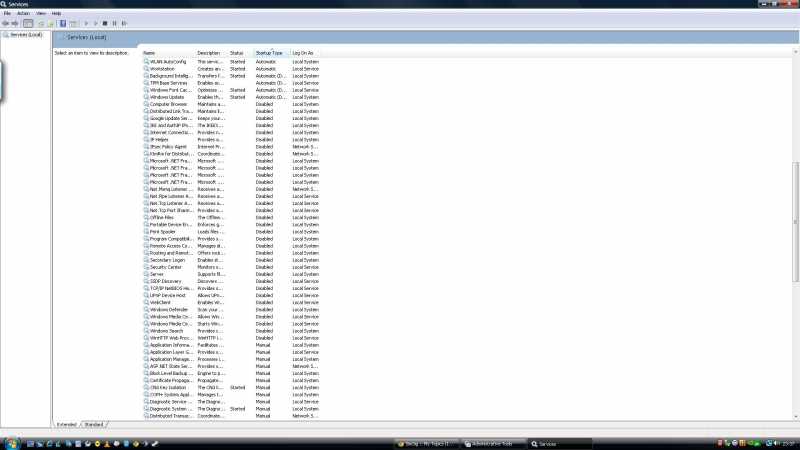
Post has attachments. Log in to view them. Log in to reply |
| Lagging/Hanging 22/08/2013 at 23:40 #48807 | |
|
vontrapp
210 posts |
From my point of view and my set-up I have the minimal of Services running, no pay-ware security and other programs, which have a smaller foot-print in RAM terms, than the the ones you have installed. I think that a reduction in your RAM usage might benefit your laptop. Have you de-fragmented your hard-drive? Log in to reply |
| Lagging/Hanging 23/08/2013 at 09:49 #48813 | |
|
Class 92
359 posts |
I think I have set it so that it does that couple of days.
Log in to reply |