Page 1 of 1
| Unexpected Track Circuit Failure 25/04/2014 at 20:49 #59568 | |
|
Pinza
106 posts |
Am running through Wolverhampton Sim with default TT. Have all failures set to none for first attempt. At 1001, I am informed of a TCF in the Tipton area. How has this occurred when I have probability of TCF's set to zero? Hmm, I struggle to keep things running without failures that I've turned off - allegedly! 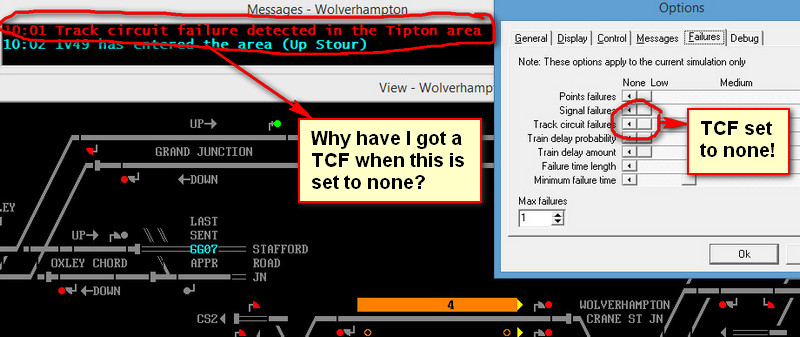
Post has attachments. Log in to view them. Log in to reply |
| Unexpected Track Circuit Failure 25/04/2014 at 20:52 #59569 | |
|
Steamer
4035 posts |
Max failures is set to 1 for some reason, that's probably caused it. To get rid of the failure, open F11, Track Circuits tab, click the mouse symbol, click the TC that's failed and click 'Unoccupy'. "Don't stress/ relax/ let life roll off your backs./ Except for death and paying taxes/ everything in life.../ is only for now." (Avenue Q) Log in to reply The following user said thank you: Pinza |
| Unexpected Track Circuit Failure 25/04/2014 at 21:05 #59570 | |
|
Pinza
106 posts |
" said:Max failures is set to 1 for some reason, that's probably caused it.I assumed that meant only max of 1 failure if I had all failure options turned on and would default to no failures if I had none turned on! Now reduced this to max of zero failures and followed your advice to clear my unexpected/unwanted TCF as per your instructions. Many thanks for rapid response - all sorted now. Cheers Chris Log in to reply |
| Unexpected Track Circuit Failure 25/04/2014 at 21:46 #59571 | |
|
BarryM
2158 posts |
" said:Max failures is set to 1 for some reason, that's probably caused it.Now you have done it R! MAX will not be happy with his failures. Barry, Sydney, New South Wales, Australia Log in to reply |