Page 1 of 1
| unable to set route 19/06/2015 at 23:50 #73537 | |
|
rodney30
169 posts |
I have noticed whilst having a play around. I cannot set a route from Signal 529 to Signal 177 at Upney Junction. Signal 529 is located on the up line at Upney J. Signal 177 is on Down main just after Upney J. Rodney 30. Log in to reply |
| unable to set route 20/06/2015 at 00:03 #73538 | |
|
GeoffM
6422 posts |
Looks okay to me.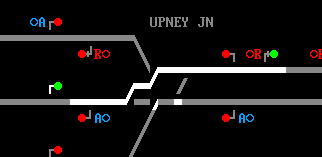
Post has attachments. Log in to view them. SimSig Boss Log in to reply |
| unable to set route 20/06/2015 at 00:19 #73539 | |
|
MarkC
1115 posts |
" said:Looks okay to me.I experianced this earlier myself. the circamstances in it happening is if a train is at sig 173 the route setting indication for the overlap stays lit (even if the train has been at a stand for sometime) therefore it creates a situation where a route from sig 529 to 177 is impossible to set. I just re-tried the senaro and got the same result Boldly going forward 'cause we can't find reverse. Boldly going forward, still can't find reverse. Boldly going forward, and things are getting worse!. Log in to reply |
| unable to set route 20/06/2015 at 00:43 #73541 | |
|
GeoffM
6422 posts |
" said:I experianced this earlier myself. the circamstances in it happening is if a train is at sig 173 the route setting indication for the overlap stays lit (even if the train has been at a stand for sometime) therefore it creates a situation where a route from sig 529 to 177 is impossible to set.Right, so it's nothing to do with the route at all, it's the overlap not dropping (incorrectly) that is preventing the route from being set (correctly). Fixed for the next release. SimSig Boss Log in to reply |
| unable to set route 20/06/2015 at 07:07 #73542 | |
|
Mattyq
261 posts |
" said:I have noticed whilst having a play around.I had the exact same problem today. Unable to clear this route for 5C06. Will send a save file if needed. On another note, is there any plan to include a signal number diagram on the LTS user manual? Not fat ..... fluffy!! (G Iglesias) Log in to reply |
| unable to set route 20/06/2015 at 08:43 #73543 | |
|
John
884 posts |
It's on Steamers to do list
Log in to reply The following users said thank you: Steamer, Mattyq |
| unable to set route 20/06/2015 at 14:47 #73551 | |
|
Mattyq
261 posts |
" said:" said:I found the cause - a route cannot be set from UR529 at the same time a route is set from UR170. I would imagine this is an interlocking design, therefore the signalling is working correctly. After restoring 170, I was able to clear 529. Once it cleared, I was unable to call a route from 170 so they are obviously designed to operate mutually exclusively of each other.I have noticed whilst having a play around.I had the exact same problem today. Unable to clear this route for 5C06. Will send a save file if needed. I took the liberty of editing the user manual to include this. Not fat ..... fluffy!! (G Iglesias) Log in to reply |
| unable to set route 21/06/2015 at 01:48 #73557 | |
|
Mattyq
261 posts |
" said:It's on Steamers to do listSorry, guys, it'a rare for me to ask a question without me first researching the website for a pre-existing answer. So, when will it be ready?....... JUST KIDDING!!!!!! :evil: :silly: Not fat ..... fluffy!! (G Iglesias) Last edited: 21/06/2015 at 01:49 by Mattyq Log in to reply |
| unable to set route 21/06/2015 at 08:15 #73560 | |
|
mfcooper
707 posts |
" said:I found the cause - a route cannot be set from UR529 at the same time a route is set from UR170. I would imagine this is an interlocking design, therefore the signalling is working correctly. After restoring 170, I was able to clear 529. Once it cleared, I was unable to call a route from 170 so they are obviously designed to operate mutually exclusively of each other.But Geoff said... " said: Right, so it's nothing to do with the route at all, it's the overlap not dropping (incorrectly) that is preventing the route from being set (correctly). Fixed for the next release.So the only thing to be added to the manual was "This is a current bug". Log in to reply |
| unable to set route 21/06/2015 at 08:55 #73561 | |
|
MarkC
1115 posts |
" said:I found the cause - a route cannot be set from UR529 at the same time a route is set from UR170. I would imagine this is an interlocking design, therefore the signalling is working correctly. After restoring 170, I was able to clear 529. Once it cleared, I was unable to call a route from 170 so they are obviously designed to operate mutually exclusively of each other.You have missed the acctual error, sig 170 is NOT the issue, the issue is sig 173 not dropping the signal overlap, Sig 170 is the up signal on a bidirectional line so trying to set ANY signal to run in the oppsite direction is not allowed. The issue that was reported is sig 173 on the DOWN line, the overlap does not drop if a train is waiting at it. Boldly going forward 'cause we can't find reverse. Boldly going forward, still can't find reverse. Boldly going forward, and things are getting worse!. Last edited: 21/06/2015 at 08:57 by MarkC Log in to reply |
| unable to set route 21/06/2015 at 09:11 #73563 | |
|
TimTamToe
665 posts |
" said:" said:Do you want the answer for your time zone or ours lolIt's on Steamers to do listSorry, guys, it'a rare for me to ask a question without me first researching the website for a pre-existing answer. Log in to reply |
| unable to set route 21/06/2015 at 09:49 #73565 | |
|
Mattyq
261 posts |
" said:" said:If you refer to this screenshot,I found the cause - a route cannot be set from UR529 at the same time a route is set from UR170. I would imagine this is an interlocking design, therefore the signalling is working correctly. After restoring 170, I was able to clear 529. Once it cleared, I was unable to call a route from 170 so they are obviously designed to operate mutually exclusively of each other.You have missed the acctual error, sig 170 is NOT the issue, the issue is sig 173 not dropping the signal overlap, 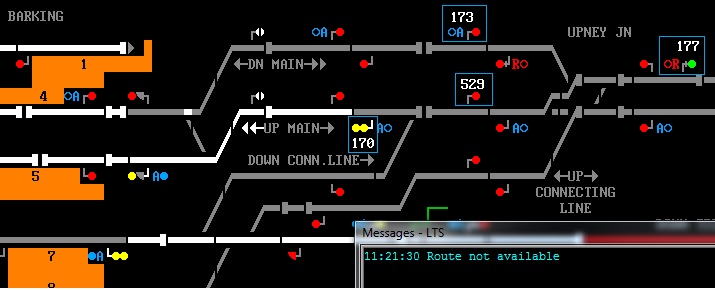 you'll see that no route is set anywhere near 173, nor is there a train near it, nor any overlap involved. The overlap on 173 may be AN error, however, it is still not possible to clear 529 when 170 is clear (or vv) in this scenario. Now, I don't know how standard interlocking principles are applied in the UK, but, in my experience (Australian railways, most of which use UK-based interlocking principles), it is possible to clear opposing direction signals on a bi-di line when those signals face AWAY from each other and do not cause a conflicting route or other problem such as read-through etc. I think it is unreasonable to EXPECT all Simsig users, especially non-UK ones, to automatically know how UK signalling principles are applied (EG: signalling of bidirectional lines). Furthermore, it has been flagged as an issue because I have not encountered this before. If my editing of the user manual has stepped on some toes, then I apologise and am happy to remove it, however, for the uninitiated, I think the reference is valid. Post has attachments. Log in to view them. Not fat ..... fluffy!! (G Iglesias) Log in to reply |
| unable to set route 21/06/2015 at 13:06 #73568 | |
|
kbarber
1779 posts |
I think it used to be the case that bi-di signals facing away from each other were prevented from clearing simultaneously. I don't quite know why. But derogations were certainly possible; I believe that locking was omitted at Eastleigh so it was possible to clear up and down departures simultaneously from the same platform (I've an idea the requirement was to depart towards Fareham and Romsey simultaneously, but unfortunately I can't ask any longer).
Log in to reply The following user said thank you: Mattyq |
| unable to set route 21/06/2015 at 18:06 #73584 | |
|
GeoffM
6422 posts |
We need the OP to come back and explain whether there were any other factors, since we now have two possible theories, possibly neither of which were what the OP had.
SimSig Boss Log in to reply The following user said thank you: Mattyq |
| unable to set route 22/06/2015 at 10:56 #73603 | |
|
Sparky
84 posts |
" said:Matt, There are a few instances in NSW certainly where opposing departure routes can't be simultaneously set although this usually only due to location based factors and not dur to standard practice Damien I intend to live forever. So far so good Log in to reply The following user said thank you: Mattyq |
| unable to set route 22/06/2015 at 12:32 #73606 | |
|
MarkC
1115 posts |
" said:" said:" said:If you refer to this screenshot,I found the cause - a route cannot be set from UR529 at the same time a route is set from UR170. I would imagine this is an interlocking design, therefore the signalling is working correctly. After restoring 170, I was able to clear 529. Once it cleared, I was unable to call a route from 170 so they are obviously designed to operate mutually exclusively of each other.You have missed the acctual error, sig 170 is NOT the issue, the issue is sig 173 not dropping the signal overlap, the situation I describe NEVER mentioned SIG 170 But sig 173 and a overlap that does not drop when a train is at a stand at it. 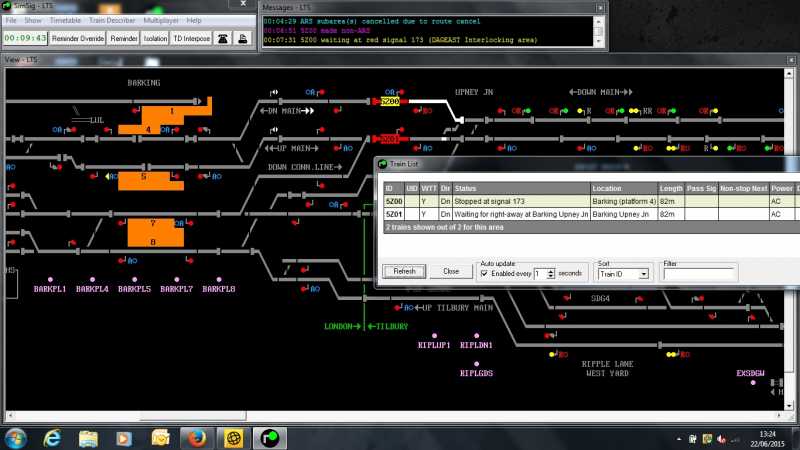 I have train 5Z00 standing at 173 has been for over 2 mins and overlap has NOT droped so therefore sig 529 cannot set a route to sig 177. Post has attachments. Log in to view them. Boldly going forward 'cause we can't find reverse. Boldly going forward, still can't find reverse. Boldly going forward, and things are getting worse!. Log in to reply |
| unable to set route 22/06/2015 at 12:34 #73608 | |
|
MarkC
1115 posts |
" said:" said:" said:If you refer to this screenshot,I found the cause - a route cannot be set from UR529 at the same time a route is set from UR170. I would imagine this is an interlocking design, therefore the signalling is working correctly. After restoring 170, I was able to clear 529. Once it cleared, I was unable to call a route from 170 so they are obviously designed to operate mutually exclusively of each other.You have missed the acctual error, sig 170 is NOT the issue, the issue is sig 173 not dropping the signal overlap, the situation I describe NEVER mentioned SIG 170 But sig 173 and a overlap that does not drop when a train is at a stand at it. I have train 5Z00 standing at 173 has been for over 2 mins Boldly going forward 'cause we can't find reverse. Boldly going forward, still can't find reverse. Boldly going forward, and things are getting worse!. Log in to reply |
| unable to set route 22/06/2015 at 12:48 #73609 | |
|
MarkC
1115 posts |
And further it is the interlocking on bi-directional running lines (BL) that prevent sig 529 being set when 170 is cleared on BL you have <<- up main -> if one of those arrows is highlighted ie <<- up main -> then the expected direction of travel is in the up direction so no route can be set for down running, I found this out testing what Mattyq said about sig 170, but this time i had a train standing at sig 529 the up directional arrows indicated the up direction, and after cancelling sig 170 the up direction arrows stay lit. and it is now not possible to set sig 529 to 177 Boldly going forward 'cause we can't find reverse. Boldly going forward, still can't find reverse. Boldly going forward, and things are getting worse!. Log in to reply |
| unable to set route 23/06/2015 at 01:42 #73627 | |
|
Muzer
718 posts |
I've just encountered this issue. There are no overlaps and there is no route set from 170. Screenshots of situation before (which is a reconstruction because I tried cancelling routes before taking the screenshot), and after cancelling as much as I could (second screenshot), I still can't get the route to set. Of particular note to me is that the direction arrows for the up direction on the up main are lit, and I don't know why. Save also attached (the "hacked" in the title just refers to the fact that I manually edited the save at one point a while back to remove the headcodes from depot entries, to work around the bug in the previous version of the sim. I would be very surprised if this has any bearing on the issue in hand). Post has attachments. Log in to view them. Log in to reply |
| unable to set route 23/06/2015 at 14:16 #73628 | |
|
Steamer
4035 posts |
OK, I think I've worked this one out: When the direction of flow arrow on the Up Main next to 527 is lit in the Up direction, it's impossible to set a route from 529 to 177. This is from experiment, I don't know if it's intentional/prototypical. Normally, a train passing along the Up Main will cause the arrow to extinguish when it clears TCUM (the short TC next to 527BR), so setting routes from 529 is unaffected. However, if a train enters TDUB (the TC ahead of 911) before TCUM clears, the DOF arrow will not be extinguished and the route cannot be set from 529. Also, setting a route from 170 lights the arrow, so a route can't be set from 529 with a route set from 170. The same condition as above applies to cancelling the route from 170: normally, it will cause the arrow to go out. However, if the route is only cancelled after TDUB or TDUC are occupied, the route will cancel but the arrow won't go out, hence no route can be set from 529. The solution seems to be to make 529 independent of the state of the DOF arrow, but I don't know if that would cause other problems. Just to emphasise, the DOF arrow in question is the one on the Up Main between 527BR and 527, the state of the arrow between 180 and 182 further along the UM makes no difference. "Don't stress/ relax/ let life roll off your backs./ Except for death and paying taxes/ everything in life.../ is only for now." (Avenue Q) Log in to reply The following user said thank you: Mattyq |
| unable to set route 23/06/2015 at 17:49 #73635 | |
|
GeoffM
6422 posts |
Thanks for the further insights. The fixes are in for testing: update soon.
SimSig Boss Log in to reply The following user said thank you: Mattyq |