Page 1 of 1
| Routes between Centre and North in chained mode 15/11/2015 at 21:07 #77738 | |
|
Jan
925 posts |
I've been running the three Rugby simulations in chained mode, and have notices two oddities for the boundary between the Centre and North sims:
The attached file contains the save games for all three simulations, although Rugby South is probably irrelevant. To reproduce the problem:
Actually now that I'm thinking about it, I'm not entirely sure whether the problem with RN3377 that I originally observed was exhibiting exactly the same symptoms, i.e. not only the signal not clearing, but also the route lights missing as well. At least this one is something reproducible… B) Post has attachments. Log in to view them. Two million people attempt to use Birmingham's magnificent rail network every year, with just over a million of them managing to get further than Smethwick. Log in to reply |
| Routes between Centre and North in chained mode 20/11/2015 at 19:30 #77961 | |
|
Jan
925 posts |
Okay, I've definitively been able to observe this behaviour during normal game play as well, with the route lights being lit but the signal still showing danger.
Two million people attempt to use Birmingham's magnificent rail network every year, with just over a million of them managing to get further than Smethwick. Log in to reply |
| Routes between Centre and North in chained mode 20/11/2015 at 20:34 #77968 | |
|
GeoffM
6421 posts |
Routes over a sim boundary dropping out is deliberate because of inter-sim routes needing special handling, which isn't there when standalone. Yes, both may have been saved at the same time, but they're independent of each other (theoretically you could re-chain two saves that were at different times with odd effects). It's not ideal, admittedly, and I know some hosts wait for, or force, a break in trains near a sim boundary to avoid the issue.
SimSig Boss Log in to reply |
| Routes between Centre and North in chained mode 21/11/2015 at 09:58 #77980 | |
|
Jan
925 posts |
Thanks for the answer, I guess I just have to live with that then. :) I'll see whether I can produce a save from which the other problem (signal failing to clear) can be easily reproduced. Two million people attempt to use Birmingham's magnificent rail network every year, with just over a million of them managing to get further than Smethwick. Log in to reply |
| Routes between Centre and North in chained mode 15/01/2017 at 23:40 #91576 | |
|
belly buster
369 posts |
I not sure if this is the same issue - maybe it is related. When chaining Rugby Central and North, I can't get the Down Trent Valley bi-directional to work. Clicking the "R" button does not reverse the route. (it works fine when not chained). Last edited: 16/01/2017 at 17:40 by belly buster Reason: typo Log in to reply |
| Routes between Centre and North in chained mode 16/01/2017 at 18:15 #91591 | |
|
GeoffM
6421 posts |
belly buster in post 91576 said:I not sure if this is the same issue - maybe it is related.You need to have the High Oaks <-> Brinklow Down TV Slow in reverse first, before the Brinklow <-> Attleborough section can be set into reverse. If you've already done that, can you describe the states of the N and R indications for each of the above two sections on Rugby Centre, and the request indicator on the Rugby North sim please? SimSig Boss Last edited: 16/01/2017 at 19:47 by GeoffM Reason: Mark265 pointed out there is no N/R on North! Log in to reply The following user said thank you: belly buster |
| Routes between Centre and North in chained mode 16/01/2017 at 23:55 #91597 | |
|
belly buster
369 posts |
GeoffM in post 91591 said:belly buster in post 91576 said:I think under "normal" circumstances this all works, however the attached save file for North definitely doesn't work (when chained to any Central) .... unless you remove both 4L89 and 5A21, then is starts working again. All a bit odd.I not sure if this is the same issue - maybe it is related.You need to have the High Oaks <-> Brinklow Down TV Slow in reverse first, before the Brinklow <-> Attleborough section can be set into reverse. If you've already done that, can you describe the states of the N and R indications for each of the above two sections on Rugby Centre, and the request indicator on the Rugby North sim please? Post has attachments. Log in to view them. Log in to reply |
| Routes between Centre and North in chained mode 17/01/2017 at 00:22 #91600 | |
|
MarkC
1115 posts |
belly buster in post 91597 said:GeoffM in post 91591 said:In a chain north needs to offer to Central first then the central panel can reverse the routes and then accept, once they have done that and the sigs have changed can you set the routebelly buster in post 91576 said:I think under "normal" circumstances this all works, however the attached save file for North definitely doesn't work (when chained to any Central) .... unless you remove both 4L89 and 5A21, then is starts working again. All a bit odd.I not sure if this is the same issue - maybe it is related.You need to have the High Oaks <-> Brinklow Down TV Slow in reverse first, before the Brinklow <-> Attleborough section can be set into reverse. If you've already done that, can you describe the states of the N and R indications for each of the above two sections on Rugby Centre, and the request indicator on the Rugby North sim please? Boldly going forward 'cause we can't find reverse. Boldly going forward, still can't find reverse. Boldly going forward, and things are getting worse!. Log in to reply |
| Routes between Centre and North in chained mode 17/01/2017 at 03:28 #91601 | |
|
MarkC
1115 posts |
belly buster in post 91597 said:GeoffM in post 91591 said:I have managed to recreate this issue, the advice I can give you at this time is any train you want to send on the down in the up direction is to hold the train in the station until you have reversed the single line. From what I can see thus far is having a train at the signal just before the single line (Will post Sig No's later today) prevents the route reversing. I haven't worked out yet if the signal in rear of that one also causes the same problem.belly buster in post 91576 said:I think under "normal" circumstances this all works, however the attached save file for North definitely doesn't work (when chained to any Central) .... unless you remove both 4L89 and 5A21, then is starts working again. All a bit odd.I not sure if this is the same issue - maybe it is related.You need to have the High Oaks <-> Brinklow Down TV Slow in reverse first, before the Brinklow <-> Attleborough section can be set into reverse. If you've already done that, can you describe the states of the N and R indications for each of the above two sections on Rugby Centre, and the request indicator on the Rugby North sim please? Boldly going forward 'cause we can't find reverse. Boldly going forward, still can't find reverse. Boldly going forward, and things are getting worse!. Log in to reply |
| Routes between Centre and North in chained mode 17/01/2017 at 13:12 #91605 | |
|
MarkC
1115 posts |
From What I can tell if a Train is standing at sigs RN9534 and RN9536 the route over the Down TV will not reverse. It is possible (but risky in a chain) that while the train is moving betwwen the 2 signals for the DTV to reverse, but would not recomend while playing a multiplayer chain. I would suggest that any train you want to send along the DTV in the reverse direction is to hold the train at Nuneaton until the route has been reversed Boldly going forward 'cause we can't find reverse. Boldly going forward, still can't find reverse. Boldly going forward, and things are getting worse!. Log in to reply The following user said thank you: belly buster |
| Routes between Centre and North in chained mode 17/01/2017 at 14:52 #91610 | |
|
MarkC
1115 posts |
While Not an issue with chaining, I have come across an issue with ARS at Northampton. I have 5N39 departing P3 to North Jn DN Northampton Fast for reversal into P5 ARS sets the route just fine for that bit, but as the train is moving to the North Jn for the reversal ARS set the route from RY1036 on the UP Northampton Fast to RY1022. canceling the route also cancels the ARS (makes Non-ARS) for 5N39. and when setting the route manually, ARS reports 5N39 routed off planned path. This upsets the ARS of other trains in the area as they will stop at sigs around Northampton given priority to 5N39 or its next working 5N06 even though the train is in P5 Came across this while chained to north testing the problems with DTV reverse so had ARS on so I didn't have to worry to much about other trains. 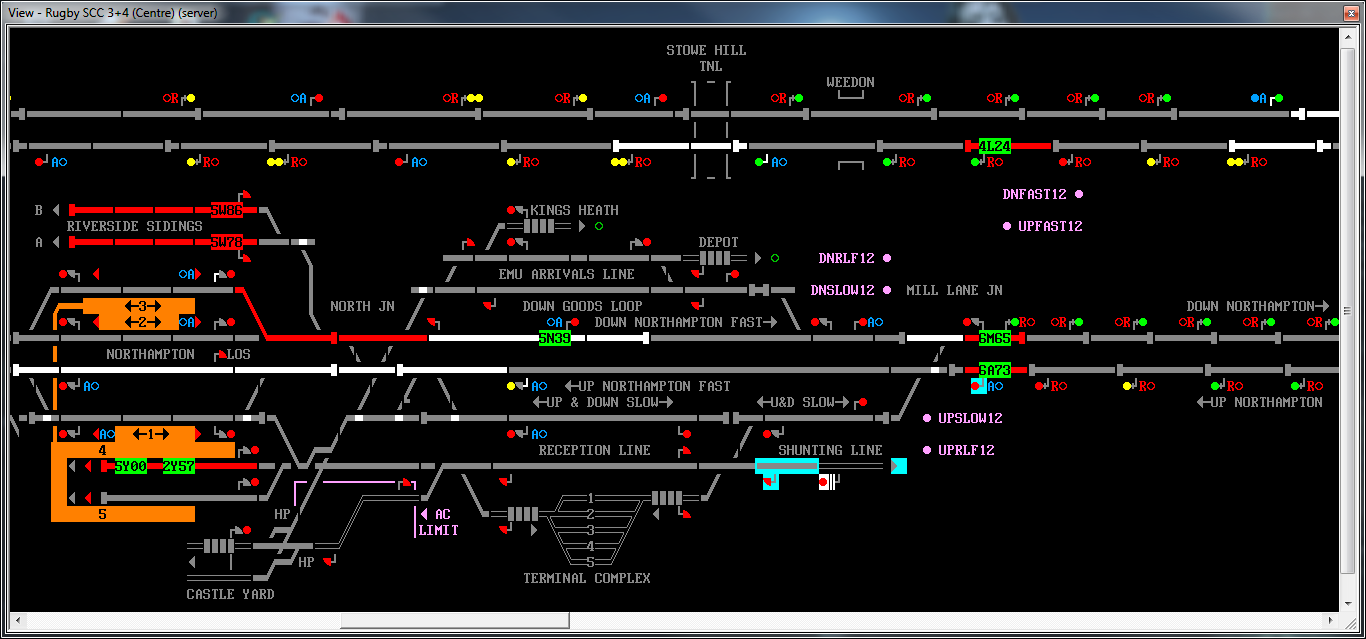 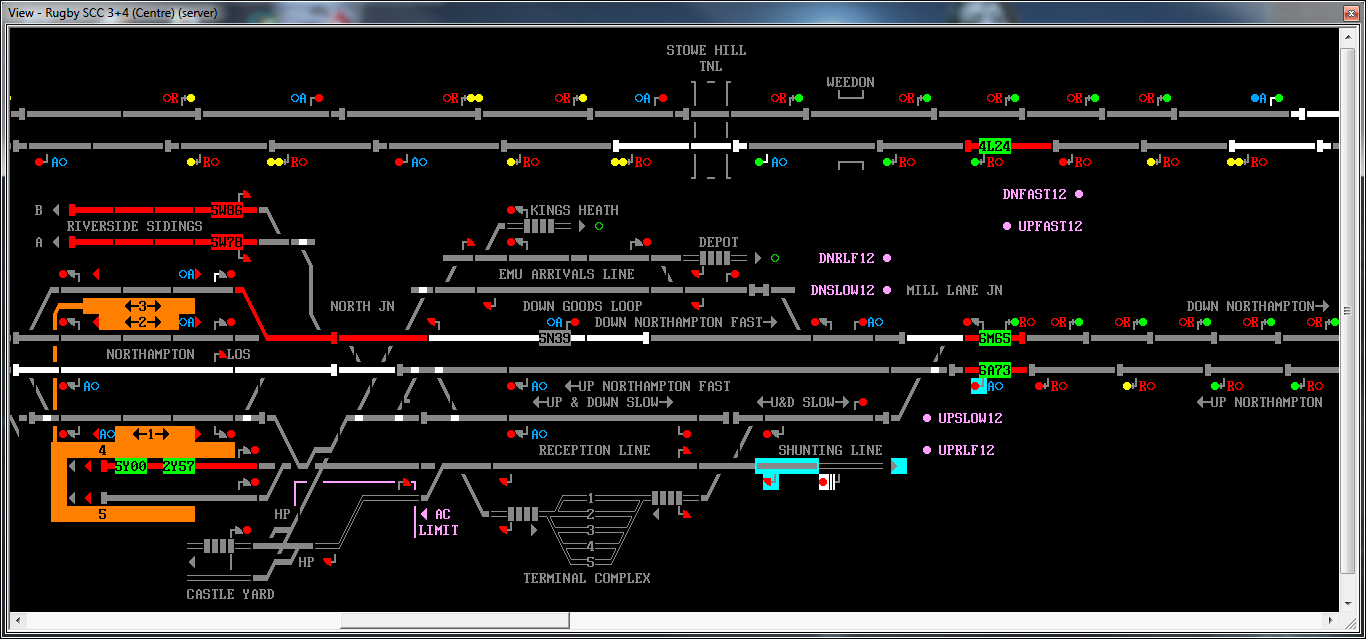 Post has attachments. Log in to view them. Boldly going forward 'cause we can't find reverse. Boldly going forward, still can't find reverse. Boldly going forward, and things are getting worse!. Log in to reply |
| Routes between Centre and North in chained mode 17/01/2017 at 16:19 #91611 | |
|
MarkC
1115 posts |
I'm still playing this chained, I just cancaled a route from RN3369 on to the single line DTV and got the following Error 01:43:22 Internal exception in MajorCycle stage SIG (EAccessViolation: Access violation at address 00538F5C in module 'SimSigLoader.exe'. Read of address 00000178) and 01:43:22 00557504 00557655 0055AFAE 004DB7AB 400D603A 4003945E 754262FA 75426D3A 754277C4 75427BCA 400F5834 005714D8 7749336A 77A29902 77A298D5 Boldly going forward 'cause we can't find reverse. Boldly going forward, still can't find reverse. Boldly going forward, and things are getting worse!. Last edited: 17/01/2017 at 16:45 by MarkC Reason: Added Info Log in to reply |