Page 1 of 1
| Stoke GF 04/06/2017 at 16:03 #95641 | |
|
MarkC
1089 posts |
I was playing this sim and was having a look at the stoke GF, but now I have hit a problem, I cannot normalise the GF. I was able to intially move the points but now unable to do so, and what I would assume to be the options for hand signals are all red, I click on one initially, but on trying to reset so I could route trains that have entered I cannot normalise the frame at all. please help. Loader 4.6.3 Sim Ver. 4.1 Pictures and save attached 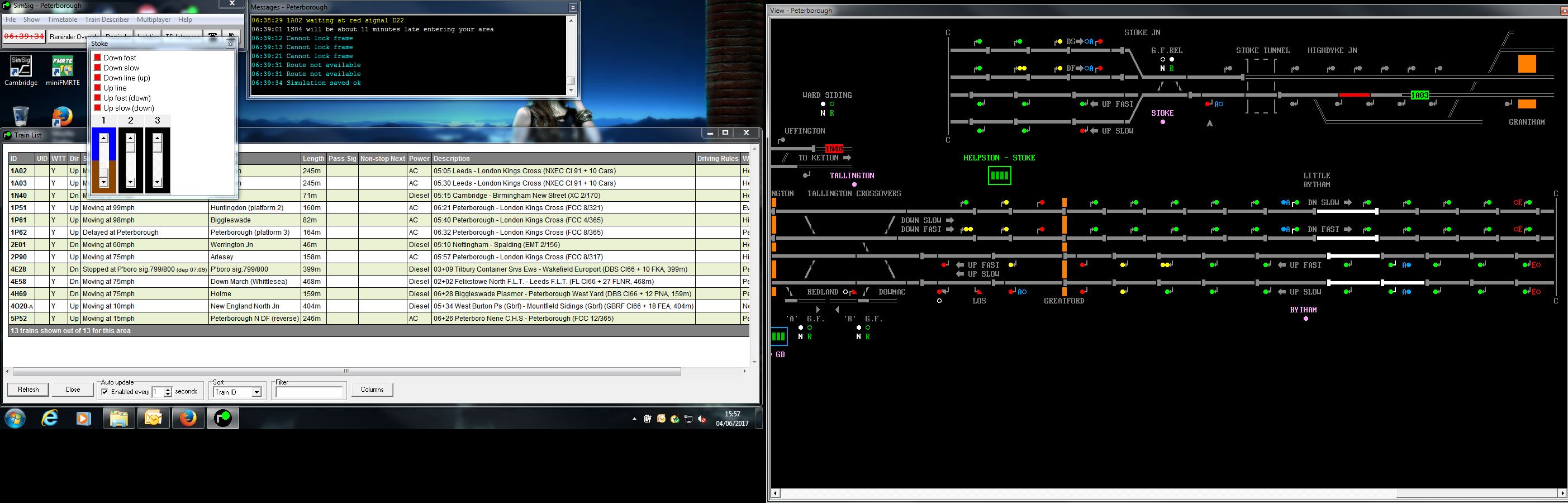 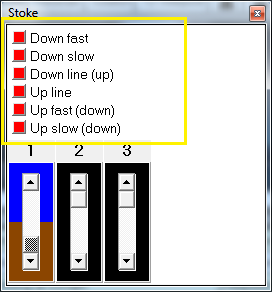
Post has attachments. Log in to view them. Last edited: 04/06/2017 at 16:17 by MarkC Reason: edit Log in to reply |
| Stoke GF 04/06/2017 at 16:14 #95645 | |
|
Hap
986 posts |
ok. So release the frame as normal. you then need to select the route you intend to take. in my case I selected "Down slow" to "UP line". you should now be able to set the points for the facing Xover. HAP How to report an issue: www.SimSig.co.uk/Wiki/Show?page=usertrack:reportanissue Log in to reply |
| Stoke GF 04/06/2017 at 16:18 #95646 | |
|
Hap
986 posts |
Saying that, That was jsut taking a chance and it worked. I jsut tried again and then nothing happened. Doesn't appear to be anything on the WIKI about that GF.
How to report an issue: www.SimSig.co.uk/Wiki/Show?page=usertrack:reportanissue Log in to reply |
| Stoke GF 04/06/2017 at 16:24 #95648 | |
|
MarkC
1089 posts |
CGilmour in post 95646 said:Saying that, That was jsut taking a chance and it worked. I jsut tried again and then nothing happened. Doesn't appear to be anything on the WIKI about that GF.Having started at first I was just looking at stoke GF, no trains at the time coming from grantham, played about I was able to move points, but now points are normal, but unable to normalise the GF so I can send trains on their way. basicly I am stuck with a GF where points are set for normal running but no way to normalise the GF. Log in to reply |
| Stoke GF 04/06/2017 at 17:22 #95653 | |
|
rfw
139 posts |
From a bit of experimenting, it seems that it operates like a hand signaler... You let the train you want to route over the frame stop at the frame, authorise it to pass protecting signal (612, 613 or 615) if needed. You will be told when it is waiting in F2 & the message window:  *it will only stop if the release lever is pulled, irrelevant to if the frame is released or nt Set the points you want the train to take, there is no FPL lever. Click on the red button that the train is waiting on (show a flag to the waiting driver) and they shall the start:  (I clicked Up fast (down) - Train A was on the up fast headed in the down direction.) Following the completion of the movement, the points can be returned to normal and the frame can be locked. There seems to be a 1 minute lockout timer when you authorise a movement over the frame, before you can move the release lever or the lever that controls the crossover who's trailing point is on the line being signalled. For example; in the second image I would be unable to lever 2 ('Facing Xover') Both the facing and trailing crossovers cannot be reversed at the same time You need to click the button, the words don't count You are able to signal more than one train over the frame at one time, including conflicting movements (nose to nose) You are not able to signal trains against the position of points There is a 15 mph speed limit across the frame when under local control The train now standing on platform 2, should be on the rails Last edited: 04/06/2017 at 18:14 by rfw Reason: Details updated Log in to reply |
| Stoke GF 04/06/2017 at 21:54 #95661 | |
|
MarkC
1089 posts |
Not sure how or why, but I have been able to (at last) normalise the GF, so all is running fine again.
Log in to reply |
| Stoke GF 04/06/2017 at 22:30 #95663 | |
|
rfw
139 posts |
mark265 in post 95661 said:Not sure how or why, but I have been able to (at last) normalise the GF, so all is running fine again.The GF has a 1 minute lock out after signalling any movement across it (even if there are no trains to move!), so once that has worn off you would be able to normalise the frame. The train now standing on platform 2, should be on the rails Log in to reply |
| Stoke GF 04/06/2017 at 23:29 #95665 | |
|
clive
2738 posts |
Okay, here's the locking details on Stoke GF. If someone wants to put this into the wiki, be my guest. * Release requires no route set over track circuits 9912 and 9922 (the ones covering the emergency crossovers). * The release lever releases the two points levers and the six hand signal buttons. * The crossovers are interlocked so only one can be reversed at a time. * Each push button acts as a hand-signaller standing at the relevant track circuit boundary. When pressed, they wave a green flag for 60 seconds then replace it by a red flag again. * Each handsignaller requires the opposing crossover normal but doesn't require the other crossover reversed. * The release lever can't be normalized while a handsignaller is giving an authority to move or either crossover is reversed. * On the Peterborough side, the two Down line handsignallers won't both give an authority at the same time; ditto the Up line handsignallers. Nothing stops opposing authorities (e.g. Down fast and Up line) being given at the same time. * Those four handsignallers don't check the powered points at the junction, though the driver will. Log in to reply The following users said thank you: Lyn-Greenwood, Hap |
| Stoke GF 05/06/2017 at 00:09 #95666 | |
|
BarryM
2158 posts |
Added to Wiki
Barry, Sydney, New South Wales, Australia Log in to reply The following users said thank you: Lyn-Greenwood, Hap |