Page 1 of 1
| Points locked by another route? 07/07/2018 at 11:23 #110104 | |
|
bugsy
1832 posts |
Sorry, but I have yet another query. I'm playing the August 2006 sim, v3.238.3 (0445 start) 5Y57 has recently arrived at signal E486 from NLS to reverse into Platform 21. I set the route from E486 to E482, but when I tried to set it from E482 into platform 21 I am told that the points are locked by another route (See attached screenshot). Nothing in the vicinity was moving and only the route into P20 had been set, the overlap of which doesn't appear to affect the route that I'm trying to set. So, I decided to see if I could set the points manually and unless my eyesight has rapidly deteriorated, it looks as though all the points are now set for the route in question. Which brings me to these questions. What's happening and why can't I set this route, Apologies in advance if I have overlooked something or committed the sin of operator error. Also attached is a saved game. Wasted your time again. The route did finall set, so all OK now. Bugsy Post has attachments. Log in to view them. Everything that you make will be useful - providing it's made of chocolate. Last edited: 07/07/2018 at 11:28 by bugsy Reason: Problem resolved itself Log in to reply |
| Points locked by another route? 07/07/2018 at 12:50 #110105 | |
|
MarkC
1115 posts |
Having looked at you save the message is correct. You have a route set from E427 to E465 (P20) which will prevent the route being set From E482 to E446 (P21) the overlap for the latter route is passed the points ahead of signal E466, See attched picture for what route is set from E482 to E466. 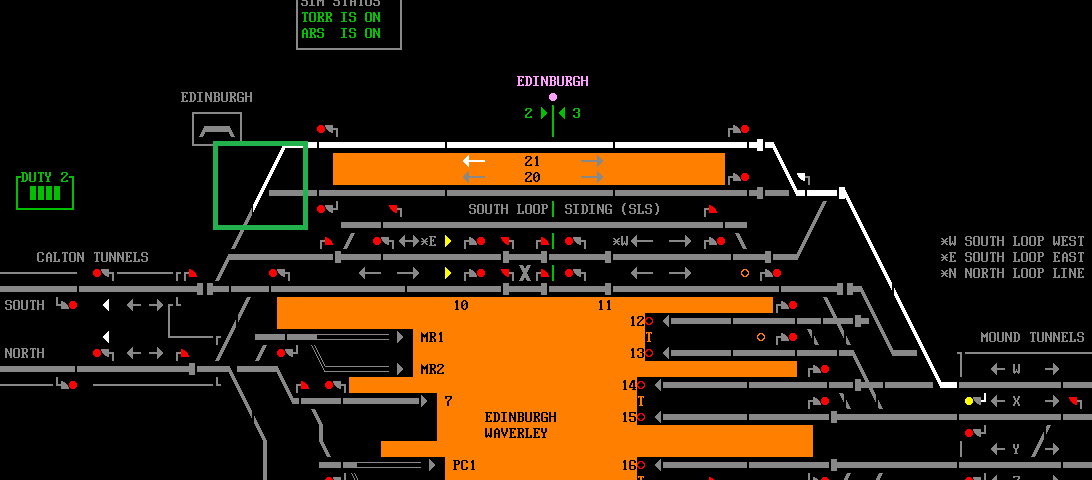
Post has attachments. Log in to view them. Boldly going forward 'cause we can't find reverse. Boldly going forward, still can't find reverse. Boldly going forward, and things are getting worse!. Last edited: 07/07/2018 at 12:51 by MarkC Reason: None given Log in to reply |
| Points locked by another route? 07/07/2018 at 14:43 #110106 | |
|
bugsy
1832 posts |
MarkC in post 110105 said:Having looked at you save the message is correct.Right. I had forgotten that, but your attachment shows it clearly. I'll have to bear that in mind setting other routes and when the same message appears. Thanks for pointing it out. Everything that you make will be useful - providing it's made of chocolate. Log in to reply |