Page 1 of 1
| Can't set route for 6B30 to Sand Down Siding. 08/06/2020 at 21:40 #127431 | |
|
bugsy
1832 posts |
Sorry to have to ask such a dumb question, but I can't seem to set the route from shunt signal No.1 to shunt signal No.5 for 6B30 to get to the Sandy Down Siding. Perhaps someone can tell me what I'm not doing. Bound to be something easy, so apologies in advance. Save attached 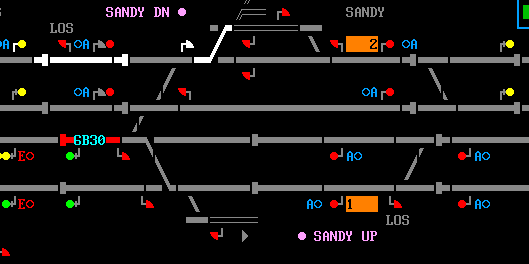 Post has attachments. Log in to view them. Everything that you make will be useful - providing it's made of chocolate. Log in to reply |
| Can't set route for 6B30 to Sand Down Siding. 08/06/2020 at 21:59 #127432 | |
|
Albert
1315 posts |
You can skip signal 5 and set the route straight from signal 1 into the siding. (Though I do agree that this is not intuitive and deserves being mentioned in the wiki.) AJP in games Last edited: 08/06/2020 at 21:59 by Albert Reason: None given Log in to reply |
| Can't set route for 6B30 to Sand Down Siding. 08/06/2020 at 22:31 #127436 | |
|
bugsy
1832 posts |
Albert in post 127432 said:You can skip signal 5 and set the route straight from signal 1 into the siding.Thank you for your swift response. That did the trick and as you say, it's not intuitive. My understanding is that anybody can add information to the Wiki. If so, I think that I will add a note to that effect. Everything that you make will be useful - providing it's made of chocolate. Last edited: 08/06/2020 at 22:32 by bugsy Reason: None given Log in to reply |
| Can't set route for 6B30 to Sand Down Siding. 09/06/2020 at 00:17 #127439 | |
|
Albert
1315 posts |
Anybody can, except for the sim manuals which are locked. There's a forum category where one can reach out to those with edit permissions.
AJP in games Log in to reply |
| Can't set route for 6B30 to Sand Down Siding. 09/06/2020 at 09:47 #127445 | |
|
bugsy
1832 posts |
bugsy in post 127436 said:Albert in post 127432 said:I've been thinking about this. The information is actually sim-specific so if it goes anywhere it should be in the Peterborough manual. There is a section on Ground Frames with a sub-section on Sandy. Perhaps a note should be added there, Which of course I can't do as the manuals are locked.You can skip signal 5 and set the route straight from signal 1 into the siding.Thank you for your swift response. That did the trick and as you say, it's not intuitive. Everything that you make will be useful - providing it's made of chocolate. Log in to reply |
| Can't set route for 6B30 to Sand Down Siding. 09/06/2020 at 22:53 #127459 | |
|
clive
2826 posts |
bugsy in post 127445 said:Manual updated. Panel photos make it clear that 5 is a route start signal only; you wouldn't want a train to be signalled up to it over the crossover and sit blocking two or three tracks. I presume it's there to allow trains to shunt out towards the LOS on the Down Slow and then back in. Last edited: 09/06/2020 at 22:54 by clive Reason: None given Log in to reply |
| Can't set route for 6B30 to Sand Down Siding. 09/06/2020 at 23:01 #127461 | |
|
bugsy
1832 posts |
clive in post 127459 said:bugsy in post 127445 said:Ah. I can see what you are saying but didn't see the significance -just thought that I needed to route by clicking 5 and then 13.Manual updated. Thanks for updating the manual. That'll probably help others 
Everything that you make will be useful - providing it's made of chocolate. Log in to reply |