Page 1 of 1
| Cannot unlock points to set a route 29/12/2020 at 22:19 #135576 | |
|
bugsy
1832 posts |
I’ve got some points at both Carmuirs West and East junctions that I am unable to unlock no matter what I try. Those at the East junction don't appear to be locked but I can't set a route for 4S49 towards Camelon. It’s obvious that I’m not doing something important, but what is it? Could somebody please help. I've provided a saved game in case that helps. Thanks 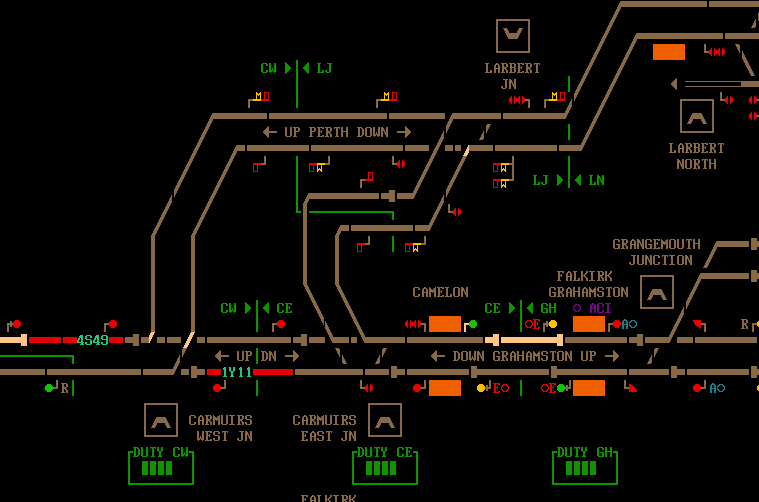 Post has attachments. Log in to view them. Everything that you make will be useful - providing it's made of chocolate. Log in to reply |
| Cannot unlock points to set a route 29/12/2020 at 22:34 #135577 | |
|
Steamer
4035 posts |
It looks like you've enabled mechanical interlocking on start-up; this puts additional locking in to represent control by the real lever frame. You need to move each point manually (left click/right click point ends) before setting the route in mechanical areas. At Carmuirs West Jn, you need to move the trailing point first (right-click the point ahead of 1Y11), then the facing points ahead of 4S43 will be free to move. Like all points at junctions, they're flank-locked; you don't normally notice it much as on a panel all the points will move at the same time. As mechanical locking is turned on, you're effectively moving the point levers one at a time, as you would in the real box. Enabling mechanical interlocking does add another level of difficulty to the sim; as you've only just got it, I'd advise starting again with it turned off while you get used to the are. With it turned off, you'd be able to set the routes normally and the points would move in response as you'd expect them to. "Don't stress/ relax/ let life roll off your backs./ Except for death and paying taxes/ everything in life.../ is only for now." (Avenue Q) Last edited: 29/12/2020 at 22:37 by Steamer Reason: None given Log in to reply The following user said thank you: headshot119 |
| Cannot unlock points to set a route 29/12/2020 at 22:59 #135579 | |
|
bugsy
1832 posts |
Right. Sorry about this. I have managed to unlock the two sets of points in front of 1Yll and got it on its way, but I still can't unlock the facing points in front of 4S49 nor the trailing points at Carmuirs East junction to set a forward route for 4S49. When I right-click them they just flash blue continuously and if I left-click them they just stay locked. So I'm still doing something wrong aren't I? Shutting down for the night so will have to follow any further advice tomorrow. Perhaps enabling mechanical interlocking was a bit ambitious. Everything that you make will be useful - providing it's made of chocolate. Last edited: 29/12/2020 at 23:02 by bugsy Reason: None given Log in to reply |
| Cannot unlock points to set a route 29/12/2020 at 23:08 #135581 | |
|
Steamer
4035 posts |
Ah- I'd forgotten about the switch diamond. The sequence you need is: Right click trailing point in front of 1Y11 (sounds like you've done this) Right click diamond crossing Right click point ahead of 4S49. Be glad the sim doesn't simulate the Facing Point Locks as well... EDIT: Just played around some more, and all three switch diamonds on the triangle are interlocked with their junction points in different ways. Quote: Perhaps enabling mechanical interlocking was a bit ambitious.Have a play with it to see how it works, but I would strongly advise starting a new game with it turned off. CScot gets pretty hectic during the peaks. "Don't stress/ relax/ let life roll off your backs./ Except for death and paying taxes/ everything in life.../ is only for now." (Avenue Q) Last edited: 29/12/2020 at 23:13 by Steamer Reason: None given Log in to reply |
| Cannot unlock points to set a route 29/12/2020 at 23:14 #135583 | |
|
bill_gensheet
1475 posts |
Set in the order shown below: Up points to reverse Switch crossing to reverse Down points to reverse Signal and as suggested, never try it again unless working the box alone in a multiplayer ! Bill 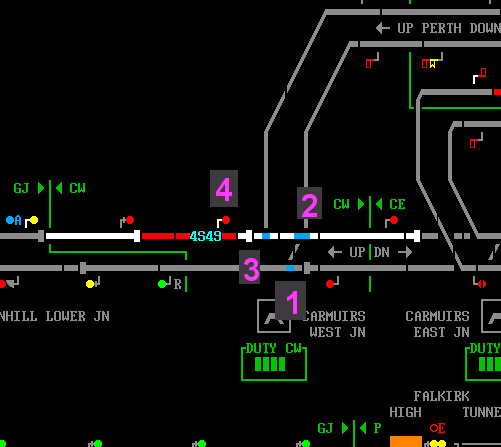 Post has attachments. Log in to view them. Log in to reply |
| Cannot unlock points to set a route 30/12/2020 at 10:13 #135595 | |
|
bugsy
1832 posts |
Steamer in post 135581 said:Ah- I'd forgotten about the switch diamond.I have played around with it and after making several mistakes finally got everything going again using your method (to a fashion). I think that I'll follow your advice and start again. Pity though as I thought that it would be interesting to learn. Are there any sims with mechanical interlocking that are a bit simpler so that I can learn the basics without getting too tied up in knots? Everything that you make will be useful - providing it's made of chocolate. Log in to reply |
| Cannot unlock points to set a route 30/12/2020 at 10:14 #135596 | |
|
bugsy
1832 posts |
bill_gensheet in post 135583 said:Set in the order shown below:Ok. I'll do as you and Steamer advise Thanks Everything that you make will be useful - providing it's made of chocolate. Log in to reply |
| Cannot unlock points to set a route 30/12/2020 at 10:20 #135597 | |
|
Steamer
4035 posts |
bugsy in post 135595 said:The only other one that simulates it to the same degree as Central Scotland is North East Scotland, which is less busy than CScot but covers a much larger area. You can simulate it yourself to an extent on any simulation that represents a mechanically-signalled layout: move all the points manually, keeping them keyed (blue highlight), and you'll have to follow a similar process. Quote: I think that I'll follow your advice and start again. Pity though as I thought that it would be interesting to learn.Maybe come back to it once you've played through without it when you've got used to everything else in the area. When the passenger service starts up, the triangle has 12 trains per hour through it. "Don't stress/ relax/ let life roll off your backs./ Except for death and paying taxes/ everything in life.../ is only for now." (Avenue Q) Log in to reply |
| Cannot unlock points to set a route 30/12/2020 at 10:48 #135603 | |
|
MarkC
1115 posts |
bugsy in post 135595 said:
Hunts Cross also comes to mind, although does have a slight difference in that you have to pull levers. Boldly going forward 'cause we can't find reverse. Boldly going forward, still can't find reverse. Boldly going forward, and things are getting worse!. Log in to reply |
| Cannot unlock points to set a route 30/12/2020 at 12:25 #135610 | |
|
bugsy
1832 posts |
MarkC in post 135603 said:bugsy in post 135595 said:Ok. Thanks for the info. Pulling levers sounds quite good. Is that similar to the control Heighington and Shildon Signal Boxes in the Tyneside sim? I'll have a quick look at it in demo mode as I don't yet have a license for it. Everything that you make will be useful - providing it's made of chocolate. Log in to reply |
| Cannot unlock points to set a route 30/12/2020 at 12:43 #135612 | |
|
MarkC
1115 posts |
bugsy in post 135610 said:MarkC in post 135603 said:I forgot about those 2 on Tyne, but yes similarbugsy in post 135595 said:Ok. Thanks for the info. Pulling levers sounds quite good. Is that similar to the control Heighington and Shildon Signal Boxes in the Tyneside sim? Boldly going forward 'cause we can't find reverse. Boldly going forward, still can't find reverse. Boldly going forward, and things are getting worse!. Log in to reply |
| Cannot unlock points to set a route 30/12/2020 at 13:14 #135615 | |
|
Dionysusnu
588 posts |
Steamer in post 135581 said:CScot gets pretty hectic during the peaks.I play the project X timetable in singleplayer. Am I crazy? Log in to reply |