Page 1 of 1
| TCF and the adjacent line 09/07/2021 at 11:42 #140490 | |
|
bugsy
1832 posts |
I’m playing a Doncaster South sim at the moment and have just had a ‘TCF’ which has got me thinking. If the first train to arrive at the TCF is on the adjacent line and the signaller is supposed to bring that train to a stop “at an appropriate” signal and 'Ask the driver to examine the line', in some circumstances, in SimSig (if not in real life even), that signal could be some distance away from the TCF with several ‘Automatic’ signal in between. In this screenshot, I have highlighted signal 37 at Frinkley Lane crossing which is the first signal that I have control of before a potential TCF (indicated) at Hough Lane crossing. Am I obliged to follow the course of action outlined above? If so, it would mean that that train would have to travel some considerable distance at 20mph and stop at 4 signals to report back. ….. 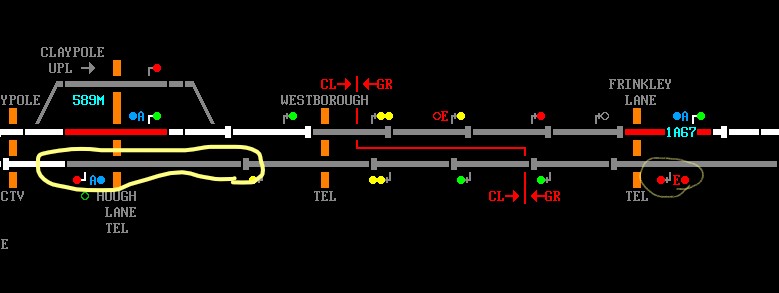 Post has attachments. Log in to view them. Everything that you make will be useful - providing it's made of chocolate. Log in to reply |
| TCF and the adjacent line 09/07/2021 at 11:49 #140491 | |
|
9pN1SEAp
1241 posts |
You could ask S&T nicely to use F11 to set back and hold the signal currently at YY... 
Jamie S (JAMS) Log in to reply |
| TCF and the adjacent line 09/07/2021 at 12:06 #140492 | |
|
jc92
3741 posts |
In real life, you could stop him, advise him of the circumstances and ask him to call back at signal X for further instructions, even if it shows a proceed aspect. It isn't possible in Simsig currently. p.s. did you stop 1A67, assuming it "left" the occupied TC? "We don't stop camborne wednesdays" Log in to reply |
| TCF and the adjacent line 09/07/2021 at 12:20 #140493 | |
|
Hap
1093 posts |
bugsy in post 140490 said:I’m playing a Doncaster South sim at the moment and have just had a ‘TCF’ which has got me thinking.First train to pass on an adjacent line. If the first train to pass on a line immediately next to the affected line before the affected line is examined, the driver of this train must be told: • what is happening • the locations between which the adjacent line is affected by the track circuit • to pass the affected portion of line at caution • to report as soon as possible if anything is wrong. So, (and I'm open to correction) Where you have the emergency replacement on would be acceptable to inform driver on the adjacent line what has happened and where they need to examine from. The issue with Simsig limitations is that you would have to ask them to PSAD and examine that signal, then continue to ask them to examine all the way to the next signal after the failure area. Signaller can also contact the driver via the GSM-r by direct call (if known train is at stand normally at a station or signal), or send a "text" message on the radio to "contact signaller" which the driver can acknowledge when safe to do so. How to report an issue: www.SimSig.co.uk/Wiki/Show?page=usertrack:reportanissue Log in to reply The following user said thank you: bugsy |
| TCF and the adjacent line 09/07/2021 at 12:49 #140494 | |
|
bugsy
1832 posts |
jc92 in post 140492 said:In real life, you could stop him, advise him of the circumstances and ask him to call back at signal X for further instructions, even if it shows a proceed aspect. It isn't possible in Simsig currently.1A67 had already passed the section of track where the TCF occurred. The next train, 1Y88, which was on the affected line, stopped at the preceding signal and the usual instructions were given to the driver. Everything that you make will be useful - providing it's made of chocolate. Log in to reply |
| TCF and the adjacent line 09/07/2021 at 12:56 #140495 | |
|
bugsy
1832 posts |
9pN1SEAp in post 140491 said:You could ask S&T nicely to use F11 to set back and hold the signal currently at YY... :)This is useful to know. I will remember this (hopefully) for future use. F11 has some interesting options. Another being that I could set the TCF to 'unoccupied', cancel the route through the TCF, set the route through the Up Loop and reinstate the TCF to 'occupied' thus avoiding following trains having to stop. Everything that you make will be useful - providing it's made of chocolate. Last edited: 09/07/2021 at 12:57 by bugsy Reason: None given Log in to reply |
| TCF and the adjacent line 09/07/2021 at 13:10 #140496 | |
|
headshot119
4871 posts |
You could also take a look at this thread https://www.SimSig.co.uk/Forum/ThreadView/50833?postId=127361
"Passengers for New Lane, should be seated in the rear coach of the train " - Opinions are my own and not those of my employer Log in to reply The following users said thank you: Hap, Meld, UKTrainMan |
| TCF and the adjacent line 09/07/2021 at 13:21 #140497 | |
|
Hap
1093 posts |
bugsy in post 140495 said:9pN1SEAp in post 140491 said:Surely this method would then make the "SOWC - Showing occupied when clear" feature completely irrelevant.You could ask S&T nicely to use F11 to set back and hold the signal currently at YY... :)This is useful to know. I will remember this (hopefully) for future use. F11 has some interesting options. Another being that I could set the TCF to 'unoccupied', cancel the route through the TCF, set the route through the Up Loop and reinstate the TCF to 'occupied' thus avoiding following trains having to stop. How to report an issue: www.SimSig.co.uk/Wiki/Show?page=usertrack:reportanissue Log in to reply |
| TCF and the adjacent line 09/07/2021 at 16:43 #140502 | |
|
Dionysusnu
588 posts |
Hap in post 140497 said:bugsy in post 140495 said:9pN1SEAp in post 140491 said:Surely this method would then make the "SOWC - Showing occupied when clear" feature completely irrelevant.You could ask S&T nicely to use F11 to set back and hold the signal currently at YY... :)This is useful to know. I will remember this (hopefully) for future use. F11 has some interesting options. Another being that I could set the TCF to 'unoccupied', cancel the route through the TCF, set the route through the Up Loop and reinstate the TCF to 'occupied' thus avoiding following trains having to stop. I've been told that this is possible in some interlockings in real life, in order to release the route locking, after the necessary precautions have been taken to assure that the route is definitely safe to release. Log in to reply |
| TCF and the adjacent line 09/07/2021 at 16:46 #140503 | |
|
headshot119
4871 posts |
Dionysusnu in post 140502 said:Hap in post 140497 said:It is possible, but not common in my experience, for routes to be released in this situation.bugsy in post 140495 said:9pN1SEAp in post 140491 said:Surely this method would then make the "SOWC - Showing occupied when clear" feature completely irrelevant.You could ask S&T nicely to use F11 to set back and hold the signal currently at YY... :)This is useful to know. I will remember this (hopefully) for future use. F11 has some interesting options. Another being that I could set the TCF to 'unoccupied', cancel the route through the TCF, set the route through the Up Loop and reinstate the TCF to 'occupied' thus avoiding following trains having to stop. "Passengers for New Lane, should be seated in the rear coach of the train " - Opinions are my own and not those of my employer Log in to reply The following user said thank you: Dionysusnu |
| TCF and the adjacent line 09/07/2021 at 17:04 #140505 | |
|
geswedey
217 posts |
headshot119 in post 140503 said:Dionysusnu in post 140502 said:Agreed in my time in Anglia Control route releasing did happen but it wasn't very often.Hap in post 140497 said:It is possible, but not common in my experience, for routes to be released in this situation.bugsy in post 140495 said:9pN1SEAp in post 140491 said:Surely this method would then make the "SOWC - Showing occupied when clear" feature completely irrelevant.You could ask S&T nicely to use F11 to set back and hold the signal currently at YY... :)This is useful to know. I will remember this (hopefully) for future use. F11 has some interesting options. Another being that I could set the TCF to 'unoccupied', cancel the route through the TCF, set the route through the Up Loop and reinstate the TCF to 'occupied' thus avoiding following trains having to stop. Glyn Glyn Calvert ACIRO Log in to reply The following users said thank you: Dionysusnu, headshot119 |
| TCF and the adjacent line 09/07/2021 at 17:10 #140506 | |
|
JamesN
1626 posts |
Similarly it's very rarely done here on Western Route - generally speaking to get someone to release the route controls you have to pull them away from diagnosing and fixing your fault, as it's often the same person!
Log in to reply The following users said thank you: headshot119, Dionysusnu, Hap |
| TCF and the adjacent line 09/07/2021 at 17:15 #140507 | |
|
GeoffM
6421 posts |
geswedey in post 140505 said:headshot119 in post 140503 said:It would normally be an "all wheels stop" in at least the affected interlocking. ie every single train in the interlocking area(s) affected to be stopped. Possibly adjacent ones depending on the boundary. The amount of delays that would cause usually far outweighs cautioning trains one-by-one.Dionysusnu in post 140502 said:Agreed in my time in Anglia Control route releasing did happen but it wasn't very often.Hap in post 140497 said:It is possible, but not common in my experience, for routes to be released in this situation.bugsy in post 140495 said:9pN1SEAp in post 140491 said:Surely this method would then make the "SOWC - Showing occupied when clear" feature completely irrelevant.You could ask S&T nicely to use F11 to set back and hold the signal currently at YY... :)This is useful to know. I will remember this (hopefully) for future use. F11 has some interesting options. Another being that I could set the TCF to 'unoccupied', cancel the route through the TCF, set the route through the Up Loop and reinstate the TCF to 'occupied' thus avoiding following trains having to stop. In this situation false occupying and clearing the tracks in sequence past the signal would be a safer bet, and likely simpler to effect. Occupy overlap TC, occupy points TC, clear overlap TC, clear points TC. SimSig Boss Log in to reply |
| TCF and the adjacent line 09/07/2021 at 19:40 #140509 | |
|
bugsy
1832 posts |
Hap in post 140497 said:bugsy in post 140495 said:Are you saying that after the first train has reported that the line is clear, you can set the TC to 'unoccupied' so that all following trains get a clear run?9pN1SEAp in post 140491 said:Surely this method would then make the "SOWC - Showing occupied when clear" feature completely irrelevant.You could ask S&T nicely to use F11 to set back and hold the signal currently at YY... :)This is useful to know. I will remember this (hopefully) for future use. F11 has some interesting options. Another being that I could set the TCF to 'unoccupied', cancel the route through the TCF, set the route through the Up Loop and reinstate the TCF to 'occupied' thus avoiding following trains having to stop. Everything that you make will be useful - providing it's made of chocolate. Log in to reply |
| TCF and the adjacent line 09/07/2021 at 19:43 #140510 | |
|
headshot119
4871 posts |
bugsy in post 140509 said:Hap in post 140497 said:No, in the real world, once the first train has examined the line and reported it's findings, you would still need to talk subsequent trains passed the signal at danger until S&T have resolved the fault.bugsy in post 140495 said:Are you saying that after the first train has reported that the line is clear, you can set the TC to 'unoccupied' so that all following trains get a clear run?9pN1SEAp in post 140491 said:Surely this method would then make the "SOWC - Showing occupied when clear" feature completely irrelevant.You could ask S&T nicely to use F11 to set back and hold the signal currently at YY... :)This is useful to know. I will remember this (hopefully) for future use. F11 has some interesting options. Another being that I could set the TCF to 'unoccupied', cancel the route through the TCF, set the route through the Up Loop and reinstate the TCF to 'occupied' thus avoiding following trains having to stop. "Passengers for New Lane, should be seated in the rear coach of the train " - Opinions are my own and not those of my employer Log in to reply |
| TCF and the adjacent line 09/07/2021 at 20:01 #140512 | |
|
bugsy
1832 posts |
headshot119 in post 140510 said:bugsy in post 140509 said:This is what I would have done in any case. Thanks for clarifying it for me.Hap in post 140497 said:No, in the real world, once the first train has examined the line and reported it's findings, you would still need to talk subsequent trains passed the signal at danger until S&T have resolved the fault.bugsy in post 140495 said:Are you saying that after the first train has reported that the line is clear, you can set the TC to 'unoccupied' so that all following trains get a clear run?9pN1SEAp in post 140491 said:Surely this method would then make the "SOWC - Showing occupied when clear" feature completely irrelevant.You could ask S&T nicely to use F11 to set back and hold the signal currently at YY... :)This is useful to know. I will remember this (hopefully) for future use. F11 has some interesting options. Another being that I could set the TCF to 'unoccupied', cancel the route through the TCF, set the route through the Up Loop and reinstate the TCF to 'occupied' thus avoiding following trains having to stop. Everything that you make will be useful - providing it's made of chocolate. Last edited: 10/07/2021 at 09:35 by bugsy Reason: None given Log in to reply |
| TCF and the adjacent line 09/07/2021 at 22:32 #140517 | |
|
Jay_G
54 posts |
Don’t think it helps that modern CBI interlockings don’t have the “route release” functionality available (ie pick/unpick individual relays). Hence why some workstations + interlockings have it available to the signaller
Log in to reply |
| TCF and the adjacent line 15/07/2021 at 03:20 #140583 | |
|
Giantray
348 posts |
geswedey in post 140505 said:headshot119 in post 140503 said:In my 25 years spent signalling at London Bridge I must have requested and had done a "Release of Signalling Controls" about a dozen times. Use of this method depends of several factors. Mainly depends on the interlocking location, because an S&T Tech would be required to attend that location to do the "release". At London Bridge ASC, the London Bridge area interlocking was downstairs so it was easy for the Box Techncal Officer to carry out this procedure, but in remote interlockings ( eg Charing Cross or Parks Bridge), a Tech would be required to attend.Dionysusnu in post 140502 said:Agreed in my time in Anglia Control route releasing did happen but it wasn't very often.Hap in post 140497 said:It is possible, but not common in my experience, for routes to be released in this situation.bugsy in post 140495 said:9pN1SEAp in post 140491 said:Surely this method would then make the "SOWC - Showing occupied when clear" feature completely irrelevant.You could ask S&T nicely to use F11 to set back and hold the signal currently at YY... :)This is useful to know. I will remember this (hopefully) for future use. F11 has some interesting options. Another being that I could set the TCF to 'unoccupied', cancel the route through the TCF, set the route through the Up Loop and reinstate the TCF to 'occupied' thus avoiding following trains having to stop. At Three Bridge ROC we have two modern features called "TREL" and "PREL". These are purely Signaller operated and allows the Signaller to release a route, or move locked points in the event of a track circuit failue, negates the use of "Release of Signalling Controls" in the event of track circuit failure. Professionalism mean nothing around a bunch of Amateur wannabees! Log in to reply |
| TCF and the adjacent line 15/07/2021 at 20:01 #140597 | |
|
Dionysusnu
588 posts |
Giantray in post 140583 said:geswedey in post 140505 said:headshot119 in post 140503 said:In my 25 years spent signalling at London Bridge I must have requested and had done a "Release of Signalling Controls" about a dozen times. Use of this method depends of several factors. Mainly depends on the interlocking location, because an S&T Tech would be required to attend that location to do the "release". At London Bridge ASC, the London Bridge area interlocking was downstairs so it was easy for the Box Techncal Officer to carry out this procedure, but in remote interlockings ( eg Charing Cross or Parks Bridge), a Tech would be required to attend.Dionysusnu in post 140502 said:Agreed in my time in Anglia Control route releasing did happen but it wasn't very often.Hap in post 140497 said:It is possible, but not common in my experience, for routes to be released in this situation.bugsy in post 140495 said:9pN1SEAp in post 140491 said:Surely this method would then make the "SOWC - Showing occupied when clear" feature completely irrelevant.You could ask S&T nicely to use F11 to set back and hold the signal currently at YY... :)This is useful to know. I will remember this (hopefully) for future use. F11 has some interesting options. Another being that I could set the TCF to 'unoccupied', cancel the route through the TCF, set the route through the Up Loop and reinstate the TCF to 'occupied' thus avoiding following trains having to stop. What's the interlocking protection on the TREL and PREL features? Log in to reply |
| TCF and the adjacent line 15/07/2021 at 20:20 #140598 | |
|
Stephen Fulcher
2109 posts |
Jay_G in post 140517 said:Don’t think it helps that modern CBI interlockings don’t have the “route release” functionality available (ie pick/unpick individual relays). Hence why some workstations + interlockings have it available to the signallerYou can false energise a track circuit to release Route locking but would be difficult with axle counters (might not be possible at all with some systems). In nearly twenty years on the S&T I have done it twice, once where a freight had SPAD and ran through a set of points in order to get the levers back normal to enable normal running on the non-affected line, and once when a route locked over a set of points set the wrong way to run anything where there was a fault with the post office sets in a WR E10k interlocking. Most of the time, the time taken to find a suitable technician who was both competent to do a release and confident enough to actually do it would be disproportionate to actually just fixing the fault. In the case bugsy shows here, a release wouldn’t achieve anything as if you wanted to move the points in front you could just pull the signal in front of the fault which will then time out, and the points behind aren’t locked anyway. In ALL circumstances once a failed track section is false fed for a release of controls it has 5to be returned to the failed state before you are allowed to move any train in that interlocking area so you’d still have to talk past. Log in to reply |