Page 1 of 1
| Changed laptop, lost licenses 30/11/2022 at 11:24 #149058 | |
|
8stewartt
33 posts |
Good morning, Have bought a new laptop the other day. Went into loader on old laptop, unlocked all my licenses, and removed login details from loader. Went onto new laptop, downloaded the loader, then logged in, and allocated all my licenses to the machine. Opened a couple to try them, no issues. Opened laptop next day, says i've no licenses on loader for my sims and wants me to buy them all again, but in my licenses area of website all showing locked to the machine? Any ideas, currently can't play owt and don't want to keep fiddling with it now. I've had a look all over the website but can't find any document that explains correctly how to transfer from one laptop to another, so haven't a clue if what i've done is correct or not. Anyone any ideas please? Cheers, Tom Log in to reply |
| Changed laptop, lost licenses 30/11/2022 at 12:52 #149059 | |
|
Steamer
4035 posts |
That's strange, what you've done is exactly what you're supposed to do to move them over. Have you done a major update on your new laptop (or changed its name or something like that)? In any case, if you use the 'request unlock' button on the licenses page an admin will release them all for you. "Don't stress/ relax/ let life roll off your backs./ Except for death and paying taxes/ everything in life.../ is only for now." (Avenue Q) Log in to reply |
| Changed laptop, lost licenses 30/11/2022 at 17:00 #149061 | |
|
GeoffM
6424 posts |
Steamer in post 149059 said:In any case, if you use the 'request unlock' button on the licenses page an admin will release them all for you.OP did so, and I've unlocked them all. SimSig Boss Log in to reply |
| Changed laptop, lost licenses 01/12/2022 at 13:10 #149080 | |
|
8stewartt
33 posts |
Cheers Geoff, thanks for the quick response too! I can only assume I changed another setting on the laptop after installing the licenses or something, who knows. Thanks again. Log in to reply |
| Changed laptop, lost licenses 02/12/2022 at 17:39 #149092 | |
|
max24510
4 posts |
Bonsoir moi dans la section licences elle sont toute grisé je ne peux meme pas demander un déverrouillage es normale ou pas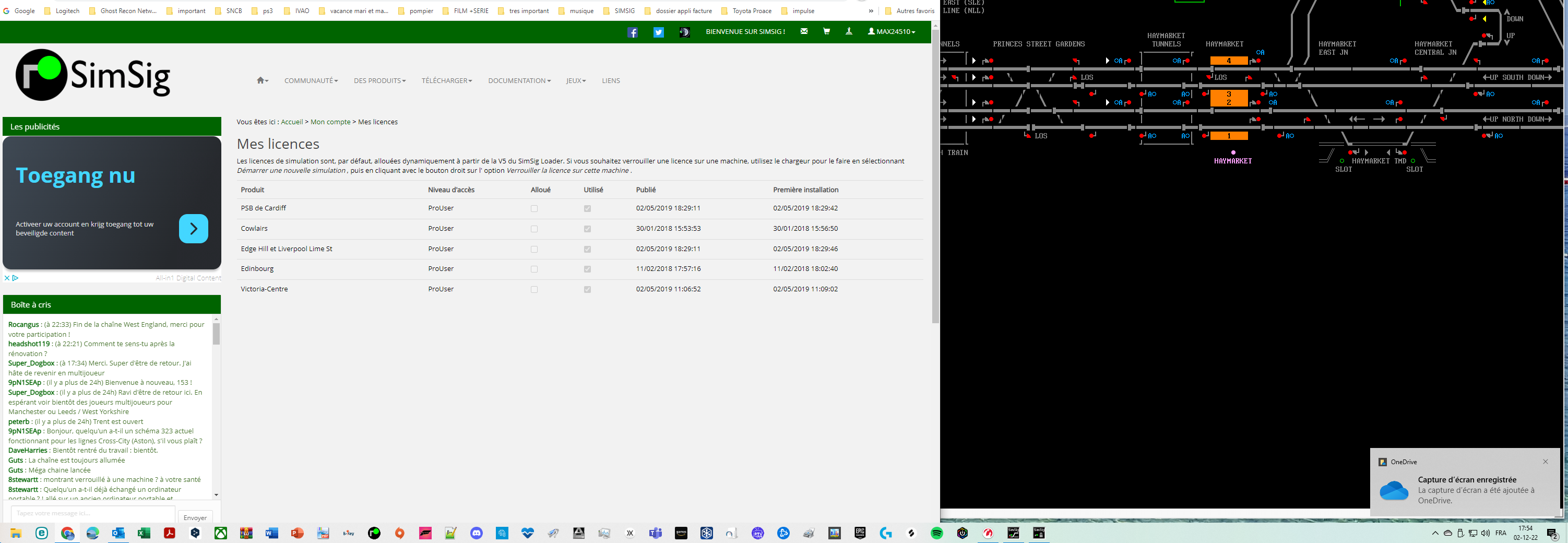 Post has attachments. Log in to view them. Log in to reply |
| Changed laptop, lost licenses 02/12/2022 at 17:44 #149094 | |
|
headshot119
4871 posts |
max24510 in post 149092 said:Bonsoir moi dans la section licences elle sont toute grisé je ne peux meme pas demander un déverrouillage es normale ou pasTranslating to English max24510 in post 149092 said: Good evening in the licensing section they are all greyed out I can't even request an unlock is normal or notMy reply in English This is normal as your licenses are in dynamic mode, and are fetched from the licensing server each time you play by you having logged into the loader on the first screen. You are not using them in locked mode. My reply in French Ceci est normal car vos licences sont en mode dynamique et sont récupérées depuis le serveur de licences à chaque fois que vous jouez en vous connectant au chargeur sur le premier écran. Vous ne les utilisez pas en mode verrouillé. "Passengers for New Lane, should be seated in the rear coach of the train " - Opinions are my own and not those of my employer Log in to reply The following user said thank you: max24510 |
| Changed laptop, lost licenses 02/12/2022 at 17:58 #149095 | |
|
max24510
4 posts |
je ne peux pas elle ne fonctionne pas je ne sais rien faire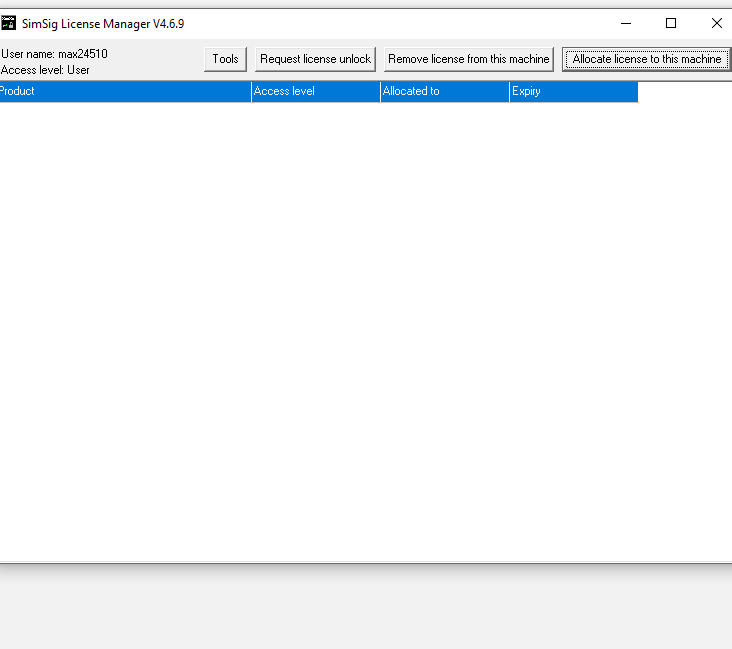 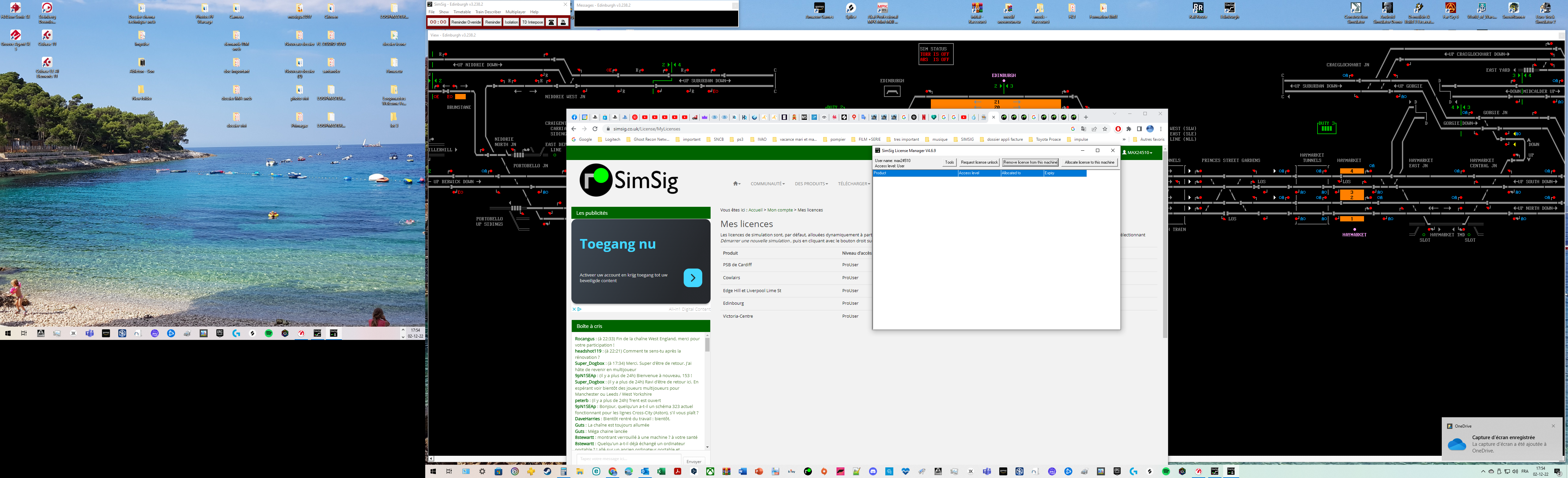 Post has attachments. Log in to view them. Log in to reply |
| Changed laptop, lost licenses 02/12/2022 at 18:06 #149096 | |
|
max24510
4 posts |
voila l'exécutant pour le jeux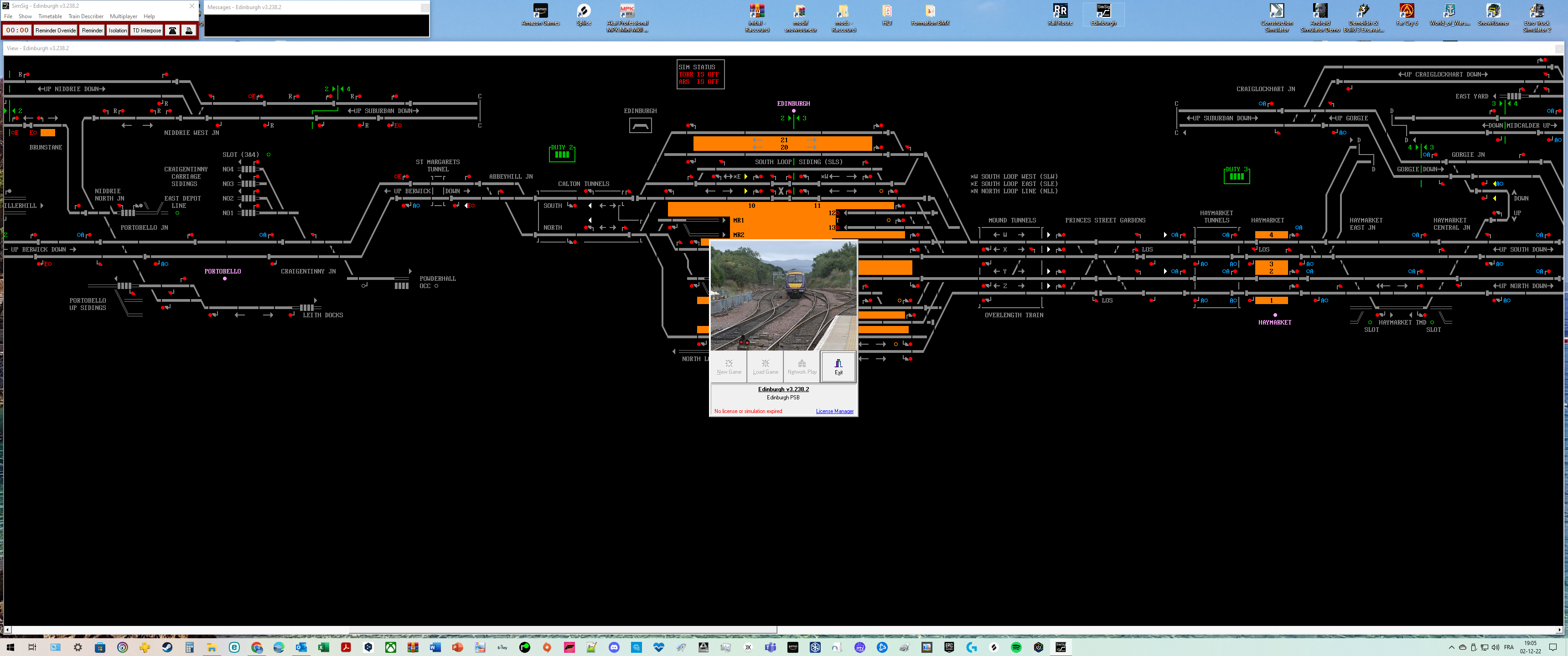 Post has attachments. Log in to view them. Log in to reply |
| Changed laptop, lost licenses 02/12/2022 at 18:11 #149098 | |
|
headshot119
4871 posts |
My reply in English - You are using a very old version of SimSig. You should download it again from https://www.SimSig.co.uk/File/DownloadSimSig The license manager is no longer used, you just log in to the loader on the first page. My reply in French - Vous utilisez une très ancienne version de SimSig. Vous devez le télécharger à nouveau depuis https://www.SimSig.co.uk/File/DownloadSimSig Le gestionnaire de licence n'est plus utilisé, il vous suffit de vous connecter au chargeur sur la première page. "Passengers for New Lane, should be seated in the rear coach of the train " - Opinions are my own and not those of my employer Log in to reply The following user said thank you: max24510 |