Page 1 of 1
| load a previously saved simulation 01/06/2023 at 09:31 #152000 | |
|
Terry
177 posts |
I am a little confused concerning the above. Hitherto, whenever I have used it, an alphabetical list of simulations has appeared. Now, I see the attached. I have re-installed Simsig but withe same result! Am I doing something wrong?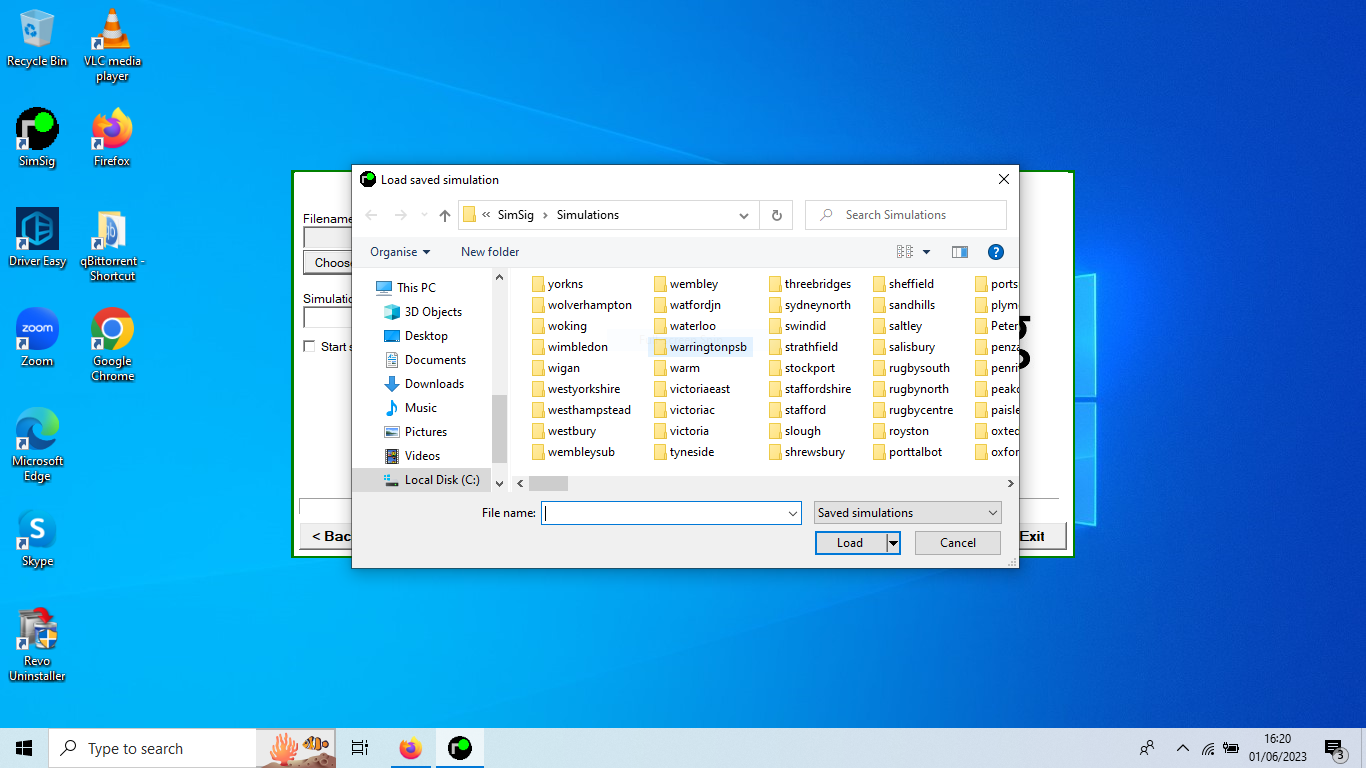 Post has attachments. Log in to view them. Terry Log in to reply |
| load a previously saved simulation 01/06/2023 at 09:50 #152003 | |
|
bill_gensheet
1318 posts |
Looks like Windows in reverse alphabetical sort & view 'list'. Change folder view to 'details' Change sort order (right click menu) to 'descending' Last edited: 01/06/2023 at 09:51 by bill_gensheet Reason: None given Log in to reply |
| load a previously saved simulation 01/06/2023 at 10:17 #152004 | |
|
Terry
177 posts |
I'm sorry but I don't understand where to find commands! Terry Terry Log in to reply |
| load a previously saved simulation 01/06/2023 at 10:54 #152005 | |
|
postal
5190 posts |
According to a pop-up on my laptop, on Windows 10 Ctrl+Shift+6 supposedly takes you to the details view. However, just tried it on my system and it appears not to work as expected. May work for you or for other Windows variants. PS On your view, clicking on the icon towards the top right with the little triangular pip beside it may give you the option to go to details view. “In life, there is always someone out there, who won’t like you, for whatever reason, don’t let the insecurities in their lives affect yours.” – Rashida Rowe Last edited: 01/06/2023 at 10:59 by postal Reason: None given Log in to reply |
| load a previously saved simulation 01/06/2023 at 11:11 #152006 | |
|
bill_gensheet
1318 posts |
as shown. It is a windows setting, not Simsig. 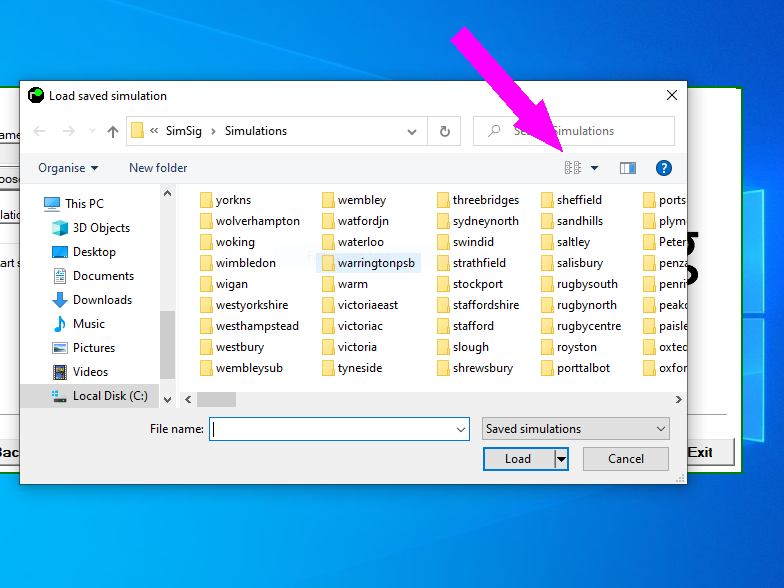 Post has attachments. Log in to view them. Log in to reply |
| load a previously saved simulation 01/06/2023 at 11:15 #152007 | |
|
Terry
177 posts |
Postal, thanks for input. Can only get 'details' on this panel but no menu! Very odd all this, never had this problem before. Terry. Terry Last edited: 01/06/2023 at 11:26 by Terry Reason: None given Log in to reply |
| load a previously saved simulation 01/06/2023 at 12:26 #152009 | |
|
postal
5190 posts |
At some stage you have probably accidentally clicked in the Name header while in Windows File Explorer which reverses the sorting order.
“In life, there is always someone out there, who won’t like you, for whatever reason, don’t let the insecurities in their lives affect yours.” – Rashida Rowe Log in to reply |
| load a previously saved simulation 01/06/2023 at 12:47 #152013 | |
|
Terry
177 posts |
Pleased to say problem has resolved itself and all is as it should be. Cannot say how it happened but I did place mouse on square to left of "Simsig>Simulations" at top of page and 'hey presto' list reversed to original correct list. Thanks to all contributors to my original post. Terry. Terry Last edited: 02/06/2023 at 03:55 by Terry Reason: None given Log in to reply |