Page 1 of 1
| Rules Query 29/02/2024 at 11:45 #155513 | |
|
DaveHarries
1296 posts |
Greetings, I think I may have asked this before (apologies if so) but I can't find the thread. As some will be aware I have been working, for nearly 2 years now, on a Sunday timetable for Three Bridges which has 1183 trains (221x ECS, 963x Passenger) at the time of writing: I don't expect to need to add any more and I have no warnings for TT errors which is great. I have decided to do 2 versions: one as the timetable was originally written and another version with extra rules: the latter is intended to make provision for trains which leave the area late, particularly on the Sutton line. It is on this that I need help with a rule query. I have started writing in the rules by which a train will not enter from Sutton until its previous working has passed Waddon. So far I have been using the rule shown in the attached screenshot. Scenario, for example: 2B10 arrives at Waddon and is delayed for 20 minutes. It should, if on schedule, arrive Sutton at 0732 with its next working (2B17) entering from Sutton at its departure time from there of 0741 but 2B17 should be late entering from Sutton due to the delay at Waddon (albeit not as late as 20 minutes). a) am I using the correct rule or would it, with that rule, be the case that 2B17 would still enter before 2B10 departed Waddon (which is not what I want)? I did think to use the "X minutes after Y leaves the area" rule but I would then presumably need to know the point where 2B10 left the area to get that timing right. b) if I am using the wrong rule format then what rule should I use? The rules in question are the 2Bxx ones but it could also apply to the 5Bxx and 2Axx. NB: Before anyone queries my UIDs on the 2Bxx I have done them like that because a number of the 2Bxx headcodes get used more than once in the day so that format of UID is to make sure I use the correct train and also to prevent the same train entering more than once. Thanks, Dave Last edited: 29/02/2024 at 11:46 by DaveHarries Reason: None given Log in to reply |
| Rules Query 29/02/2024 at 13:02 #155515 | |
|
Steamer
4035 posts |
Personally I'd use "Must not enter until X minutes after Y leaves the simulation" (or whatever the exact wording is). If the sim entry point is Sutton then the exit point will also be Sutton- what is the last location in the outgoing train's schedule?
"Don't stress/ relax/ let life roll off your backs./ Except for death and paying taxes/ everything in life.../ is only for now." (Avenue Q) Last edited: 29/02/2024 at 13:04 by Steamer Reason: None given Log in to reply |
| Rules Query 29/02/2024 at 13:06 #155516 | |
|
9pN1SEAp
1242 posts |
Hi Dave, The last entry in the timetable is the point that the train “leaves the area”. It’s almost(*) always the same as the Entry point for next working. Entry after Exit is the best rule to use. You just need to calculate the running time from the exit point to the first sensible place the train could terminate, including set-downs, add turnaround time to change ends, and the time to get from the terminus to the entry point. (*) KGX is the main funny, and I think Wigan is the one with some entry points not aligned to TIPLOCs Thanks Jamie Jamie S (JAMS) Log in to reply |
| Rules Query 29/02/2024 at 13:46 #155517 | |
|
postal
5336 posts |
Dave I'm with Rick (Steamer) about the X minutes after leaves the sim. To get a figure for the X minutes you can run a test to pin down the exit/entry points and times so you can work out what timing is needed to give the correct gap. This will sound a little complicated so please bear with me. Run a train out on schedule, keep F2 open and note the time it falls off the sim. The gap between that time and the scheduled arrival at Sutton is the time needed to cover the distance missing from the sim. Add in the minimum time for the driver to change ends (so at the nit-picking level longer time for longer trains) and the sum of the off-sim time you found from your test and the turnround time will be the X you need in the rule. This implies that efforts are being made to recover service as soon as possible and does not allow for unexpected PNBs etc. but is probably the most sensible rule of thumb. If the minimum time put in as X is less than the scheduled turnround time (and unless you have set anything up to allow the train to leave Sutton before due time) then the rule will be take second place to the scheduled departure time. “In life, there is always someone out there, who won’t like you, for whatever reason, don’t let the insecurities in their lives affect yours.” – Rashida Rowe Last edited: 29/02/2024 at 13:48 by postal Reason: None given Log in to reply |
| Rules Query 29/02/2024 at 14:14 #155519 | |
|
bill_gensheet
1475 posts |
This thread ? https://www.SimSig.co.uk/Forum/ThreadView/54920?postId=152318 Found as I still had that test timetable called 'Shalford Exit rules'. As Waddon is in-sim and the train does not report arriving at any stations towards Sutton, you are stuck with using 'leaves the area' to avoid issues with a delay happening at Waddon. That does mean any train removal or diversion will enable the entry of the return train from Sutton. With a test train (attached timetable) the drop off happens just before Wallington. Wallington times do not report in messages for trains towards Sutton Wallington -> Waddon = 2m24s Waddon -> exit = 2m21s So you need to account for running time from Wallington arrival to Sutton, and then the turn around. Entry is at Sutton Bill Post has attachments. Log in to view them. Last edited: 29/02/2024 at 14:15 by bill_gensheet Reason: None given Log in to reply |
| Rules Query 29/02/2024 at 16:19 #155521 | |
|
TimTamToe
665 posts |
Hi Dave, As others have said, it's easier to use "Train A won't enter until x mins after Train B has left the area" (or whichever the wording is) Have a look at the rules in my 2012 tt for Three Bridges and you'll have the rough x min you'll need for Sutton and other exit/entry points. For Sutton as it's the last tt location in the sim and a terminating point, you just need to use the turnaround time you want to use for the appropriate stock, no other running times needed. HTH Gareth Last edited: 29/02/2024 at 16:22 by TimTamToe Reason: None given Log in to reply The following user said thank you: DaveHarries |
| Rules Query 29/02/2024 at 16:44 #155522 | |
|
DaveHarries
1296 posts |
Steamer in post 155515 said:Personally I'd use "Must not enter until X minutes after Y leaves the simulation" (or whatever the exact wording is). If the sim entry point is Sutton then the exit point will also be Sutton- what is the last location in the outgoing train's schedule? Last location in the schedule of the outgoing train is indeed Sutton. It is just a question of at which point clicking the outgoing train's ID would bring it up as "No active train." bill_gensheet in post 155519 said: This thread ? Thanks Bill. The timetables validate all the way to the terminating point at Sutton but Sutton is not on the map: it is on Victoria Central. The rolling stock on the 2Bxx is a mix of 455s (with a "terminate reverse", presumably turnaround, time of 6 minutes) and 377s ((with a "terminate reverse" time of 4 minutes). Nonetheless that means, if I understand you correctly, that Carshalton doesn't need to be taken into account: - 5B13 (0626 Selhurst T&RSMD - Sutton) arrives Sutton (SUO hereafter) at 0648 and then returns as 2B13 (0711 Sutton - London Victoria). The rule should be, given the TT (see file 5B13_08052022) that, to use the full text, "2B13/SN2B13_0711VIC must enter 26½ minutes after 5B13/SN5B13_0626SUO leaves the area." (Waddon and Carshalton don't appear in the schedule for 5B13). - 2B22 (0816 London Victoria - Sutton) departs Wallington at 0856½ and arrives SUO at 0902 having called at Carshalton after Wallington; it then returns as 2B29 (0911 Sutton - London Victoria). The rule should be, given the TT (see file 2B22_08052022) that, to use the full text, "2B29/SN2B29_0911VIC must enter 14½ minutes after 2B22/SN2B22_0816SUO leaves the area." Is that right? I am not used to using rules when making timetables but having got all the traction correct I am determined to make this timetable as fun as possible given the large amount of engineering work it is built around. Cheers, Dave Edit: Had posted this before reading Gareth's reply. 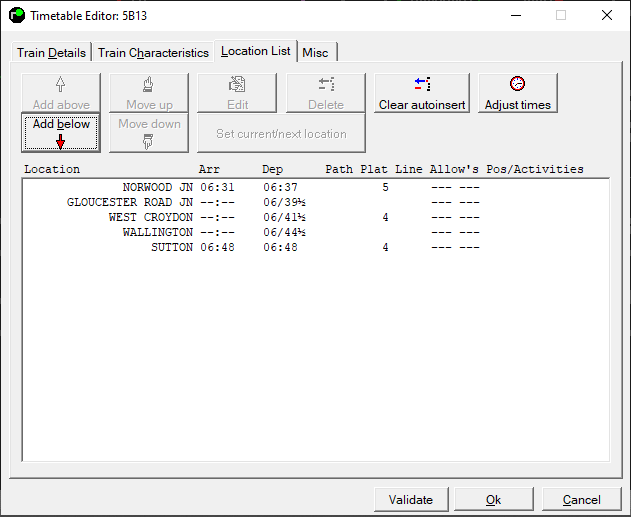 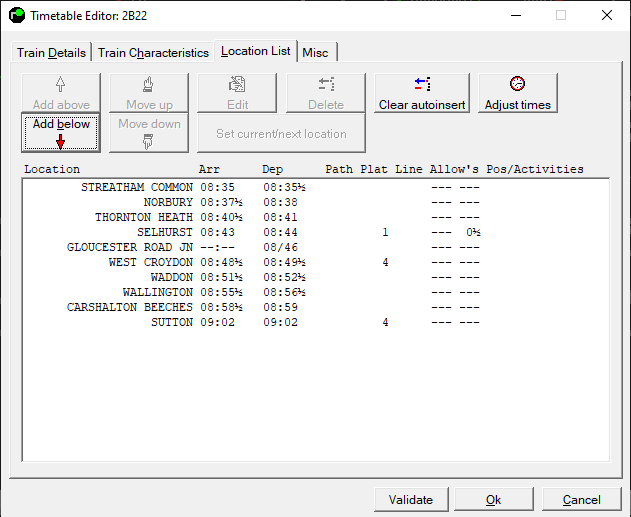
Post has attachments. Log in to view them. Last edited: 29/02/2024 at 16:46 by DaveHarries Reason: None given Log in to reply |
| Rules Query 29/02/2024 at 16:57 #155523 | |
|
DaveHarries
1296 posts |
TimTamToe in post 155521 said:Hi Dave, Thanks Gareth for that advice. What of the trains on the Tonbridge line which were, on the day, terminating at Edenbridge rather than running through to Tonbridge - see http://www.charlwoodhouse.co.uk/rail/liverail/full/EDNB/4/08/05/22 - ? Those are the 2Axx in the rules list which I forgot to enclose with the earlier post and which I therefore post here. I have put them running through to Tonbridge as Godstone is not a terminus point but I have no intermediate running times: someone told me 6 to 10 minutes non-stop for Godstone to Tonbridge but I have no idea. Dave 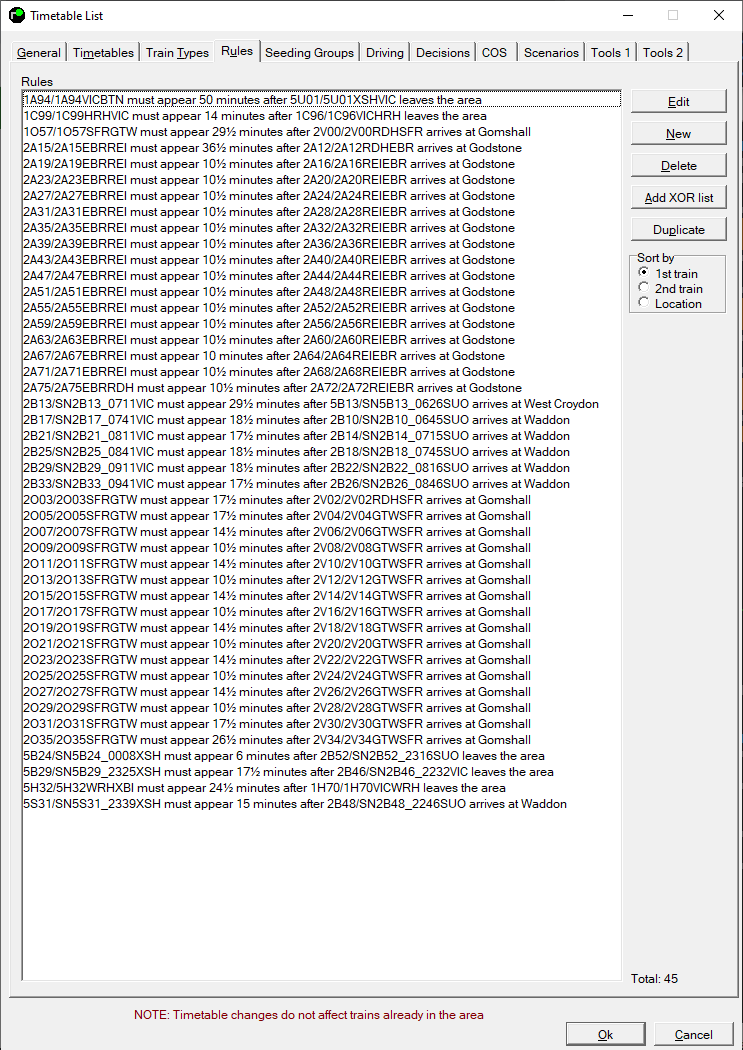 Post has attachments. Log in to view them. Log in to reply |
| Rules Query 29/02/2024 at 17:13 #155524 | |
|
postal
5336 posts |
DaveHarries in post 155522 said:Nonetheless that means, if I understand you correctly, that Carshalton doesn't need to be taken into account:Dave If you use a rule based on the actual turnround time as per schedule you are baking in any late running. In the real world, if 5B13 arrives at Sutton late but in time for the turnround to take place you would then expect 2B13 to depart due time. If you set the rule to 26 1/2 minutes and 5B13 arrives 10 down, then 2B13 would leave 10 down even though there was ample time to turn round and depart to time. If you set the rule to the minimum time to turn round then the train will depart at due time if that is later than the time that the rule expires or at the time the rule expires if the due departure time would come within the rule window. The outbound train will not depart earlier than scheduled once the rule window has run down. “In life, there is always someone out there, who won’t like you, for whatever reason, don’t let the insecurities in their lives affect yours.” – Rashida Rowe Last edited: 29/02/2024 at 17:16 by postal Reason: None given Log in to reply |
| Rules Query 29/02/2024 at 17:25 #155525 | |
|
Steamer
4035 posts |
DaveHarries in post 155522 said:Steamer in post 155515 said:Quote:Personally I'd use "Must not enter until X minutes after Y leaves the simulation" (or whatever the exact wording is). If the sim entry point is Sutton then the exit point will also be Sutton- what is the last location in the outgoing train's schedule? Thanks Bill. The timetables validate all the way to the terminating point at Sutton but Sutton is not on the map: it is on Victoria Central.As Bill says, in this case the exit point appears to be at Wallington, which is a little unusual; normally it would match the entry point. The point to remember is that the train leaves the simulation when it disappears off the F2 list, not when it leaves the controlled area. Quote: - 5B13 (0626 Selhurst T&RSMD - Sutton) arrives Sutton (SUO hereafter) at 0648 and then returns as 2B13 (0711 Sutton - London Victoria). The rule should be, given the TT (see file 5B13_08052022) that, to use the full text, "2B13/SN2B13_0711VIC must enter 26½ minutes after 5B13/SN5B13_0626SUO leaves the area." (Waddon and Carshalton don't appear in the schedule for 5B13).You can tighten those up a bit, because the timetable has the trains stopped at Sutton for longer than they actually need to turn around. 2B22 takes 5.5 minutes to get to Sutton, then add a minimum turn around time (call it 4 mins for the sake of argument), and so the time in your rule is 9.5 minutes. "Don't stress/ relax/ let life roll off your backs./ Except for death and paying taxes/ everything in life.../ is only for now." (Avenue Q) Log in to reply The following user said thank you: DaveHarries |
| Rules Query 29/02/2024 at 22:25 #155527 | |
|
bill_gensheet
1475 posts |
To give yet another opinion (!) As the drop off is before the Wallington call, I would give 6½ minutes to Sutton for a stopper, 4 for ECS Then your minimum turn around of 4 or 6 minutes depending on train type. Maybe less on the last train of the shift. Log in to reply The following user said thank you: DaveHarries |
| Rules Query 29/02/2024 at 22:57 #155528 | |
|
DaveHarries
1296 posts |
bill_gensheet in post 155527 said:To give yet another opinion (!) Many thanks. I will set it up as you suggest above. One thought with that though is that 2B10, for example, departs Waddon 0722½, arrives Wallington 0725½ and departs Wallington 0726½ to arrive Sutton 0732 so 6½ minutes to Sutton would be the same as the arrival time at Wallington. Should I make it 7 or 7½ minutes + turnaround time? After I get this sorted I can work on the 2Axx but the question with those is how long to leave after Godstone before re-entering given that Edenbridge is not normally a terminus but was being used as one for the day in question because Edenbridge - Tonbridge was T3'd. I have to use Tonbridge as the entry point but I will work something out on that using the same rules as for these 2Bxx trains. I can tighten it during testing when I come to it. Dave Last edited: 29/02/2024 at 23:03 by DaveHarries Reason: None given Log in to reply |
| Rules Query 29/02/2024 at 23:15 #155529 | |
|
bill_gensheet
1475 posts |
DaveHarries in post 155528 said:bill_gensheet in post 155527 said:As the drop off time is just a few seconds before the train would otherwise arrive Wallington, the 6½ feels right.To give yet another opinion (!) Bill Log in to reply The following user said thank you: DaveHarries |
| Rules Query 01/03/2024 at 04:42 #155530 | |
|
GeoffM
6421 posts |
Be careful with trains that arrive late at Sutton, go to the sidings empty, come back empty to the station, then arrive back on Three Bridges. The trip to the siding can potentially be skipped if the train is late enough and there is no operational need to use the siding. The same goes for metro style services elsewhere too. If you're running a service every (let's say) 10 minutes or more frequent, and a service is running 7.5+ late, it could be turned back early and slotted back before the train that would otherwise have preceded it. As far as SimSig is concerned, the re-entry time is not the time from the sim boundary to the end of the line (twice), but the time from the sim boundary to a possible turnaround point (twice). Hopefully that makes sense... It can get very complicated very quickly! SimSig Boss Log in to reply |
| Rules Query 01/03/2024 at 21:32 #155544 | |
|
DaveHarries
1296 posts |
GeoffM in post 155530 said:Be careful with trains that arrive late at Sutton, go to the sidings empty, come back empty to the station, then arrive back on Three Bridges. The trip to the siding can potentially be skipped if the train is late enough and there is no operational need to use the siding.Thanks Geoff. On the timetable in question there are no ECS between Sutton sidings and Sutton for trains via. West Croydon though: Selhurst did the workings. http://www.charlwoodhouse.co.uk/rail/liverail/full/SUO/4/08/05/22 Dave Log in to reply |