Page 1 of 3
| Crewe 2003 04/03/2024 at 19:48 #155560 | |
|
AlexH
159 posts |
Thanks for the fantastic timetable. I lived in the area at that time, so this is bringing back a lot of memories. I am playing through the 2003 timetable (only got to about 01.30) and a couple of oddities occured. It is Wednesday (in sim land). 0L36 did not ever arrive at Gresty Lane. It kept wanting to go towards Nantwich. I did the manual selection on location and we eventually got there. 4M67 has also not reported in the Up Loop. It keeps asking to go further. ETA: 4M67 I made a mistake. I didn't route it through Crewe but through the independent lines, so it wouldn't know. But I sent 0L36 the right way. Other minor thing is 6H40, which has empty fields for the description and many question marks. I can attach a save, but I'm not sure it will help? It's only after the event (I didn't save in the 90 sim minutes). Post has attachments. Log in to view them. Last edited: 04/03/2024 at 19:59 by AlexH Reason: None given Log in to reply The following user said thank you: elltrain3 |
| Crewe 2003 04/03/2024 at 20:22 #155563 | |
|
Splodge
702 posts |
I've also noticed that TTs don't recognise the Up/Down loop at Winsford and TTs using it don't step up when routing through it.
There's the right way, the wrong way and the railway. Log in to reply |
| Crewe 2003 04/03/2024 at 21:00 #155565 | |
|
pedroathome
891 posts |
Splodge in post 155563 said:I've also noticed that TTs don't recognise the Up/Down loop at Winsford and TTs using it don't step up when routing through it.Mantis 40400 Good spot on this one Log in to reply |
| Crewe 2003 04/03/2024 at 23:19 #155567 | |
|
elltrain3
359 posts |
Thanks! Glad your enjoying it - it's gets rather hectic later on! It's been 'in the works' being built and then slowly tested for 2/3 years now but I finally got to the point where I felt it was ready for public use, I picked up all the errors I could but with the number of rules, decisions,day of the week decisions and shunts required it gets rather complex! I'll take a look at 0L47 & 6H40 (I Think 6H40 is part of a rule hence the issue with missing TT) tomorrow and if i fix it I'll post a re-upload :) In addition, Warrington is next on my list as a chainable TT (I started Piccadilly but realized it gets a little too complex!) though this will take a fair while! Resident Mock Maker! / "The Out Of Control Host" Last edited: 04/03/2024 at 23:22 by elltrain3 Reason: None given Log in to reply The following users said thank you: Splodge, AlexH |
| Crewe 2003 04/03/2024 at 23:38 #155568 | |
|
elltrain3
359 posts |
Quick update before i head to bed! 0L37 just need Gresty lane added either side of GL19/22, that should solve that 6H40 is fixed, the reason for the unusual TT is it's described as the 01:16 Arpley Sidings - O.E.T. and I spent forever trying to work out the meaning of O.E.T. to no avail! it heads for Greenbank/Northwich so if anyone knows what O.E.T. Stands for then I'll clarify that in the TT! I'll re-upload at the end of tomorrow provided no further bugs are found! 
Resident Mock Maker! / "The Out Of Control Host" Log in to reply The following user said thank you: AlexH |
| Crewe 2003 05/03/2024 at 07:49 #155571 | |
|
flabberdacks
582 posts |
 4M67 hasn't stopped far enough into the loop for the run-around loco to fit clear. It joined there and immediately took off without asking. Suggest a near end stop adjusted for the length of the locomotive? Log in to reply The following user said thank you: elltrain3 |
| Crewe 2003 05/03/2024 at 13:35 #155573 | |
|
Splodge
702 posts |
I had a couple of shunts asking to use the HS at Basford Hall which I took to be the Holding Siding (A) - but they're electric so can't get in
There's the right way, the wrong way and the railway. Log in to reply The following user said thank you: elltrain3 |
| Crewe 2003 05/03/2024 at 14:21 #155574 | |
|
AlexH
159 posts |
The timetable is brilliant, and I didn't notice it had been released. I only saw it when randomly checking the folder. This era and this region brings back a lot of memories. As soon as the Warrington one is out, I'll play that, too! Thanks for the fix on 0L37! I do not know for sure, and I do not know what the E.T could stand for, but O could be Oakleigh, since it went round the CLC junction. Log in to reply The following user said thank you: elltrain3 |
| Crewe 2003 05/03/2024 at 15:57 #155575 | |
|
elltrain3
359 posts |
To the Basford Hall Holding Sidings Issue, I thought it was Siding "A" too but seemingly the holding sidings are actually on the first road of the "new" sdgs, I'll add a note in the General tab to clarify this. It did appear rather silently! I'm slowly getting on with the warrington version but the fact that so many trains change Up - Down etc makes it harder than expected! Yeah, thats true! It could be Oakleigh, but still leaves the E & T, as Oakleigh was an ICI terminal which doesn't fit! I think E.T. Could be "something" Terminal (Euro, Export etc) ? Resident Mock Maker! / "The Out Of Control Host" Log in to reply The following user said thank you: AlexH |
| Crewe 2003 05/03/2024 at 20:02 #155581 | |
|
jc92
3631 posts |
AlexH in post 155574 said:The timetable is brilliant, and I didn't notice it had been released. I only saw it when randomly checking the folder. This era and this region brings back a lot of memories. As soon as the Warrington one is out, I'll play that, too!OET will be Ordsall Euro terminal in Manchester. The Park Royal guiness train used that and then it was used for Enterprise traffic. I'd suggest that train is some sort of enterprise branch working off arpley. The roundabout route is the lack of facility to propel at Ordsall coming from Warrington. There are others on the forum who will be able to follow it up in more detail hopefully. "We don't stop camborne wednesdays" Log in to reply The following users said thank you: elltrain3, AlexH |
| Crewe 2003 05/03/2024 at 20:22 #155583 | |
|
AlexH
159 posts |
Ordsall makes a lot more sense. I have train 0K72 which is due to stop at Weaver Junction (I assumed in the loop), which is where I signalled him. But he stands at WD168, blocking the trains off the Liverpool branch that were likely intended to pass the light loco there. Log in to reply |
| Crewe 2003 05/03/2024 at 20:30 #155584 | |
|
AlexH
159 posts |
Sorry, me again. I have tied myself into a knot at Basford Hall SSM. I have 4O14 and 4L97 that have been sat blocking my entire junction at Basford Hall waiting for their crews. Is there somewhere else I should have put them? Second, the new crew for 4O14 called and said they would be ready at 06:50. Great, that's booked time. But now it says in the train description that it's waiting for the crew change at 07:50. Did they get stuck in traffic? Post has attachments. Log in to view them. Log in to reply |
| Crewe 2003 05/03/2024 at 20:50 #155586 | |
|
MarkC
1089 posts |
For Trains heading south you can route trains that are stopping for crew changes and the like to the UP Loop, Up Arr Line 1 and 2 without penelty and the trains remain in sim. Taken from manual Quote: Trains which are booked locations beyond Basford Hall Yard may be routed, without penalty, via Basford Hall Up Arrival Lines No.1 & No.2, the Up Loop and Up Through Siding. Trains reappear at Basford Hall Junction on the equivalent departure line. Log in to reply The following user said thank you: AlexH |
| Crewe 2003 05/03/2024 at 21:10 #155588 | |
|
AlexH
159 posts |
well that's embarrassing. Thanks!
Log in to reply |
| Crewe 2003 05/03/2024 at 21:51 #155592 | |
|
AlexH
159 posts |
4L97's crew also phoned in in the small hours of the morning saying they would be ready at 08.17, but the train description is now saying 10.15. Not sure what I've done wrong? But something is amiss. Log in to reply |
| Crewe 2003 05/03/2024 at 22:37 #155594 | |
|
elltrain3
359 posts |
Edited the 6H O.E.T. Query, 0K72 and the weaver loop... I have tried to get "Weaver Loop UPL" to validate in a TT, to no avail (not sure if the Devs can see a possible route in case I'm missing something) so I have pathed it in a way that validates. Though "Weaver Jn" is the location of the junction itself, not the loop, I just had to keep telling the driver to ring back until booked time as the only real solution. (If anyone knows how to get the timing point to work lemme know and I'll get that edited) The Crew Changes and line picking around Basford hall is so hard (trust me I've sent 4L97 onto the Up Arr No1 before now and had it sat over the jn for 3 Hours!) Hence why I emphasize in the Description to "hold them at Salop" and have a quick think before routing as it's so easy to stitch yourself up! I've added the handy hint to 4L97 to use the Up Through Siding as that causes the least issues. With all that done I've now re-uploaded another updated version fixing all issues in this thread (plus a few I had Pm'd) (Also missed the Train Category with 6H40, Doh! Fixed for the next release) Resident Mock Maker! / "The Out Of Control Host" Last edited: 05/03/2024 at 22:47 by elltrain3 Reason: 6H40 Log in to reply |
| Crewe 2003 06/03/2024 at 15:47 #155605 | |
|
MarkC
1089 posts |
AlexH in post 155584 said:
Having looked at your saves I cannot see why this would be the case, it status shows the crew change is underway and will be finished at around 0750, and having looked cannot see why a crew change would take that long. That being said, on loading your saves I am getting compatibility warnings which would suggest you are using an older version of the SimSig loader and/or Crewe simulation. I would strongly recommend that you ensure you update to the latest versions of SimSig loader and Crewe sim. Log in to reply The following user said thank you: AlexH |
| Crewe 2003 06/03/2024 at 20:04 #155610 | |
|
flabberdacks
582 posts |
I'm using the latest public versions of everything and have had a similar crew change issue. Train arrived at the crew change point early and is just sitting there with the road off There are no dwell times on the stock type, maybe it would benefit from having some added?  Additionally, 8K28 entered twice from different entry points - one with a UID and one without. 
Log in to reply |
| Crewe 2003 06/03/2024 at 20:25 #155611 | |
|
MarkC
1089 posts |
The overly long Crew Change issue is not a sim issue, but a Timetable issue. The timetable involved is the user contributed Crewe Summer 2003 For this I am going to use train 4O14. At Basford Hall the TT creator has 4O14 down for a crew change, what he has done under activities for crew change set a Duration time of 1 hour, what this means is the crew change will take an hour to complete. 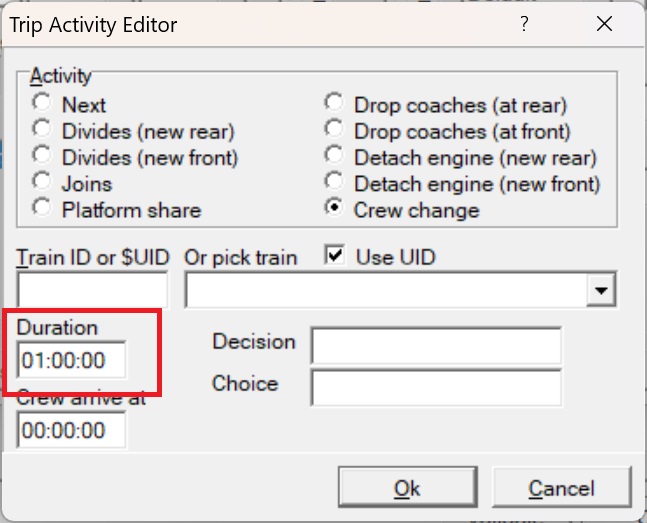 Also having a look at 4L97 throws up a 2 hour duration for a crew change. flabberdacks 4M57, also has something simular Duration time set to 20 mins The timetable creator will need to go though and correct/take out these crew change durations. Post has attachments. Log in to view them. Last edited: 06/03/2024 at 20:32 by MarkC Reason: None given Log in to reply The following user said thank you: AlexH |
| Crewe 2003 06/03/2024 at 20:30 #155612 | |
|
elltrain3
359 posts |
Thank you both and apologies for not working this out! I'll get that done ASAP Resident Mock Maker! / "The Out Of Control Host" Log in to reply The following user said thank you: AlexH |
| Crewe 2003 06/03/2024 at 20:35 #155613 | |
|
AlexH
159 posts |
Yes, I see I have made a foul up not using the latest loader. Though it does seem that it was due to something else! I am also unable to use the through slots from Sorting Sidings North to Crewe PSB. I can click request, but not accept! ETA: ignore this, there was a random light engine blocking the line. No memory of how that got there. Last edited: 06/03/2024 at 21:01 by AlexH Reason: None given Log in to reply |
| Crewe 2003 07/03/2024 at 05:09 #155618 | |
|
flabberdacks
582 posts |
elltrain3 in post 155612 said:Thank you both and apologies for not working this out!All good! The end result of it all should be a really good timetable Log in to reply |
| Crewe 2003 07/03/2024 at 06:12 #155619 | |
|
flabberdacks
582 posts |
 Only takes a couple of minutes to get from Steel Works to Crewe station, this is a remarkable schedule. Is there any clue as to why there's so much time built in? Log in to reply |
| Crewe 2003 07/03/2024 at 06:30 #155620 | |
|
JamesN
1577 posts |
There’s 16 minutes of engineering allowances - presumably timetabled to wait for a possession or line block to give up. On that note, the allowances should be shown in the location before - they are “additions to the sectional running time to the next timing point” It won’t be so bad on Crewe; but if it were done like that on an ARS sim it would have a fit trying to work out 16 minutes of allowances into a 2 minute run time. Log in to reply The following user said thank you: flabberdacks |
| Crewe 2003 07/03/2024 at 07:46 #155622 | |
|
flabberdacks
582 posts |
Cheers James Another one: 5A29-M needs 'through line stop' at Crewe so the driver doesn't challenge the road when routed to reverse on the DFL as tabled. edit: 6D21 also needs it. Any train booked to stop at Crewe that doesn't use a platform road needs 'through line stop' otherwise the driver will challenge. double edit: Also 0K90 needs through line stop e3: 0K50-4 detaches facing the wrong direction and needs to be instructed to reverse? 0S73 is booked to stop on the main line for quarter of an hour at Winsford, is that meant to be Winsford Loop? Last edited: 07/03/2024 at 10:32 by flabberdacks Reason: None given Log in to reply |