Page 1 of 1
| Help With Port Forwarding 17/06/2018 at 14:44 #109730 | |
|
bukey56
7 posts |
Hi All, Ive been trying to port forward for a while now to be able to host a game but I can never manage to port forward, dont know what Im doing wrong - probably being stupid - but never done anything like this (I have a BT Home Hub 5) . Been looking on the forum and other websites but no luck. Help would be appreciated. Many thanks 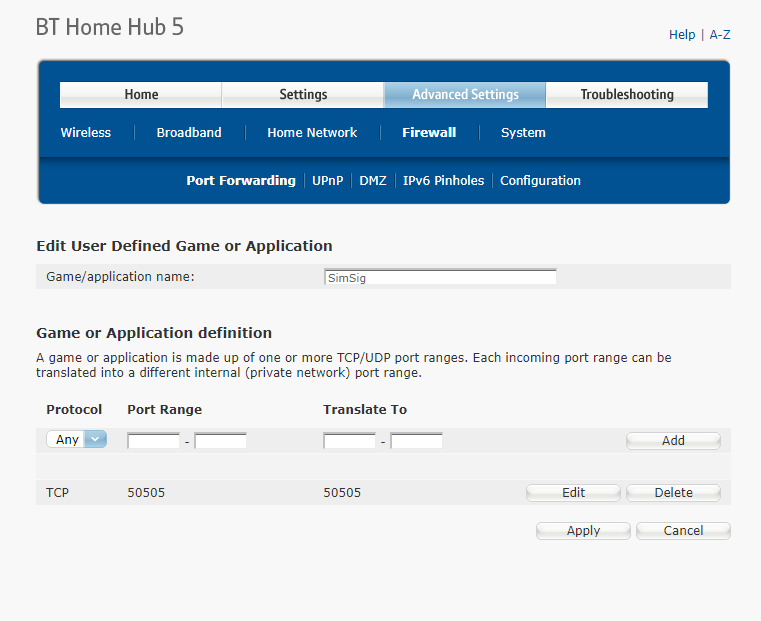 Post has attachments. Log in to view them. LW Log in to reply |
| Help With Port Forwarding 17/06/2018 at 16:54 #109734 | |
|
Hawk777
389 posts |
I don’t actually have that gateway myself, but from your screenshot, everything looks in order. Probably you have to click Apply at the bottom, and then you might need to enable the entry somehow? I don’t see anywhere to enter your internal IP, so perhaps that has to be done later, when enabling the entry?
Log in to reply The following user said thank you: bukey56 |
| Help With Port Forwarding 17/06/2018 at 22:50 #109740 | |
|
bukey56
7 posts |
I did click apply
LW Last edited: 17/06/2018 at 23:01 by bukey56 Reason: None given Log in to reply |
| Help With Port Forwarding 17/06/2018 at 23:01 #109741 | |
|
bukey56
7 posts |
This is my PC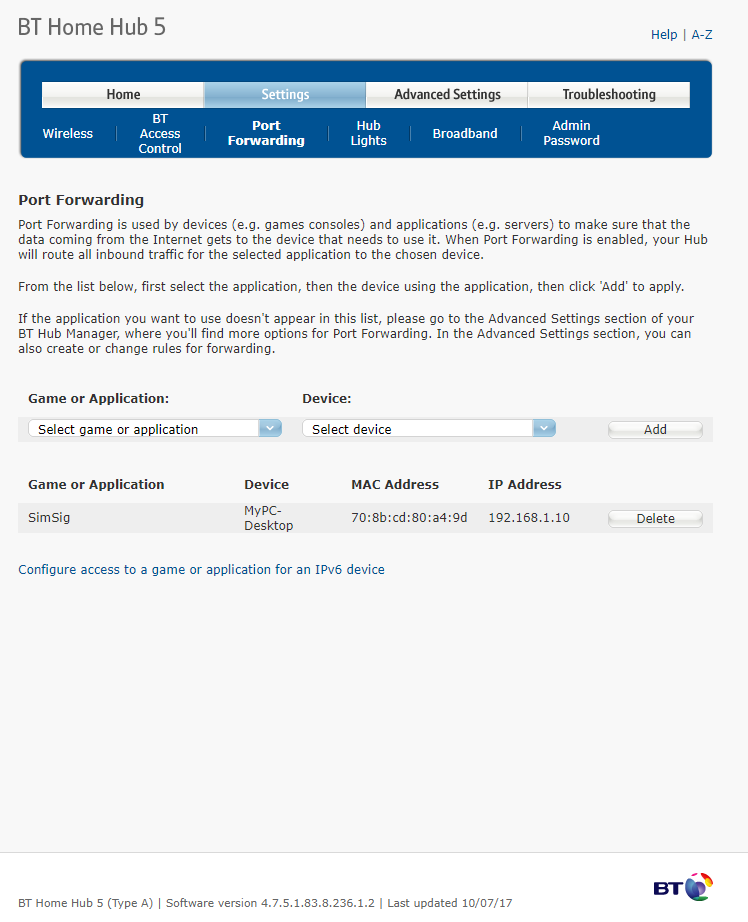 Post has attachments. Log in to view them. LW Log in to reply |
| Help With Port Forwarding 17/06/2018 at 23:31 #109744 | |
|
JamesN
1627 posts |
What exactly isn’t working? How are you concluding Port Forwarding is the issue? At a cursory glance everything looks correct on the screenshots you’ve posted... Log in to reply The following user said thank you: bukey56 |
| Help With Port Forwarding 17/06/2018 at 23:36 #109745 | |
|
bukey56
7 posts |
port checker says that the ports are closed and no one can connect to any games.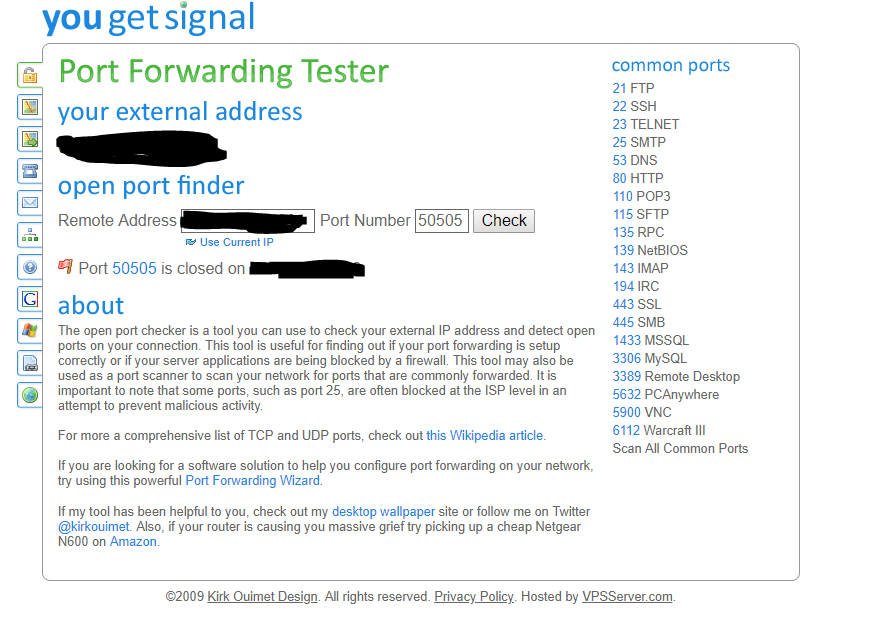 Post has attachments. Log in to view them. LW Log in to reply |
| Help With Port Forwarding 18/06/2018 at 00:55 #109750 | |
|
JamesN
1627 posts |
The port will only be open if SimSig is running in server mode. Other than that other common causes are incorrect IP address forwarded, firewalls and similar blocking the program. Log in to reply The following users said thank you: bukey56, Stanyon |
| Help With Port Forwarding 18/06/2018 at 09:58 #109751 | |
|
bukey56
7 posts |
The SimSig server is running when I test the ports but still says it's closed, also no one is able to connect to the server .
LW Log in to reply The following user said thank you: Stanyon |
| Help With Port Forwarding 18/06/2018 at 17:02 #109754 | |
|
postal
5338 posts |
Is your firewall configured to allow programs to set up connection to the port(s) you want to use?
“In life, there is always someone out there, who won’t like you, for whatever reason, don’t let the insecurities in their lives affect yours.” – Rashida Rowe Log in to reply The following user said thank you: bukey56 |
| Help With Port Forwarding 19/06/2018 at 07:08 #109764 | |
|
jem771
104 posts |
as well as allowing the port through on your BT Hub you also have to allow it on your PC I have put together a quick windows firewall walk through for SimSiggers I have experience with many routers and firewalls and am more than happy to assist anyone who is stuck. the more hosts we have the more fun it can be! Post has attachments. Log in to view them. Jezz Log in to reply The following user said thank you: bukey56 |
| Help With Port Forwarding 19/06/2018 at 15:05 #109769 | |
|
bukey56
7 posts |
Thank you everyone for the help! I finally got it working , turns out McAfee was causing the problems Many thanks Hosting Exeter from 1900 today. Post has attachments. Log in to view them. LW Last edited: 19/06/2018 at 18:31 by bukey56 Reason: None given Log in to reply The following users said thank you: GeoffM, postal |