Page 1 of 1
| Just Curious About Time Slowdown (Speedup) 18/09/2018 at 16:42 #112210 | |
|
bleahy48
8 posts |
Just curious if the control over the simulation rate of speed could be implemented as a direct control where you could just punch a button and the change would occur. (As opposed to having to press F3, select a speed, Press OK) I made a sketch of what I am imagining. 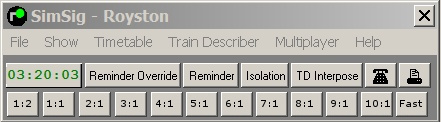 Post has attachments. Log in to view them. Log in to reply |
| Just Curious About Time Slowdown (Speedup) 18/09/2018 at 16:49 #112211 | |
|
TUT
574 posts |
bleahy48 in post 112210 said:Just curious if the control over the simulation rate of speed could be implemented as a direct control where you could just punch a button and the change would occur. (As opposed to having to press F3, select a speed, Press OK)Valid idea but I certainly wouldn't appreciate the change myself as a user. Obviously other people's opinions may vary, but for me such an enlarged SimSig menu window would get in the way of the main game window and take up space. I can also very easily see myself going to click on the phone icon to start a call (although I could use the shiny new o keyboard shortcut) and getting very annoyed when I accidentally put the sim on 10x speed! :P To me it makes sense to have sim options all in one menu and I'm not sure why the speed controls (which are more like settings than buttons that have a function in the game itself like the others) should get a place here and not any other controls. Presumably on Royston you're using them to zip through quieter parts of the timetable? Maybe it's just me (I always play on 1:1 speed and have never used any other speed) and other SimSig-ers use these buttons a lot like you do and want quick and easy access to them, but I reckon that once you move on to busier sims (and even busier times of day) your temptation to change the speed regularly (instead of setting it at a comfortable level and keeping it there for most/all of the timetable) might just start to fall away a little. Log in to reply The following user said thank you: bleahy48 |
| Just Curious About Time Slowdown (Speedup) 18/09/2018 at 19:18 #112215 | |
|
postal
5338 posts |
If you want to run at Warp Factor 10 for 5 minutes, just press F on your keyboard. Whatever speed you are running at, N returns you to 1:1. I'm certainly with TUT about not wasting space. With an entry level laptop (1366 x 768), display space is at a premium and any increase in size of the control panel would be most unwelcome. “In life, there is always someone out there, who won’t like you, for whatever reason, don’t let the insecurities in their lives affect yours.” – Rashida Rowe Log in to reply The following user said thank you: bleahy48 |
| Just Curious About Time Slowdown (Speedup) 18/09/2018 at 19:47 #112216 | |
|
Peter Bennet
5437 posts |
The +/- key might be what you are looking for. There's a list of shortcuts here: https://www.SimSig.co.uk/Wiki/Show?page=usertrack:ssrun:shortcut_keys Peter I identify as half man half biscuit - crumbs! Log in to reply |
| Just Curious About Time Slowdown (Speedup) 18/09/2018 at 21:42 #112222 | |
|
VInce
579 posts |
Not sure if this is in the wiki either, I found it by accident. A right click on the normal roundal of a ground frame will bring up the UI to opearate the GF without having to go to the F3 menu, Vince I walk around inside the questions of my day, I navigate the inner reaches of my disarray, I pass the altars where fools and thieves hold sway, I wait for night to come and lift this dread away : Jackson Browne - The Night Inside Me Log in to reply |
| Just Curious About Time Slowdown (Speedup) 18/09/2018 at 21:58 #112223 | |
|
Steamer
4035 posts |
VInce in post 112222 said:Not sure if this is in the wiki either, I found it by accident.It was introduced in a recent Loader update; there was a forum post about it at the time. I've added a note to the lever frame page on the Wiki. "Don't stress/ relax/ let life roll off your backs./ Except for death and paying taxes/ everything in life.../ is only for now." (Avenue Q) Last edited: 18/09/2018 at 21:59 by Steamer Reason: None given Log in to reply The following users said thank you: BarryM, VInce |