Page 1 of 1
| WM111 "unlit" shown as green? 18/06/2019 at 23:05 #119047 | |
|
9pN1SEAp
1242 posts |
A curious thing - an incident report that a lamp failure had occurred but I couldn't see it. But I did notice 109 would not go off even with a route set to 111 shown as clear. Cancelling 109 and waiting for approach locking and resetting still left 109 on at danger, so driver examined and reported no obstruction to 111. Anyway the driver then complained that 111 was unlit, despite it shown as green on my display! 111 was known to have a problem whereby red and yellow aspects were unavailable, but green was working and was proving the route. Just after talking the driver through unlit signal 111 (the attached is just before I answered the call), the technician then calls to say 111 is repaired! It looks like I might have been unlucky enough to find some sort of race condition on this panel  [EDIT: or two concurrent faults and one repair on 111?] [EDIT: or two concurrent faults and one repair on 111?]Thanks Jamie 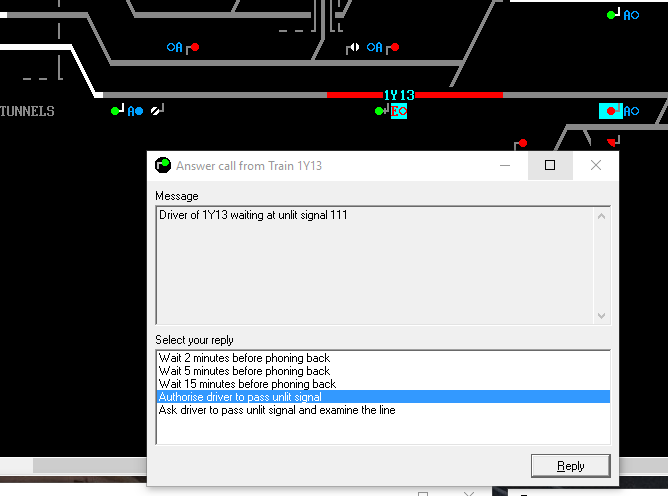
Post has attachments. Log in to view them. Jamie S (JAMS) Last edited: 18/06/2019 at 23:31 by 9pN1SEAp Reason: None given Log in to reply |
| WM111 "unlit" shown as green? 18/06/2019 at 23:41 #119048 | |
|
Hap
1095 posts |
Is it not the case that 111 has failed twice? When did you route 1Y13? about 10 seconds into loading the save, you get a call saying that the signal has been fixed. When 1Y13 called in, was the signal still failed, and by the time you got to it, it had fixed? Craig How to report an issue: www.SimSig.co.uk/Wiki/Show?page=usertrack:reportanissue Last edited: 18/06/2019 at 23:53 by Hap Reason: None given Log in to reply |
| WM111 "unlit" shown as green? 19/06/2019 at 00:07 #119049 | |
|
9pN1SEAp
1242 posts |
I gave authority just before the call that it was repaired. It might well have failed twice, but appears green on the panel yet the driver claims it’s extinguished! Still waiting for S&T to tell me it’s fixed for the second time... Jamie S (JAMS) Last edited: 19/06/2019 at 00:08 by 9pN1SEAp Reason: None given Log in to reply |
| WM111 "unlit" shown as green? 19/06/2019 at 16:21 #119053 | |
|
Hap
1095 posts |
Strange, as it's showing blank each time I open up the save. Did you locate the signal lamp failure that occurred at 11:26:34? Then there was another one in Camden Jn area at 12:14:06. Pics below. Craig 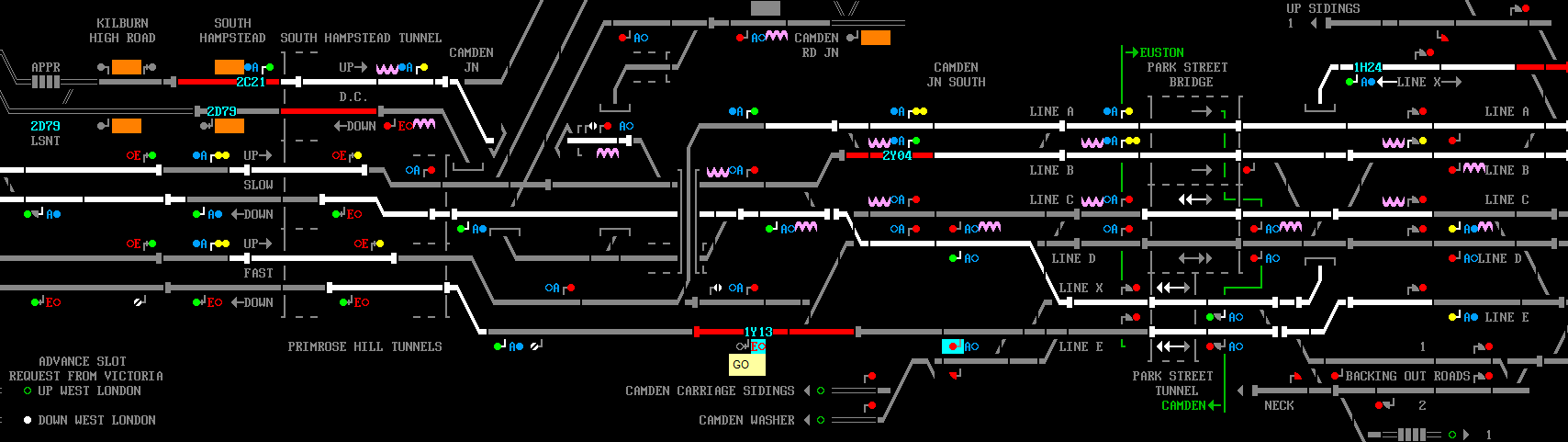
Post has attachments. Log in to view them. How to report an issue: www.SimSig.co.uk/Wiki/Show?page=usertrack:reportanissue Last edited: 19/06/2019 at 16:29 by Hap Reason: None given Log in to reply |
| WM111 "unlit" shown as green? 19/06/2019 at 16:58 #119055 | |
|
GeoffM
6421 posts |
In the save file, all of R, S, and G have failed. Without a train in the way, if 113 is held at red, 111 will correctly show a lit Y, and 109 will show YY, thus allowing trains to pass without incident (it's a technique real life signallers can use, if they have the ability to hold a specific signal at red). Possibly a double failure of the same signal causes a redraw issue, but the signal was correctly drawn unlit when I loaded your save file. SimSig Boss Log in to reply The following users said thank you: 9pN1SEAp, Hap |
| WM111 "unlit" shown as green? 19/06/2019 at 17:02 #119056 | |
|
9pN1SEAp
1242 posts |
Good to know it’s just a strange drawing issue. Thanks for looking into this.
Jamie S (JAMS) Log in to reply |
| WM111 "unlit" shown as green? 19/06/2019 at 19:45 #119058 | |
|
GeoffM
6421 posts |
9pN1SEAp in post 119056 said:Good to know it’s just a strange drawing issue. Thanks for looking into this.I did say possibly! SimSig Boss Log in to reply |