Page 1 of 2
| [Feature Request] Option to display Signal, track section and point numbers and track section lengths on View window 14/05/2021 at 21:25 #139479 | |
|
rfw
197 posts |
Please could there be an option added to show on the View window: Signal Numbers Track Section Numbers Point Numbers Track Section Lengths Exit nodes in a different colour I can see a few advantages for these and shall try to address queries about their usefulness. Signal Numbers Implementation – Place the signal number near to the related signal, Simsig at current allows you to right click on a signal to interrogate the signal number amongst other options. The program already knows where signals are, so adding a number nearby shouldn’t be too compicated. Why? 1) Someone learning the sim who doesn’t know which signal is which – someone not gifted with multiple monitors or the forethought to print out a signal diagram from the sim’s manual reference section 2) Host failing specific signals – Host can see at a glance and find the one they want to fail in the incident control panel 3) Timetable maker for seeding trains – Some simulations have seed points as specific signals, having them display on the sim could help to program seeding points faster as right click doesn’t work with F4 timetable editor open Issues & queries 1) Just use the reference section signal number map – What if you have a single or small monitor, or haven’t printed it out 2) Formatting in complex areas so it won’t cover important infrastructure – Okay you win here, I don’t have a good counter for this, Display the signal head as the number? Track section numbers Implementation – Display like a block occupancy drain description on the relevant block. – The sim knows the block numbers and where the blocks are. 1) Host wanting to create artificial failure - By looking at a glance which track section they are going to fail without playing the trial and error game 2) Timetable maker seeding – Seeding points are nearly always track sections, and are rarely (if ever) documented in the reference section. This feature would allow you to seed a train in the where you want it without needing to generate your own reference section or play trial and error with the Incident control panel Issues and queries 1) What happens when the section becomes occupied? – replace the label with the TD. Possibly have the section number have a brown background to differentiate it from anything actively sim related 2) What about overlaps, they’re really small. – make the font smaller? 3) it is fully documented for sims x, y and z – Great for XY & Z, but A B & C don’t have it and this would prevent the need to go back to older sims and create make one, it would just be there Point numbers Implementation – place a label on the point that shows what the point number is. The sim knows where points are, so placing a number down wouldn’t be too much of a strretch 1) Host wanting to create artificial failure - By looking at a glance which point they are going to fail without playing the trial and error game Issues and queries 1) Formatting in complex areas so it won’t cover important infrastructure – Okay you win here, I don’t have a good counter for this, Track section lengths Implementation – add as a suffix to the track section numbers mentioned earlier. I theorise that the sim has section lengths programmed in as how else would it know when to step the TD of a train travelling at 90MPH compared to 21 MPH. Also I’ve had a train truncated during experimental seeding in Oxsted 1) Timetable maker – Help calculation of undocumented lengths of platforms, loops and sdiings Queries and issues <other than raised above in the track section numbers> 1) The Wiki shows already shows this information – I say undocumented for a reason. Like Did you know the dock at Oxsted is 4m (congrats to the smartass webadmin adding this to the wiki, then commenting that it says it in the wiki to counteract my point. I would do the same). Well 4m as simulated, not necessarily IRL Exit nodes in a different colour Implementation – make the exit nodes neon blue. The Sim knows what are exit nodes. Just draw them as a different colour 1) Timetable dev – so a timetable dev knows how a siding or yard is simulated- as a dead end line or as an exit point, like East Grinstead siding and Oxsted dock (bad example I know) Issues and queries 1} But it’s in the docs – True, it should be and is mostly the case I appreciate that these are very much quality of life changes for vary few users, but I thought I’d ask. -RW The train now standing on platform 2, should be on the rails Log in to reply |
| [Feature Request] Option to display Signal, track section and point numbers and track section lengths on View window 14/05/2021 at 21:46 #139482 | |
|
Steamer
4035 posts |
There are a few issues with this, which I've listed below. In terms of displaying extra data, showing it in a pop-up window would probably be the best way, to avoid cluttering the screen with reams of data. rfw in post 139479 said: The program already knows where signals are, so adding a number nearby shouldn’t be too complicated.Based on how the 'View' window is drawn, I suspect it would be a bit more complicated. There are a few sims where signal numbers can be displayed as an option, these are all added positioned 'manually' by the developer in the same way other features are displayed. Quote: 2) Formatting in complex areas so it won’t cover important infrastructure – Okay you win here, I don’t have a good counter for this, Display the signal head as the number?Displaying the head as a signal number won't work as most signal IDs usually need more characters than that used to draw the signal (3 characters for a 4-aspect signal, comprising the stem and two circles) Quote: No need to play the guessing game anyway, the 'mouse' icon in F11 allows you to identify any track section- click the mouse, then the TC, and it will be highlighted in the list. Quote: 2) Timetable maker seeding – Seeding points are nearly always track sections, and are rarely (if ever) documented in the reference section. This feature would allow you to seed a train in the where you want it without needing to generate your own reference section or play trial and error with the Incident control panelSeed points are signals and buffer stops, never track sections. Quote: Point numbersSee all comments above. Quote: Exit nodes in a different colourAs far as I know, there's nothing within the display itself that easily back-links to whether or not a track section is an exit point- especially as the place where the train falls off the screen is hollow track in the main view, the track sections where trains fall off themselves are hidden in the debug areas. There is a common method for indicating exit points vs dead end sidings (the latter have a buffer stop drawn on them), but I accept that this isn't adopted on all simulations. "Don't stress/ relax/ let life roll off your backs./ Except for death and paying taxes/ everything in life.../ is only for now." (Avenue Q) Last edited: 14/05/2021 at 21:47 by Steamer Reason: None given Log in to reply |
| [Feature Request] Option to display Signal, track section and point numbers and track section lengths on View window 14/05/2021 at 22:27 #139484 | |
|
postal
5338 posts |
Back to the old debate about signalling simulation or computer game. For the people who are coming from the computer game angle, the technology is available so let's do it. For those who want to run a signalling simulation then if it is not available on the real life panel it should not be available in SimSig. Given that the mission statement of SimSig is to present a simulation in the most realistic manner possible ( "You will be presented with an environment closely resembling a real signalling control centre, including the screen display and controls" ) then additions which are technically possible but not available in real life will detract from what SimSig wishes to be.
“In life, there is always someone out there, who won’t like you, for whatever reason, don’t let the insecurities in their lives affect yours.” – Rashida Rowe Last edited: 14/05/2021 at 22:28 by postal Reason: None given Log in to reply The following user said thank you: Hap |
| [Feature Request] Option to display Signal, track section and point numbers and track section lengths on View window 14/05/2021 at 22:44 #139486 | |
|
Late Turn
699 posts |
postal in post 139484 said:Back to the old debate about signalling simulation or computer game. For the people who are coming from the computer game angle, the technology is available so let's do it. For those who want to run a signalling simulation then if it is not available on the real life panel it should not be available in SimSig. Given that the mission statement of SimSig is to present a simulation in the most realistic manner possible ( "You will be presented with an environment closely resembling a real signalling control centre, including the screen display and controls" ) then additions which are technically possible but not available in real life will detract from what SimSig wishes to be. To be fair, signal numbers, point numbers and track section IDs are all available in real life - just (usually?) not on the overview screens on VDU systems. It wouldn't really be practical to have something akin to the detail views though - some of the sims would be absolutely huge. Log in to reply The following users said thank you: kbarber, Steamer |
| [Feature Request] Option to display Signal, track section and point numbers and track section lengths on View window 15/05/2021 at 20:33 #139500 | |
|
clive
2827 posts |
[These are my comments, but I think Geoff will agree based on conversations we've had in the past.] Labelling signals, track sections, and points is reasonable. Labelling track lengths and exit points isn't. There are some unfinished hooks for doing the first three within the development system, but "unfinished" is the relevant word. We haven't agreed on the best way to do it. As Steamer says, there are sims where there are facilities to show signal numbers (I added it to Euston when the late Maxand suggested it), but it's a pain to fit them into the diagram. Track sections and points would be a lot harder to fit in some places. Perhaps some kind of pop-up might work, but pop-ups aren't trivial. In short, this is somewhere on the list but don't hold your breath. I don't buy the "host failing" or "timetabling" arguments; if you don't know the sim reasonably well or have a diagram, I'm not sure you should be hosting or writing a timetable. Of course the sim knows the track lengths, but it's not that simple. The first sim I looked at, the twelfth track section I looked at had four different lengths, depending on which ends you enter and exit. I found several more fours, and I also found no less than four with five. In a track section which is more pointwork than anything else, where are you going to even display those. But, in any case, I agree with those who say it's not shown in real signalling systems, so we're not going to. For exit points versus sidings, there is a documented convention: single sidings should have a bar across the end, exit points don't and, when not on the main line (yards or clusters of sidings), should have branches visible. If you find one that doesn't meet the convention, please report it for fixing. Log in to reply The following user said thank you: postal |
| [Feature Request] Option to display Signal, track section and point numbers and track section lengths on View window 16/05/2021 at 19:28 #139531 | |
|
rfw
197 posts |
Firstly apologies for false statements in the original post, I am picking this back up after a long while away and have misremembered some functionality Secondly, Steamer, I hear you and your points, so withdraw the request (figuratively at least) Thirdly, Postal, I agree it should be what is available IRL in the simulator as it is posed as a simulator, not a game. But some concessions could be made to lessen the learning curve for those new to SimSig, and those from outside the industry, and those wanting a true simulator experience to simply turn off the extra informational displays. Fourthly, Clive, Quote: if you don't know the sim reasonably well or have a diagram, I'm not sure you should be hosting or writing a timetable. I guess because I haven't learned were every single signal, track section and point location is on each sim I've hosted or written a timetable for I should just throw my work away and never host again? I hadn't considered the multiple track length options you describe and it was a poorly though through suggestion. -RW The train now standing on platform 2, should be on the rails Log in to reply |
| [Feature Request] Option to display Signal, track section and point numbers and track section lengths on View window 16/05/2021 at 20:00 #139534 | |
|
TUT
574 posts |
In fairness, signal numbers, point numbers and even track circuit IDs are a completely standard part of traditional signal box diagrams and panel diagrams. They can all also be shown on detailed views on VDU workstations, as mentioned above, although there they are an option that can be turned on or off. However they aren't shown on IECC classic overview diagrams, which SimSig of course is based on. But, suffice it to say, requesting them in SimSig is not a request to detract from SimSig's realism. Quite the opposite in fact. However, IECC classic views were very carefully designed to be used with a number of VDU screens, whereas SimSig is designed for a home PC. Now in fairness IECC scaleable actually works a lot more like SimSig in that it is scrolly, but it's still meant for multiple screens. As someone who uses a laptop, I'm actually quite glad that SimSig is designed to be a bit more compact and is based on the classic overview graphics, however, I would say that that is an instance of SimSig being more like a video game and less like a simulator. If it were truly a simulator, you'd have to go back to the paged style (you'd also want to invest in about half a dozen monitors to get the most out of it :P) or you'd have to have SimSig reflect IECC scaleable, and again I actually think it is more like scaleable than classic, but then you certainly would expect to be able to turn signal and point IDs and TC IDs on and off and zoom in and out and all sorts. But sims would then be massive and probably unplayable on a laptop screen! TL;DR In order to fit in all that extra information with the sim being unbelievably cluttered, a completely different design approach would be needed that would take up far far more space on the screen. Last edited: 16/05/2021 at 20:03 by TUT Reason: None given Log in to reply |
| [Feature Request] Option to display Signal, track section and point numbers and track section lengths on View window 16/05/2021 at 20:02 #139535 | |
|
bill_gensheet
1476 posts |
Most/all areas have signals numbered in a logical order, so finding them is not so bad on the (few) occasions needed. For me that is in timetable creation and with a paused sim a few right clicks to get the correct signal is OK by me as I want 'which signal is this'. The reverse to answer 'where is signal A1234 ?' the plan is little better than random right clicking unless there is some kind of index or text search set up. I cannot recall ever needing point numbers or track ID's for running or timetabling, only for investigating sim issues. I see a need for adding (artificial) host failures, for which the plan should serve and such are not 'real life'. Bill Log in to reply |
| [Feature Request] Option to display Signal, track section and point numbers and track section lengths on View window 16/05/2021 at 20:16 #139539 | |
|
postal
5338 posts |
For most sims available there is usually an overview (usually in pdf format) with the signal numbers added available through the Wiki. They have normally been produced by a public-spirited member of the community to help the rest of us.
“In life, there is always someone out there, who won’t like you, for whatever reason, don’t let the insecurities in their lives affect yours.” – Rashida Rowe Last edited: 17/05/2021 at 00:01 by postal Reason: None given Log in to reply |
| [Feature Request] Option to display Signal, track section and point numbers and track section lengths on View window 16/05/2021 at 22:16 #139549 | |
|
clive
2827 posts |
rfw in post 139531 said:You've misread what I said. I didn't say "every"; as has been pointed out, on most sims the numbers are in a logical order and so if you have a reasonable knowledge of the sim you'll know roughly where signal 123 is. If you don't have that knowledge, you need to get a plan - these are available for most if not all sims. I'm surprised if you can host well without a reasonable knowledge of the sim. But I never said "every" was required. Log in to reply |
| [Feature Request] Option to display Signal, track section and point numbers and track section lengths on View window 18/05/2021 at 11:43 #139588 | |
|
y10g9
895 posts |
I've done an experiment to show why it is not practical to display Signal Numbers, Track Circuit IDs and Point numbers on the Simsig Views I have replicated Darlington. A station with a small amount of complexity on the approaches but it is still a simple area The area in first image copied out exactly from the sim is 134 Characters wide and 25 lines high 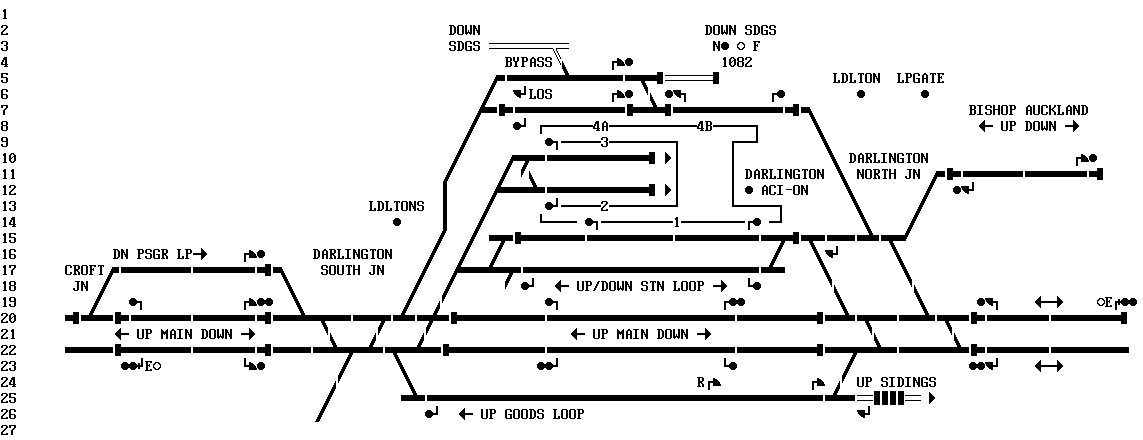 With having to add the addition space to show Point Numbers, Track Circuit IDs, and Signal Numbers (None of which can be overlapped this made the exact same area now 212 Characters wide and 37 lines high. 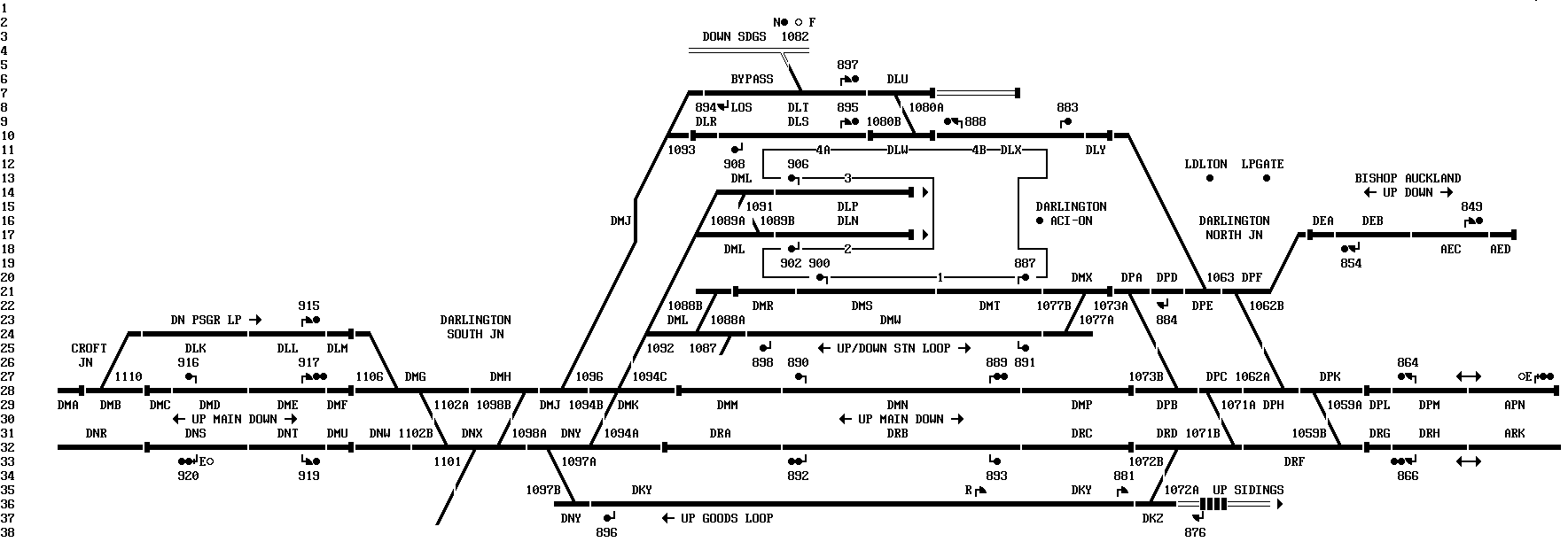 To add this extra information this area of the sim is now 1.5 times higher and 1.6 times wider. While width isn't a massive issue (thought the wider a sim, the more scrolling is required) the height of a sim causes more of an issue. To avoid the need for vertical scrolling, the height of a sim is aimed to be less than 60 lines high (this allows a person with a 1080P monitor to not have vertical scrolling in the view window with the Clock window not placed ontop of the sim view) Also while Darlington is not overly complex, the throat areas are harder to follow now with the extra information. Think about how Newcastle, York, Leeds, Euston, Kings Cross or Birmingham New Street would look with all the extra information. They would be very hard to follow. This is the same on the IECC workstation views. See links below The normal view of Fenchurch Street the view which Simsig is base on The detailed view of Fenchurch Street Note, the detailed view is only displaying the signal numbers, the TC IDs and Point Number have not been selected to be displayed Post has attachments. Log in to view them. Last edited: 18/05/2021 at 11:49 by y10g9 Reason: None given Log in to reply The following users said thank you: Meld, Hap |
| [Feature Request] Option to display Signal, track section and point numbers and track section lengths on View window 18/05/2021 at 12:32 #139591 | |
|
bugsy
1832 posts |
Wow. All that information would really clutter the screen and make life difficult. I can't remember the last time that I needed to know the number of a set of points and as has already been said, it's easy to find out anyway, same with TCs. Regarding signal numbers, I always open the the relevant signal number plan and have it hiding behind the view window ready to look at if needed. Everything that you make will be useful - providing it's made of chocolate. Log in to reply |
| [Feature Request] Option to display Signal, track section and point numbers and track section lengths on View window 18/05/2021 at 14:32 #139592 | |
|
DriverCurran
703 posts |
It is exactly for the reason of users not knowing the area that I have the simulation add the reminders for the original groundhog day possessions on those sims of mine that utilise the dynamic possessions. Paul You have to get a red before you can get any other colour Log in to reply |
| [Feature Request] Option to display Signal, track section and point numbers and track section lengths on View window 18/05/2021 at 21:32 #139600 | |
|
TUT
574 posts |
bugsy in post 139591 said:Wow. All that information would really clutter the screen and make life difficult.Points numbers are frequently referred to in manuals and I have to say I don't find them easy to hunt down, there aren't any points number plans that I'm aware of and I don't find the numbers at all easy to track down using the incident control panel. I actually would quite like to see this implemented in many ways and it would make things more realistic in a lot of ways. However, I'm aware it would probably require a redesign from the ground up of any existing sims in terms of the graphics and a complete change in philosophy when designing new ones and would probably make large sims unplayable on small screens because of the amount of extra scrolling you'd have to do to get through the layout, even if you turn the details off. Ergo a return to the paged approach would probably be required and I don't think that's on the cards, nor am I personally for it. Although one would have to say that is an example of SimSig choosing gameplay over realism (although again it so happens to model scaleable IECC actually a little bit better than classic IECC). Log in to reply |
| [Feature Request] Option to display Signal, track section and point numbers and track section lengths on View window 18/05/2021 at 22:00 #139601 | |
|
Jan
925 posts |
TUT in post 139600 said:[...] and would probably make large sims unplayable on small screens because of the amount of extra scrolling you'd have to do to get through the layout, even if you turn the details off. Ergo a return to the paged approach would probably be required and I don't think that's on the cards, nor am I personally for it. While I realise that this is easier said than done, what about implementing "Simsig Scalable" so to speak? Replace the current bitmap font with a vector font (carefully designed so that it appears identical to the bitmap font at the default "IECC overview layout" font size/zoom level), allow supplemental text to be displayed at a smaller relative font size than the current 8x16 px-grid default size used for regular labels, implement zooming, and voilà, there's enough space to include all those signal/points/track circuit IDs without having to give up the compactness of the current track layout display. Two million people attempt to use Birmingham's magnificent rail network every year, with just over a million of them managing to get further than Smethwick. Last edited: 18/05/2021 at 22:01 by Jan Reason: None given Log in to reply |
| [Feature Request] Option to display Signal, track section and point numbers and track section lengths on View window 18/05/2021 at 22:59 #139602 | |
|
postal
5338 posts |
Changing tack completely what about the option for a pop-up with the point number if you hover the cursor over the point? It would need some sort of timing delay so that the pop-up only shows after a distinct hover to avoid a kaleidoscope of pop-ups as you run the cursor over the sim. Not prototypical but if it was set as an optional extra it might satisfy all involved in this discussion.
“In life, there is always someone out there, who won’t like you, for whatever reason, don’t let the insecurities in their lives affect yours.” – Rashida Rowe Last edited: 18/05/2021 at 23:22 by postal Reason: None given Log in to reply The following users said thank you: Dionysusnu, SamTDS |
| [Feature Request] Option to display Signal, track section and point numbers and track section lengths on View window 19/05/2021 at 00:06 #139603 | |
|
bill_gensheet
1476 posts |
postal in post 139602 said:Changing tack completely what about the option for a pop-up with the point number if you hover the cursor over the point? It would need some sort of timing delay so that the pop-up only shows after a distinct hover to avoid a kaleidoscope of pop-ups as you run the cursor over the sim. Not prototypical but if it was set as an optional extra it might satisfy all involved in this discussion.May be better with a 'key+click' combination as an enabler rather than a delay ? So say 'CTRL+I' (if not used somewhere - I have not checked) sets the hover / click behaviour to 'identify graphic item' Log in to reply |
| [Feature Request] Option to display Signal, track section and point numbers and track section lengths on View window 19/05/2021 at 10:02 #139608 | |
|
bugsy
1832 posts |
Can someone tell me where I can find the SimSig fonts. I've looked everywhere, even on my computer, but can't find them. Everything that you make will be useful - providing it's made of chocolate. Log in to reply |
| [Feature Request] Option to display Signal, track section and point numbers and track section lengths on View window 19/05/2021 at 10:09 #139609 | |
|
Albert
1315 posts |
They should be in C:\Windows\Fonts.
AJP in games Log in to reply |
| [Feature Request] Option to display Signal, track section and point numbers and track section lengths on View window 19/05/2021 at 10:17 #139610 | |
|
bugsy
1832 posts |
Albert in post 139609 said:They should be in C:\Windows\Fonts. There's a long list of fonts in there but nothing that I can identify as being anything to do with SimSig 
Everything that you make will be useful - providing it's made of chocolate. Log in to reply |
| [Feature Request] Option to display Signal, track section and point numbers and track section lengths on View window 19/05/2021 at 10:18 #139611 | |
|
Jan
925 posts |
bill_gensheet in post 139603 said:postal in post 139602 said:Changing tack completely what about the option for a pop-up with the point number if you hover the cursor over the point? It would need some sort of timing delay so that the pop-up only shows after a distinct hover to avoid a kaleidoscope of pop-ups as you run the cursor over the sim. Not prototypical but if it was set as an optional extra it might satisfy all involved in this discussion.May be better with a 'key+click' combination as an enabler rather than a delay ? Or just a global overlay for all elements that can be toggled on and off? Two million people attempt to use Birmingham's magnificent rail network every year, with just over a million of them managing to get further than Smethwick. Log in to reply |
| [Feature Request] Option to display Signal, track section and point numbers and track section lengths on View window 19/05/2021 at 10:42 #139612 | |
|
bugsy
1832 posts |
Albert in post 139609 said:They should be in C:\Windows\Fonts.Thanks. However, there is a long list of fonts in there but nothing that I can identify as SimSig. I can find the SimSig fonts in Notepad but there is nothing in the list of fonts in Word. Is there a way of getting them to appear? Everything that you make will be useful - providing it's made of chocolate. Log in to reply |
| [Feature Request] Option to display Signal, track section and point numbers and track section lengths on View window 19/05/2021 at 10:54 #139613 | |
|
JamesN
1627 posts |
bugsy in post 139612 said:I can find the SimSig fonts in Notepad but there is nothing in the list of fonts in Word. Is there a way of getting them to appear?I think Word and other full word processors no longer support bitmap fonts; only more modern types. Word will want to try and do weird formatting and the like anyway; if I wanted to do anything with the SimSig font I would use Notepad. Log in to reply |
| [Feature Request] Option to display Signal, track section and point numbers and track section lengths on View window 19/05/2021 at 11:11 #139614 | |
|
bugsy
1832 posts |
JamesN in post 139613 said:Yes, I have just found that out. I'll forget Word and see what I can do in Notepad. Everything that you make will be useful - providing it's made of chocolate. Log in to reply |
| [Feature Request] Option to display Signal, track section and point numbers and track section lengths on View window 19/05/2021 at 11:11 #139615 | |
|
postal
5338 posts |
bugsy in post 139612 said:Thanks. However, there is a long list of fonts in there but nothing that I can identify as SimSig.If the fonts are not there then the SimSig layouts will not display properly but will show rows of letters and symbols rather than the representation of trackwork and signals. On my system I can see an icons labelled SIMSIGv2 Standard and SimSigsmallv2 standard which both point to SimSigv2.fon. Depending on the settings for your fonts folder you may not be able to see them with your current settings but they will definitely be on your system in the Fonts folder.. “In life, there is always someone out there, who won’t like you, for whatever reason, don’t let the insecurities in their lives affect yours.” – Rashida Rowe Last edited: 19/05/2021 at 11:12 by postal Reason: None given Log in to reply |