Page 1 of 1
| Newbie question - red signal won't clear 23/10/2011 at 12:00 #21979 | |
|
maxand
1637 posts |
I've gone from sim to sim trying to find one I can play without becoming totally frustrated, but so far am still getting bogged down. So far tried Gloucester, Exeter and Bristol. Current problem is that I can set a route OK but the lights remain stuck on red and the train can't pass them. Here are 2 examples from Bristol (old route): 6B421 stuck at signal 24 (red). Route already set from 24 to signal 34 (Bristol Temple Meads Platform 12) 1C801 stuck at signal 20 (red). Route already set from 20 to signal 30 (Bristol Temple Meads Parcels) Neither red signal will change. I could tell each driver to pass signal at danger, but why should I have to? I've tried to make sense of the Wiki, checked forum posts and am still none the wiser. Please tell me what I should be doing. When I try to reset route all I get is "Preset signal(s) already have route set". This is driving me crazy. Last edited: 23/10/2011 at 12:01 by maxand Log in to reply |
| Re: Newbie question - red signal won't clear 23/10/2011 at 12:13 #21980 | |
|
Peter Bennet
5363 posts |
I don't have Bristol installed so I can't check in detail but looking at the data there is nothing obvious in the code. I assume you set the route direct from S24 to S34 and not via the intermediate shunt signals. A preset is a shunt signal in the line of route that clears automatically as part of the main route (s572 in this case). Getting a report about the preset seems odd and makes me think you have made an error in setting the route in the first place- have tried fiddling with a different Sim to see if I can work out what may have happened- but I can't. You have not said what is causing you difficulty on Exeter, which I may be better placed to look into. Peter I identify as half man half biscuit - crumbs! Last edited: 23/10/2011 at 12:14 by Peter Bennet Log in to reply |
| Re: Newbie question - red signal won't clear 23/10/2011 at 13:35 #21981 | |
|
alvinhochun
249 posts |
I am not on the computer, but it sounds interesting. Can you play other sims, like Royston or Brighton (Beta)? It may be better if you get us some screenshots. _ _ _ _,_ _ _ _! (censored by the Hong Kong national security law) Log in to reply |
| Re: Newbie question - red signal won't clear 24/10/2011 at 06:50 #21995 | |
|
clive
2738 posts |
Have you tried cancelling the route and then setting it again? I can't remember if those sims have TORR (Train Operated Route Release). If they don't, then once one train has gone over the route it will appear to still be set but another train can't use it until you cancel and "re-stroke". Log in to reply |
| Re: Newbie question - red signal won't clear 24/10/2011 at 09:04 #21997 | |
|
jc92
3631 posts |
any chance of a save or some screenshots? makes life a lot easier, so far unable to replicate this at all
"We don't stop camborne wednesdays" Log in to reply |
| Re: Newbie question - red signal won't clear 26/10/2011 at 11:58 #22059 | |
|
maxand
1637 posts |
Thanks to all who responded and apologies for my delay in posting screenshots (I've been away). Here is the situation in the Bristol sim:  and here is a similar situation in the Exeter sim (also applies to other shunters)  In each case I can't make the trains move to their destination unless I tell the driver to cross signal at danger. There must be a simple solution here but I haven't been able to find it. Log in to reply |
| Re: Newbie question - red signal won't clear 26/10/2011 at 12:01 #22061 | |
|
maxand
1637 posts |
Oops, meant "pass signal at danger".
Log in to reply |
| Re: Newbie question - red signal won't clear 26/10/2011 at 12:03 #22062 | |
|
jc92
3631 posts |
5X01 will not move at exeter until you lower and clear the crossing as for bristol, have u set the routes via individual shunt signals? or through just main running signal to running signal? also have you tried cancelling and resetting the route? confirmed with 1C80- if you had routed via mains there is an overlap extending into the overun. attempt to just route directly with running signals "We don't stop camborne wednesdays" Last edited: 26/10/2011 at 12:06 by jc92 Log in to reply The following user said thank you: maxand |
| Re: Newbie question - red signal won't clear 26/10/2011 at 12:17 #22063 | |
|
GeoffM
6288 posts |
Exeter - you haven't operated the crossing. Bristol - you don't have any route set from the main signal (the ones the two trains are waiting at) - I can tell this because they don't have a white signal post. The white track immediately beyond is the overlap. The shunt signals do have routes set as they have white posts, however, in most cases you need to set from main signal to main signal, not each individual shunt signal. When you set main signal to main signal, shunt signals in the line of route will show a proceed aspect automatically, but they won't have a white post. SimSig Boss Last edited: 26/10/2011 at 12:17 by GeoffM Log in to reply The following user said thank you: maxand |
| Re: Newbie question - red signal won't clear 26/10/2011 at 12:29 #22064 | |
|
alvinhochun
249 posts |
I get a different story (just set route and not having trains) See the green circle: the signal stem is white. Does it differ from your case? 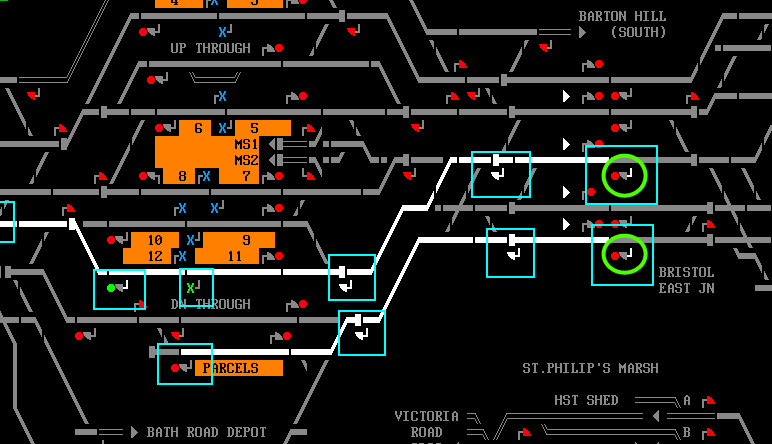 ** When I set the signals like this, it's a different story... (EDIT2: My eyes just messed up... but you see the two ways of setting the signal defines a different route) 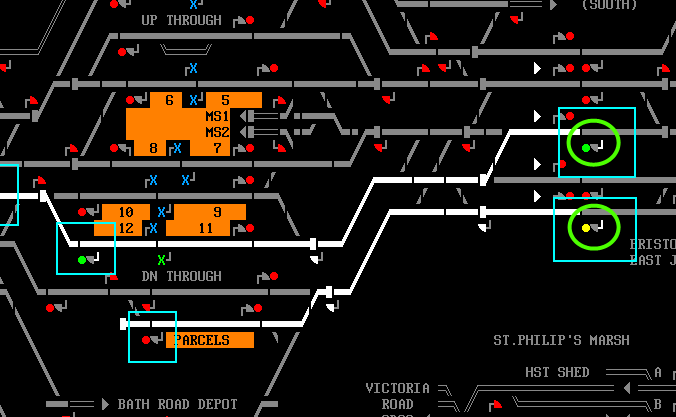 Those light blue rectangles are the signals that I have clicked on. Post has attachments. Log in to view them. _ _ _ _,_ _ _ _! (censored by the Hong Kong national security law) Last edited: 26/10/2011 at 12:44 by alvinhochun Log in to reply The following user said thank you: maxand |
| Re: Newbie question - red signal won't clear 26/10/2011 at 13:41 #22068 | |
|
mfcooper
707 posts |
If you are routing into an empty platform, then you do *not* need to click on the small "Curved Triangle" signals as you have done in the upper picture. These are shunt signals and will clear automatically when you set the route between 2 main signals (as seen in the lower picture). Bristol is also unusual in that the Blue X's are main signals, but these do not have to be used. For example, you can set the route into platform 11 by setting up to the X signal only, or you can set the route through to platform 12 using only the far end main signal. The 'entry' main signals in the upper screenshot have not shown a proceed because they are approach controlled in this situation (ie: a train needs to be present in the approach track circuit before the signals will show a proceed). Your very first screenshot (with 6B42 and 1C80) looks similar to the more recent upper picture, but you can see that the main signals do not have a white signal stem, so no route has been set from them (as GeoffM said above). I believe you have set the route up to those main signals (where the overlap will light the track circuits up white just beyond these signals), and then you have cleared the shunt signals in advance, forgetting to set the route from the main signal to the first shunt signal. As GeoffM and I have said above, you do not need to set a route using the shunt signals if the platform is empty. Log in to reply The following user said thank you: maxand |
| Re: Newbie question - red signal won't clear 26/10/2011 at 20:09 #22115 | |
|
maxand
1637 posts |
Thanks everyone. You're right about Exeter - the Red Cow crossing is just so large and extends across all tracks that I didn't realize it was there! Maybe LCs should be a different colour from platforms to help newbies distinguish them. As for Bristol, I'm still confused about the terminology in your varying explanations and suggestions, so will start the sim afresh and post back with what works for me when I have rerun the problem a few times. Thanks for your help. Log in to reply |
| Re: Newbie question - red signal won't clear 29/10/2011 at 10:57 #22194 | |
|
TimB2010
77 posts |
Hi I have just seen this thread. From your last message, I deduce that you aren't entirely clear about the differences between each type of signal involved, so I hope the following helps to overcome your problem. There are three types of signal involved in the Bristol Temple Meads area. I will attempt to explain the differences between them: 1. Main signals, otherwise known as main aspects. These are denoted by the coloured circles at the tops of signal posts. In this sim, they will be displayed as either 1 red circle, 2 yellow circles, 1 yellow circle or 1 green circle on top of the post, denoting the aspects that signal is displaying. In the normal run of the simulation, i.e. not shunting, these are the only signals you need to use. These are the signals you need to use to solve both the problems you mention at Bristol. 2. Subsidiary signals, otherwise known as shunt signals. These are denoted by the quarter circles on top of signal posts, and will normally display a red quadrant, as most of this type of signal reverts to red when it isn't needed to display another colour, although there are exceptions to every rule. Any of these signals which are in between the start and end point of a main route (created by using the main signals above) will clear automatically when needed in a main route. These signals are not needed by you to solve the problems you mention on Bristol, and usually have three digit numbers. 3. St. Andrew's Crosses. These are backlit signs mounted just above train height part way along each of the through platforms. They consist of a white backlight and a black cross. Trains must not pass these signs without authority from the signaller. When routing into the station you can route from the west or east gantries all the way to the far end of the platform, or you may route only as far as the blue crosses. If a train wishes to pass a cross without originally being given authority to do so, set a route from the cross to the end platform signal. This replicates the verbal authority given by signallers in real life. I lifted the section on St. Andrew's Crosses from the User Wiki for this sim, which is always a good resource. I have to say, I am an ex-Platform Supervisor at Birmingham New Street and we didn't use St. Andrew's Crosses, as we had full 3-aspect signals in their place, so I had never come across them before moving to Bristol at the start of last year. It is also worth explaining the fact that all trains will stop any signal where there is a red aspect, irrespective of whether there is a length of white track in front of them. This is because, as required in real life, there is an "overlap" so that should a train over-run a signal (not unknown, and technically called a Signal Passed At Danger - SPAD), they don't hit anything. However, all drivers are rigourously trained that they do not pass a signal displaying a red aspect unless they have specific instructions from the signaller to do so. In this case, the overlap for signal 24 finishes level with signal 560 (a subsidiary signal) so I guess you assumed, logically, that you only needed to set signal 560, and a similar situation exists with signal 20 and signal 20's overlap finishing level with signal 558. In terms of solving your specific problems, they both have the same route cause, which is that neither train has a route set from the signal where it is standing. This is signified by the fact that when a route is set in SimSig, the signal(s) involved will have signal posts illuminated in white as opposed to the usual grey. To solve both of your problems, 1C80 and 6B42, what you need to do is set a route from the signals where the trains stand to the signals where you wish them to stand instead - in the case of 1C80, you need to set a route from signal 20 to signal 30 by clicking on signal 20 and then on signal 30, and in the case of 6B42, you need to set a route from signal 24 - signal 34 by the same method. I hope this post helps you. If you need any further assistance, please feel free to PM me, as I used to be a trainer on the railway as well, so I am well used to explaining these things to new members of staff at Birmingham New Street during the time I was there. Tim Log in to reply |
| Re: Newbie question - red signal won't clear 08/11/2011 at 23:42 #22620 | |
|
maxand
1637 posts |
Thanks to all who replied. It is now clear that this is not a single issue but two different ones, each relating to a different sim. So I think I will continue any further discussion in the appropriate sim forum and link back to this thread where necessary.
Log in to reply |