Page 2 of 2
| Re: How useful are Simplifiers? 08/02/2012 at 09:49 #29072 | |
|
jc92
3745 posts |
" said:I have a feeling that this is a really stupid question with an obvious answer that is staring me in the face but ...i recall having this issue with my new laptop, affecting all SimSig screens by cutting bits off. cant remember how i fixed it but theres a threat topic i started on it, with a solution to the problem "We don't stop camborne wednesdays" Log in to reply |
| Re: How useful are Simplifiers? 08/02/2012 at 12:16 #29095 | |
|
Guts
624 posts |
Simplifiers are excellent for mainline stations, such as Euston, KX and Sheffield. I currently do the actual Euston Simplifiers and it's not the most simplest of tasks Log in to reply The following user said thank you: maxand |
| Re: How useful are Simplifiers? 08/02/2012 at 13:35 #29103 | |
|
maxand
1637 posts |
Do real simplifier's list a train's ancestor too? Also - I mentioned this elsewhere but I'll ask it here too - I find than when I set an earlier time in the time field and press Refresh, this action also resets the time to present sim time instead of staying at the time I programmed into it, which should now match the table displayed in its main window. Do other people notice this? Is this logical or is it my misinterpretation of what "Refresh" really means? It seems to me that the original idea of the Refresh button was to update the display to current sim time, as shown in the Time window. Yet it's still possible to turn the clock backwards or forwards and enter a different time in that field. The current behaviour appears to be that after manually changing the time in the Time window, clicking Refresh changes the display to what it would have shown at that time (but confusingly changes the Time field to present time). Clicking Refresh a second time changes the display to that of current time, but doesn't affect the Time window, which is already showing current time. Maybe we should have an extra button named Now, which when clicked resets Time and Simplifier display to present time. Log in to reply |
| Re: How useful are Simplifiers? 08/02/2012 at 13:49 #29108 | |
|
Aurora
183 posts |
" said:I find than when I set an earlier time in the time field and press Refresh, this action also resets the time to present sim time instead of staying at the time I programmed into it, which should now match the table displayed in its main window. Do other people notice this? Yes. Nil. Log in to reply |
| Re: How useful are Simplifiers? 08/02/2012 at 14:10 #29117 | |
|
jc92
3745 posts |
" said:Do real simplifier's list a train's ancestor too?some station working books will list things such as train 2C01 arrive P2 10:15 t/w 2B02 t/w= to work, could also say forms 2B02 and equally 2B02 depart P2 10:30 ex 2C01 or formed from 2C01. "We don't stop camborne wednesdays" Log in to reply |
| Re: How useful are Simplifiers? 08/02/2012 at 14:25 #29124 | |
|
Firefly
521 posts |
Quote:Do real simplifier's list a train's ancestor too?Have you not looked at the pictures I posted above? Up line trains:- 2N16 Guildford to Ascot, arrives Ascot at 08:07 and forms 2N13 departing at (08:13) Then look at the Down Line simplifier you'll see 2N13 Ascot to Guildford arrived at Ascot (08:07) and is the Ex 2N16 Log in to reply |
| Re: How useful are Simplifiers? 13/02/2012 at 10:13 #29345 | |
|
Aurora
183 posts |
From my experience, I can't use the 'esc' button to quit the simplifier window. Is there a specific reason for this?
Nil. Log in to reply |
| Re: How useful are Simplifiers? 13/02/2012 at 13:34 #29359 | |
|
maxand
1637 posts |
Firefly: Quote: Have you not looked at the pictures I posted above?I did but have to confess I didn't understand what most of the columns meant, also the data was blurry. But I see what you mean now. I think ours is a lot better. Aurora, Esc doesn't work for me either. This needs to be fixed to make it consistent with other windows. Last edited: 13/02/2012 at 13:35 by maxand Log in to reply |
| Re: How useful are Simplifiers? 13/02/2012 at 21:19 #29400 | |
|
Firefly
521 posts |
Quote:I didn't understand what most of the columns meantYou're not usually slow in coming forward and asking questions! 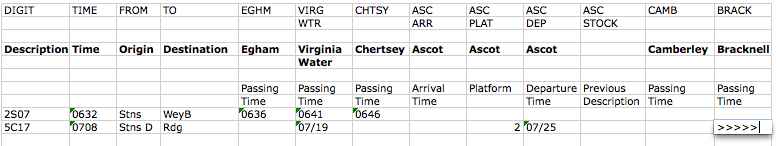 Most of the heading are station names. The attached map will help you appreciate the geography. 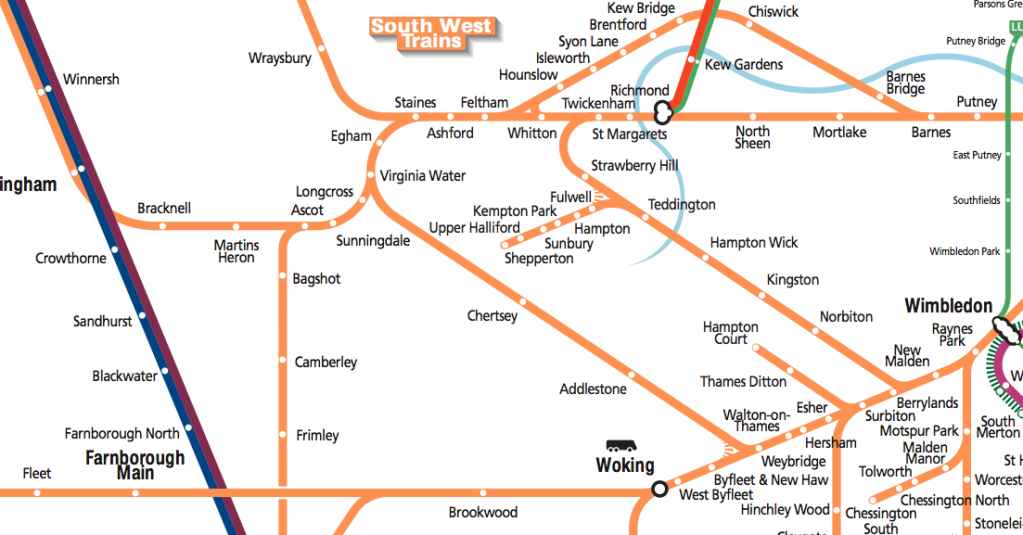 You'll also notice that the empty coaching stock (class 5) trains are depicted as passing the station because the time has a slash 00/00 Post has attachments. Log in to view them. Last edited: 13/02/2012 at 21:20 by Firefly Log in to reply The following user said thank you: maxand |
| Re: How useful are Simplifiers? 13/02/2012 at 21:24 #29401 | |
|
Firefly
521 posts |
Quote:I think ours is a lot better.That's a little amusing. The real simplifiers have everything that a signaller needs. Log in to reply |
| Re: How useful are Simplifiers? 14/02/2012 at 00:11 #29405 | |
|
maxand
1637 posts |
Thanks Firefly for the map and explanation. Very interesting. It's not clear from Firefly's map what the selection criteria are for the trains whose descriptions appear in the LH column. There are obviously many ways to present such information. What the SimSig Simplifier does that no other SimSig window does is to present a combined timetable, one train per line, for a particular platform or time frame. What it doesn't do AFAIK is present a combined timetable for a group of nominated trains, such as all the ones currently in the area. One could ask for a train's next stop or waypoint to be included in its entry in the Train List, but this would combine the realistic with the unrealistic. Obviously it would be impractical to extend the time window to 2 hours in this case - there would be too much data. But maybe the developers might care to look at a further Simplifier option for re-filterering by current trains, just including their next stop or waypoint, as above. Last edited: 14/02/2012 at 00:12 by maxand Log in to reply |
| Re: How useful are Simplifiers? 14/02/2012 at 09:21 #29416 | |
|
Firefly
521 posts |
Quote:It's not clear from Firefly's map what the selection criteria are for the trains whose descriptions appear in the LH column.Every train that the signaller on panel 4 has to deal with in the order that they arrive. I've sketched up a plan of roughly what Feltham Panel 4 controls. The areas in the grey boxes are controlled by another panel/signal box and therefore the details will appear on that panels simplifier. 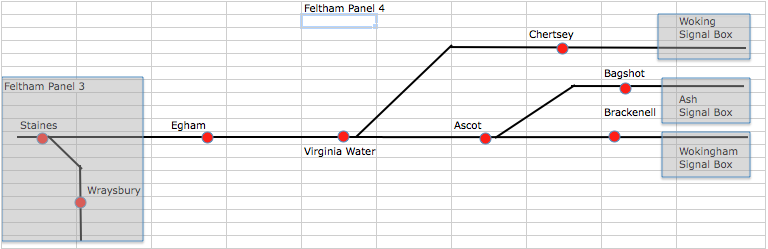 Quote: What it doesn't do AFAIK is present a combined timetable for a group of nominated trains, such as all the ones currently in the areaBut real simplifies are paper books! They can't filter anything! Post has attachments. Log in to view them. Log in to reply |
| Re: How useful are Simplifiers? 14/02/2012 at 10:38 #29422 | |
|
GeoffM
6423 posts |
" said:From my experience, I can't use the 'esc' button to quit the simplifier window. Is there a specific reason for this? " said: Aurora, Esc doesn't work for me either. This needs to be fixed to make it consistent with other windows.The escape key works on windows with Cancel buttons. The simplifier doesn't have a cancel button (since there's nothing to cancel/undo) so it doesn't use the shortcut key for consistency. The Windows standard key combination of Alt-F4 should work. SimSig Boss Log in to reply |
| Re: How useful are Simplifiers? 14/02/2012 at 12:06 #29427 | |
|
maxand
1637 posts |
Ah! Now I know why the Show Timetable and Train List windows have OK buttons when they don't really need them, since there is nothing in them to confirm or edit. It must be for the sake of consistency. 
Last edited: 14/02/2012 at 12:06 by maxand Log in to reply |
| Re: How useful are Simplifiers? 14/02/2012 at 23:57 #29476 | |
|
Firefly
521 posts |
Maxand - Have you got the idea of the simplifier now. Can you see how easy it? FF Log in to reply |
| Re: How useful are Simplifiers? 15/02/2012 at 01:35 #29478 | |
|
maxand
1637 posts |
Yes thanks.
Log in to reply |
| Re: How useful are Simplifiers? 15/02/2012 at 07:04 #29480 | |
|
Peter Bennet
5437 posts |
Think we have done Simplifiers to death now Peter I identify as half man half biscuit - crumbs! Log in to reply The following user said thank you: derbybest |