Page 1 of 1
| Windows 7 64 bits and pass points problem 19/03/2012 at 02:17 #30742 | |
|
Charlytos
268 posts |
Playing any SimSig sim on windows xp, when is open F2 window, select train and open timetable locations for that train, shows on bold the current pass point of train selected, okey. Same details but playing SimSig with Windows 7, 64 bits, current location is showed how plain text only without bold format. This is bug of simssig or I must to make any change on windows 7 fonts for that current pass point be bold how is on windows xp? I have installed the last main files version. .................................... Found possible cause of mentioned problem. Is on relation with aero system of win7. Disable aero options, then if appears bold line on current location selected train... Last edited: 19/03/2012 at 11:47 by Charlytos Log in to reply |
| Re: Windows 7 64 bits and pass points problem 06/06/2012 at 10:10 #32851 | |
|
Charlytos
268 posts |
Found other problem from win7 64 bits, I save session but saved file is not updated. Continues having data of last saved session from windows xp. How to fix this?...
Log in to reply |
| Re: Windows 7 64 bits and pass points problem 06/06/2012 at 10:39 #32853 | |
|
Charlytos
268 posts |
When I typed previous text used win7 64 bits, after installed winxp without problems. Currently use win7. Continue problem mentioned before. Have put old desktop screen (basic clare blue screen), unselected all graphic details of quality texts: aero,... Continues the problem, selected train on its current pass point appears as plain text (with winxp appears bold). I have put compatibility mode for sim exe file for windows xp sp3, get well now save session, but cannot look pass point bold for any train... Note. Direct attachment image from attachments option doesn't run well. I had to upoload it to imageshack then put it indirectly link from insert image button. 
Post has attachments. Log in to view them. Last edited: 06/06/2012 at 11:24 by Charlytos Log in to reply |
| Re: Windows 7 64 bits and pass points problem 06/06/2012 at 17:26 #32858 | |
|
Charlytos
268 posts |
Over bold line of current pass point for any train on next details using windows 7: 1) Window list trains (F2 key). If aero and equivalent graphic details are disabled, line of current passs point for selected train appears how bold. If aero is enabled, then doesn't appear bold line. 2) Using list locations directly (clicking on train id). Never appears the bold line for current pass point of selected train. Log in to reply |
| Re: Windows 7 64 bits and pass points problem 07/06/2012 at 18:05 #32887 | |
|
gricehead
44 posts |
I am using Windows 7 64 bit and haven't noticed this.
Log in to reply |
| Re: Windows 7 64 bits and pass points problem 07/06/2012 at 18:23 #32888 | |
|
Charlytos
268 posts |
Rare gricehead, but I have that problem how mentioned before. Put you image from relation pass points direct, click on id train. How you can see, all pass points use plain text, current pass point hasn't bold format: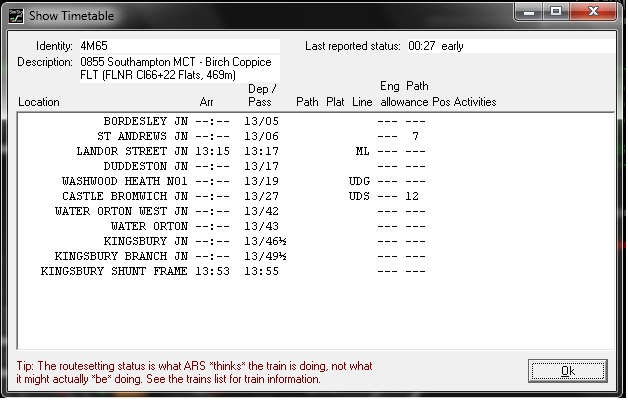
Post has attachments. Log in to view them. Last edited: 07/06/2012 at 18:29 by Charlytos Log in to reply |
| Re: Windows 7 64 bits and pass points problem 07/06/2012 at 21:53 #32902 | |
|
UKTrainMan
1804 posts |
I believe that this may be a known issue, I certainly recall seeing it somewhere before. Link(s) coming up if I can find it.
Any views and / or opinions expressed by myself are from me personally and do not represent those of any company I either work for or am a consultant for. Log in to reply |