Page 1 of 1
| Brighton & Lancing Chaining 01/03/2013 at 14:47 #41930 | |
|
Pavitt79
7 posts |
I'm trying so hard to connect lancing and brightness but still unsuccessful. Any ideas?? Thanks in advance for your help Log in to reply |
| Brighton & Lancing Chaining 01/03/2013 at 18:09 #41935 | |
|
Jan
925 posts |
What steps did you try? Normally, it should work the following way: 1. Make sure the local firewall on your computer is not blocking either simulation. If you're using the default Windows firewall, it should have prompted you the first time you ran a simulation in server mode. 2. Start Brighton, select Network Play, and start a new simulation as a server, using the primary port. Leave the 'Start simulation paused' checkbox ticked. 3. Start Lancing, select Network Play, and start a new simulation as server same as above, but this time using the secondary port. 4. On Lancing, go to Multiplayer -> Connect to external signal box. Select Brighton, enter 'localhost' as IP address, and select the primary port. Leave the 'Synchronise time' checkbox ticked. 5. The Network Control Panel should now appear on Brighton, simply accept the connection from Lancing there. 6. For saving, don't forget to pause the simulation, so the save states remain in sync with each other. 7. For re-loading a saved game, in steps 2 and 3, just select Load Game instead of New Game, and use your save files. Two million people attempt to use Birmingham's magnificent rail network every year, with just over a million of them managing to get further than Smethwick. Log in to reply The following user said thank you: Pavitt79 |
| Brighton & Lancing Chaining 01/03/2013 at 18:58 #41937 | |
|
Pavitt79
7 posts |
OK. I've tried that but I get the following error;- And my understanding is that the timetables that are supplied are compatible with each other/ Post has attachments. Log in to view them. Last edited: 01/03/2013 at 18:59 by Pavitt79 Log in to reply |
| Brighton & Lancing Chaining 01/03/2013 at 19:19 #41941 | |
|
GeoffM
6423 posts |
It looks as if you're trying to connect the two simulations as client/server instead of chaining. Use the "connect to adjacent signalbox" menu.
SimSig Boss Log in to reply |
| Brighton & Lancing Chaining 02/03/2013 at 07:01 #41965 | |
|
alvinhochun
249 posts |
You need to run both Brighton and Lancing as server. Start Brighton first and Lancing after that. Then if you choose Brighton to be your master sim (i.e. the one which controls the time), in Lancing, choose Multiplayer->Connect To External Signalbox and input the following data: 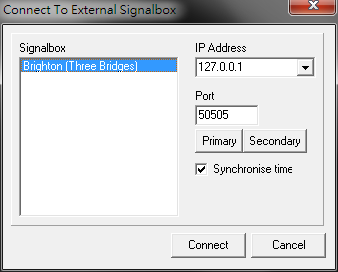 And by the way, the supplied timetables for both sims are basically compatible with each other, except for some special trains(?). I thought I've uploaded a slightly modified timetable for Lancing that is specialized for chaining with Brighton, but it seems to be gone...? (EDIT found it http://www.SimSig.co.uk/index.php?option=com_kunena&view=topic&catid=97&id=33754&Itemid=0#34030) Anyway, having incompatible timetables doesn't prevent chaining. Post has attachments. Log in to view them. Last edited: 02/03/2013 at 08:25 by alvinhochun Log in to reply The following user said thank you: Pavitt79 |
| Brighton & Lancing Chaining 02/03/2013 at 17:11 #41971 | |
|
Pavitt79
7 posts |
So Ive managed the chain which is great but when a train starts on the brighton sim it doesnt pick up any timetabled activity on the Lancing sim and vice versa, Ive tried to modify the timetable so that it picks up where the train left off but its still not working. Any thoughts?
Log in to reply |
| Brighton & Lancing Chaining 03/03/2013 at 03:52 #41988 | |
|
alvinhochun
249 posts |
" said:So Ive managed the chain which is great but when a train starts on the brighton sim it doesnt pick up any timetabled activity on the Lancing sim and vice versa, Ive tried to modify the timetable so that it picks up where the train left off but its still not working. Any thoughts? If you mean you cannot see the timetable of Lancing from Brighton and vice versa, it's totally normal and expected. Trains will be transferred to the other sim and the timetable for the TD will be used when they pass Aldrington. Timetable in Lancing means nothing to Brighton and timetable in Brighton means nothing to Lancing. Log in to reply |
| Brighton & Lancing Chaining 03/03/2013 at 05:34 #41989 | |
|
Lardybiker
771 posts |
Chaining two sims simply allows trains in one sim to pass to the other sim and vice-versa. It does not transfer timetable data. In order for chaining to work, you need two compatible sims. Not only that but each sim needs to run its own timetable. However, you can't just pick any TT for each sim. You have to pick a Brighton TT and a Lancing TT that were designed to be chained. The default TT the sims usually comes with are all October 15th, 2009. This is done deliberately so that adjacent sims can be chained. You also can't just mix and match any TT's though. The TT's in each sim have to be designed specifically to work with one another. Log in to reply |