Page 1 of 1
| Signed up this week and bit off more than I can chew! 02/03/2013 at 23:58 #41975 | |
|
jetblast787
62 posts |
I both hate and love whoever created this sim. I've spent way too long trying the various simulations when I was supposed to be doing other things! I have a few questions I will list: 1: with the kings cross layout, is it possible to have AI control some of the workstations? its virtually impossible to control all workstations and keep to time, but I don't want to be constraint with RL times with multiplayer? I would rather play on my own at my own time; not that I wouldn't love playing with others when I do have the time! 2: Why exactly does it take some time (ie 60/120 seconds after cancelling a previous signal, even though the train is stationary?) I do get quite a bit of delays mounting when cancelling a incorrectly set route, when I don't see a reason for there to be? 3: Sometimes a trains running code will change to **** and unless I know the code from before, I cannot change it back until they call me. What can I do about this? Thanks everyone! Last edited: 03/03/2013 at 00:01 by jetblast787 Log in to reply |
| Signed up this week and bit off more than I can chew! 03/03/2013 at 00:13 #41976 | |
|
postal
5336 posts |
" said:I both hate and love whoever created this sim. I've spent way too long trying the various simulations when I was supposed to be doing other things! I have a few questions I will list:1) No, the sim is the sim. It is a demanding sim but you will find as you get more experience that it does become possible to manage it single-handed (although you will still get caught out from time to time) 2) Replicates real life. There are similar time-outs on the real signals. Although they are frustrating, they are normally there for additional safety - if you could cancel a route in front of a train which may be moving or about to move and then send a train across its bows immediately there is a danger of collision. 3) The code will only revert to **** if you have had to take some sort of action outside the normal running of the sim. If you press F2, you get a list of all the trains in the sim and can track down which one is on the panel as ****. “In life, there is always someone out there, who won’t like you, for whatever reason, don’t let the insecurities in their lives affect yours.” – Rashida Rowe Log in to reply |
| Signed up this week and bit off more than I can chew! 03/03/2013 at 00:33 #41979 | |
|
jetblast787
62 posts |
Thanks for the quick reply! For number 3, this happens sometimes at random times, even if the route is set correctly or mostly I have noticed when a train has stopped behind a signal
Log in to reply |
| Signed up this week and bit off more than I can chew! 03/03/2013 at 00:40 #41980 | |
|
postal
5336 posts |
If (3) is happening it is definitely not normal. Can you supply a saved game from a short time before it happens so that people can track it through and try and find out what is happening?
“In life, there is always someone out there, who won’t like you, for whatever reason, don’t let the insecurities in their lives affect yours.” – Rashida Rowe Log in to reply |
| Signed up this week and bit off more than I can chew! 03/03/2013 at 01:00 #41981 | |
|
postal
5336 posts |
Another thought - if you signal through a shunt signal (the ones that are triangular rather than round at the signal head) this may happen. If you are signalling a train on a main route you should click from main signal to main signal and the shunt signals in between will clear automatically.
“In life, there is always someone out there, who won’t like you, for whatever reason, don’t let the insecurities in their lives affect yours.” – Rashida Rowe Log in to reply |
| Signed up this week and bit off more than I can chew! 03/03/2013 at 01:18 #41982 | |
|
jetblast787
62 posts |
" said:Another thought - if you signal through a shunt signal (the ones that are triangular rather than round at the signal head) this may happen. If you are signalling a train on a main route you should click from main signal to main signal and the shunt signals in between will clear automatically. This might be it as its happened on a few maps. Thanks Can someone please explain how I'm suppose to get 2J17 to where it wants to go? Neither of the two obvious signals work, plus there aren't any points from the down to up lines... 
Log in to reply |
| Signed up this week and bit off more than I can chew! 03/03/2013 at 01:46 #41983 | |
|
AndyG
1857 posts |
It goes back via the Down Slow reverse direction, the underpass at Langley Jn and the crossover to Watton. You need to cancel some of the routes that are set, but there is a route! Have a browse through the King's Cross manual. Edit: like this:- 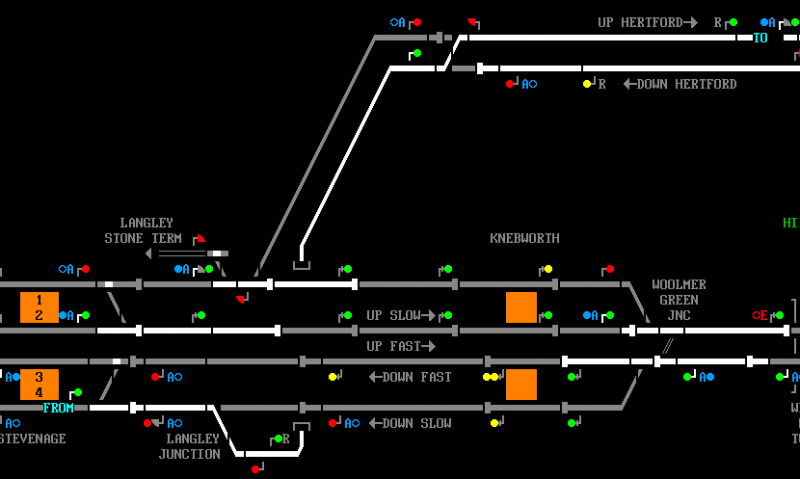
Post has attachments. Log in to view them. I can only help one person a day. Today's not your day. Tomorrow doesn't look too good either. Last edited: 03/03/2013 at 01:54 by AndyG Reason: add pic Log in to reply |
| Signed up this week and bit off more than I can chew! 03/03/2013 at 01:50 #41984 | |
|
postal
5336 posts |
Cancel the conflicting routes then click from Stevenage southwards on the three signals circled in green.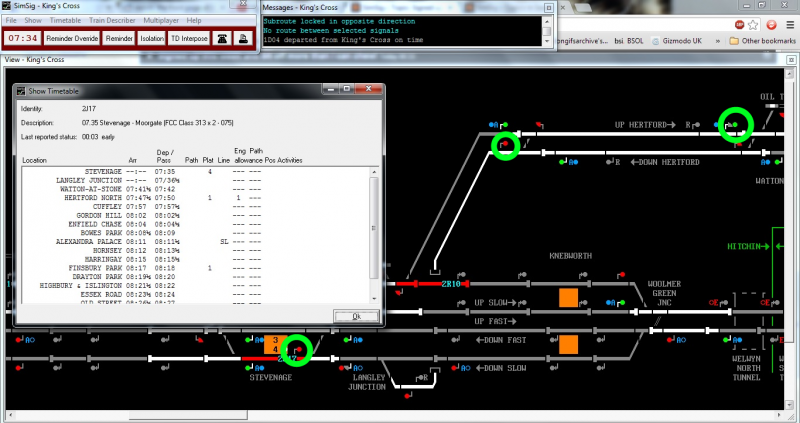 Edit: While I was drawing, Andy was typing. Post has attachments. Log in to view them. “In life, there is always someone out there, who won’t like you, for whatever reason, don’t let the insecurities in their lives affect yours.” – Rashida Rowe Last edited: 03/03/2013 at 01:51 by postal Log in to reply |
| Signed up this week and bit off more than I can chew! 03/03/2013 at 02:03 #41985 | |
|
dmaze
88 posts |
It winds up running what looks like "backwards" on the down Hertford and ECML down slow lines. Right-click on the two green signals to the left of "Up Hertford" and "Down Hertford", and on the red signal right next to "Langley Junction". (If you have this set to bring up a menu, select "Cancel Route" all three times.) When these signals clear, then you should be able to set a route from P4 at Stevenage, to the up signal on the down Hertford line, to the up Hertford line (the signal next to the oil terminal without the "R"). 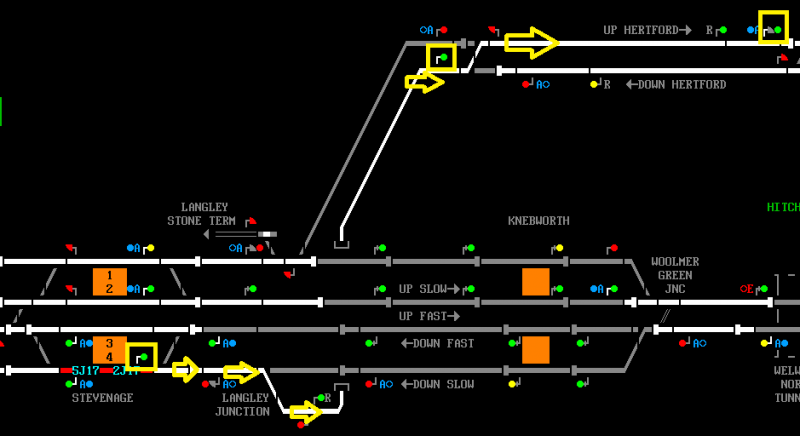 Of all the SimSig maps, I think KX is probably the third hardest (after Edinburgh and Trent). Next door are Cambridge and Peterborough, both of which are much easier; Peterborough even does have the "sim runs itself mostly" automation (automatic route setting, or ARS). Post has attachments. Log in to view them. Last edited: 03/03/2013 at 02:05 by dmaze Reason: corrected .bmp to .png file format Log in to reply |
| Signed up this week and bit off more than I can chew! 03/03/2013 at 02:20 #41986 | |
|
Danny252
1461 posts |
" said:Of all the SimSig maps, I think KX is probably the third hardest (after Edinburgh and Trent).*cough*Saltley*cough* Log in to reply |
| Signed up this week and bit off more than I can chew! 03/03/2013 at 07:50 #41991 | |
|
Peter Bennet
5437 posts |
" said:" said:In some cases signals time-out even if there are no trains present - then obvious examples being siding exit signals where the siding is un-track circuited. That's because without a TC it's not known whether there is a train there or not. Also in some areas it's happens simply because it was cheaper to install the signalling system without comprehensive approach locking than with it - Cowlairs Sim has this in abundance.2) Replicates real life. There are similar time-outs on the real signals. Although they are frustrating, they are normally there for additional safety - if you could cancel a route in front of a train which may be moving or about to move and then send a train across its bows immediately there is a danger of collision. Peter I identify as half man half biscuit - crumbs! Log in to reply The following user said thank you: postal |
| Signed up this week and bit off more than I can chew! 03/03/2013 at 11:14 #41999 | |
|
jetblast787
62 posts |
I've cancelled all the routes up to watton, however when I click on the signals you guys mentioned, I'm getting 'Subroute locked in opposite direction' Also how do I get The signals to be more than just red and green? Can I get 4 aspected signals? thanks Log in to reply |
| Signed up this week and bit off more than I can chew! 03/03/2013 at 11:19 #42000 | |
|
Peter Bennet
5437 posts |
" said:I've cancelled all the routes up to watton, however when I click on the signals you guys mentioned, I'm getting 'Subroute locked in opposite direction'There maybe still something to cancel, is any TC between the train and where you want it to go "illuminated" of so fix that. " said: Have a play with some of the settings in f3. Have you read through the wiki and here? I identify as half man half biscuit - crumbs! Log in to reply The following user said thank you: jetblast787 |
| Signed up this week and bit off more than I can chew! 03/03/2013 at 11:20 #42001 | |
|
Noisynoel
989 posts |
" said:I've cancelled all the routes up to watton, however when I click on the signals you guys mentioned, I'm getting 'Subroute locked in opposite direction'Which signal gives you that message.. another screenshot perhaps so that we can see where everthing is when you are trying to set the route. " said: Also how do I get The signals to be more than just red and green? Can I get 4 aspected signals?F3, display, unclick panel signals EDIT : Parallel editing with PB! Noisynoel Last edited: 03/03/2013 at 11:21 by Noisynoel Log in to reply The following user said thank you: jetblast787 |
| Signed up this week and bit off more than I can chew! 03/03/2013 at 11:39 #42002 | |
|
jetblast787
62 posts |
Between 660 and 938R I get 'No route between selected signals' 660 TO 938 I get 'Subroute locked in opposite direction' 938 to 930R I get no route 938 to 930 I can set Log in to reply |
| Signed up this week and bit off more than I can chew! 03/03/2013 at 12:04 #42004 | |
|
guidomcc
246 posts |
From the wiki here: Quote: Some signals have an R next to them. This means they are repeater signals, and if the signal ahead is displaying a proceed aspect then they show a green aspect. If the signal is displaying a stop aspect then the repeater will display a single yellow aspect. Some repeater signals (marked RR) have an additional yellow light which allows them to show a double yellow aspect.Quote: Routes can only be set from main signals to main signals, unless the main signal has a subsidiary signal (see below).A subsidiary shunt signal being one of these (shunt signal route set and lit): [img size=75]http://lasercraftuk.com/web_images/ld1-4.jpg[/img] Photo: Lasercraft UK Represented on the panel like this: [img size=23]http://www.SimSig.co.uk/dokuwiki/lib/exe/fetch.php?media=red.jpg[/img] Last edited: 03/03/2013 at 12:05 by guidomcc Reason: fixing url Log in to reply |
| Signed up this week and bit off more than I can chew! 03/03/2013 at 12:08 #42005 | |
|
Peter Bennet
5437 posts |
" said:Between 660 and 938R I get 'No route between selected signals'I don't have the Sim handy but have you pulled the route into P4 on the Down Slow (the one the train arrived on) that needs to be cleared down before you try and set the route back. E.g. is the stem of the approach signal white? Peter I identify as half man half biscuit - crumbs! Last edited: 03/03/2013 at 12:11 by Peter Bennet Log in to reply |
| Signed up this week and bit off more than I can chew! 03/03/2013 at 12:21 #42006 | |
|
jetblast787
62 posts |
If by the approach you mean this one, then yes Edit: That was the problem :pinch: Thanks everyone! Last edited: 03/03/2013 at 12:31 by jetblast787 Log in to reply |
| Signed up this week and bit off more than I can chew! 03/03/2013 at 12:32 #42007 | |
|
dwelham313
139 posts |
Yes you need to cancel that route thats circled (thats why you're getting 'subroute locked in opposite direction')and then set 660 > 938 (bypass 938R)
Log in to reply |