Page 1 of 1
| Timetable list scrollbar problem 27/05/2013 at 13:07 #45167 | |
|
maxand
1637 posts |
When playing a sim which has a lot of trains, I notice that the bottom end of the vertical scrollbar is beyond the bottom edge of the train list. This means that instead of being able to scroll down the list by clicking and holding the inverted black triangle (which is now offscreen), I must use the Down cursor key. This can be inconvenient as the list scrolls so fast I overshoot the section I want to view. Dragging the bottom edge of this window down does not help if the list is so long it extends offscreen. Has anyone else noticed this? I can't find any forum reference to it. I don't recall having had this problem before when I was playing SimSig on my old laptop (though I haven't been back to confirm it). My current machine is a HP Pavilion DV7 laptop with a 1920 x 1080 resolution, though the 17" screen makes for small fonts. Adjusting it to 96 DPI has not solved the problem. Note also that the text at the RH margin of the window is truncated, i.e., the window's width is reduced. I suspect that this is related to the reduction in vertical width, hiding the bottom of the scrollbar. Running Windows 7 64-bit Home Premium. Is this likely to be a bug in SimSig or due to my video card? Thanks for any suggestions as to how to fix it. I have tried tweaking DPI scaling and reducing the value of LogPixels in the Windows Registry (see this link (Added) PS When I narrow the window so that a horizontal scrollbar appears, dragging it right makes the missing text visible, but hides the first few letters of trains on the list, so is not a practical solution. See pic below. 
Last edited: 27/05/2013 at 13:21 by maxand Log in to reply |
| Timetable list scrollbar problem 27/05/2013 at 15:49 #45170 | |
|
alvinhochun
249 posts |
I think it is most likely due to the different-than-normal DPI and/or font scale settings, since some programs (apparently including SimSig) doesn't notice them but simply use pixel as a unit. Setting to 96 dpi (100%) could have fixed it (and remember to restart), but if not it may be the font settings, or possibly other causes... Are you using the OEM installed Windows or did you install a fresh copy? Have you changed any settings? Had it worked on the same computer before? If you have a screen that small but has a high resolution, the OEM may probably have the DPI and/or font settings changed so the text won't appear too small, but it breaks some programs which aren't aware of those settings. Of course, this problem should be able to be fixed in SimSig's side, but it could probably due to SimSig using Delphi 6 (I think) which is too old and it may be the library which isn't aware of those settings, since monitors at the time were probably of 96 dpi. Will need to experiment a bit (reproduce it), but I need to sleep now so will try later. Log in to reply |
| Timetable list scrollbar problem 27/05/2013 at 16:12 #45171 | |
|
postal
5337 posts |
I'm still running XP so it may not be appropriate on more modern systems, but I can re-size the Timetable List by dragging one of the corners or sides. This expands the list of trains so that I can see the full detail for each train. There is a fixed minimum size which I can't reduce so I'm not losing the full scroll bar detail or truncating the buttons and check boxes. You may find that just resizing the window manually on your system (if possible) brings back what you need.
“In life, there is always someone out there, who won’t like you, for whatever reason, don’t let the insecurities in their lives affect yours.” – Rashida Rowe Last edited: 27/05/2013 at 16:16 by postal Log in to reply |
| Timetable list scrollbar problem 27/05/2013 at 16:48 #45172 | |
|
GeoffM
6423 posts |
I agree with Alvinhochun from those pictures.
SimSig Boss Log in to reply |
| Timetable list scrollbar problem 28/05/2013 at 03:43 #45196 | |
|
maxand
1637 posts |
Thanks everyone for your suggestions. I'll retry the font settings, also try different screen resolutions though the traditional sizes such as 1024x768 now look fuzzy on this machine. If all else fails I may have to resort to buying an old computer and running SimSig on XP, as it isn't very graphics-intensive. For your info, I am using the original OEM-installed Windows 7. I had hoped when buying the HP DV7 with its extra wide screen that I could accommodate more of SimSig's secondary windows (such as the Train List) and also see more of the panel layout sideways, but this proved not to be so, so it looks as though I will need a multi-monitor setup. Alvinhochun, I'd welcome any comments if you have time to take a further look at it. Last edited: 28/05/2013 at 03:45 by maxand Log in to reply |
| Timetable list scrollbar problem 28/05/2013 at 05:01 #45197 | |
|
GeoffM
6423 posts |
Hmm. Well, the screen resolution won't help, except ideally you'd want to match the native resolution of your monitor otherwise you get the fuzzy effect you mention to some degree. The screenshots you posted definitely have enlarged controls and fonts which says DPI settings to me. If you look at each list box entry, the bottom is chopped off. The fact that the window scrolls is a dead give away as well - but I would have thought it should scroll vertically too, seeing as the vertical scrollbar is chopped off. You're also missing the train counts, not that it's necessary. I know somebody else that had an annoying issue with the same window: the bottom of each list box entry was chopped off (same as you). However, the rest of the window was okay. If anybody knows what needs to change, I'm all ears. SimSig Boss Log in to reply |
| Timetable list scrollbar problem 28/05/2013 at 07:15 #45200 | |
|
alvinhochun
249 posts |
So here's a simple experiment: Operating System: Windows 7 x64 Chinese (Traditional - Hong Kong) SimSig Software: SimSig Bristol 2.202.0.0, SimSig Brighton (Beta) 2.227.5.0 Experiment 1 Windows DPI Setting: 96dpi (100%) Screenshots of Timetable Window: [table] [tr] [td]Brighton[/td] [td]Bristol[/td] [/tr] [tr] [td] 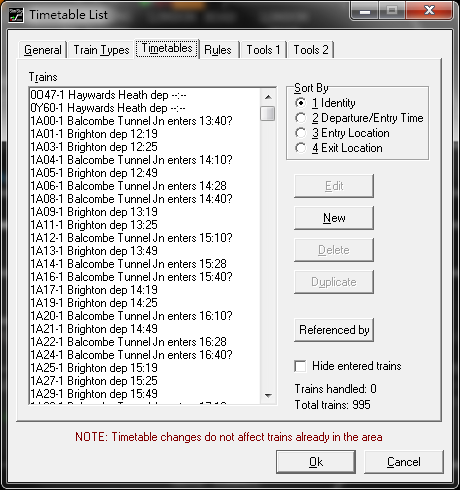 [/td] [/td][td] 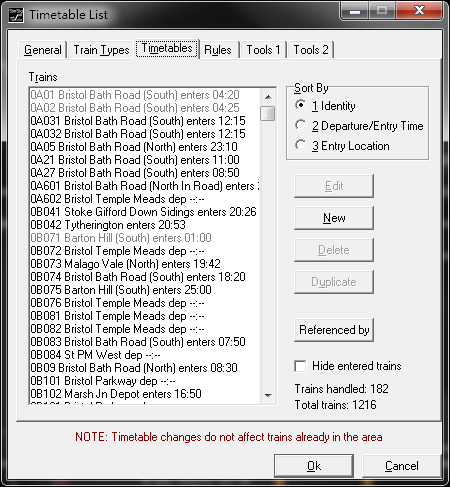 [/td] [/td][/tr] [/table] Experiment 2 Windows DPI Setting: 120dpi (125%) Screenshots of Timetable Window: [table] [tr] [td]Brighton[/td] [td]Bristol[/td] [/tr] [tr] [td] 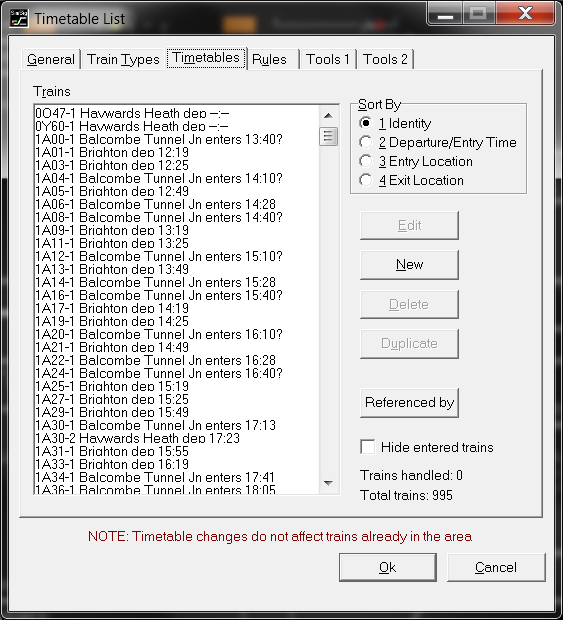 [/td] [/td][td] 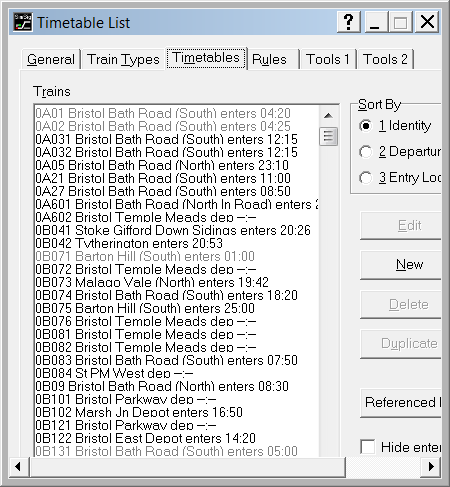 [/td] [/td][/tr] [tr] [td]enlarged window:[/td] [td][/td] [/tr] [tr] [td] 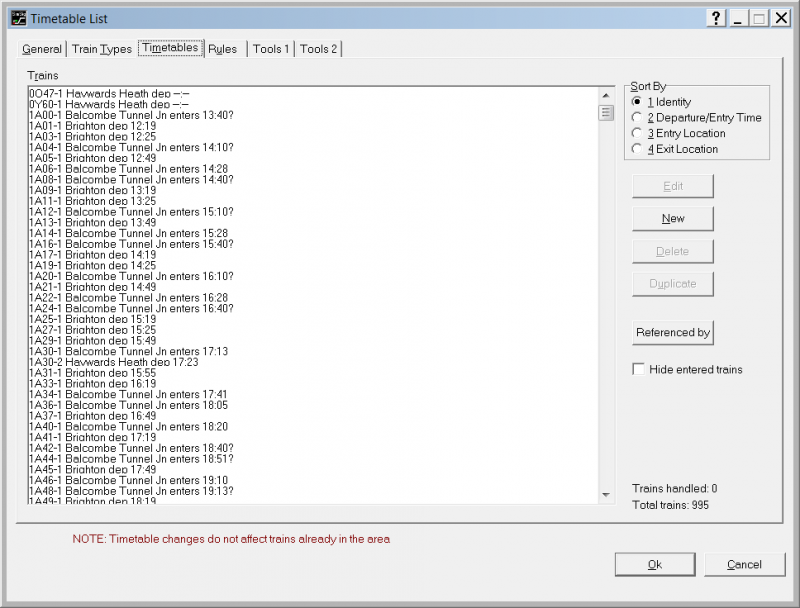 [/td] [/td][td] 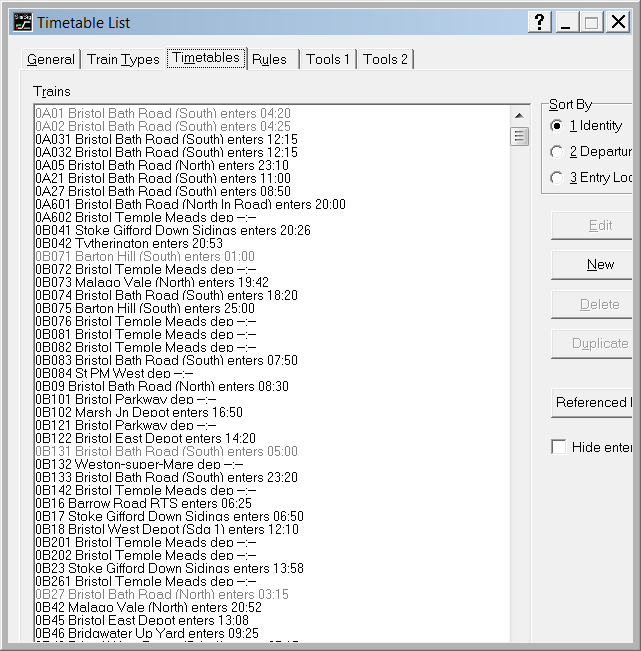 [/td] [/td][/tr] [/table] Conclusion The increased DPI setting can cause the timetable window of Bristol sim to bug, but the timetable window of Brighton (Beta) doesn't. Discussion I've also tried to change the font size in "Window Color and Appearance", but that doesn't affect the timetable windows at all. The result of mine doesn't look exactly the same to @maxand's screenshots, however since I am using a Chinese version of Windows that the rendering may be slightly different, and the exact settings of @maxand's computer isn't known, therefore I believe the difference is negligible. Since increasing the DPI setting cause problems to the timetable window of Bristol, I can conclude that the increased DPI setting is indeed one of the possible cause. The experiments also shows that the window size and control placements of the timetable window of Brighton (Beta) is correct regardless of the DPI setting. Since the core version of Brighton (Beta) is higher than that of Bristol, I can conclude that the problem is likely fixed in newer versions of SimSig. More words @maxand, you can just keep the screen resolution to 1920x1080 since it doesn't really affect much other than decreasing the available screen pixels and making the screen look fuzzy on an LCD monitor. And since you tried to change the DPI setting to 96dpi but the problem is not fixed, it can be another cause. It's probably something strange on your OEM Windows installation. If you can also try Brighton (Beta) and report back, post a screenshot of whether the problem also appears, we might have more clues. I believe the problem should disappear if you (re)install a fresh copy of the same edition of Windows, but since backing up the OEM licence cert and the product key then applying back (if your computer doesn't come with a sticker with a product key that can be used to activate Windows) is quite complicated, and you will need to (re)download and install all drivers, I would recommend against it unless you know exactly what to do. And please forgive me for writing long sentences with grammatical mistakes 
Post has attachments. Log in to view them. Last edited: 28/05/2013 at 09:46 by alvinhochun Log in to reply |
| Timetable list scrollbar problem 28/05/2013 at 22:42 #45229 | |
|
maxand
1637 posts |
Big thankyou alvinhochun for your detailed reply. I will try out Brighton and post the result as soon as I get the time - will edit this post accordingly.
Log in to reply |
| Timetable list scrollbar problem 30/05/2013 at 01:32 #45278 | |
|
maxand
1637 posts |
I downloaded and installed Brighton (beta) and ran it with the Sept 2009 TT. As you observed, when keeping 1920 x 1080 and default DPI of 120 (125%) the scrollbar and Train List windows were perfect, unlike the Bristol sim. However, when I reduced the DPI to 96 (100%), this did not cure the Bristol problem, though Brighton was fine. I am surprised that neither the scrollbar nor the text truncation problem (with Bristol) refuses to resolve by reducing DPI to 96 (or even lower!). It may as you suggest have something to do with Brighton being a newer sim than Bristol and thus using an updated version of the core engine. Maybe Geoff can give us a guide to which sims use which versions and I can then check them in turn with varying DPI settings. Last edited: 30/05/2013 at 02:43 by maxand Log in to reply |
| Timetable list scrollbar problem 30/05/2013 at 15:57 #45294 | |
|
GeoffM
6423 posts |
" said:Maybe Geoff can give us a guide to which sims use which versions and I can then check them in turn with varying DPI settings.In most cases you can determine this from the download pages. Most have a number like 2.123 where the latter increments for every version of core code we release. The odd thing is why Bristol and Brighton are different. I don't remember doing anything to the timetable list window that would affect DPI. However, I think Bristol is paged which in itself does not affect the timetable window but being the parent it might... thinking out loud, sorry! SimSig Boss Log in to reply |
| Timetable list scrollbar problem 30/05/2013 at 19:30 #45302 | |
|
postal
5337 posts |
At the top of the manual for each sim there is also a listing of the versions that have been released.
“In life, there is always someone out there, who won’t like you, for whatever reason, don’t let the insecurities in their lives affect yours.” – Rashida Rowe Log in to reply |
| Timetable list scrollbar problem 30/05/2013 at 19:50 #45304 | |
|
AndyG
1857 posts |
or here: http://www.SimSig.co.uk/dokuwiki/doku.php?id=usertrack:ssinstall:oldversions
I can only help one person a day. Today's not your day. Tomorrow doesn't look too good either. Log in to reply |
| Timetable list scrollbar problem 31/05/2013 at 04:06 #45314 | |
|
alvinhochun
249 posts |
" said:The odd thing is why Bristol and Brighton are different. I don't remember doing anything to the timetable list window that would affect DPI. However, I think Bristol is paged which in itself does not affect the timetable window but being the parent it might... thinking out loud, sorry! Bristol is not paged! Well, but, I'm not sure, but perhaps someone can try compiling Bristol with a newer core code? Or, just a thought, are Brighton and Bristol built on the same computer with the same Delphi library? It is also strange that @maxand changed the DPI to 96 but still not being able to fix Bristol. This really puzzles me. Log in to reply |
| Timetable list scrollbar problem 31/05/2013 at 05:04 #45315 | |
|
maxand
1637 posts |
Thanks again alvinhochun and Geoff. At present I'm not really keen to reinstall Windows 7, even though I backed up the OEM version; I've done too many tweaks, though nothing that would affect the present problem (I think). I thought that updating the NVIDIA graphics card driver might help, but on clicking Update, Windows dug its heels in, giving me the message Quote: This application has requested the Runtime (Microsoft Visual C++ Runtime Library) to terminate it in an unusual way so they're not playing nicely with each other any more. :laugh: I also suspect this problem may have something to do with the extra wide screen on this HP laptop. Before I try anything more drastic than fiddling with the DPI, I will take Geoff's advice and try running some more sims, comparing their build numbers to see if there is a pattern, also note which are paged and which are not, in case this has any bearing. Recalling my original post, the Wembley Suburban v2.216 (not a paged sim) exhibits this problem too. I will also try installing them on other computers. Methinks 'twill take some time... Log in to reply |
| Timetable list scrollbar problem 03/06/2013 at 23:00 #45435 | |
|
GeoffM
6423 posts |
" said:The odd thing is why Bristol and Brighton are different. I don't remember doing anything to the timetable list window that would affect DPI.I do remember now - I made changes to most of the windows for some display issues, not the timetable one specifically. A side effect was that it would handle DPI changes more appropriately. I realised this when I was looking at the Send Message window (see separate thread) and wondered why it wasn't behaving the same. SimSig Boss Log in to reply |