Page 1 of 1
| Lancing & Brighton display garbage when set to non-English 06/07/2013 at 13:20 #46620 | |
|
alvinhochun
249 posts |
Lancing and Brighton (and possibly other new sims using the new Loader) display garbage when "Language for non-Unicode programs" set to non-English languages. Windows 7, with "Language for non-Unicode programs" set to "Chinese (Hong Kong SAR)", displays garbage: 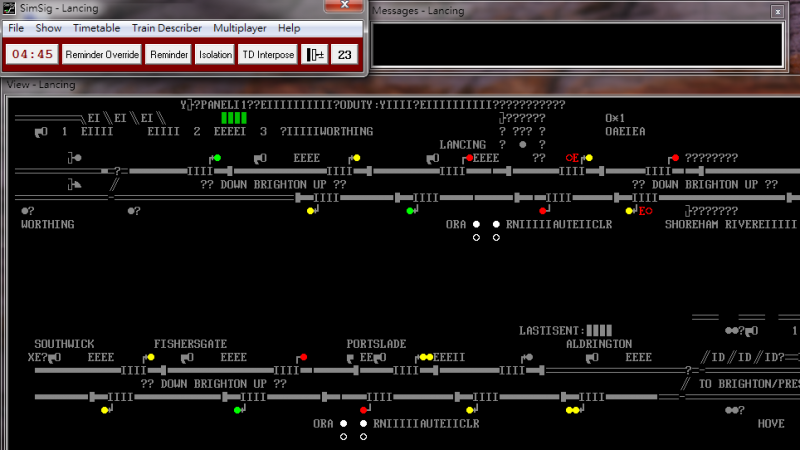 Windows XP, with "Language for non-Unicode programs" set to "Chinese (Hong Kong SAR)", displays garbage: 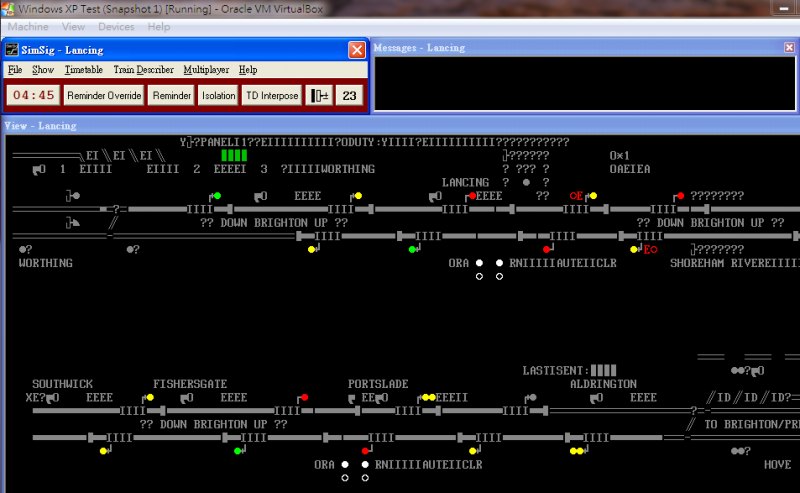 Windows XP (same installation as above), with "Language for non-Unicode programs" set to "English (UK)", displays normally: 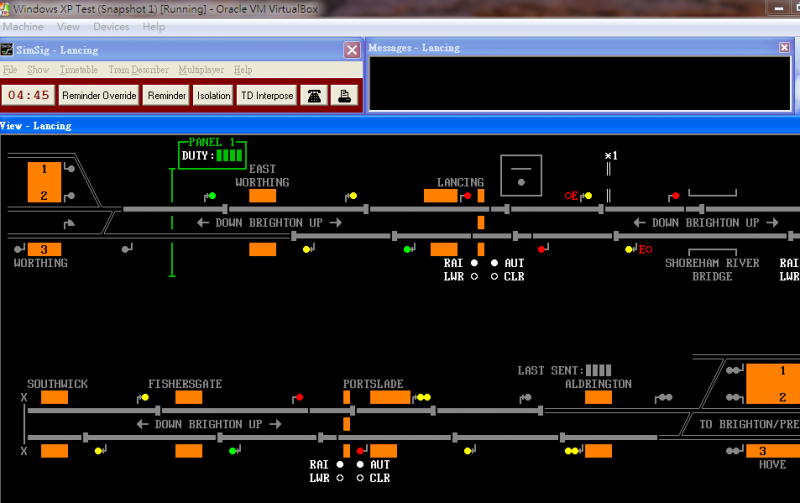 (Windows 7 not tested since I don't want to mess things up, while Windows XP is tested on a virtual machine.) If you are not familiar with the settings, Google image search for "windows xp non-unicode" should bring up a lot of images of it. Also, using AppLocale doesn't change anything (at least on Windows 7). I suppose some non-Unicode processing in the SimSig Loader messed up the text to be displayed, since, AFAIK, SimSig uses a font which uses a non-Unicode and non-ASCII character set (probably either CP437 or ISO-8859-alike), and somewhere in the program, one or some Windows API call(s) messed up the encoding. The strange thing, though, is that pre-Loader sims works perfectly fine (excluding super-old ones). Can someone shed light on this so that I can play the refreshed Brighton and Lancing without messing up my Windows installation or using a virtual machine? Post has attachments. Log in to view them. Log in to reply |
| Lancing & Brighton display garbage when set to non-English 06/07/2013 at 17:09 #46637 | |
|
GeoffM
6424 posts |
I have an idea what it is - look out for a PM please! 
SimSig Boss Log in to reply |
| Lancing & Brighton display garbage when set to non-English 06/07/2013 at 20:23 #46645 | |
|
sunocske
123 posts |
Ah-ha! Then this should apply for me too, as my computer is set to Hungarian... Log in to reply |
| Lancing & Brighton display garbage when set to non-English 07/07/2013 at 06:17 #46680 | |
|
alvinhochun
249 posts |
Oh I haven't mentioned about the telephone and incident "icons" (actually text), but they had never been correct for non-paged sims before too.
Log in to reply |
| Lancing & Brighton display garbage when set to non-English 20/07/2013 at 14:47 #47412 | |
|
Mikhail
18 posts |
Good Day! Sorry, I'm from Russia, my English is very bad. I set "Language for non-Inicode progfams" to "English UK", but it didn't help me. My PC: Windows 7 Home 64-bit, region and language - Russian Thanks! Log in to reply |
| Lancing & Brighton display garbage when set to non-English 24/07/2013 at 18:24 #47517 | |
|
GeoffM
6424 posts |
Mikhail, we've got a solution that appears to work. Please wait for the next version which should be in the next few weeks.
SimSig Boss Log in to reply |
| Lancing & Brighton display garbage when set to non-English 28/07/2013 at 09:21 #47656 | |
|
Mikhail
18 posts |
Thank You, GeoffM!
Log in to reply |